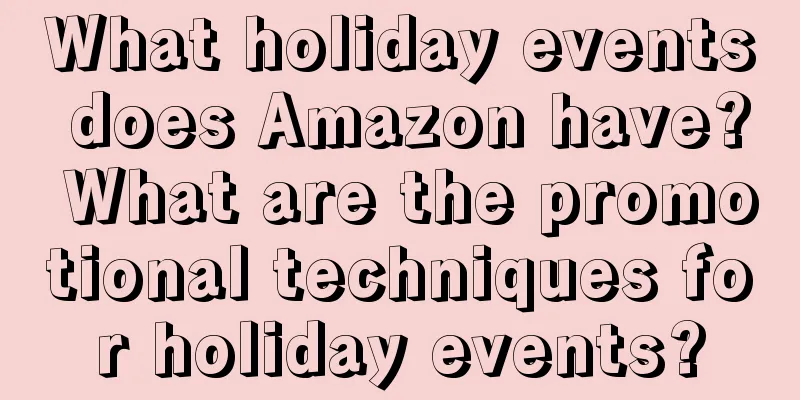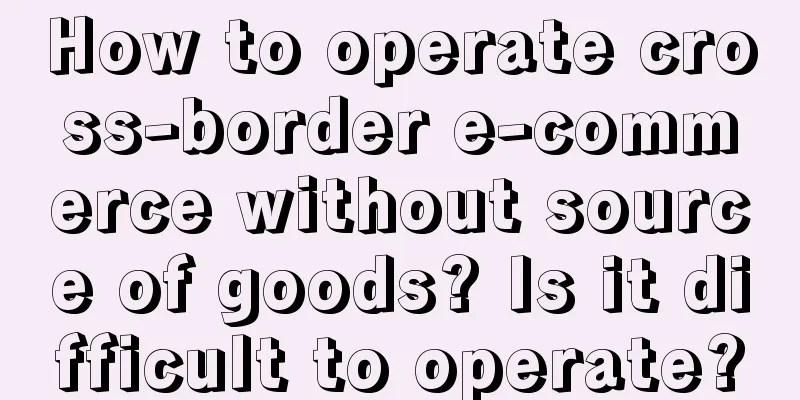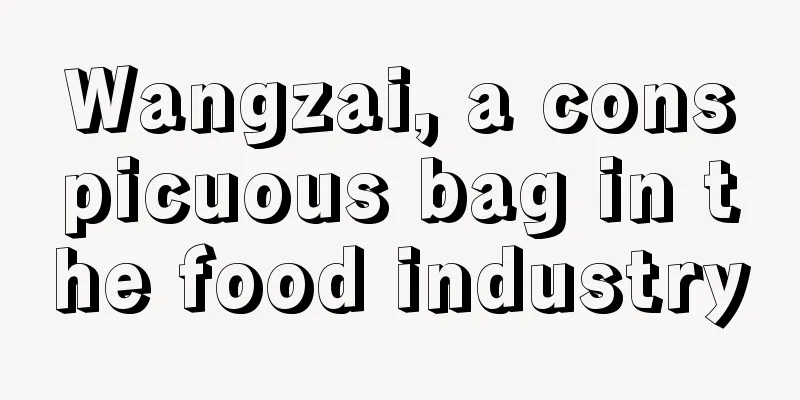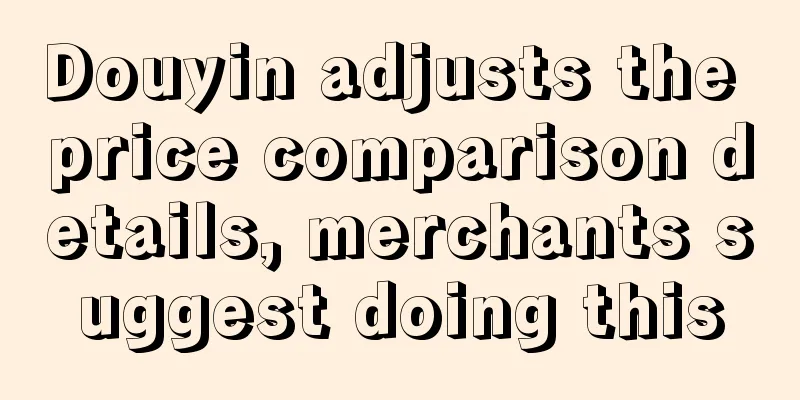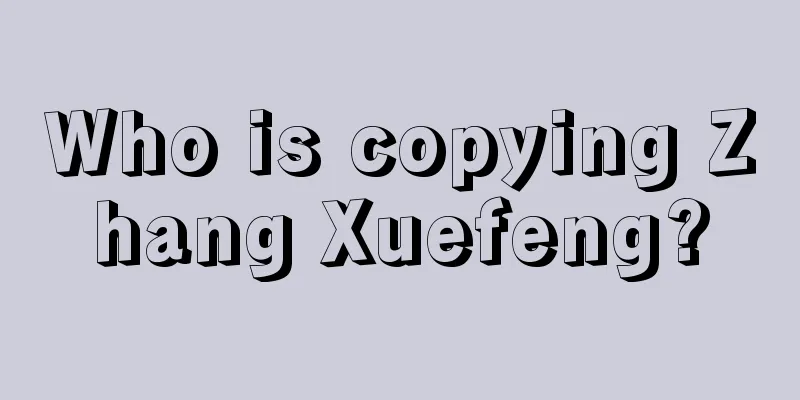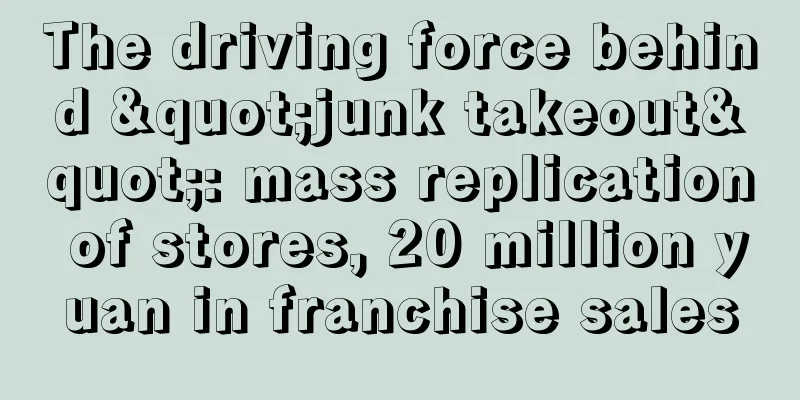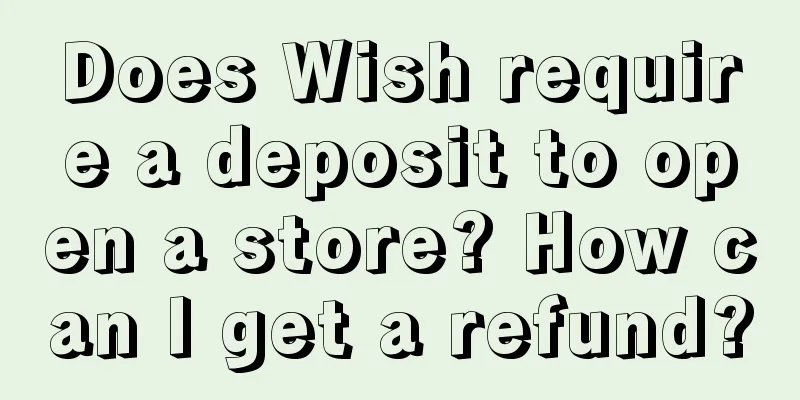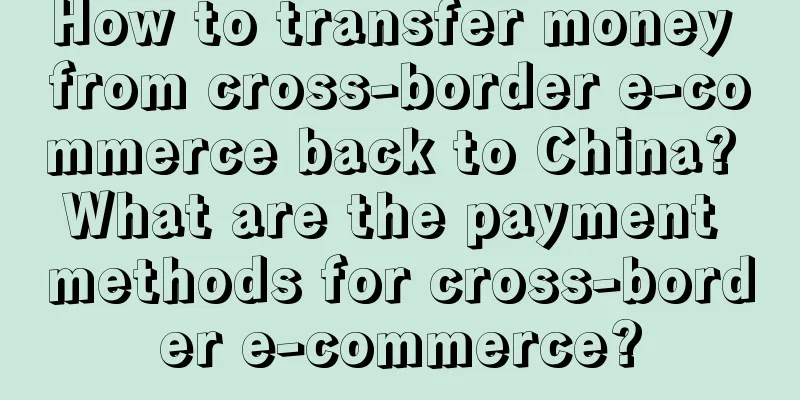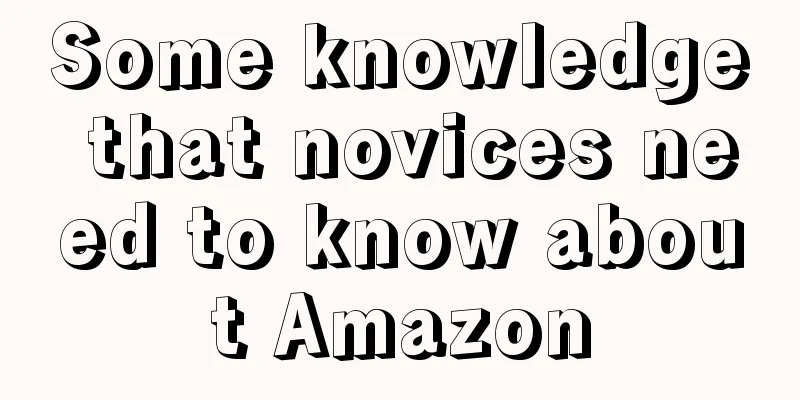How to register as a seller on Shopee? Registration tutorial sharing
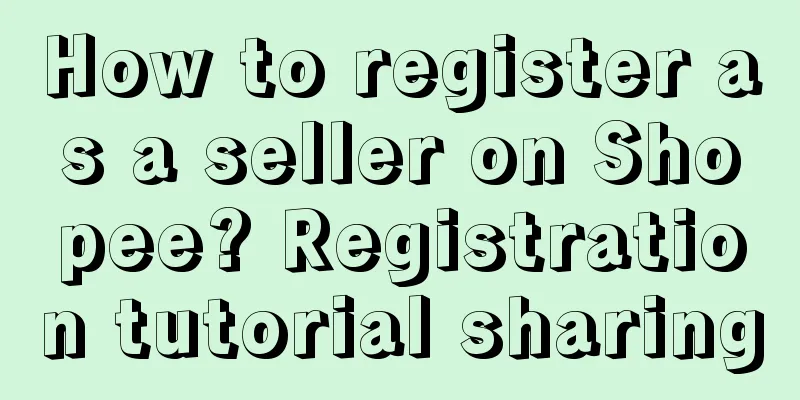
|
The advantage of Shopee's cross-border e-commerce platform is that it is easy to use and operate, and has low risks. There is no need to pay a deposit or rent to join Shopee. New sellers can also be exempted from commissions in the first three months. So how do you register a seller on Shopee? Shopee registration tutorial: 01 Register a Shopee account Before registering a store in the following way, the seller must first register a Shopee account. The registration method is as follows: Download the Shopee app from the app store → Open the app and click Register → Verify your valid mobile number and email → Fill in the required information accurately → Change your username if necessary → Prepare complete store information After you have a Shopee account, the next step is to complete the store information. The process is as follows: 1. Open the Seller Center → Select Store Information → Fill in the store name → Picture description → Click Save to complete 2. Open the Shopee App → Select the "Me" option and click My Store → Select a Sales Assistant → Fill in the store name and picture description in the store profile → Save and complete Confirm delivery service and set store address Select the "My Address" menu → click the "Add New Address" option → fill in the complete store address → click Save to complete After the store address has been completed, the seller needs to choose the shipping service to be used when delivering the products to consumers. Currently available shipping methods are: J&T Express, JNE, SiCepat, Antaraja, Grab, Go Send, Shopee Express, Ninja Express, Pos Indonesia How to choose store-level delivery service? 1. Open Seller Center → Select My Shipping Services → Select the shipping service you want to activate and deactivate 2. Open Shopee App → Select "Me", tap "My Store" → Choose to activate and deactivate delivery services at the store level. The above is the tutorial introduction of registering a seller on Shopee. After selecting the store delivery service, you only need to upload the product. |
<<: What are the tips for running a Shopee store? Tips to share
>>: What should we pay attention to on eBay Germany? How to do it well?
Recommend
How to set up discounts on Shopee? What is the process?
Now more and more merchants are opening stores on ...
Do you sell on Amazon? What qualifications do you need to sell food?
With the development of e-commerce platforms, more...
Are Shopee and Shopify the same? What is the difference?
Shopee has a strong background and is developing r...
TikTok holds controlling stake in Tokopedia: Indonesia restarts live streaming sales
Do you know about Indonesia's National Online ...
What are the requirements for Amazon company trademark registration? What should I pay attention to?
If you want to join Amazon now, you need to know t...
Is it necessary to pass KYC on Amazon Europe? What is the KYC review process?
Nowadays, many merchants will choose the European ...
What is the difference between digital credit cards and physical credit cards? Do they share the same credit limit?
In today's digital age, credit cards, as an im...
Rethinking the “Subscription System”
Why is the subscription system becoming more and m...
What does Amazon European VAT mean? In what situations does Amazon need to register VAT?
As long as you open a store on Amazon Europe, you ...
What are the consequences of cross-border e-commerce infringement? How to avoid infringement?
With the advancement of globalization and the rapi...
How much does it cost to do e-commerce on Amazon? Is it profitable?
Many people want to do e-commerce, but now domesti...
Is it necessary to use a legal person's account to receive money on Amazon? Related questions answered
After we open a store on Amazon, once a consumer p...
Talk about unemployment! 6 steps to quickly screen Xiaohongshu bloggers suitable for brand placement!
This article analyzes the experience and evaluatio...
Hebei Chemical Plant Becomes TikTok's Top Streamer. What Inspiration Does It Have for To B Enterprises Doing Short Video Marketing?
This article mainly discusses how Donghua Jinlong,...
Has Kuaishou found the methodology to turn “foreigners” into “old friends”?
After experiencing a series of setbacks, Kuaishou ...