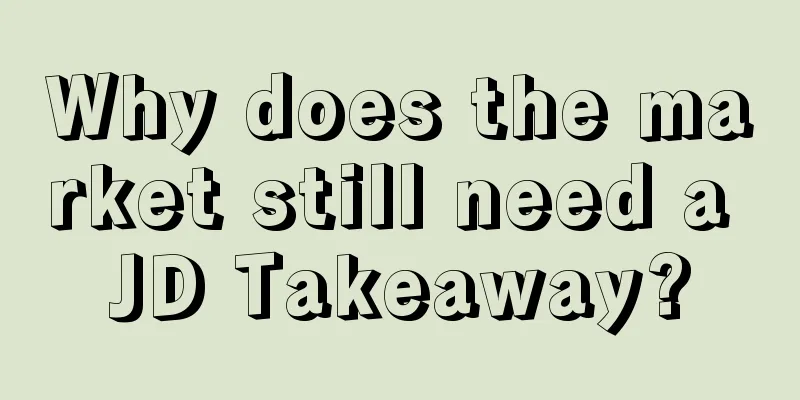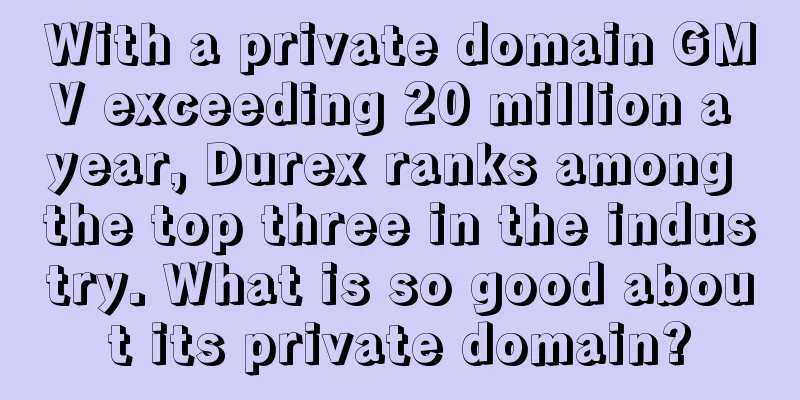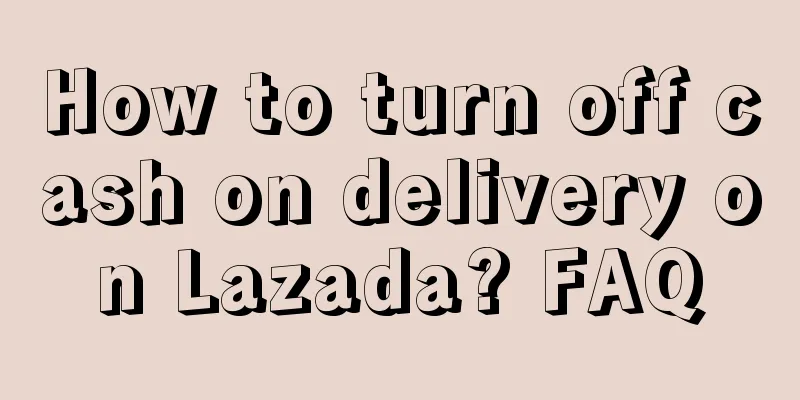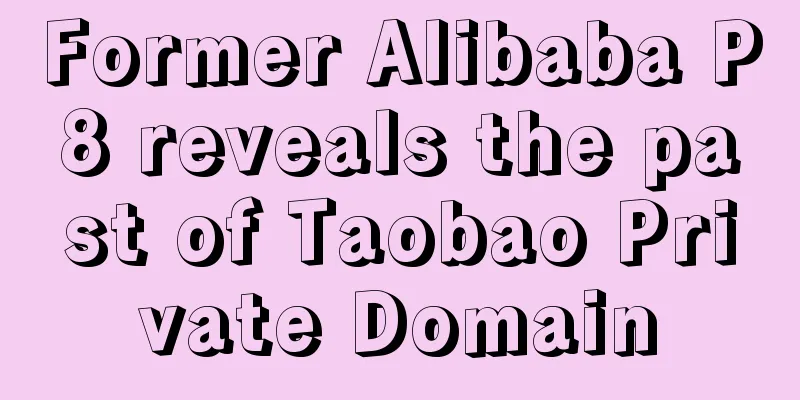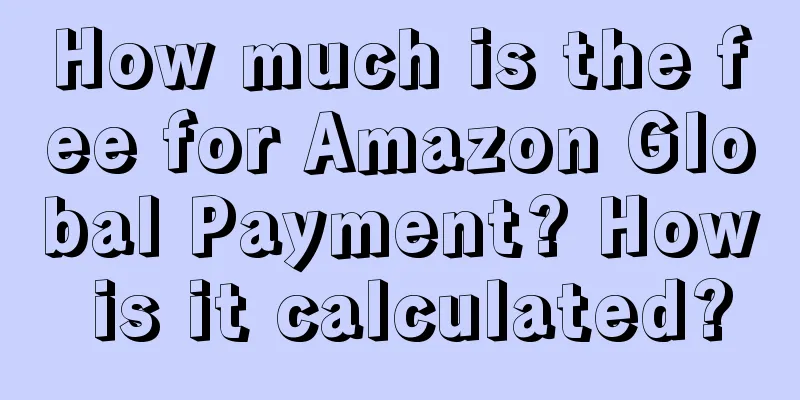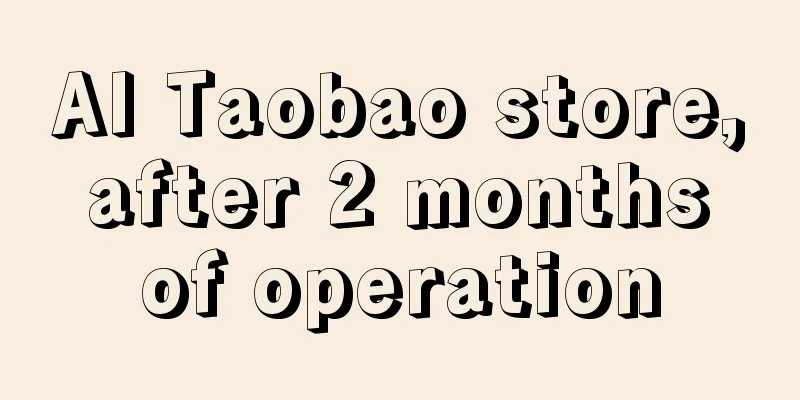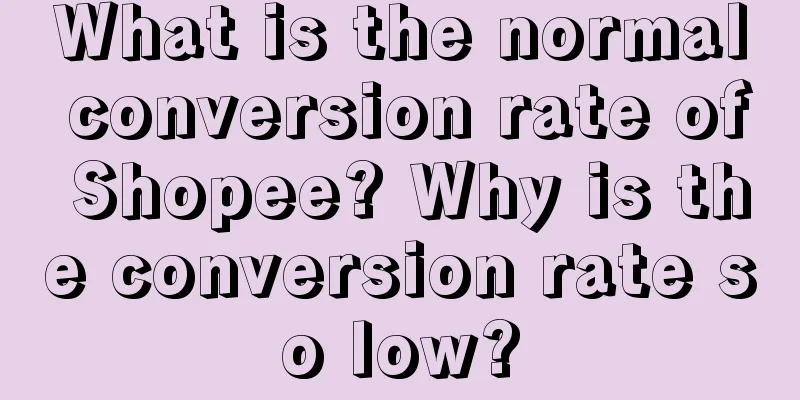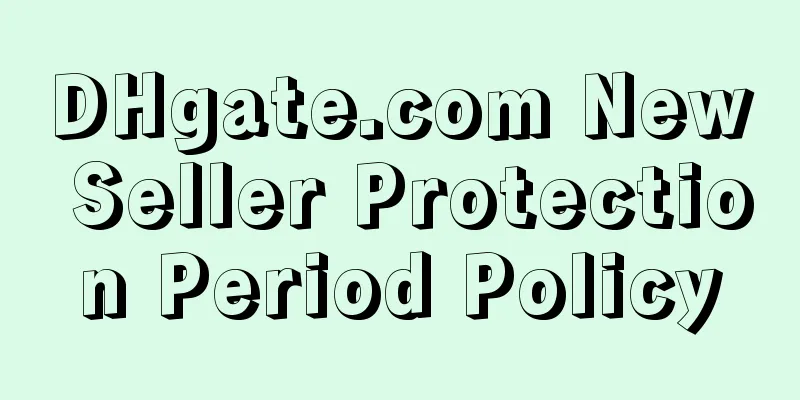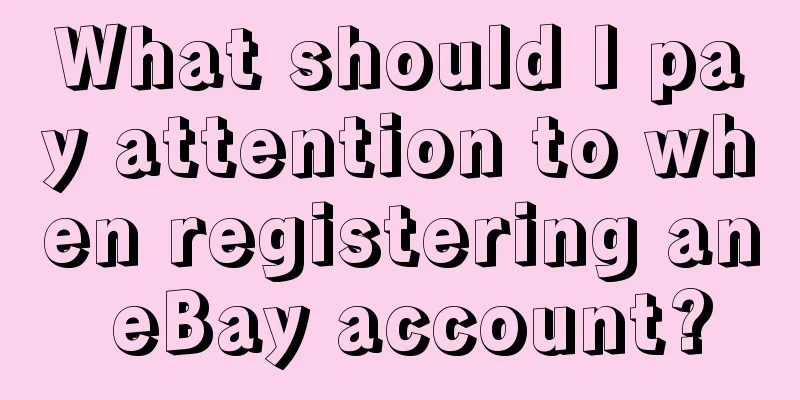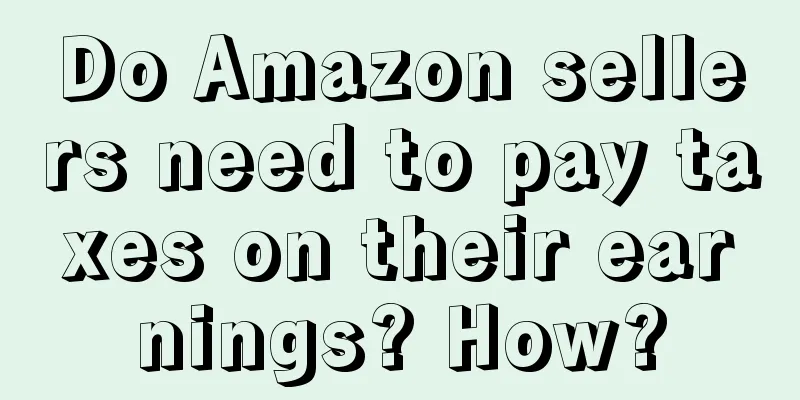Shopee China Seller Center Live Data Dashboard Newly Upgraded

|
In 2023, cross-border e-commerce has set off a live broadcast boom. In order to optimize live broadcast marketing services and help sellers grow, develop new marketing, and develop new ideas, Shopee has completely upgraded the live broadcast data dashboard function of the China Seller Center, unlocking the detailed data of the live broadcast effect with one click, and achieving a new breakthrough in live broadcast data reporting. From front-end traffic marketing to end-point transaction conversion, we help with explosive sales layer by layer, giving you the most intuitive and comprehensive data-based experience, helping you adjust live broadcasts in real time and optimize live broadcast performance! The 2023 cross-border live streaming craze is coming, and the functional sections are newly upgraded! Shopee helps sellers to grow, market and think in a new way, and achieves a comprehensive breakthrough in live streaming data reports! From front-end traffic marketing to end-point transaction conversion, we help to boost sales layer by layer, giving you the most intuitive data experience. 1. Live broadcast data query details 1. Log in to Shopee China Seller Center on PC 2. Select [Live Data Dashboard] in the [Menu Bar] on the left to check your live broadcast effect data analysis with one click! 3. In the [Data Dashboard] interface, check "Overview" to obtain the cumulative data of multiple live broadcasts; check "Live Broadcast" to obtain the data details of a single live broadcast to meet the seller's diversified data needs. remind: The data on the data dashboard will be updated at 18:00 on the second day after the live broadcast ends. Sellers who need it can check it in time. The original "Live Data" query entrance remains unchanged. The newly launched [Data Dashboard] is an upgrade of the original data dashboard. It not only provides single live broadcast analysis, but also provides trend analysis of multiple live broadcasts, giving you a more intuitive and comprehensive data experience. 2. One-click unlocking of live broadcast effect full data detailed explanation The newly launched [Data Dashboard] is divided into 5 major modules: data overview, key indicators, traffic analysis, single live broadcast analysis, and product analysis. You can view it in the corresponding module as needed. Ⅰ. Data overview, easily identify the core indicators of live broadcast One of the key needs of sellers is to quickly understand the core data of the live broadcast room and grasp the changing trends of core indicators. In the data overview module, the two key sales data of live broadcast conversion rate and live broadcast GMV sales are displayed intuitively, making it easy to obtain the popularity of the live broadcast room and the sales situation of the live broadcast. II. Efficiently view key indicators and change trends In the key indicator module, traffic data such as the live broadcast room audience, fan growth, number of views, average viewing time, etc. are continuously recorded, allowing sellers to have a basic understanding of the live broadcast room traffic and live broadcast effect in a short time. You can also manually select different data time periods: the last 7 days, the last 15 days, or the last 30 days, to obtain visual traffic trend charts of various key indicators. Merchants can compare the live broadcast situations horizontally to assist in the trend analysis of live broadcast traffic. III. Traffic analysis and comprehensive positioning of audience preferences Many sellers will conduct multi-channel joint marketing inside and outside the site. The "Audience Source Analysis Chart" provided in the audience analysis module provides detailed statistics on several common traffic sources such as home page carousel cards, product details page, live broadcast login page, store page, push notifications, daily discovery, etc., to assist in user preference analysis and help merchants reasonably allocate budget expenditures of different channels for marketing exposure. VI. Single live broadcast traffic analysis, multi-dimensional data at your fingertips In the single live broadcast data interface, click "Details" on the right side of the corresponding live broadcast to unlock the single live broadcast data. Not only can you get the overall performance of the live broadcast, but you can also get real-time trend charts of key indicators, which can help merchants understand the real-time traffic of the live broadcast room, analyze ways to attract traffic and attract users to place orders, optimize live broadcast strategies, and create popular live broadcasts. User visits: Data such as the live broadcast cover click-through rate, product click-through rate, and average live broadcast viewing time can be used to analyze user characteristics and needs, helping sellers create more attractive live broadcast rooms and increase live broadcast traffic. Ⅸ. Analyze the products that are sold and help optimize the product selection strategy for live streaming Differentiated product selection strategies can help the live broadcast room achieve a breakthrough in GMV sales and improve sales conversion rate. The product list provided by the [Live Broadcast Details Page] can better help sellers summarize the pros and cons of products and adjust the direction of live broadcast strategies. The product list provides data indicators such as sales, order volume, product click-through rate, etc., analyzes product data from multiple angles, and helps sellers formulate more reasonable product selection strategies. There will be intuitive and quantifiable data display for clicks and orders. The click-through rate can reflect whether a product has the potential to become a hot product in the store and optimize attractive product cover pictures and keyword titles. And the corresponding conversion target of the click-through rate is transaction. Generally speaking, high-click-through rate products + sufficiently attractive discount activities will have a good order effect. |
Recommend
“Refund only” becomes the standard, who is in favor and who is against?
With the rapid development of the e-commerce indus...
Content Operations: What should I do if my article has very few clicks?
In the fast-food era, an article that fails to cap...
The number of pets exceeds that of infants and young children. How can brands seize this wave of dividends?
As the number of pets is about to surpass that of ...
What should I do if there are only 50 or so visitors on AliExpress? How can I increase visitors on AliExpress?
Having an AliExpress store but only getting 50+ vi...
The seven major internet celebrity industries in 2022: Who wins and who fails?
2022 is a special year for many industries, especi...
What are the consequences of linking Amazon accounts? How to avoid linking?
If you have an account on Amazon, you need to abid...
What is the registration process for opening a Lazada store? Does Lazada charge any fees?
Lazada's current market share is still relativ...
Is Taobao launching a heavy attack aimed at a big battle with Pinduoduo?
As competition in the e-commerce industry becomes ...
How can I contact sellers on Amazon International Station? How can I contact overseas customer service?
When we shop on domestic e-commerce platforms, if ...
How can brands create targeted content for the back-funnel population?
This article mainly introduces a marketing strateg...
The cold weather is pressing, does Party A still want to build a brand?
Uncertain factors make brands more cautious about ...
With a revenue of 6.2 billion in 3 months and a joint venture with Moutai that went viral, how did Niuhulu Luckin Coffee become successful?
This article first briefly introduces the joint ve...
Using data to mine business growth points? These 3 methods are super practical!
In today's highly competitive business environ...
The market lost by Dianping was picked up by Xianyu?
Xianyu is quietly taking over the former territory...
How do new Amazon sellers attract traffic? The most effective promotion method
As a novice seller on Amazon, how to effectively a...