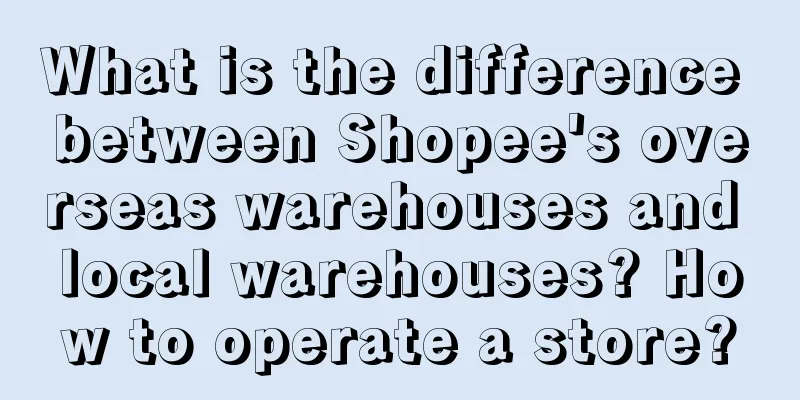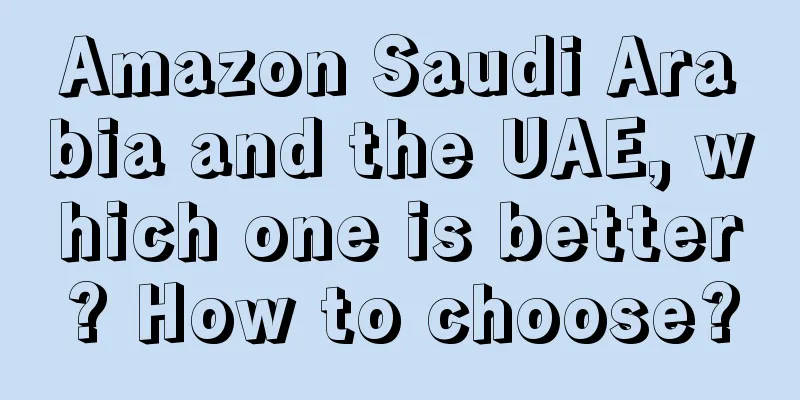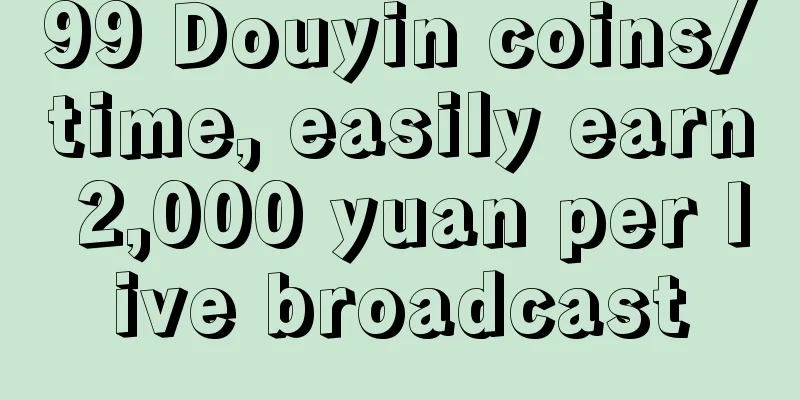How to open a store on Amazon? What are the fees for opening a store on Amazon?

|
Amazon is a popular cross-border e-commerce platform. Many individual merchants want to open stores on Amazon, but they don’t know the process. Below we will introduce in detail the process of opening a store on Amazon. The Amazon store opening process mainly includes the following steps: 1. Create an Amazon account: Visit the Amazon official website, click "Start Selling", and follow the prompts to create an Amazon account. It is recommended to use a dedicated email address as the registered account to better manage the store. 2. Choose a sales plan: Amazon offers two sales plans, the Personal Plan and the Professional Plan. The Personal Plan is suitable for sellers with lower sales, while the Professional Plan is suitable for sellers with higher sales or who need to use advanced tools. After choosing the appropriate plan, complete the registration according to the prompts. 3. Provide identity information: During the store opening process, Amazon will ask you to provide proof of identity, bank account information, and tax information. Please ensure that the information provided is true and accurate in order to successfully complete the registration. 4. Set a store name: Choose a store name that is easy to remember and has a brand effect, which will help increase store visibility. Please pay attention to comply with Amazon's relevant regulations and avoid using infringing or illegal names. 5. Publish products: Log in to Amazon Seller Central and click "Add Products" to start publishing products. You need to provide basic information, descriptions, pictures, etc. of the products. Describing the products as detailed as possible and providing clear pictures will help attract buyers to buy. 6. Set up a shipping template: Create a corresponding shipping template based on your shipping strategy and apply it to the product. You can choose Amazon Logistics Service or ship the goods yourself. 7. Open payment method: To facilitate payment by buyers, you need to open Amazon payment service. Set up bank account information to receive payment. 8. Manage inventory: Check inventory regularly to ensure that there are enough products. When out of stock, replenish inventory in time to avoid affecting sales. 9. Customer Service and After-Sales: Respond to buyer inquiries in a timely manner, solve after-sales problems, and provide high-quality customer service, which will help improve buyer satisfaction and store evaluation. Amazon's store fee standards mainly include the following parts: 1. Subscription Fee: There is no monthly subscription fee for the Personal plan, but a monthly subscription fee of $39.99 is required for the Professional plan. 2. Sales Commission: Amazon will charge different sales commissions based on product categories. Generally speaking, the sales commission is 6% to 45% of the product price, and the commission for most product categories is around 15%. 3. Per-item fee: For sellers with individual plans, a per-item fee of $0.99 is required for each item sold. Sellers with professional plans do not need to pay this fee. 4. Amazon Logistics Fees: If you choose to use Amazon Logistics services, you will need to pay the corresponding service fees. The fees include warehousing fees, storage fees, and delivery fees. The specific fees vary depending on the size, weight, and storage time of the product. Using Amazon Logistics can help you save time and energy and improve operational efficiency. 5. Advertising fee: If you want to increase product exposure, you can choose to use Amazon advertising services. Advertising costs are paid on a per-click basis, and you can set a budget and bid to control costs. 6. Return processing fee: If the buyer requests a return, you may be required to bear the return processing fee. The specific fee depends on the product category and the reason for the return. 7. Other fees: Some services may incur additional fees, such as subscribing to third-party software recommended by Amazon, purchasing UPC codes, etc. Please pay attention to relevant notifications from the Amazon platform to ensure that you understand all possible fees. In order to successfully open a store on the Amazon platform, you need to be familiar with and comply with Amazon's policies and regulations. Reasonable planning of operating strategies, optimization of product information, and provision of high-quality customer service will help improve store sales performance. At the same time, paying attention to Amazon's store fees and reasonably controlling costs can create more profit space for your store. |
<<: How do Chinese people buy things on Lazada? How do they shop?
>>: How to optimize Meikeduo ads? What should I pay attention to?
Recommend
Xiaohongshu search traffic is going crazy, 70% of the blue ocean entrance is here
Where will new business growth be found in 2024? B...
After analyzing 1,000 popular articles on Xiaohongshu [June], we summarized these routines!
This article disassembles 1,000 popular articles o...
More convenient! Taobao will fully support WeChat payment!
For a long time, due to commercial competition and...
The 10 most important questions you need to know about WeChat Store upgrades
The upgrade of WeChat Stores has become a focus of...
How to modify the Amazon category if it is placed incorrectly? Is there any method?
On Amazon, a world-renowned e-commerce platform, i...
How to cancel the wish merchant platform? How to complete the cancellation?
In fact, although the wish platform has been used ...
How to double the sales of 200 million yuan
This article selects six problems that may be enco...
What problem should the brand solve?
Brand is not only a bridge between enterprises and...
Xiaohongshu's monetization model and 6 types of notes
This year, Xiaohongshu became the CCTV Spring Fest...
Why do young people not like to watch exquisite vlogs anymore?
Recently, the topic #Why I don't like watching...
Is Amazon Germany's delivery self-operated? What is the difference between it and overseas self-operated?
Nowadays, when people shop on Amazon, they usually...
How do Amazon sellers cancel FBA orders? How do Amazon sellers delete historical orders?
Knowing how to properly cancel FBA orders is essen...
Cross-border e-commerce in Southeast Asia is heating up
As global trade continues to deepen, the cross-bor...
How much is the appropriate registered capital for an Amazon business license? How much is the appropriate registered capital for an individual?
For merchants who want to do business on Amazon, r...
To succeed in lifestyle e-commerce, what did this brand do right on Xiaohongshu?
On the lifestyle e-commerce platform Xiaohongshu, ...