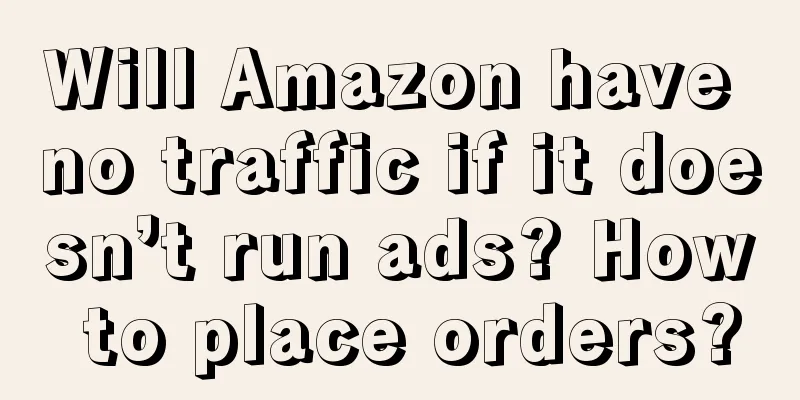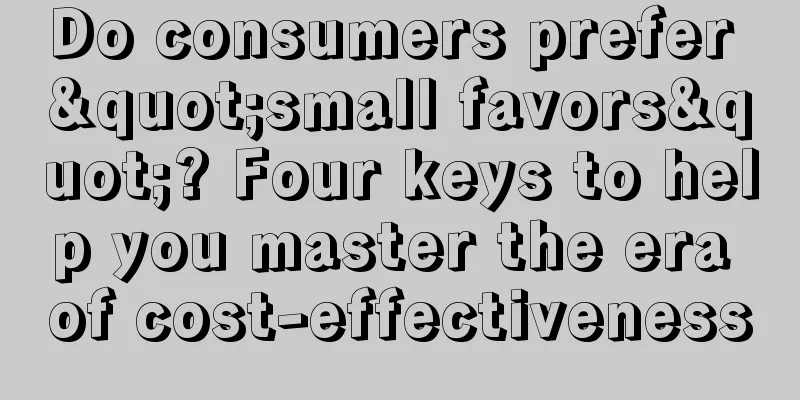How can I downgrade my Amazon Mexico account to a personal account? How can I register?
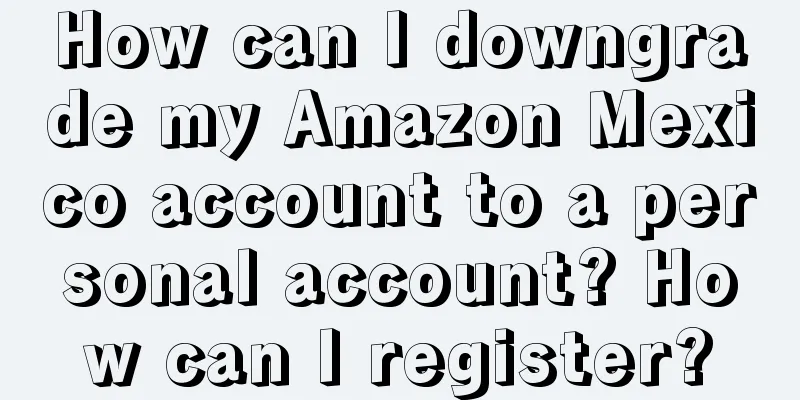
|
In the digital age, Amazon, as a global e-commerce giant, not only provides a rich selection of goods, but also provides users with flexible account types. For many users who use Amazon services in Mexico, knowing how to downgrade a business account to a personal account is an important operation. 1. How to downgrade to a personal account on Amazon Mexico? Downgrading an Amazon Mexico business account to an individual account is a relatively simple process, but there are a few key steps to be aware of. First, you need to log in to your Amazon Seller Central account. Here, you can find detailed information about your account type and settings. Next, select the "Settings" option and find "Account Information" in the drop-down menu. On the Account Information page, you will see a section about Account Type and Administrator Rights. Here, you can choose to change your account type from "Enterprise" to "Individual". You will be asked to confirm this change and may be asked to provide some additional information, such as personal identification, etc. After completing these steps, your Amazon Mexico account has been successfully downgraded to an individual account. 2. How to register an Amazon Mexico personal account? If you don't have an Amazon Mexico personal account yet, the registration process is just as quick and easy. First, visit the official website of Amazon Mexico and click on the "Register" button on the page. You will need to provide some basic information, such as your name, email address, and password. This information will be used to create your personal account. After completing the basic information, the system may ask you to provide some additional verification information to ensure the security of your account. This may include mobile phone verification code, security questions, etc. Once your information is verified, your Amazon Mexico personal account is successfully registered. During the registration process, you can also choose whether to enable some additional features and services, such as Amazon Prime, Subscribe and Save, etc. These features and services will be personalized according to your needs and preferences. Through the above steps, you can not only easily downgrade your Amazon Mexico business account to a personal account, but also conveniently register a new personal account. Whether it is to manage your shopping experience more flexibly or to better adapt to personal needs, these operations will bring convenience to your shopping journey on Amazon Mexico. Recommended reading: Does Amazon Mexico accept US dollars? How to collect payment? Is it easy to operate on Amazon Mexico? What products can you sell? Does Amazon's overseas direct mail require transshipment? What is the difference between direct mail and transshipment? |
<<: Which account is better for receiving payments on Shopee? Where can I check my funds?
>>: How to advertise on Shopify? What are the advertising techniques?
Recommend
What computer is best for Amazon? Are there any requirements for the computer?
There are two ways to register for Amazon. One is ...
Bosses must read! If you don’t understand these four consumer trends, you may miss out on opportunities and hinder profits next year
In the current situation of increasingly fierce bu...
Can I reapply if my Shopee account is permanently frozen? How?
Under normal circumstances, as long as Shopee oper...
This year's Double 11, luxury goods are only for young people to buy
It's another Double Eleven, and merchants and ...
10 Marketing Predictions for 2023
In the past year, the business world has witnessed...
The old city was transformed into "Erbin": another great success in cultural tourism marketing
Entering a new era, the old city of Harbin has und...
How to quickly break zero on Shopee? Tips to quickly break zero on Shopee
After merchants settle in an e-commerce platform, ...
The fate of Xiao Yangge and Dong Yuhui
The transformation of the live streaming e-commerc...
How many words should be put in an Amazon ad group? How many SKUs should be put?
In Amazon's advertising strategy, the setting ...
Top 10 Breakout Cases in the First Half of 2023
2023 is already halfway through, and there have be...
How to play Pinduoduo
Now many people want to enter the e-commerce indus...
What does Amazon KYC mean? Will Amazon send email notifications for KYC audits?
KYC is a procedure used to verify the identity of ...
What did the brand account with the most fans on Xiaohongshu do right?
Recently, the joint venture between Mixue Ice City...
Halfway through 2024, where is AI going?
The big model industry is shifting its focus to ac...
Let’s talk about Xiaohongshu e-commerce again: Breaking the law of “old wine in new bottles” in community e-commerce
This article describes the current situation of do...