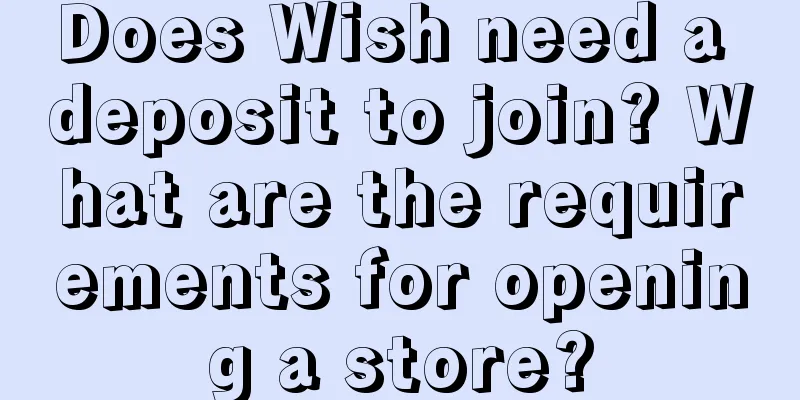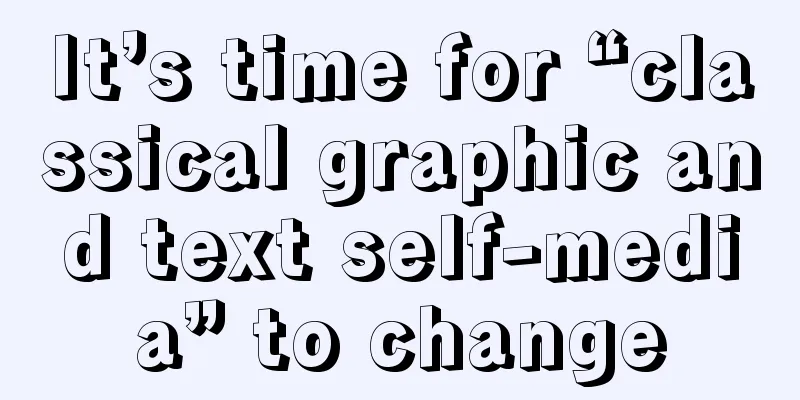How to create a Facebook store? How to apply?

|
In recent years, the demand for overseas e-commerce has been growing rapidly. Many domestic merchants have started to do business with Amazon and Shopee. Facebook also has a store. So, how to build a Facebook store? 1. How to apply for a FaceBook store? 1. Go to the Facebook page and open the store page. First, navigate to your Facebook Business page and log in to gain administrative privileges. By default, your store page will appear in Facebook Business after you log in to the admin interface. Click the Shop tab on the left. If you cannot find this tab, it is because the correct template is not activated: Settings — Templates and Tabs. Find the current template and click the Edit button. You can then apply a Shopping template. There are Shop tabs in some other places, but the Shopping template is more compatible with most stores. 2. Set up store details. Select the "Store" tab and the first window will pop up, followed by a series of setup steps. Click the Start button after reading. 3. Set up payment Find the appropriate module and set up payments to activate your store. Click the Set Up Payments button. 4. Add products to Facebook Store Find the small gear icon and select the Manage Store option. Click the Add Product button in the upper right corner and the product page will appear, where you can add various information. 5. Set up express delivery You can set other settings, depending on the type of store you own. If necessary, you can find these settings in the Manage Store tab at the top of your Facebook store page. 6. Manage products Once you have uploaded a few products, you will see a list of products that you can edit. From the list view, you can see images, pricing, and whether the product is visible to the public. 2. What are the conditions for opening a store? Before opening a store, you need to meet the following conditions: A Facebook account A Facebook Business Page In addition to the two requirements above, your Facebook page must also adhere to the following requirements: Sell physical items – This means digital or downloadable products cannot be sold from a Facebook Shop page Agree to Facebook's merchant terms Link to a valid bank account Have a tax identification number This is only valid for stores located in the United States. The exact tax number will vary depending on where your business is located. Once you meet the following conditions, you can go straight down. In general, Facebook Mall requires you to log in to your Facebook personal account first, then click on the store homepage in the quick access list column on the left, and then start setting up your store section. |
<<: Where is the Facebook store? Introduction to the steps to open a store
>>: Is cross-border e-commerce on Facebook legal? Is it easy to do?
Recommend
Douyin Double Eleven, anchors "share" Li Jiaqi
It’s the Double Eleven Festival on Douyin again. H...
This is the fastest way to quickly earn 10,000 yuan a month by using Xiaohongshu! It is very friendly to people with jobs!
Xiaohongshu e-commerce, an overlooked treasure tro...
Live streaming of purchases and sales is the first step in the iteration of the live streaming sales model
As the Double Eleven Shopping Festival approaches,...
Three operational strategies to solve the traffic problem of Xiaohongshu Enterprise Account
This article proposes three operational strategies...
What are the best things to sell on Amazon Europe and America? How to choose products on the European site?
As one of the world's largest e-commerce platf...
When e-commerce anchors become professional
The rapid development of e-commerce live streaming...
Can I register my own brand on Amazon? How much does it cost to register an Amazon brand?
In this huge market, building your own brand is an...
Consumer insights, what exactly are we looking into?
Consumer insights, under different cognitions, the...
How to ship goods through Amazon Middle East Station FBA? What is the seller's FBA shipping process?
The Middle East Station is a very common station o...
The dawn of the video account is quiet
With the rise of video accounts, WeChat, a huge so...
Can Shopee sellers modify their reviews? How can they get good reviews?
In e-commerce, every positive review of a product ...
After studying 100 failed consumer brands, I summarized these 15 thoughts
This article has been carefully sorted out over se...
6 ways to monetize your book list number
Starting from the book list number, this article a...
How to open a local store on Amazon? Are there any advantages?
Many people want to open stores on the Amazon plat...
The guild’s operating philosophy has changed: anchors are selected from “one in a hundred”, there is no PK, and brushing turnover has become history?
Under the new anchor model, what happened to the g...