How to view Amazon store traffic? How to increase organic traffic?
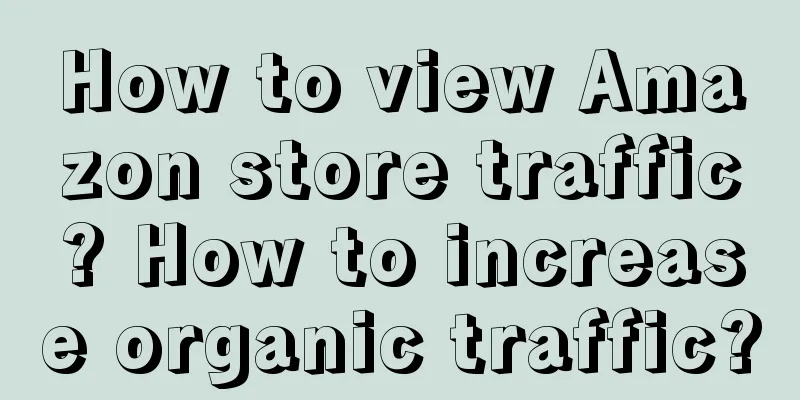
|
After opening a store on Amazon, merchants must learn to look at store data. This way, they can know what problems exist in the store and solve and improve them in time. This article will talk about how to look at Amazon store traffic. 1. How to view Amazon store traffic? 1. Open the backend homepage. 2. Find the data report at the top of the background menu and click business report. 3. There is a business report option in the left menu bar. Next, we click to select the sales volume and visits option of the sub-product details page. 4. The number of buyers' visits can be seen within a period of time. 5. The default time is generally 30 days. The time range can be adjusted as above. Note: The default time is 30 days, and only data before the day before yesterday can be seen. 2. How to increase Amazon’s natural traffic? 1. Improve search rankings Improving search rankings can help customers see your products faster. One important indicator that affects search rankings is product pricing. Too high a price will discourage users and lose the competitive advantage over competing products. Too low a price will also make sellers mistakenly believe that your product quality does not meet expectations, and it may also cause losses to sellers. In addition, product pricing will also affect whether you can get the BUY BOX, which is often referred to as the golden shopping cart. Sellers who obtain the BUY BOX will be displayed at the highest priority in the listing quotation, and Amazon's BUY BOX will recommend the best sellers of the same product to buyers. Therefore, sellers with BUY BOX mean that their products are the most recognized products by Amazon, and they can obtain more natural traffic, thereby facilitating more orders. 2. Improve keyword ranking Choosing accurate keywords can help buyers find them more quickly. The higher the keyword is placed, the higher the search weight will be. The higher the weight, the more free traffic you will get. If you want a keyword to rank higher in the natural ranking, you must increase the exposure and conversion rate of this keyword. But remember, don’t bury keywords that are not related to your product just to expose your product. At the same time, check the data in time to avoid attracting inaccurate traffic and causing the conversion rate of your store products to drop. The above is an introduction to the steps for checking Amazon store traffic. It should be noted that the default time for checking store traffic is generally 30 days, and merchants can adjust it manually. |
<<: How many main pictures can an eBay product have? Are there any requirements?
Recommend
Alipay has reached a dead end in the “AI Internet”
Driven by the wave of digitalization, Alipay, as a...
Why is there no order from Lazada? What should I do if there is no order?
With the development of cross-border e-commerce, m...
What is the best thing to sell on Shopee Vietnam? What should I pay attention to on the Vietnam site?
The sites that Shopee merchants prefer to operate ...
Alibaba International Station Industry Product MOQ Rules Upgrade
In order to strengthen the B-type transaction ment...
With a total of 100,000 private domain users in one year and a repurchase rate of 38%, how does Daily Black Chocolate conduct private domain operations?
How can brands do a good job in private domain ope...
Online customer acquisition is no longer about content IP, "building a brand's online ecosystem" is the trend
This article introduces in detail how to build a b...
Do the products sold by Shopee need to be branded? What are the requirements?
When it comes to overseas cross-border platforms, ...
Is Shopee doing well now? What is the future of Shopee?
The Shopee platform currently gathers a lot of sto...
What are the eight common foreign trade payment methods?
To do foreign trade business, you need to know how...
What are the factors for optimizing Amazon listings? How to optimize?
Everyone should be familiar with Amazon. Now my fr...
Are there risks with Amazon Linked Accounts? What are the risks?
When you are using Amazon, you can check the accou...
Why am I not good at self-media?
Nowadays, many people's side jobs are to do se...
To interpret the data, I found a very useful seven-step standard method
In our daily lives, we always see various data tab...
Why I think Lei Jun will launch a 99,000 yuan "Redmi car"
In the past two days, Lei Jun launched the Xiaomi ...
Live streaming to sell goods, is this TVB’s “do or die fight”?
What kind of sparks can TVB and live streaming bri...









