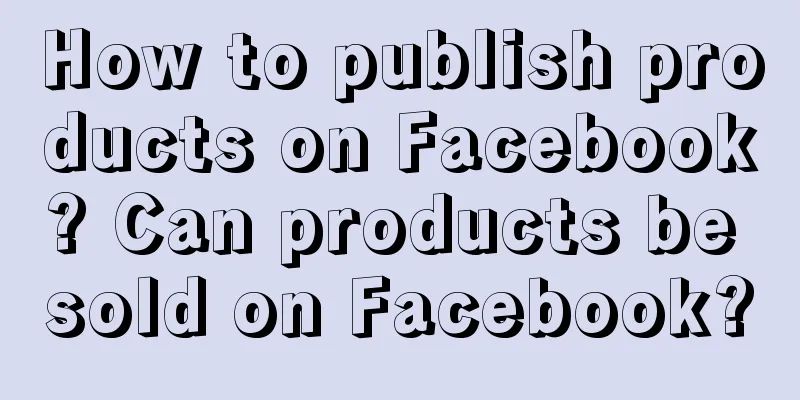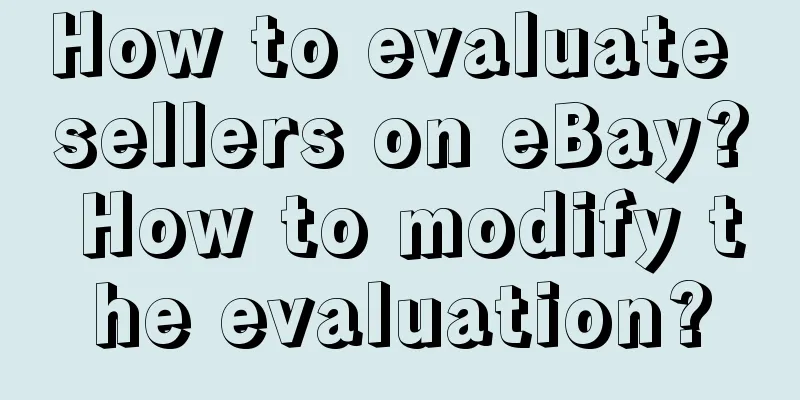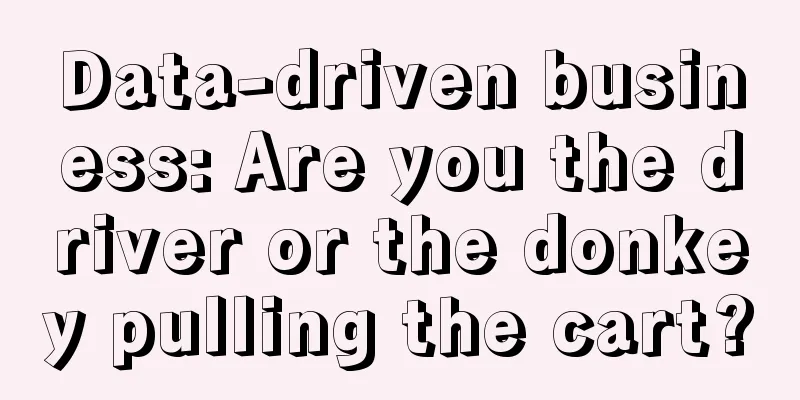Shoptop adds the "one-click store move" feature
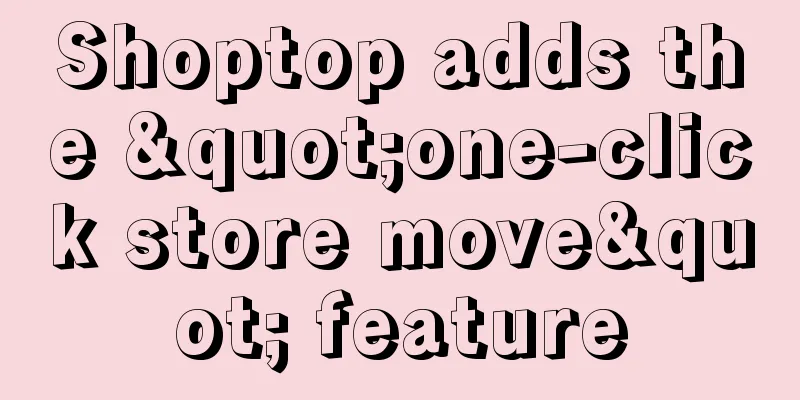
|
Shoptop announced that in order to address the pain point of cumbersome store relocation, the “one-click store relocation” function has been launched in the Shoptop backend. The "One-click Store Migration" function supports the rapid migration of products, customers and order information from third-party website building tools to the Shoptop platform. With just three simple steps, the core data of the original store can be quickly migrated. The specific steps are as follows: First, find the "One-click Move" function in the Shoptop backend application market and click to enable it; second, enter the backend of the third-party website building tool and export the product CSV file; Third, import the exported file directly into Shoptop in the Shoptop backend's "Apps - My Apps". After the import is successful, you can directly view the product in "Products - My Products". As a one-stop independent website SaaS software, Shoptop is committed to providing Internet infrastructure services for cross-border sellers going overseas, helping customers quickly build stable, secure, and beautiful brand websites, and helping sellers go overseas. In the future, Shoptop will continue to improve its products and launch more new features to meet the diverse needs of merchants in building websites overseas. It is worth mentioning that recently, Shoptop launched a new product feed function. According to reports, the product feed function can include all product information data sources of the store, and synchronize products by generating a feed URL (link) in the corresponding format and uploading the URL to the corresponding advertising platform. After synchronization, merchants can place advertisements on the corresponding advertising platform. Product feed function list, supports generating Facebook format feed, supports generating Pinterest format feed, product feed pool is updated every 12 hours, feed URL remains unchanged. The first upload of data source may take 2-7 hours, and data source will be automatically updated every 24 hours. According to the official information of the platform, the core team of Shoptop was founded in 2010. In the early days, it mainly provided overseas full-media digital marketing services. Now it focuses on providing one-stop SaaS website building solutions for overseas markets. Shoptop provides customers with an integrated cross-border full-chain closed-loop service of "website building + marketing", covering website construction, brand marketing, operation guidance, payment and order processing, etc. Since its establishment, Shoptop has provided overseas services to more than 100,000 customers, covering industries such as pet products, electronic products, outdoor leisure, machinery and chemicals, home gardening, wigs and cosmetic contact lenses, maternal and child products, men's and women's clothing, auto parts, shoes and bags, and jewelry. |
>>: Can Amazon individual sellers send FBA products? What should I pay attention to?
Recommend
In the AI-native era, ByteDance wants to replicate its third growth miracle
The development and promotion of AI--various APPs ...
Douyin instant retail brings in a “new ally”
In recent years, Douyin has been developing in man...
What is the current status of cross-border e-commerce? Current status analysis
Cross-border e-commerce is global, intangible, ins...
How often are Amazon's replenishment limits updated? How to deal with Amazon's replenishment restrictions?
When opening a store on Amazon, merchants may be r...
How does Shopee purchase goods from 1688? What are the procedures?
Many sellers choose to open stores on the cross-bo...
Lei Jun’s god-level marketing has driven the price of a Porsche down to RMB 400,000!
Why is Xiaomi SU7 so successful? Why is Xiaomi sti...
Can a self-employed person register on Amazon? Can a self-employed person enter Amazon?
Many merchants who open stores on Amazon hire a co...
Video account launches hot-selling product list
The video account selection center has launched th...
How to set up an Amazon advertising budget? What are the tips?
On Amazon, everyone can promote and place advertis...
Successful transformation! Domestic trade OEM has become the leader of Shopee
China's domestic trade market is full of volat...
I haven’t posted on WeChat Moments for a long time. Can I still monetize it?
This article explores the changes in people's ...
Meituan Live is expanding aggressively, upgrading its strategy to meet the challenge of Douyin's lifestyle services
Meituan has recently promoted more merchants to pa...
Xiaohongshu releases the most stringent traffic management rules
Recently, Xiaohongshu released its most stringent ...
Operational upgrade: from P4 to P5
Editor's note: If P4 in operations is defined ...
Is it easy to pass the Amazon handmade products? Is there a bright future for handmade products?
With the popularity of e-commerce platforms and co...