eBay adds quick setup feature for advanced promotional listings
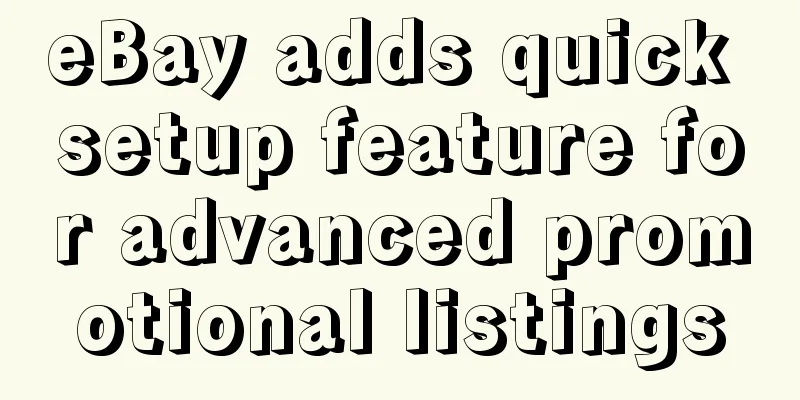
|
eBay recently announced the launch of a quick setup feature for advanced promoted listings (PLA) ads, helping sellers create ads faster during the busy year-end season. The operating process of the "Quick Setup" feature is as follows: First, choose to create a new Advanced Promoted Listing (PLA) ad on the advertising dashboard in Seller Central; name the campaign, select the advertising budget and set the ad start and end dates; then select Quick Setup and add the selected listing to the ad. eBay will take care of the rest of the setup, including organizing your listings into ad groups and automatically selecting suggested keywords, keyword match types, and bids. Finally, review and launch your campaign. If necessary, sellers can make changes to their ad settings during the review stage before posting. Sellers can still use manual settings to create ad groups, select listings, keywords, and keyword match types, and set keyword bids. In addition, the placement of seller ads will be determined based on factors such as quality, keyword relevance, bid amount, bids from other sellers and the reserve price (the minimum amount of a click bid determined by eBay taking into account product quality, competition, seasonality and market barriers). In addition to "Quick Setup", eBay Advanced Promotional Advertising has recently added other new features: expanded advertising positions, added recommended advertising keywords, new negative phrase matches, and updated reporting functions. Among them, the expansion of advertising positions means that the advertising positions of all sites where advanced promotions are posted will be expanded to the first to fourth positions on the first page of search results. Suggested keywords: By increasing the number of recommended keywords, you can better find the right keywords for your campaigns. You can find suggested keywords by editing an ad group and adding additional keywords when you create a new ad group or update an existing campaign. Negative phrase match allows sellers to select specific keyword phrases for search terms that they do not want their listings to appear for, and may include other words before and/or after but not in between. With updated reporting capabilities, eBay has simplified the search query reporting process, and sellers can now view all keywords and buyer queries that appear in your Premium Promoted Listings in one place. |
<<: How to set up free shipping on Shopee? What is the method?
>>: eBay Australia plans to discontinue eBay app on Shopify
Recommend
What is the Allegro entry process? Super detailed process introduction
As the largest e-commerce platform in Poland, Alle...
This generation of elderly people loves "script killing" live broadcast
This article starts with the "script-killing&...
How to buy Amazon gift cards? Step by step guide
Amazon is a relatively standardized platform, whic...
Video account e-commerce, "grasping" the middle-aged and elderly
With the attributes of WeChat private domain traff...
Does Amazon Europe require VAT? Is VAT necessary?
Amazon VAT is a post-sales value-added tax commonl...
How to increase Amazon traffic when it is low? How to increase traffic?
In the process of opening a store on Amazon, you w...
Traffic Alchemy of AI Applications
This article mainly describes the current status o...
How does Wish prevent association? How do I set up association?
As a world-renowned e-commerce platform, Wish atta...
The breaking effect of high-quality long videos
In the era of short videos, it is not uncommon to ...
Video accounts create gods, Xiaohongshu becomes popular again
After the resurgence, both old and new e-commerce ...
Where does Shopee find the source of goods? What are the channels?
After we open a store on the Shopee platform, we c...
Fighting 618 again: Xiaohongshu’s newcomer test, video account waiting for adulthood
Video accounts are an incremental growth for Douyi...
How can the annual sales of notebooks exceed 10 million by relying solely on Xiaohongshu?
In the competitive content ecosystem of Xiaohongsh...
How to double the sales of 200 million yuan
This article selects six problems that may be enco...
How do individuals carry out the cross-border e-commerce process? How do I enter Tiktok cross-border e-commerce?
To successfully enter this field and build a susta...









