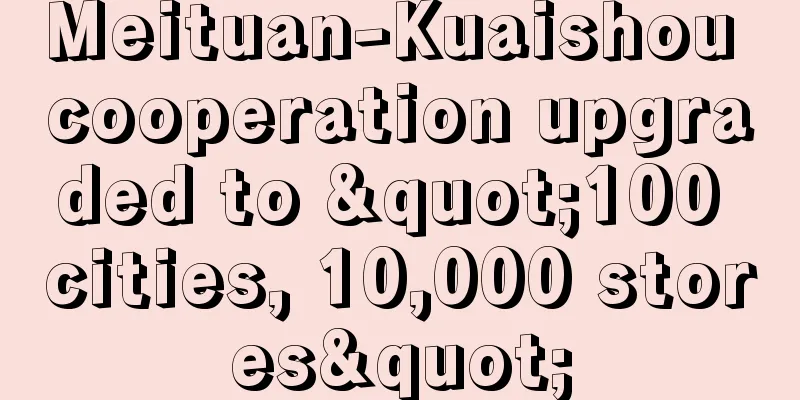What are the consequences of Amazon deleting the parent? How to delete it?
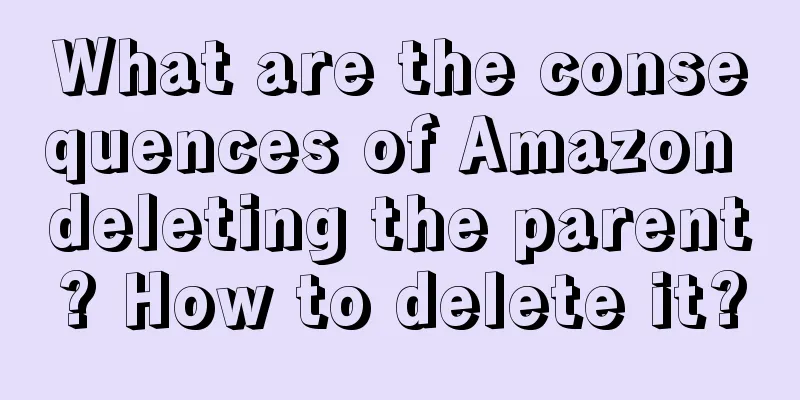
|
With the rapid development of e-commerce, Amazon, as the world's largest online retail and e-commerce platform, provides a convenient trading environment for sellers and buyers. In this platform, "parent" and "child" are two common terms, especially in variant products (such as different colors and sizes of clothing and shoes). 1. What is the impact of Amazon deleting the parent body? Product listing disappears: Once the parent is deleted, all the child items associated with it will also be automatically deleted. This means that on the Amazon platform, all variations related to the product will no longer be displayed, causing the product listing to disappear. Impact on sales: After the parent body is deleted, the products associated with it will not be searchable and available for purchase. For hot-selling products, this is undoubtedly a huge blow and may lead to a significant drop in sales. Evaluation disappearance: The evaluation of all child entities associated with the parent entity will also disappear. This means that all previously accumulated evaluation data will be cleared, which is a significant loss for sellers because evaluation has an important impact on product sales and buyers' purchasing decisions. Impact on ranking: In Amazon's search ranking, factors such as product sales and reviews play an important role. After deleting the parent, the product's search ranking will also be seriously affected due to the disappearance of sales and reviews, which may cause the product's position in the search results to drop significantly. Inventory backlog: If the Amazon parent is deleted, the inventory associated with it will no longer be available for sale on the Amazon platform. This may cause sellers to face inventory backlogs and need to find other sales channels or bear inventory costs. 2. How to delete? Deleting the parent body on Amazon is not a simple operation, and sellers need to consider it carefully. If you really need to delete it, you can follow the steps below: Log in to Amazon Seller Central. Navigate to the Manage Inventory page. Find the parent product that needs to be deleted. Click the Edit button and then scroll to the bottom of the page to find the Delete Product option. Confirm the deletion and follow the prompts to complete the process. The impact of Amazon deleting the parent body is multifaceted, involving product sales, reviews, rankings, etc. Therefore, sellers must think carefully before deleting the parent body and fully evaluate the possible consequences. At the same time, Amazon also recommends that sellers contact the platform customer service before deleting any products to understand the specific operations and suggestions. Recommended reading: How do new Amazon sellers view the market? How does Amazon determine market demand? How to remove the risk of Amazon account? FAQs on account rating How long does it take to register an Amazon brand? How to register an Amazon brand? |
<<: How to find zombie links on Amazon? How to share links?
>>: Will Amazon stores be frozen forever? What are the reasons for freezing?
Recommend
Is Shopee's cross-border e-commerce real? How to do Shopee's cross-border e-commerce?
This question bothers many people. As the leading ...
“Eat big potatoes during the Great Heat”, what else does McDonald’s do besides its solar term marketing?
With the arrival of the last solar term of summer,...
How to modify the Amazon category if it is placed incorrectly? Is there any method?
On Amazon, a world-renowned e-commerce platform, i...
After reviewing the case in March, I have a new understanding of holiday marketing
This article shares new thoughts on festival marke...
How to do cross-border e-commerce without a company? Here are some suggestions for you
Now, most platforms require corporate identity for...
How long does it take for the goods from Korea Gmarket to arrive? How long does it take for direct shipping to China?
With the rise of global cross-border e-commerce, m...
eBay will update the seller protection policy of authentic transaction guarantee
On September 28, eBay US recently issued an announ...
What are the conditions for joining Coupang?
It is not easy to open a store on Coupang. Coupang...
Programmatic SEO
In the wave of digital marketing, obtaining free t...
Master Kong raises prices to catch up with the consumption upgrade of ready-to-drink tea
Recently, the price of iced black tea, which has r...
Event planning results are poor? It’s time to change your thinking!
Students who work in planning know that online act...
How to optimize the name of Shopee store? Complete naming skills
Opening an attractive and unique store name on the...
On the release date of Black Myth: Wukong, we recorded 66 numbers related to it
Black Myth: Wukong was officially unlocked yesterd...
The New Year’s Day copy you want is here!
New Year's Day is coming. On such an important...
What are the specific reasons why Amazon listings do not receive orders after optimization?
As the Amazon platform continues to grow, more and...