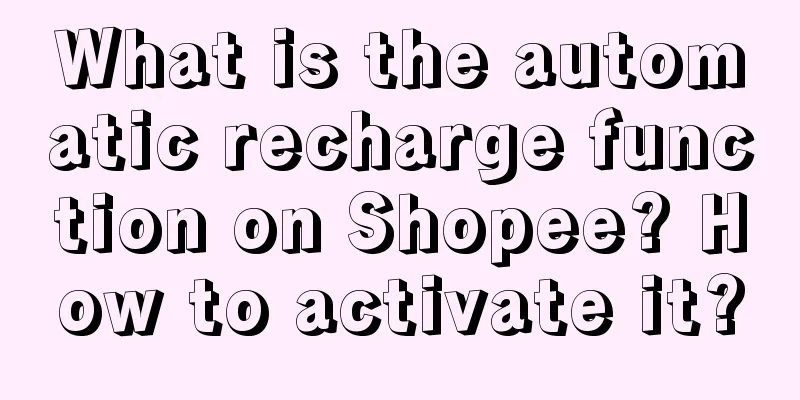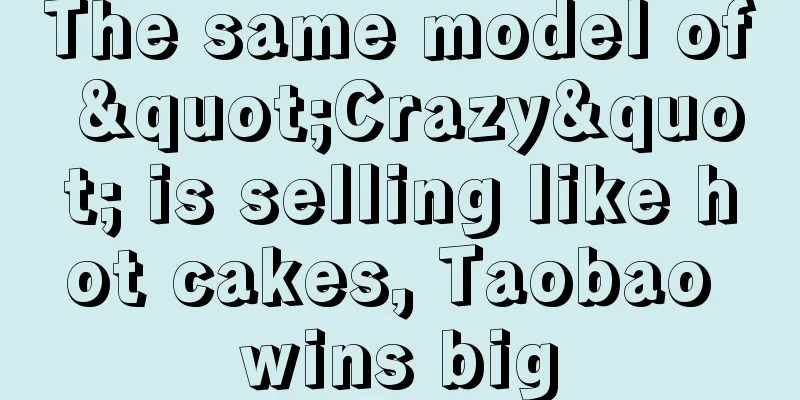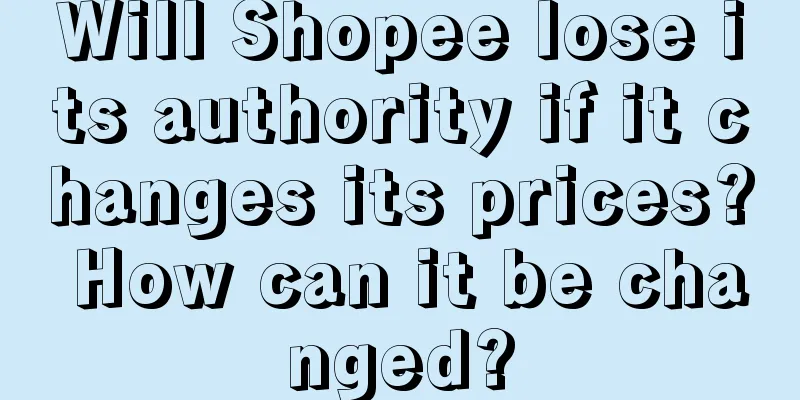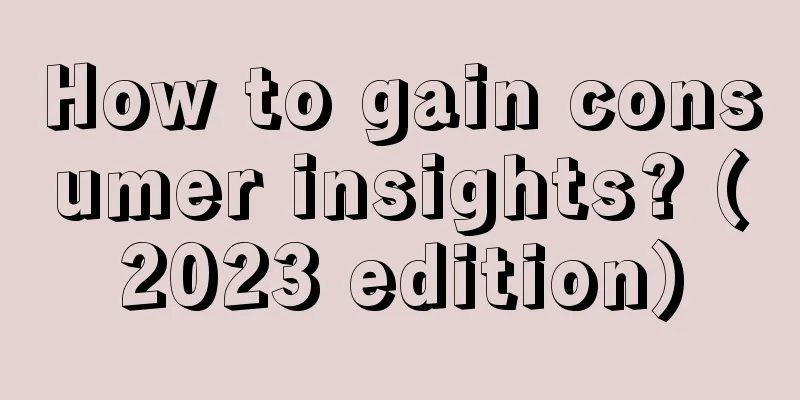How to open multiple stores on Lazada? How to manage multiple stores?

|
As one of the largest online shopping websites in Southeast Asia, Lazada has attracted the attention of countless e-commerce companies. At present, many domestic e-commerce companies have entered the Lazada platform, and many merchants also want to open stores. How can Lazada open multiple stores? 1. How to open multiple stores on Lazada? One business license can only open one business. The business license of an individual business owner can be applied for to open a store. So if you want to open multiple stores, you need multiple business licenses. 2. How do Lazada sellers manage multiple stores? 1. Create a group for the new store Click Group Management >> Enter a custom store name (such as Shoes 1, Bags 1, Shoes 2, Bags 2) >> Click Add. 2. Select the corresponding group in the Lazada store list (such as Shoes 1, Bag 1, Shoes 2, Bag 2) to enter the corresponding store. 3. Add a new store and bind authorization Right click and select Add >> Fill in the name and store address >> Click "Get code online" >> Supplement the Code, access token and other information to complete the binding authorization. 4. The above operation completes adding a store to the assistant. Sellers only need to add all the stores under their name to the software, and the stores will be neatly arranged on the bookshelf like books for you to choose. In addition, products that have been uploaded to Lazada stores can be automatically imported into the software, which is convenient for sellers to centrally manage, batch delete, batch release, edit descriptions, change main pictures, etc. 3. How to prevent association of Lazada stores: 1. Let Lazada determine that the operating environments of multiple stores are different. 2. The email, computer, system, UA, credit card, mobile phone number and other factors of the Lazada registered account remain differentiated. 3. Do not use the account of former employees or friends to log in on the computer where you already have a Lazada store. 4. Reasonably use cross-border e-commerce Lazada operating tools to avoid store association. Tools such as Zi Niao Super Browser can well meet the seller's needs for preventing association between multiple Lazada stores. There is no way to open multiple stores in Lazada. One business license can only open one store. If you want to open more than one store, you need to apply for many business licenses. So, my friends, you must take care of your own store first in the early stage. Recommended reading: How long does it take for Lazada to cancel an order? How to choose products? How to check sellers’ email addresses on Lazada? What are the entry conditions? How long is the payment cycle of Lazada? How long does it take to receive payment? |
<<: Can I return products from Lazada after 7 days? How long is the return period?
>>: How to receive payment on eBay? How to set up payment method?
Recommend
She draws romance novels into animations and has millions of fans on Xiaohongshu
Let's review the growth of bloggers in June an...
Can Shopee Taiwan users apply for a partial refund? What should I do if Shopee does not receive the package?
Shopee is the largest e-commerce platform in South...
Don't try to convince the customer, make him feel that he wants to buy it.
When doing sales or negotiating cooperation, there...
Ready-to-use copywriting tips from masters (02)
When you are writing copy, do you sometimes feel o...
How to appeal if your shopee store is frozen? What are the methods?
Many sellers have given Shopee a very good review....
What products should new Amazon sellers start selling? Tips on choosing sources of goods
As one of the world's largest e-commerce platf...
Eating oranges in the bath: monkeys in the rainforest fight absurdity with absurdity
They are not playing a prank, nor are they crazy, ...
What is the magic of rural internet celebrities?
In the process of modernization, everyone is runni...
In 2025, e-commerce players will also be "revamped" by Pang Donglai
As a benchmark for offline retail, Pang Donglai he...
After going all in on AI, why didn’t Meitu create Miaoya?
The Miaoya AI camera has become popular, and it ha...
Taobao opens up a "new route" to overseas markets, with some clothing sellers earning an extra 200,000 yuan a week
Taobao launched a global free shipping plan for cl...
What impact will abnormal items on Shopee have? Under what circumstances will they be judged?
Abnormal items in Shopee refer to the items that c...
Beware! Eight common misunderstandings in learning data analysis
Data analysis is a popular skill that attracts man...
Can Amazon's shipment plan be modified? What are the benefits of Amazon?
Amazon's cross-border e-commerce has been attr...
What are the conditions for opening a cross-border e-commerce store? What abilities do individuals need to engage in cross-border e-commerce?
Competition in the domestic e-commerce industry is...