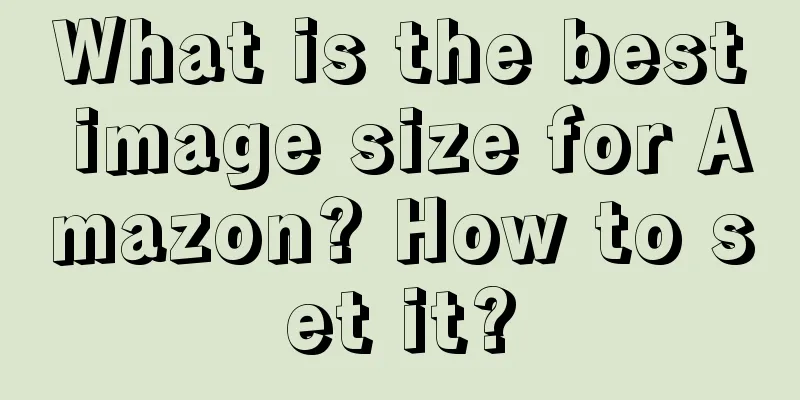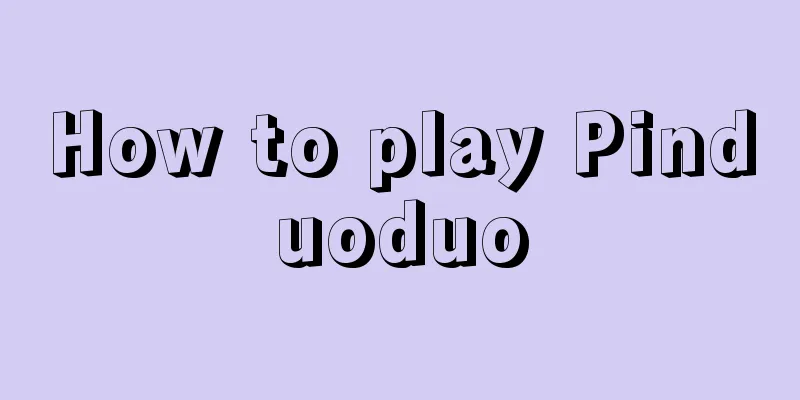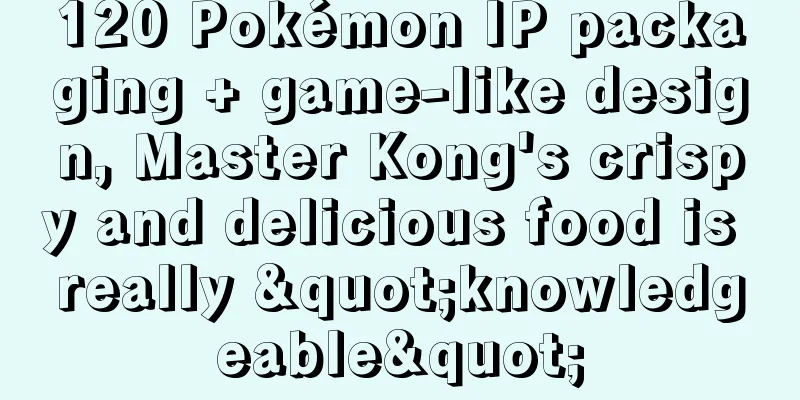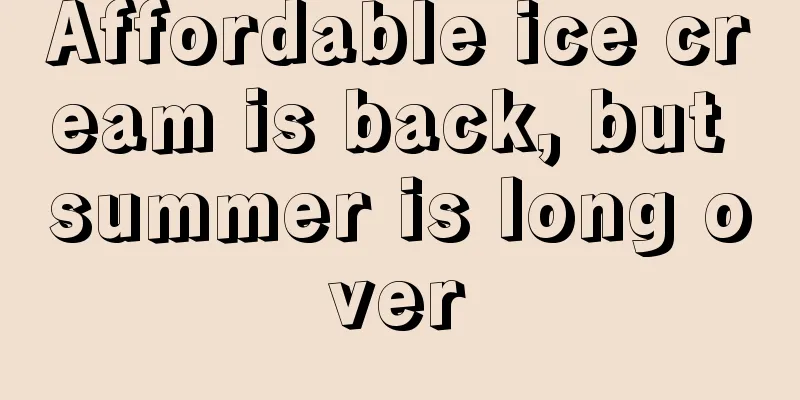How to set up discounts on Shopee? What is the process?

|
Now more and more merchants are opening stores on Shopee. After opening a store on Shopee, you need to set up some activities, which will help increase the store's traffic and sales. How to set up Shopee activity discounts? There are still many merchants who don't understand this issue. Let's learn about it together. Shopee discount setting process: Sellers can click My Campaign in the background Marketing Center to create a new discount campaign, set the campaign name and time, click Save, select the product, set the discount and save. Sellers can create a discount campaign by clicking My Campaign in the Marketing Center in the backend, set the campaign name and time, click Save, select the product, set the discount, and save. How to set up product discounts: Step 1: Click on Seller Centre Home Page, then click on Marketing Centre Step 2: Click My Discount Promotions Note: Shopee Campaigns is equivalent to the previous My Campaigns. Sellers can sign up for promotional activities initiated by Shopee here. Step 3: Click on the upper right corner to add New Discount Promotion Step 4: Enter the event name and time Note: The activity name is only for sellers’ reference, buyers will not see it on the front end Note: The earliest event start time is 24 hours after the set time, and the shortest event time is one hour Once the activity time is set, it cannot be extended, it can only be shortened or deleted and reset Step 5: Check the products participating in the discount event. You can select all, filter by product category, search for specific products or select individually; Confirm to save after selection. Step 6: Set the discount (percent off) and the buyer's purchase limit. You can choose Update All Products or Update Selected Products. Note: If you do not want to set a purchase limit, please set the Purchase Limit value to 0 (default value) Note: Different products under the same campaign can have different discounts and purchase limits Note: When editing a single product, you can directly set the discounted price, and the system will automatically calculate the %off Note: Purchase limit at Variation Level (eg a product has 3 variations, if the purchase limit is set to 10, then each user can purchase variation 1 times 10 plus variation 2 times 10 plus variation 3 times 10) Step 7: After confirming that the information is correct, click Submit in the upper right corner For merchants, it is still necessary to understand how to set up Shopee event discounts. After all, this activity has many benefits for increasing store sales. If you don’t know how to set it up, you can refer to the above content to make relevant settings. Recommended reading: What are the conditions for Shopee live streaming? What should I pay attention to during live streaming? How to watch Shopee live broadcast? How to activate Shopee live broadcast? Where can I apply for Shopee live streaming? What are the requirements? |
<<: How many days does Shopee set for delivery? What are the delivery channels?
>>: What should I do if I forget my Shopee primary account? Why can't I log in to Shopee?
Recommend
The user influx in the United States continues, what will Xiaohongshu do next?
As the TikTok ban approaches, a large number of Am...
Before the smoke of 618 arrives, the pre-sale system that has been in place for ten years has been shut down
As consumers become increasingly dissatisfied with...
Tencent's e-commerce is undergoing another "change", can Video Account handle it all?
Tencent has always been obsessed with e-commerce; ...
From an ordinary person to the number one internet celebrity, is he the "chosen one" selected by the algorithm?
In 2022, with the "100 million yuan for buyin...
Tik Tok has been played over 10 billion times, and the second one is “sheep lost”, how did it become the new traffic code?
Artificial intelligence has been sweeping the Inte...
What should I do if my Shopee store traffic suddenly drops? What should I do if there is no traffic when I put my store on the shelves?
Each e-commerce platform is testing the seller'...
Digital People in the Colosseum: Can Technology Master the Violence of Traffic?
Why are digital people being suppressed by domesti...
Shopee Malaysia Site 8x Refund Guarantee Policy
In order to ensure a good shopping experience for ...
Hot Article Analysis | Secret Code of Hot Articles on Xiaohongshu in February
If you want to write a hot article on Xiaohongshu,...
What are the seven major scams in cross-border e-commerce? How to prevent them?
I believe that many friends now prefer cross-borde...
Very professional! Found a way to [data-guided operations]
In the field of data analysis, it is a challenge t...
In 2024, young people will express themselves through videos
In the digital age, video has become an important ...
The Father's Day copy you want is here!
The author of this article has prepared a special ...
How can I open a store on Lazada? What information do I need to prepare?
Lazada is backed by Alibaba, and its operating mod...
The biggest difference between you and a data analysis expert is...
In the world of data analysis, what separates novi...