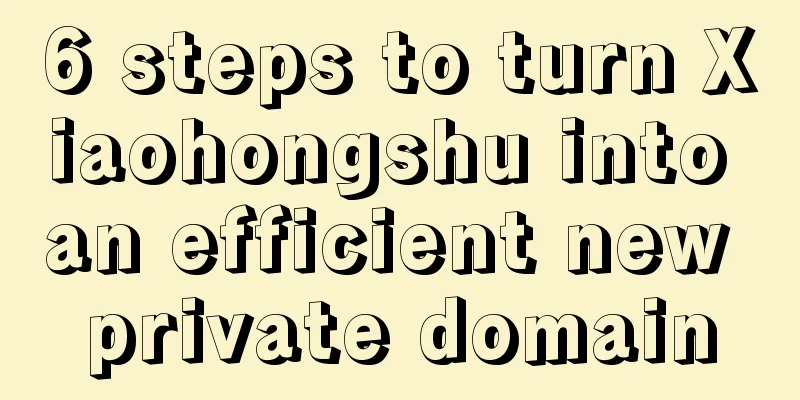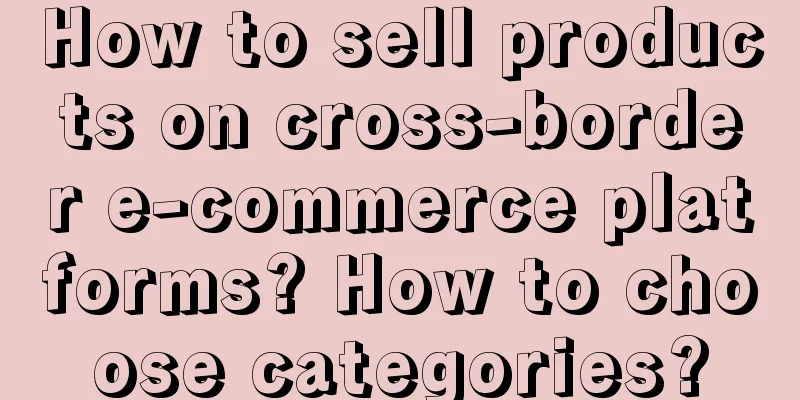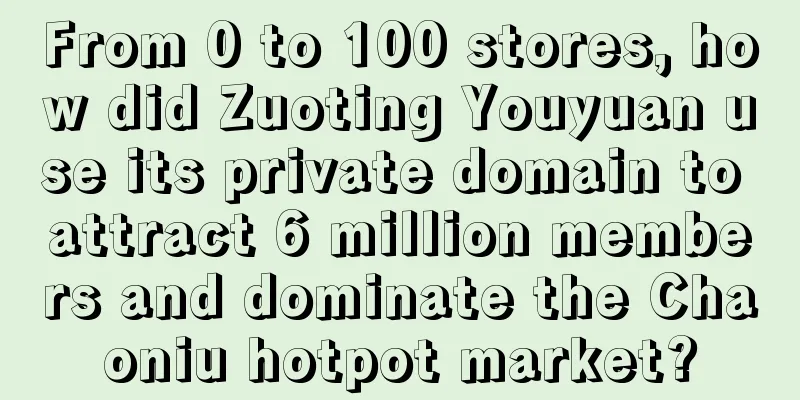How to set up Amazon discount coupons? Where to set them up?

|
When domestic e-commerce platforms hold activities, they usually set up coupons to attract consumers by offering discounts. Amazon is no exception. If you want to get attention as an Amazon e-commerce company, setting up coupons is a very effective way. Let's take a look at how to set it up. In the drop-down menu of the advertising settings in the Amazon Seller Center, there is a "Coupon" setting item: Click to enter the page. If it is the first time to set up, you can click the "Create your first coupon" button to create your first Amazon coupon: The setting of a coupon includes four settings: The first step is to add the ASIN for which the coupon needs to be set. According to the system prompts, a coupon can add up to 50 ASINs at a time. After searching for the products for which you plan to set coupons, click "Add to coupon" at the end of the right side of the product to add it to the area to be set on the right. Of course, you can also perform the "Remove" operation for the products in the area to be set. After the settings are completed, click the "Continue to next step" button to proceed to the next step. After selecting the product, start to enter the settings to set the discount type, discount range, coupon usage method and budget. Discount types are divided into percentage discounts or cash discounts, and the percentage discount requirement is 5%-80%; at the same time, during the setting process, you also need to check the number of times the customer can use the coupon, once per person or repeatedly; in terms of budget, the budget cost is mainly used to pay for the discount of this product (the seller's discount part is borne by himself) and the US$0.60 fee charged by Amazon after each transaction. When the budget is used up, the coupon will be offline. After setting the above three items, click the "Continue to next step" button to enter the next step and set the name of the coupon, the customer group it is targeting, and the validity period. The name of the coupon is displayed to consumers, so you can set a concise and easy-to-understand name; the customer group that the coupon is targeting can be selected from all people or a specific group that you want to target precisely; the validity period needs to set the start date and end date, which shall not exceed 90 days. Click the "Continue to next step" button to proceed to the next step. After previewing, if there are no problems, you can submit and wait for the coupons to take effect. Coupons are easy to set up, but what is the significance of setting them up? As I showed at the beginning of the article, a Listing with Coupons has a unique and eye-catching logo, which can quickly catch the attention of consumers. At the same time, the threshold for Coupons is very low. As long as the store rating is not less than 3.5 stars, it can be used, and the cost is controllable. For a Listing that has been on the shelves for a short time and has no reviews, setting a Coupon can greatly increase the click-through rate and conversion rate of the Listing. No matter when or on what platform, setting up coupons for promotion is always the most effective way to attract customers. However, sellers must calculate the profits of their products in advance to see how much profit they can make. Don't make too much profit to avoid losses. |
<<: How to operate cross-border e-commerce without source of goods? Is it difficult to operate?
>>: Is cross-border e-commerce independent station business easy to do? How to choose a platform?
Recommend
What level does shein belong to? Is shein considered a large company?
Shein is a fashion e-commerce brand that has been ...
How to write an attractive Amazon title? Tips on writing Amazon titles
Friends who do Amazon e-commerce should not forget...
What does Amazon ERP software mean? What are the functions of Amazon ERP system?
There are many merchants engaged in cross-border e...
What are the requirements for applying for Amazon Zero Program? What are the benefits?
Now there are many people who have opened stores o...
It's like heaven and hell, why are the top anchors' reputations rising while their reputations are collapsing?
To a certain extent, it is inevitable for big anch...
How long does it take for something to arrive on Amazon Japan? How long does it usually take to ship?
When buying things online, what people are most co...
2023, the consumer world looks for its own reasons
In 2023, the biggest change for consumers is a ret...
Blue Label stops creative outsourcing, but AI cannot replace the work of creative people
BlueFocus has stopped creative outsourcing and wil...
10 yuan for two meals, young people love "leftover blind boxes"
Everyone is familiar with "blind boxes",...
The evolutionary path of brand marketing
With the development of mobile Internet technology...
How to cancel an Amazon store? Process introduction
Amazon has a lot of traffic, so it is a good choic...
Is it possible to register on Amazon Australia? What are the advantages?
If you want to join Amazon, you must choose a good...
Video accounts begin to "invade" the circle of friends?
Recently, some users have discovered that video ac...
Is Amazon's UAE site profitable? What are the reasons for doing Amazon?
With the continuous development of cross-border e-...
5 steps: Teach you how to plan live streaming sales from 0 to 1
As the momentum of live streaming sales is getting...