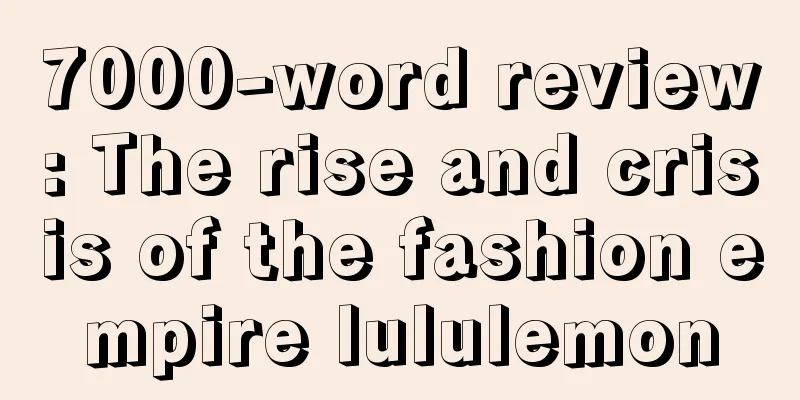Just now! The official account can modify pictures!

I have been looking forward to this major update of the official account for a long time! Finally, the article supports editing pictures! (For those who want to skip the demonstration of the operation process, you can directly scroll to the end to see the precautions ) Today, a pop-up window in the backend of the official account shows "Modification of newly added pictures" . Specifically, after clicking on the picture, you can delete or replace the picture, and support modification within up to 3 pictures. Enter from the article modification entrance in the background of the official account, click on the picture that needs to be modified, and two function options "Replace" and "Modify" will pop up. Select "Replace" and the image gallery will pop up for the next step of selecting a new image; select "Delete" and the original image will turn gray and a "Deleted" icon will appear in the upper right corner. After completion, click "Submit Changes" as before. In addition, a new editing function has been added to picture messages . The number of words and pictures that can be edited is the same as that of picture and text messages, which is a maximum of 20 words and 3 pictures. The operation is basically the same as that of graphic messages, except that you don’t need to click on the picture. You just need to move the cursor to the picture, and the “Replace” and “Delete” function options will appear. If you select "Delete", the image will turn gray and a "Deleted, will not be displayed after submission" icon will be displayed in the upper right corner. It is worth noting that the first picture in a picture message cannot be modified!!! (emphasis added) For your better understanding, Weiguojiang summarizes the current modification functions:
Finally I have been looking forward to this feature! Let me see which operators had to tearfully delete posts because of a picture error. Oh, it was me... The new feature of the official account came very late, but it is finally here, and it is an extra layer of insurance for operators. However, the amount of content and opportunities that can be modified are still limited, so everyone should still be more careful before pressing that push button. By the way, I would like to ask one more question on behalf of the majority of operators. When will there be a chance to modify the title and cover image? Author: Chen Chumu Source: WeChat public account "Weiguojiang (ID: wjam123456)" |
<<: Brand Growth│Product Pricing Guide
>>: The number of views increased by 42 times, and "MBTI" became popular on Xiaohongshu
Recommend
Summary of the top ten typical incorrect usages of deepseek! (with examples)
As a powerful AI tool, DeepSeek is changing the wa...
What types of Amazon invoices are there? How to issue an invoice?
As an important basis for shopping receipts and fi...
Data analysis ideas, I summarized four useful templates
The boss asked a question? The boss made a request...
Can I register again after cancelling my account on Shopee? Is it still worth doing?
If sellers want to develop the Southeast Asian mar...
What are the best things to sell on Amazon for Christmas? What are the options?
Cross-border e-commerce platforms like Amazon natu...
From the perspective of event operations, why is the Beijing 2022 Winter Olympics so popular?
Editor's note: The Beijing Winter Olympics off...
Can I use a third-party account for Amazon bank statements? How?
Some Amazon sellers have recently received emails ...
Life is not easy: Doing business in a small place depends on word of mouth
Doing business in a small place faces the challeng...
Insights into Xiaohongshu Enterprise Accounts: Reasons behind the lack of traffic
When running a business account on Xiaohongshu, it...
Introduction to employment directions and prospects of cross-border e-commerce. How is the development of cross-border e-commerce?
The current development of cross-border e-commerce...
Xiaohongshu's autumn promotion incentives are online, come and share the traffic
Xiaohongshu's autumn promotion incentives are ...
What is the appropriate advertising rate on eBay? What are the fees eBay charges?
eBay is a relatively fast-growing cross-border e-c...
Some practical suggestions for Xiaohongshu placement
This article points out that seeding requires a lo...
What are the three types of logistics on eBay? Introduction to common logistics methods
eBay is a leading global e-commerce platform that ...
Where can I find the Amazon sku? What should I pay attention to when setting it up?
Amazon is a relatively well-developed cross-border...