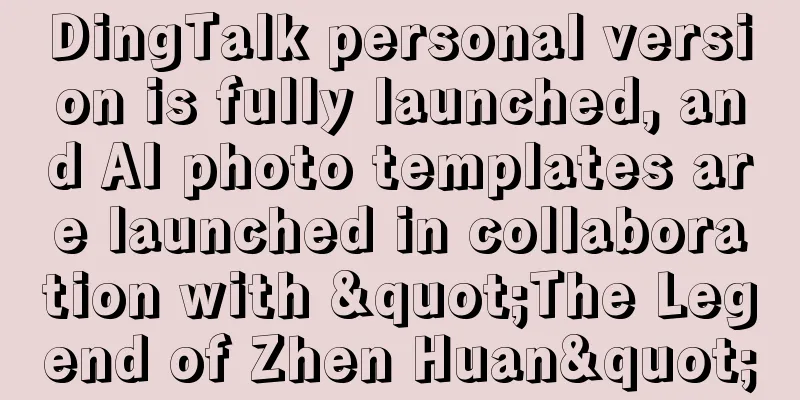How does Shopee use chat on the App through a sub-account?
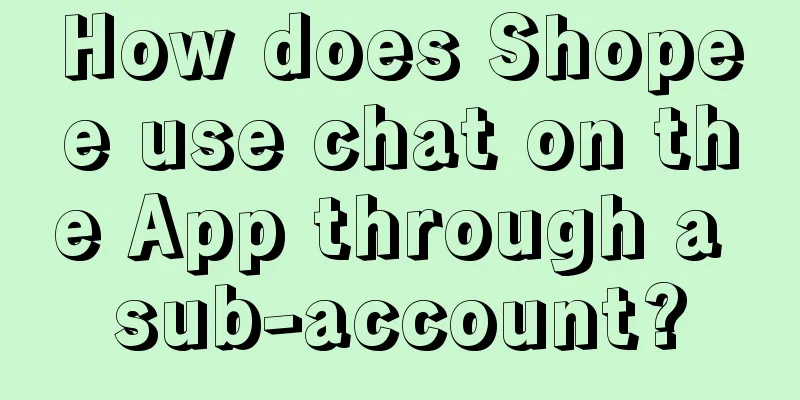
|
As the number of buyers and sellers on Shopee increases, sellers need multiple sub-accounts to manage their stores. Shopee sellers can use the Seller Chat function by logging into their sub-accounts through the Shopee App. This function also supports communication between members and transfer of buyer chats. 1. Login Guide 1) First, click on the main/sub-account entry in the upper right corner of the Shopee App login page; 2) Enter your account and password, then click [Login]; 3) Enter the verification code and click [Next]; 4) Select a store; 5) Click the chat icon in the upper right corner of the store page. 2. Select online status In actual operation, customer service staff need to switch their online status to better reply to chats: 1) Online: can receive new messages and serve buyers at any time; 2) Idle: Temporarily offline, will not receive new buyer chats, but will still receive new messages in existing chats. 3. Start/end buyer chat 1) In actual operation, customer service personnel need to manually click [Close Dialogue] in the upper right corner of the page so that the system can accurately record the service time; 2) If you need to follow up and chat further, click [Restart Conversation] at the bottom of the page. 4. Check the chat source (store) Since a sub-account member may manage multiple stores, the store name will be displayed on the chat page for easy identification by the sub-account member. 5. Transfer buyer chat to other members You can transfer the current chat to another member (another sub-account under the same main account). 1) After the transfer, your chat page will be closed; the recipient will receive the chat (with complete chat history) and can talk to the buyer; 2)Chats can only be transferred to online members. 6. Transfer the buyer's chat to the customer service group 1) You can also transfer the chat to a customer service group. In this case, the system will assign one member from the group to take over the conversation based on each member's login status and chat history. 2) Member groups can be configured in the sub-account platform on the computer. 7. Chat and communicate between a master/sub-account and another master/sub-account The contact list of a sub-account only contains all sub-accounts under the same master account. A sub-account can only initiate a conversation with other sub-account members under the same master account. |
<<: What are the Amazon promotion channels? How to choose?
>>: Does it cost money to open a temu store? Do I need a business license?
Recommend
Make a good VLog of women's life and earn 50,000 yuan a month
Do you want to make money easily by shooting video...
Top marketing tactics for Valentine's Day!
Valentine's Day is not only a day for young pe...
JD.com has another killer feature: the business secrets behind the PLUS membership upgrade
After Liu Qiangdong returned to JD.com, he restart...
How to get a partial refund on Shopee Taiwan? What is the method?
There are more and more merchants opening stores o...
When they started using Xiaohongshu, I felt that Baidu’s winter was coming.
Is Xiaohongshu following Baidu's lead? Ask Xia...
Having been ranked first in the category for 12 consecutive years, how does the laundry detergent king "Blue Moon" use private domains to achieve performance growth?
Nowadays, many brands have begun to focus on "...
What does eBay site mean? What does eBay site do?
Some friends are new to the eBay site, so they don...
How to write public welfare copy?
These articles in this article dig deep into socia...
What is the best platform for cross-border e-commerce now? How much investment is needed for cross-border e-commerce?
With the continuous expansion of the global market...
One live broadcast attracted millions of viewers, and the number of followers increased by over 100,000 in a single month. Is Xiaohongshu's content live streaming the next trend?
Xiaohongshu content live streaming is becoming a n...
What is shopeeSpayLater? Related questions answered
There are still many merchants opening stores on S...
Brand Metrics
This article analyzes the common characteristics o...
Learn to "borrow" to make your copywriting more outstanding!
Copywriting is the soul of brand marketing. How to...
Wang Ma fell down, and Xing Ye stood up
There is a gap between "wild" and &quo...
The traffic growth of Xiaohongshu is too slow. How to optimize it?
In the world of digital marketing, Xiaohongshu, as...