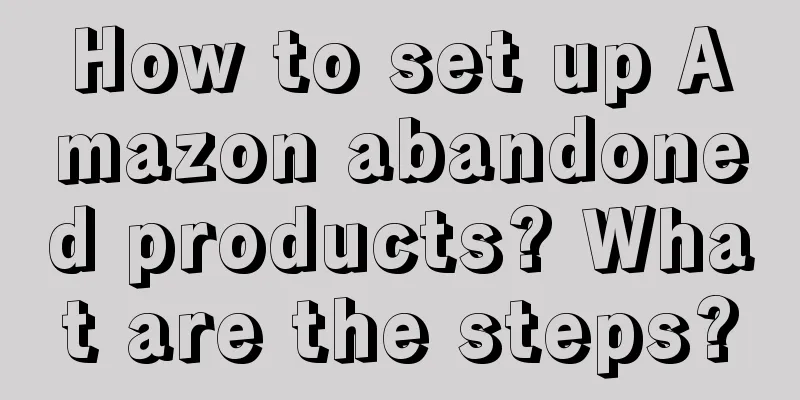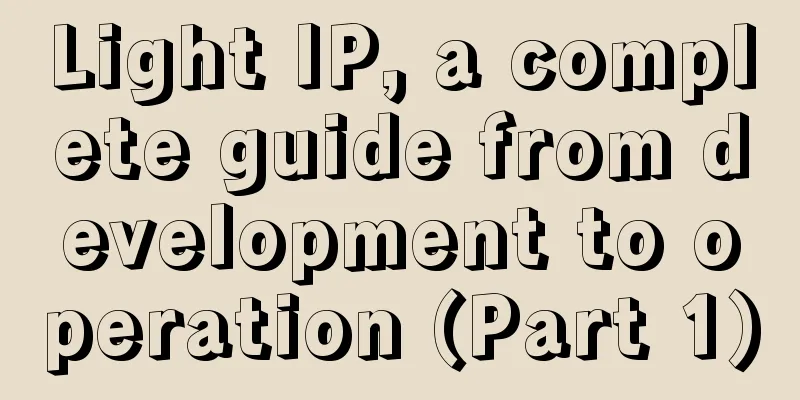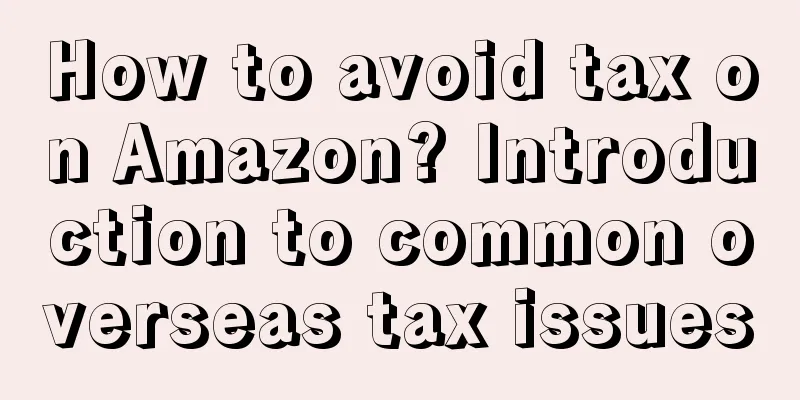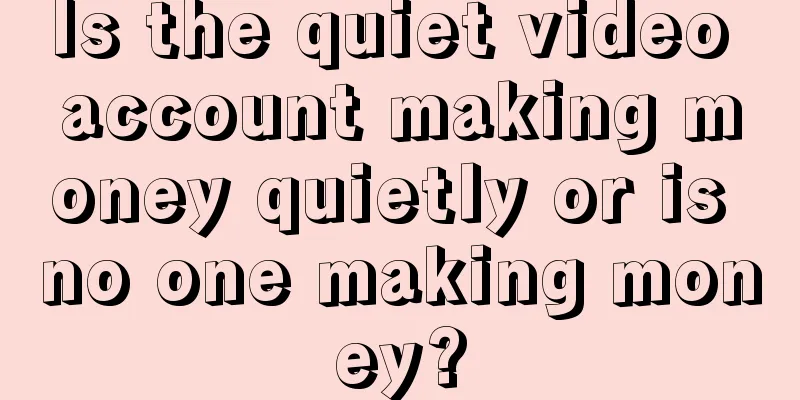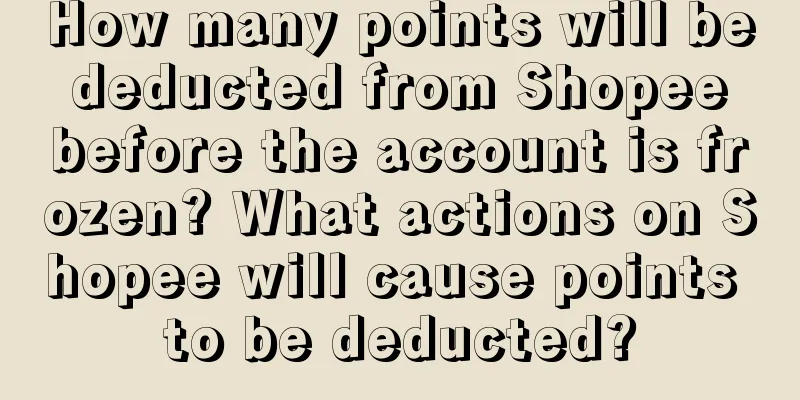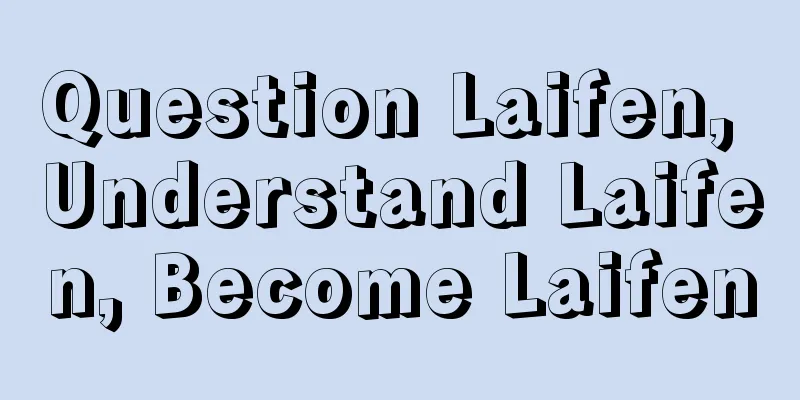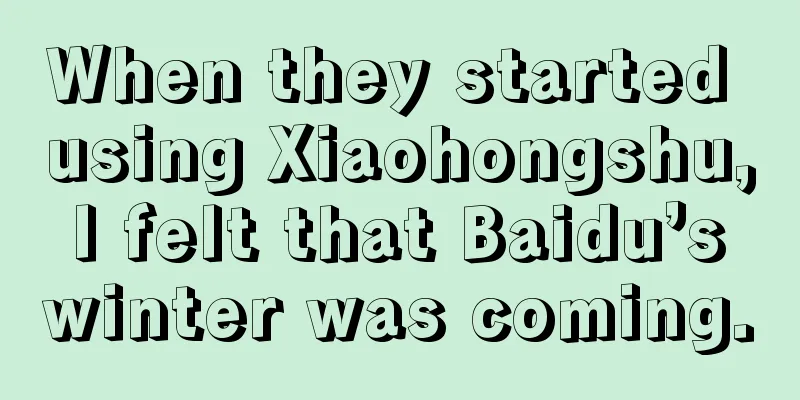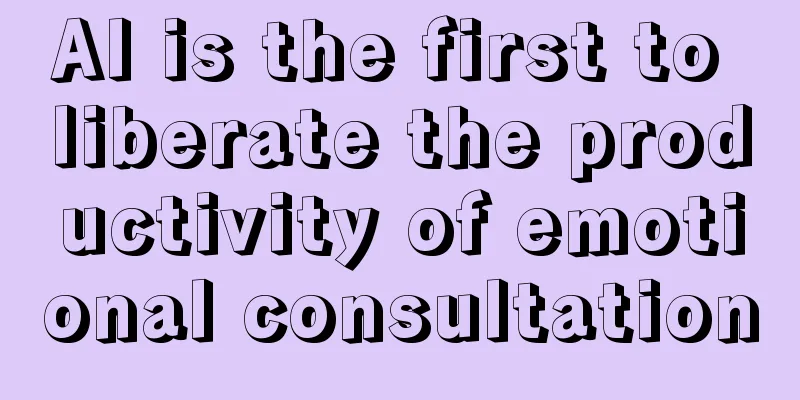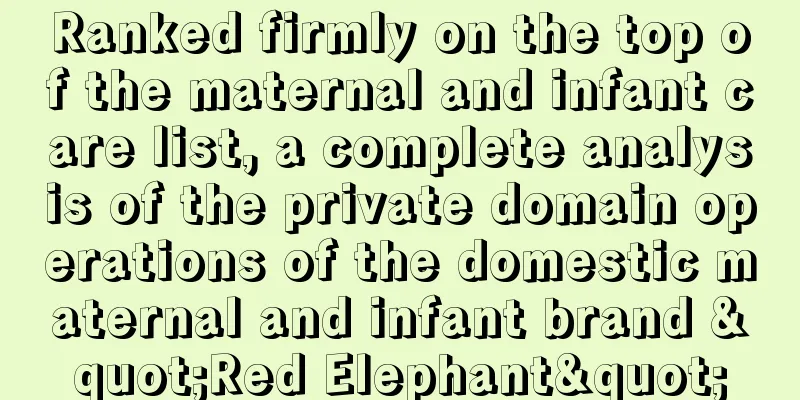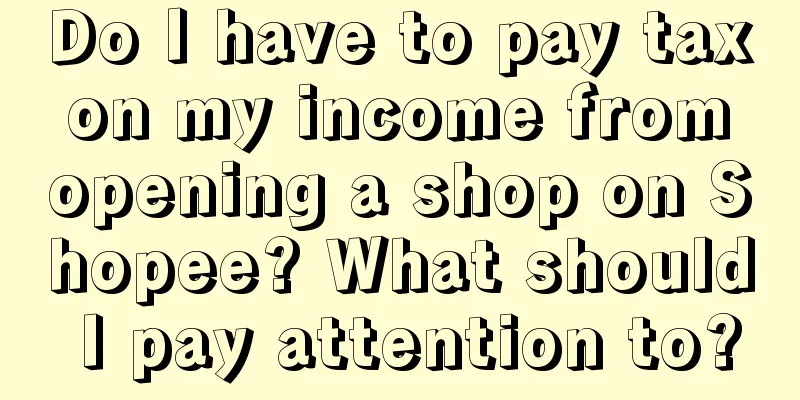What should I do if my Amazon store has a low review rate? How can I increase the review rate?
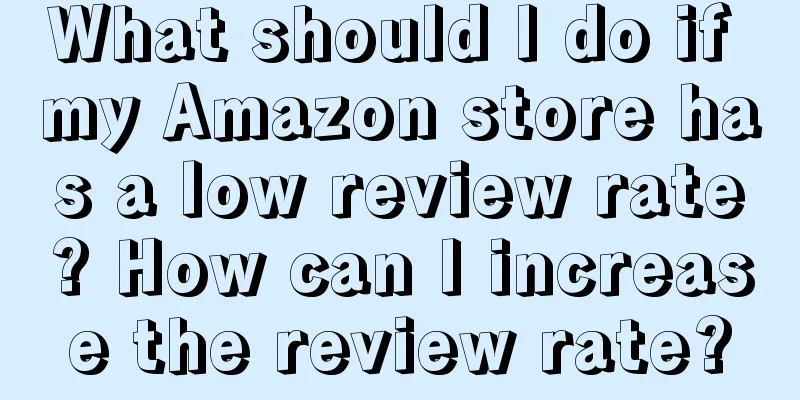
|
The review rate of an Amazon store has a relatively large influence, and will directly affect the store's reputation, ranking, and conversion rate. Some seller friends are quite anxious and don't know what to do if the review rate of an Amazon store is low? What should I do if my Amazon store has a low review rate ? How can I increase the review rate? 1. Provide high-quality goods and services. This is the basis and premise for increasing the rate of reviews, and it is also the most effective method. If you can provide goods and services that meet the needs of buyers, have good quality, reasonable prices, good packaging, fast logistics, and thoughtful after-sales service, then you will be able to win the trust and favor of buyers, thereby inspiring them to give positive reviews. On the contrary, if the goods and services you provide have defects or problems, you may receive complaints or negative reviews from buyers, which will affect your store's reputation and sales. 2. Actively invite buyers to leave reviews. In many cases, buyers do not want to leave reviews, but they forget or do not know how to do it. Therefore, you can actively invite buyers to leave reviews to remind them and guide them to complete this action. You can invite buyers to leave reviews in the following ways: 1) Add a reminder to leave a review or a QR code on the product details page or thank you card, allowing buyers to scan or click to enter the review page. 2) Send an email or text message to the buyer after shipment or receipt, asking them whether they are satisfied with the product and service, and attach a review link or button. 3) Use the Request a Review function in the Amazon backend to send an official review invitation email to the buyer. 4) Use third-party software or tools, such as Feedback Genius, Feedback Five, etc., to automatically send review invitation emails, and you can customize the email content, time, frequency, etc. 3. Provide incentives or reward plans. In addition to actively inviting buyers to leave reviews, you can also increase buyers’ motivation and willingness to leave reviews by providing some incentives or reward plans. For example, provide coupons, discount codes, gift cards and other preferential information as rewards for users to leave reviews. The review rate of Amazon stores must be well controlled. If it is relatively low, sellers need to take some measures to optimize and increase the review rate as soon as possible, otherwise it is likely to affect the conversion rate of your products. Recommended reading: What certification does Amazon UK need? What are the certification requirements? How much does it cost per month to run an Amazon e-commerce business? Is it expensive? Do I need to apply for a trademark for every Amazon store? Related questions answered |
>>: How to close a store on Shopify? What are the precautions?
Recommend
Without products, there is no growth.
Do you know the few key decisions about products? ...
Do you sell on Amazon? What qualifications do you need to sell food?
With the development of e-commerce platforms, more...
Shuyi’s male sex marketing is comparable to Coco Tree!
Since the Coco Tree live broadcast room became pop...
What are the techniques for Amazon distribution? What are the differences between Amazon distribution and boutique products?
In today's e-commerce field, Amazon, as one of...
What are the categories of cross-border e-commerce? What does cross-border e-commerce do?
With the advancement of globalization, cross-borde...
Is it easy to sell daily makeup on Shopee? What products are good to sell?
Today, I will introduce you to the content of open...
How can a restaurant provide good service?
Through user tags and portraits, catering outlets ...
How much does it cost to open a Lazada store? What does it include?
Lazada is also one of the cross-border e-commerce ...
Where is the entrance to Lazada live streaming? How to activate it?
There are many domestic users on the Lazada platfo...
Where does brand value come from?
Introduction: This article is a detailed answer to...
The real situation and solutions for user research in small and medium-sized factories
Most companies have already established their own ...
It turns out that the Xiaohongshu account has no traffic because of this!
There are always many problems in operating Xiaoho...
What should I do if the conversion rate of Amazon products is low? Solution introduction
The higher the conversion rate on Amazon, the bett...
The 7-episode short drama has been viewed over 100 million times, and the third generation of the rich has made the family business famous
The short drama "Towel Empire" became po...
Does Shopee chat broadcasting cost money? What are the common questions?
On the Shopee platform, many novice sellers don’t ...