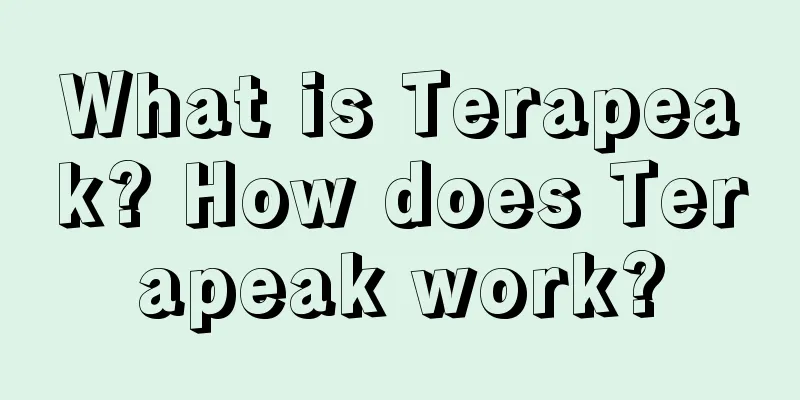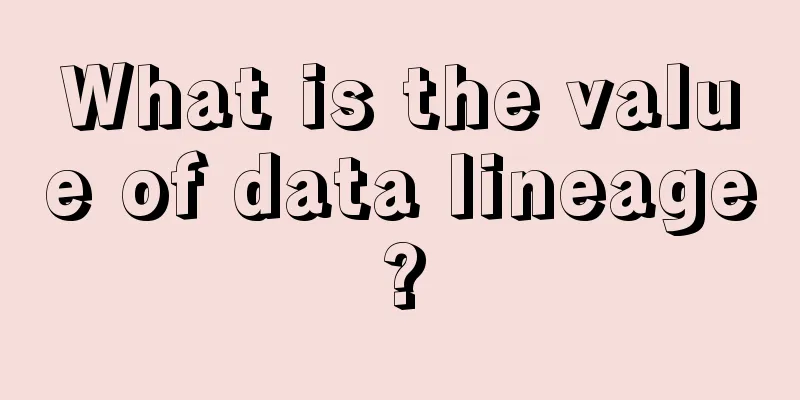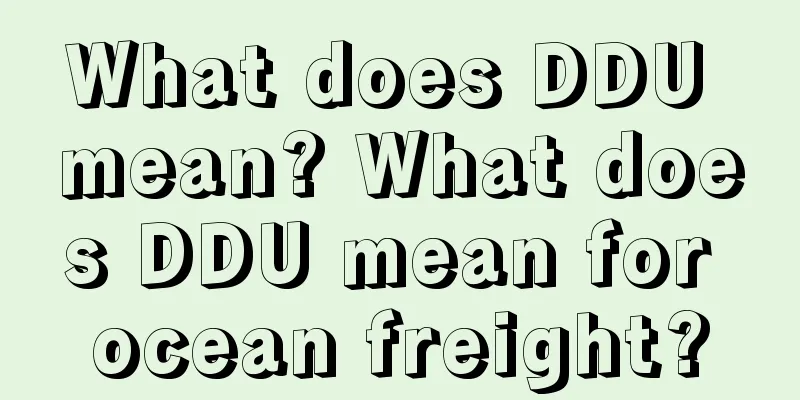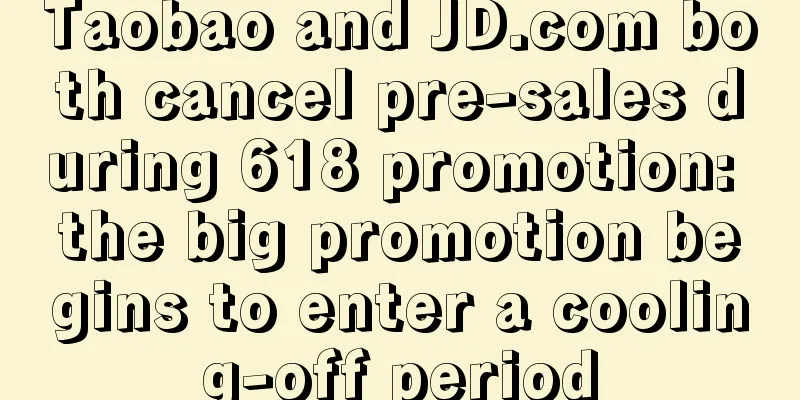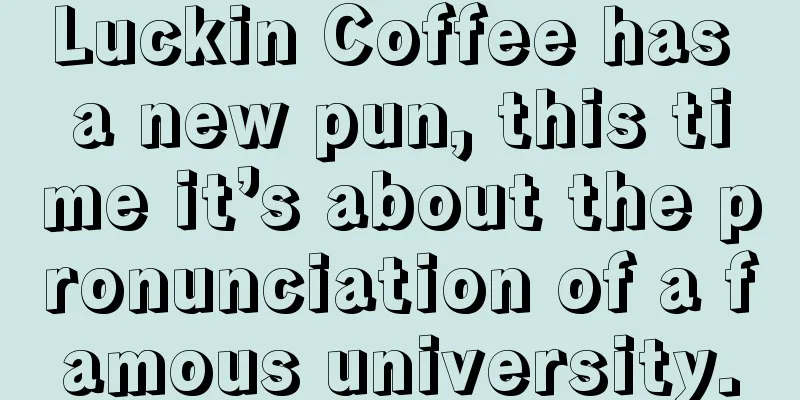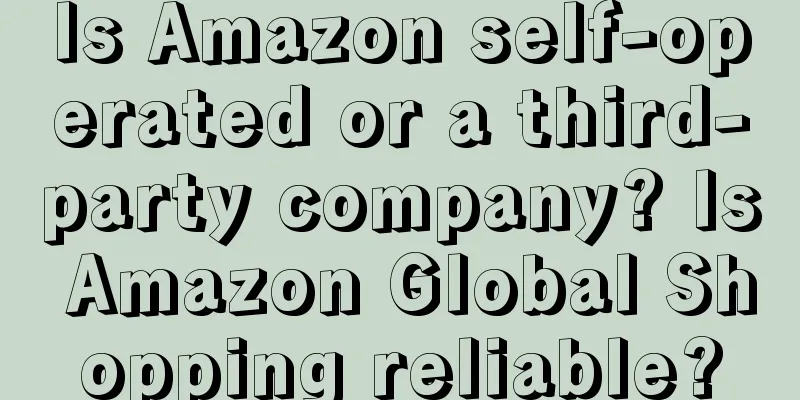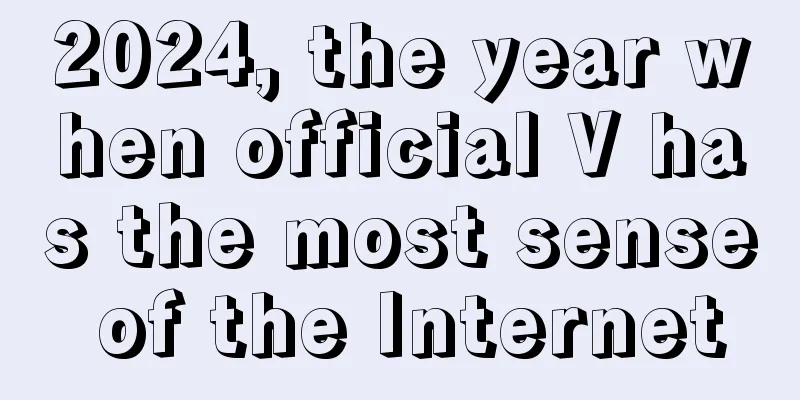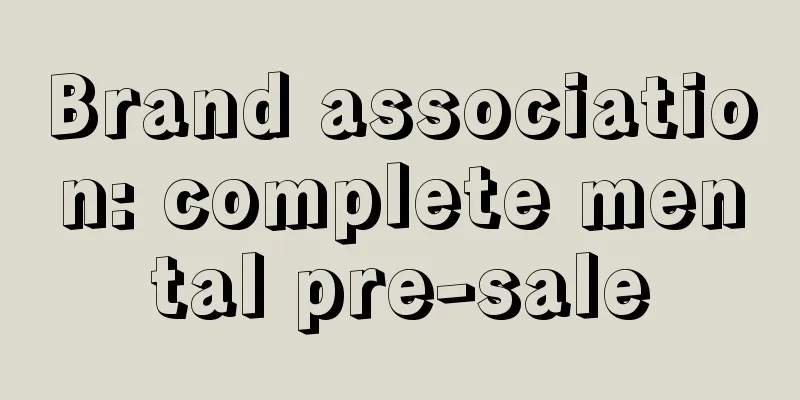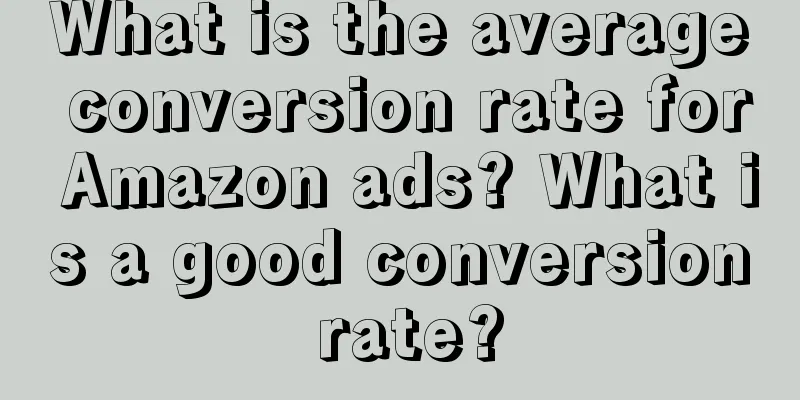How can I downgrade my Amazon Mexico account to a personal account? How can I register?
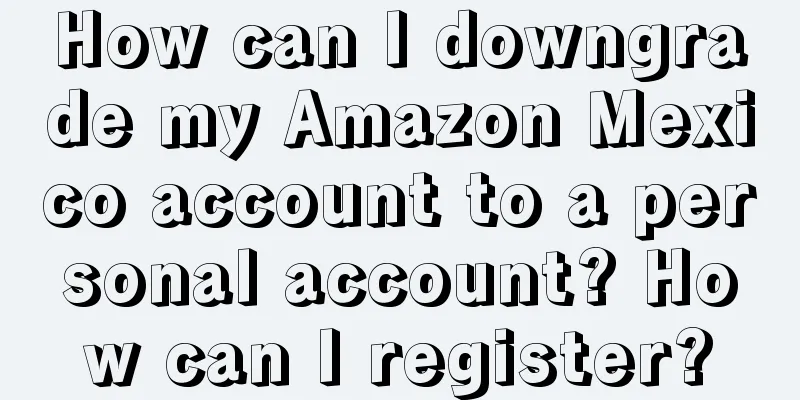
|
In the digital age, Amazon, as a global e-commerce giant, not only provides a rich selection of goods, but also provides users with flexible account types. For many users who use Amazon services in Mexico, knowing how to downgrade a business account to a personal account is an important operation. 1. How to downgrade to a personal account on Amazon Mexico? Downgrading an Amazon Mexico business account to an individual account is a relatively simple process, but there are a few key steps to be aware of. First, you need to log in to your Amazon Seller Central account. Here, you can find detailed information about your account type and settings. Next, select the "Settings" option and find "Account Information" in the drop-down menu. On the Account Information page, you will see a section about Account Type and Administrator Rights. Here, you can choose to change your account type from "Enterprise" to "Individual". You will be asked to confirm this change and may be asked to provide some additional information, such as personal identification, etc. After completing these steps, your Amazon Mexico account has been successfully downgraded to an individual account. 2. How to register an Amazon Mexico personal account? If you don't have an Amazon Mexico personal account yet, the registration process is just as quick and easy. First, visit the official website of Amazon Mexico and click on the "Register" button on the page. You will need to provide some basic information, such as your name, email address, and password. This information will be used to create your personal account. After completing the basic information, the system may ask you to provide some additional verification information to ensure the security of your account. This may include mobile phone verification code, security questions, etc. Once your information is verified, your Amazon Mexico personal account is successfully registered. During the registration process, you can also choose whether to enable some additional features and services, such as Amazon Prime, Subscribe and Save, etc. These features and services will be personalized according to your needs and preferences. Through the above steps, you can not only easily downgrade your Amazon Mexico business account to a personal account, but also conveniently register a new personal account. Whether it is to manage your shopping experience more flexibly or to better adapt to personal needs, these operations will bring convenience to your shopping journey on Amazon Mexico. Recommended reading: Does Amazon Mexico accept US dollars? How to collect payment? Is it easy to operate on Amazon Mexico? What products can you sell? Does Amazon's overseas direct mail require transshipment? What is the difference between direct mail and transshipment? |
<<: Which account is better for receiving payments on Shopee? Where can I check my funds?
>>: How to advertise on Shopify? What are the advertising techniques?
Recommend
40 predictions to help you see long videos in 2024
In the past year, the emergence of a number of dra...
Does Amazon charge advertising fees for coupons? How to set up coupons?
In fact, whether you are an old seller who has ope...
100 Keyword Predictions for 2023 | Beauty (51-60): Adaptogens, Anti-hair loss and Skin circulation
WPP's brand Wunderman Intelligence released it...
This is the best template I have ever seen.
In the process of user operation, user churn is an...
Why has offline store design become a battleground for brand marketing?
Have you taken a citywalk today? As this simple an...
How long does it take to prepare goods on Amazon? How to prepare goods?
To be a good seller, we must first manage the stor...
Which payment account is better to bind to Shopee? What are the advantages?
If you open a store on the Shopee platform, you al...
What are Amazon's operational tools? Which ones are useful?
Everyone should be familiar with Amazon. Now, merc...
How to expand your business and acquire more customers through TikTok?
At a time when traditional offline businesses are ...
In-depth analysis UP hosts, can’t get out of the commercial siege?
This article mainly discusses the in-depth analysi...
Is there any risk in registering with Amazon? How much does it cost to register an account?
Amazon is a cross-border e-commerce platform that ...
Those new consumer brands that were once popular but are now miserable
New consumer brands once quickly became popular th...
10,000 words to solve five puzzles of lululemon, subverting your understanding of brand breaking circle
Lululemon's brand slogan has swept the world. ...
How to get Amazon bank statement? How to get it?
The new US Consumer Notification Act came into eff...
This is the best data analysis I have ever seen [Annual Work Plan]
How to do data analysis specifically? How to do it...