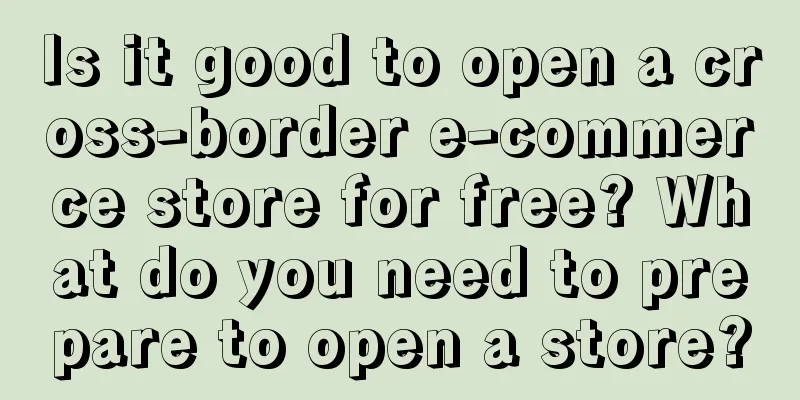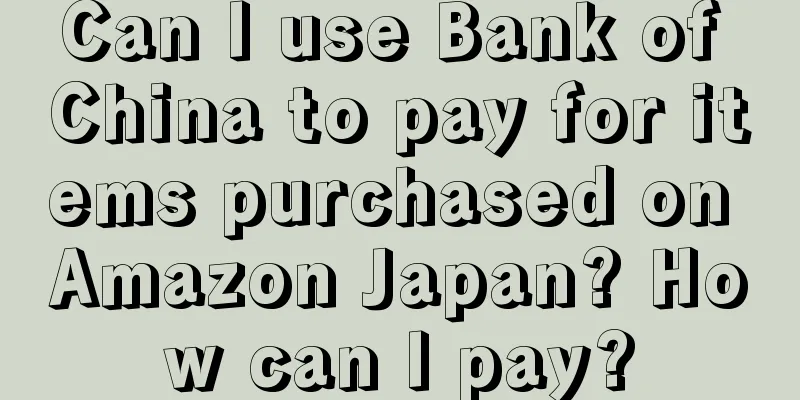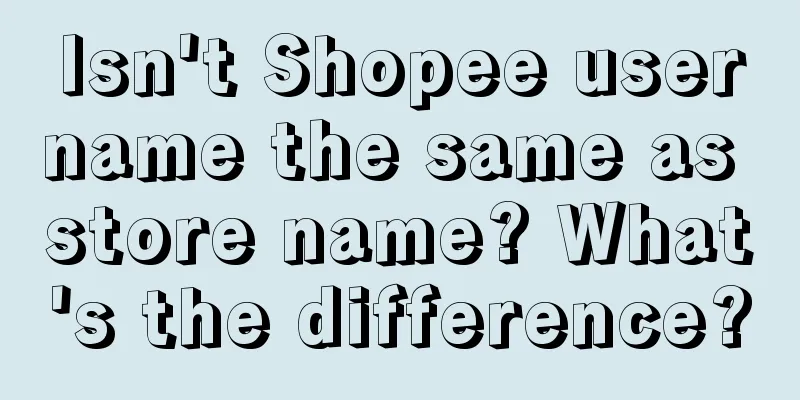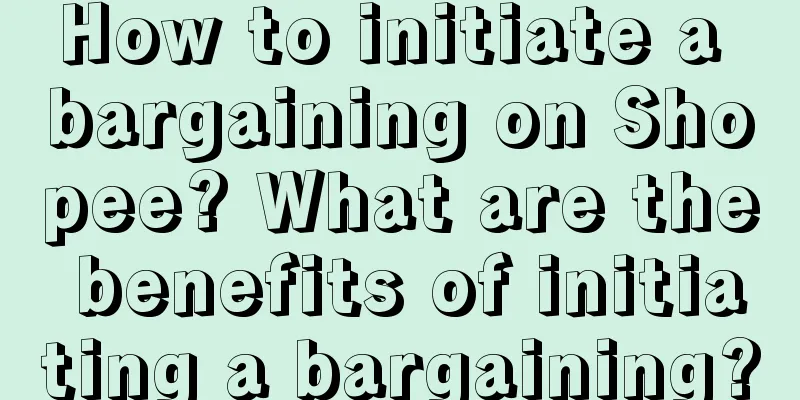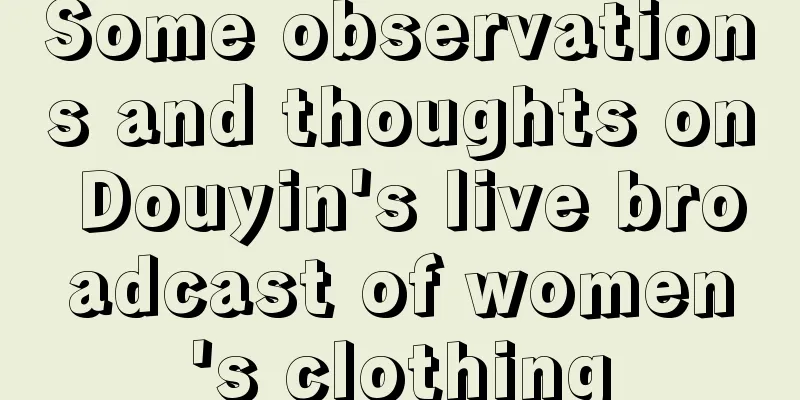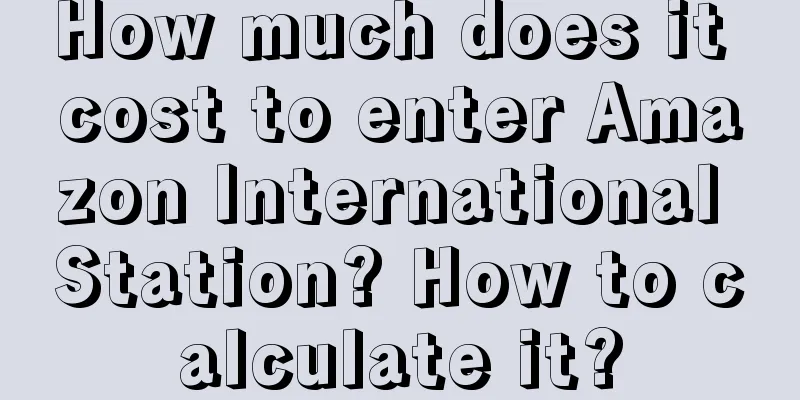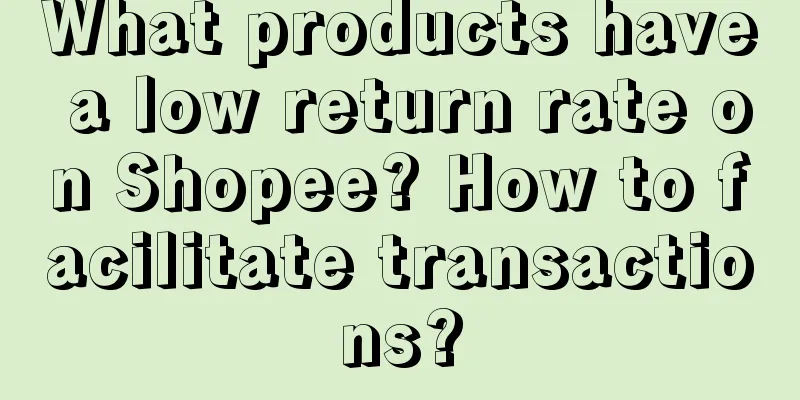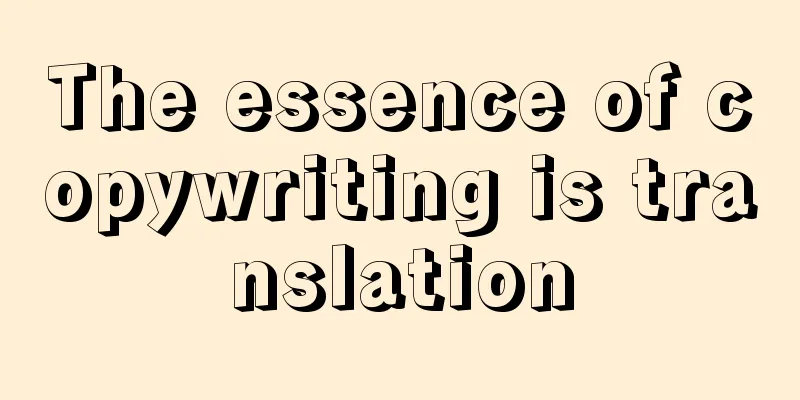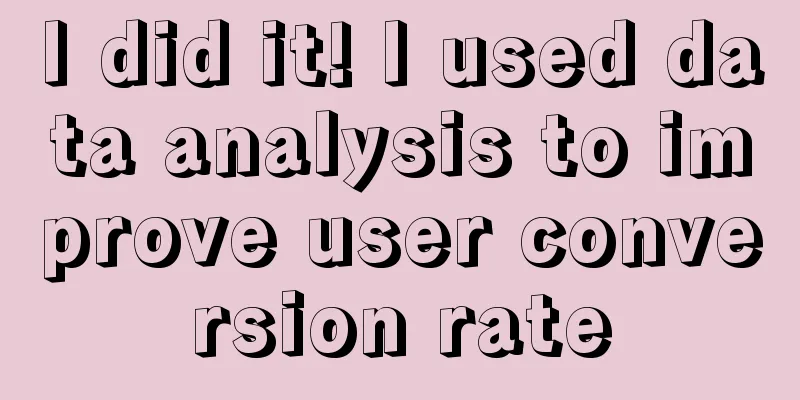How to list products on Lazada? Is there a limit on the number of products on Lazada?
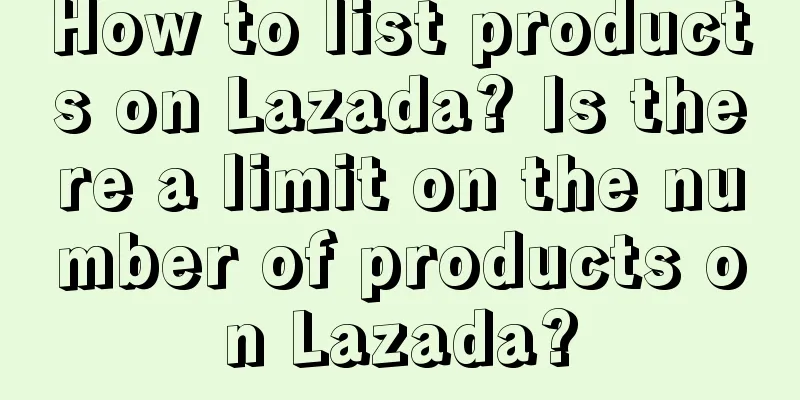
|
The competition on the Lazada platform is quite fierce now, so whether it is product selection or operation methods, everyone needs to spend some time to do better. Many merchants want to know how to put products on Lazada. The following is the answer for everyone. How to list products on Lazada? Log in to the seller center backend, follow the steps to download the product upload form, fill in the product information and upload it. (1) Click 1. [Batch Action] and select [Add New Products] from the drop-down menu. The page will jump to the product upload form download page; (2) Click 2. [Download] to download the product upload form; (3) Click 3. [Download User Guide] to view the steps for uploading products. (4) Click 4. [Category List]. When filling in the product upload form, you need to fill in the category code of the corresponding product category, which can be obtained from the category list. Is there a limit on the number of Lazada products? If the store's net order volume in the past 90 days (excluding canceled orders, failed delivery orders, and returned orders) is less than 30 orders, the number of online products will be limited to 500. The main reason why Lazada launched this policy is to ensure that sellers can provide high-quality products and services to buyers, bringing more sales to the store and platform. The specific product quantity limits are as follows: The upper limit of online products is 500: the store’s net order volume (excluding cancellations, failed deliveries, and returns) in the past 90 days is less than 30; The upper limit of online products is 1,500: the store’s net order volume (excluding cancellations, failed deliveries, and returns) in the past 90 days is greater than 30 orders, but less than 90 orders; The upper limit of online products is 5,000: the store’s net order volume (excluding cancellations, failed deliveries, and returns) in the past 90 days is greater than 90 orders. If you opened a Lazada store before December 2018, if the net order volume in the past 90 days is less than 90, you can upload 5,000 items; if it is greater than or equal to 90, you can upload 20,000 items. In the final analysis, you have to increase the number of orders in your store to avoid the number of online products in your store being limited. After reviewing some products, it will be found that the title has become shorter, the shipping time has changed, the number of pictures has become fewer, the order of pictures has changed, etc. These are all modified by the official according to the platform rules during the review. 1) The review team will only modify product titles that do not meet Lazada's upload standards, so when sellers upload, the titles must be concise and clear as required by the platform, without too many modifiers; 2) The review team will sometimes modify the seller's shipping time based on the logistics method chosen by the seller; 3) If some pictures of a product do not meet the requirements, the review team will take the initiative to delete the pictures and re-order them. Therefore, after reviewing some products, you will find that there are fewer pictures and the order of the pictures has changed. Listing products may seem complicated, but you can just follow the steps. If you still don't understand, you can refer to the PDF document on creating a single product in Lazada University. To increase the number of orders in your store, you can avoid limiting the number of online products in your store. Recommended reading: Introduction to the Lazada store opening process, what are the advantages of opening a store? Does Lazada require customer service when opening a store? What should customer service pay attention to? What logistics are needed to open a Lazada store? How to use LGS logistics? |
<<: How many products can be listed on Lazada at most? How to list products on Lazada?
Recommend
Xiaohongshu is conquering the "male" barrier
In order to achieve user growth, Xiaohongshu has t...
What are the procedures and costs for opening a cross-border e-commerce store on Amazon?
As the world's largest e-commerce platform, Am...
The plastic turtle in the live broadcast room controls young people
The live broadcast room of "opening turtles&q...
Which overseas third-party payment platform is better? Tell you how to choose
With the rapid development of globalization and e-...
Advertising company cannot transfer consultation
Recently, many advertising companies that are in a...
How should enterprises choose the first stop when going overseas?
How should enterprises choose the right overseas s...
Wang Ma fell down, and Xing Ye stood up
There is a gap between "wild" and &quo...
The tea beverage industry is in a state of internal competition. How can new brands “jump out of the wall”?
With the upgrading of consumption and the enhancem...
How can I view the shipping warehouse on Shopee? Which is the default warehouse on Shopee?
After successfully opening a store on Shopee, merc...
Moutai launched Xunfeng Yuan Universe. What do you think?
Recently, Moutai launched the "Xunfeng Digita...
21 million members contribute 76% of revenue. Starbucks insists on high customer orders. How can we learn the "membership model"?
This article breaks down Starbucks' "memb...
Will the points deducted by Shopee be accumulated? How many points will it take for Shopee to freeze my account?
It can be said that the deduction mechanism of eac...
The most profitable brand understands your joys and sorrows
In 2023, more and more brands are focusing on emot...
Is it a good idea to switch careers and start working in cross-border e-commerce? What is the prospect of cross-border e-commerce?
With the advent of the Internet era, the cross-bor...
How much does it cost to open a store on eBay? What categories should I sell?
eBay is also a cross-border e-commerce platform. I...