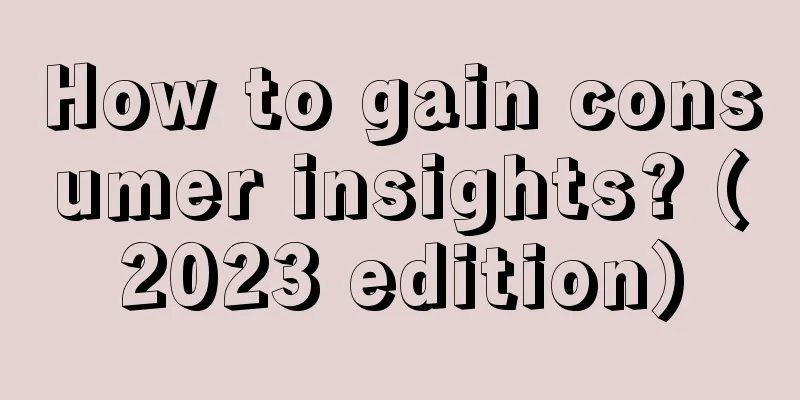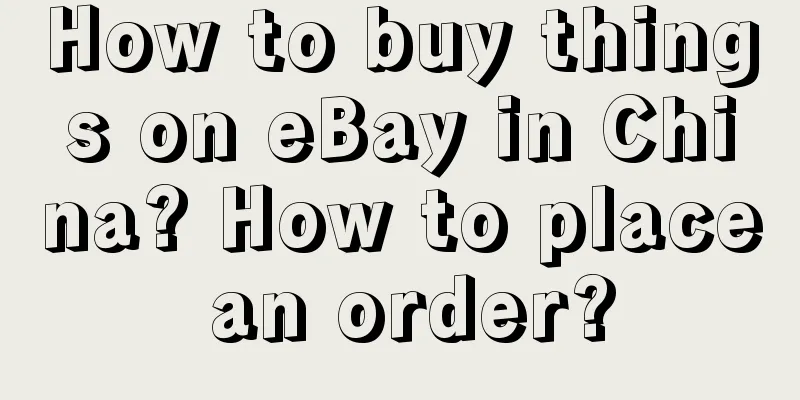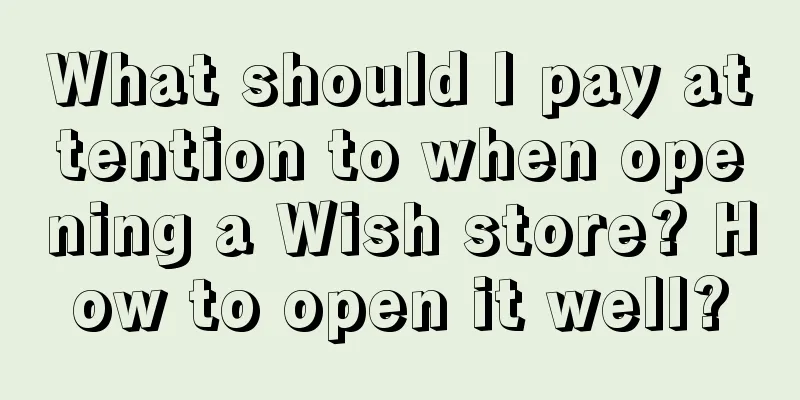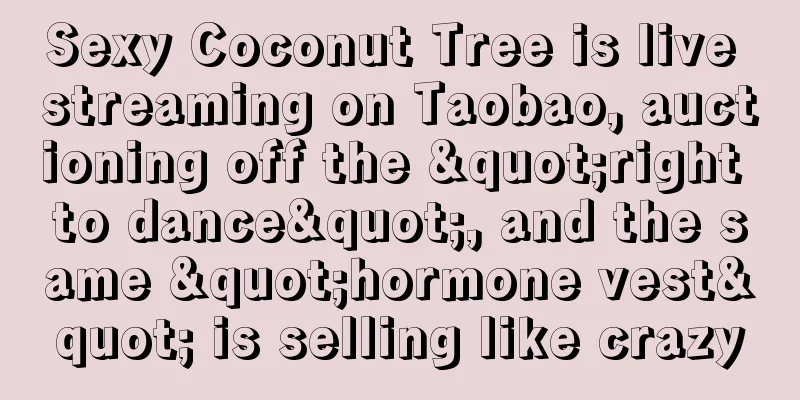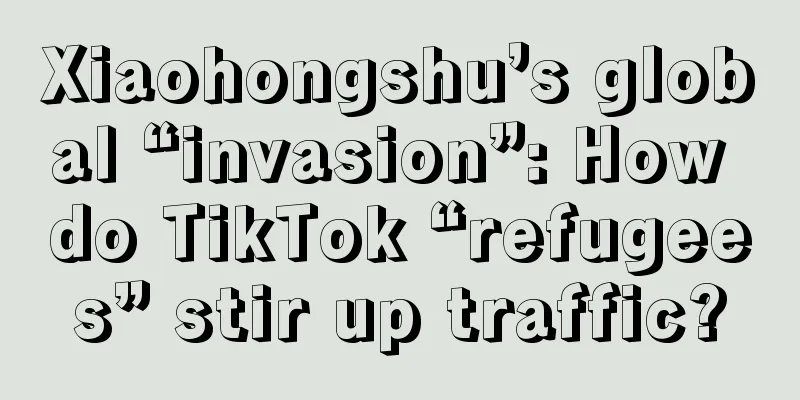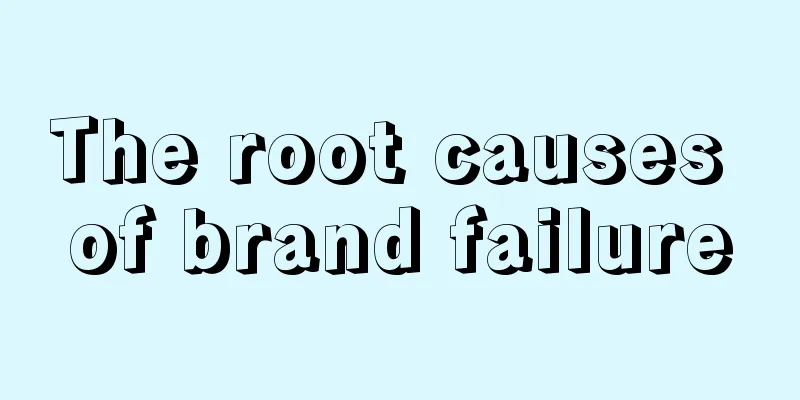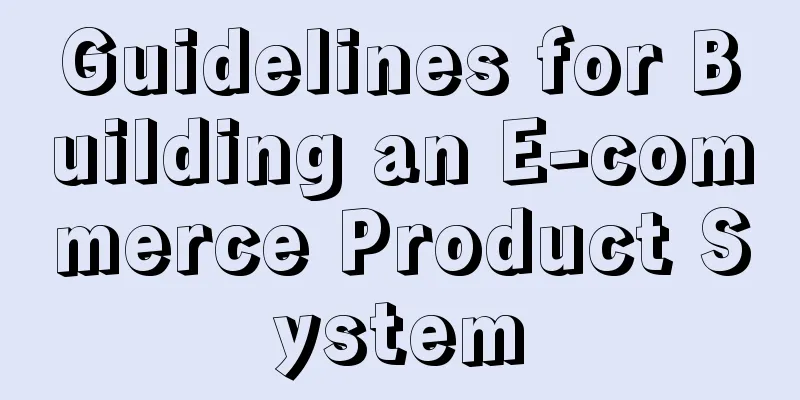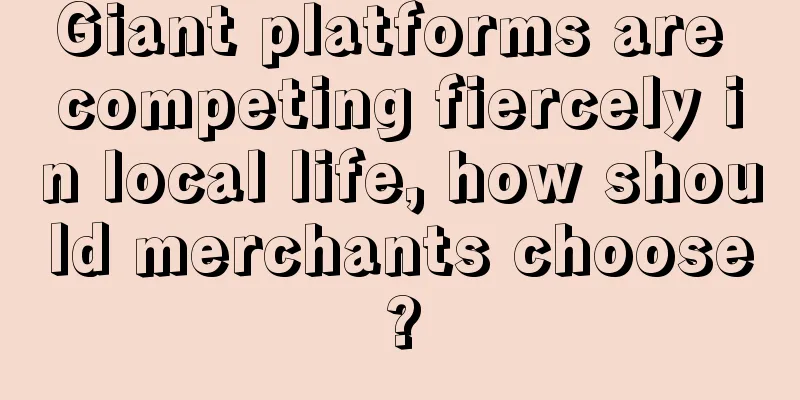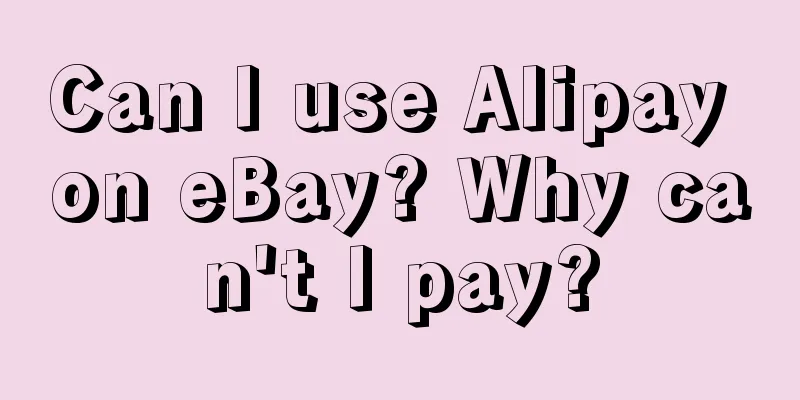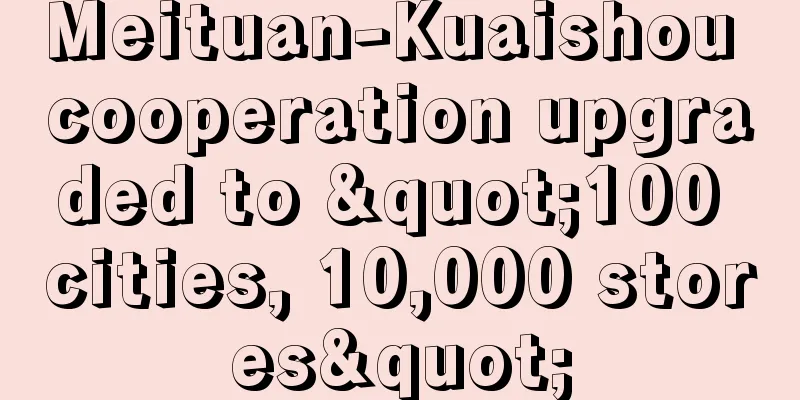What is the best image size for Amazon? How to set it?
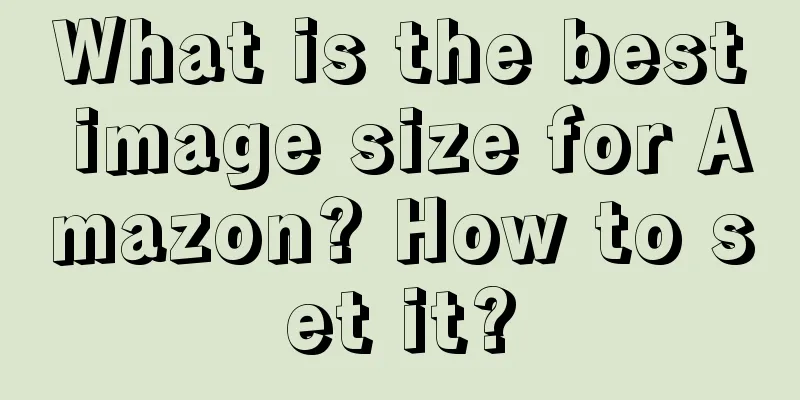
|
On the Amazon platform, the quality of product images is crucial to the display and sales of goods. A clear, beautiful, and standardized picture can attract consumers' attention and increase the click-through rate and conversion rate of the product. So, what is the best size for Amazon pictures? 1. What is the best image size for Amazon? Amazon has certain requirements for the size of product images to ensure that the display effect of the products is consistent on different devices and screens. Generally speaking, Amazon recommends that the image size be 1000 pixels x 1000 pixels. This size can ensure the clarity of the image without causing the loading speed to be too slow due to being too large. At the same time, Amazon also recommends that the file size of the image does not exceed 100KB to ensure the loading speed of the image. In addition to the basic size requirements, Amazon also has some regulations on the content and quality of product images. For example, the image should be clear, without watermarks, borders, text or logos and other distracting elements; the image should show the true appearance of the product and should not be overly beautified or modified; the background of the image should be simple and unified to highlight the product itself. 2. How to set the Amazon image size? To set the image size that meets Amazon's requirements, you can follow these steps: Use professional image processing software (such as Photoshop, GIMP, etc.) to open the picture you want to upload. Resize the image in the software to 1000 pixels x 1000 pixels. If the original image is larger or smaller than this size, you can use the software's zoom function to adjust it. Make sure the image's file size is no larger than 100KB. If the file size is larger, you can reduce it by adjusting the image's quality or using a compression tool. Remove distracting elements such as watermarks, borders, text or logos from the image and make sure the image only shows the product itself. If necessary, you can add some simple modifications to the image, such as shadows, reflections, etc., to highlight the texture and three-dimensionality of the product. Save and export the processed image, making sure the image format meets Amazon's requirements (usually JPEG or PNG format). After setting the image size, you also need to pay attention to some other details. For example, make sure the main color of the image matches the product itself, and avoid using overly fancy or exaggerated colors; make sure the products in the image are neatly placed and at the right angle to show the best appearance of the products; if there are multiple products sold together, make sure each product can be clearly displayed in the picture. Recommended reading: Which countries sell well on Amazon Europe? What products are suitable? Amazon: North America or Europe? Which is better? How many accounts can be linked to Amazon credit card? Can I use UnionPay card as credit card? |
>>: How to find zombie links on Amazon? How to share links?
Recommend
What is Amazon's Pan-European Logistics Service? How does it work?
When some Amazon merchants open stores, the first ...
How to receive payment through cross-border e-commerce? Super detailed operation method
As a way of starting a business, cross-border e-co...
Can Amazon app no longer be used in different countries? What are the advantages?
As we all know, Amazon is a cross-border e-commerc...
Another "Li Jiaqi"? "Why not eat meat" or "wrong expression"?
In today's world of Internet celebrities, an I...
How to promote Amazon as a new seller? Newbie Promotion Guide
Amazon is one of the world's largest e-commerc...
How do cross-border e-commerce sellers pay taxes? What are the export taxes?
We all know that cross-border e-commerce is develo...
Can Shopee Brazil pictures have Chinese characters? What are the picture requirements?
Brazil is the largest country in South America, so...
Commercial IP is the worst project this year
On the TikTok platform, the commercial IP field is...
In 2024, when the private domain is being added, WeChat, Douyin, Xiaohongshu... have created new trends
In 2024, as the cost of public domain traffic cont...
After becoming the king of substitutes, 1688 is eyeing Xiaohongshu-style grass planting
This article explores the new trends of the 1688 p...
Announcement on Wish and Qoo10 sales integration
Qoo10’s acquisition of Wish has now been completed...
Among the top 10 popular monetization projects on Tik Tok, which one is right for you?
This article shares 10 of the most common short vi...
How many sites does eBay have? Which one is easier to do business with?
Among cross-border e-commerce platforms, eBay is a...
What does Amazon off-site promotion mean? What are the channels?
Merchants who have opened stores on Amazon know th...
What do RMB settlement and foreign currency settlement mean? What are the differences?
In today's globalized economy, the status of c...