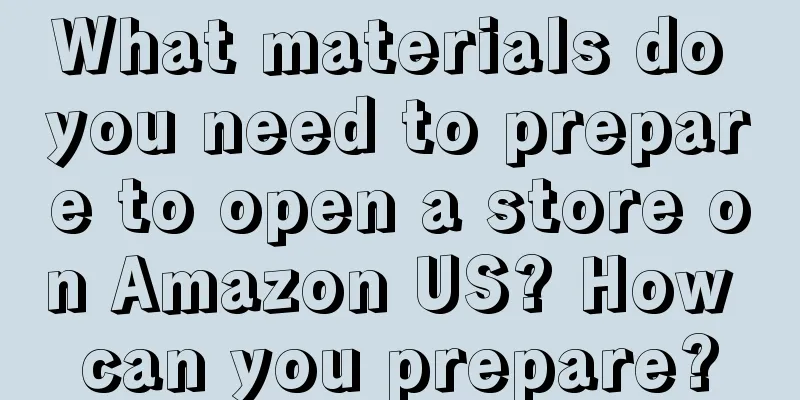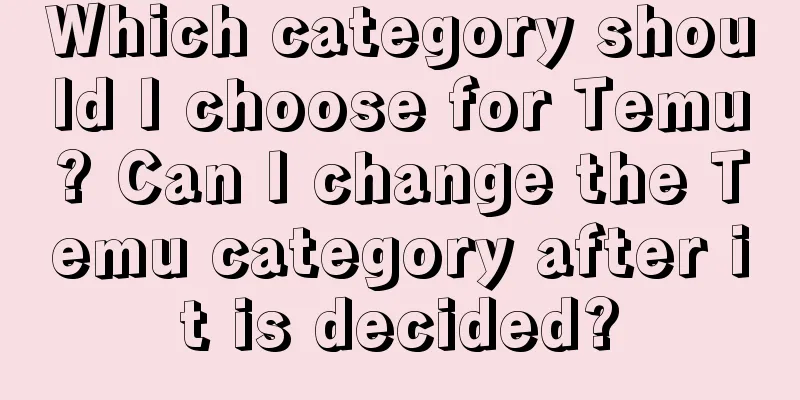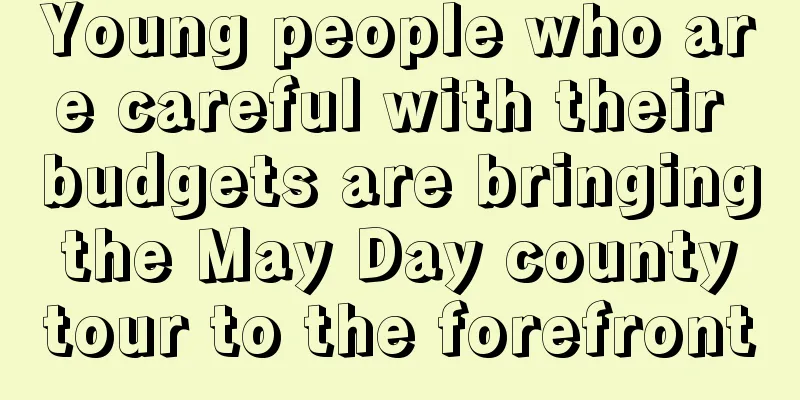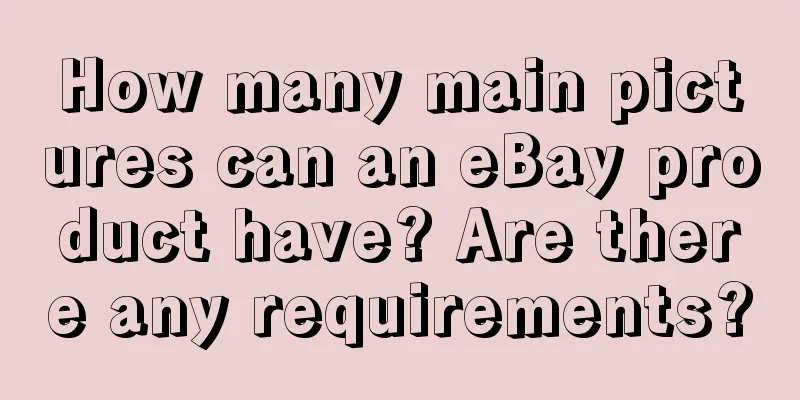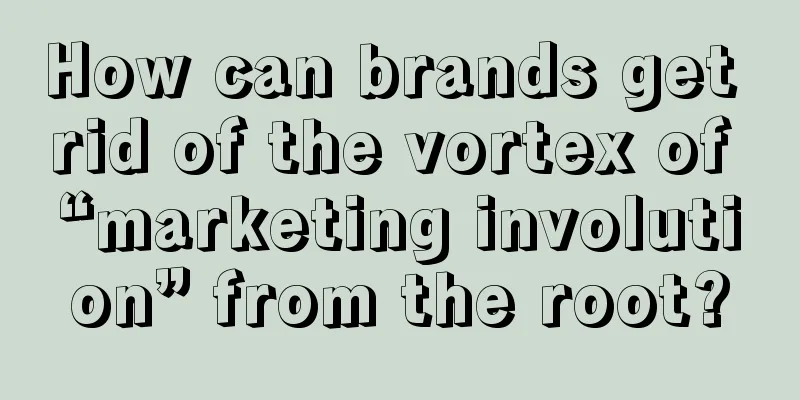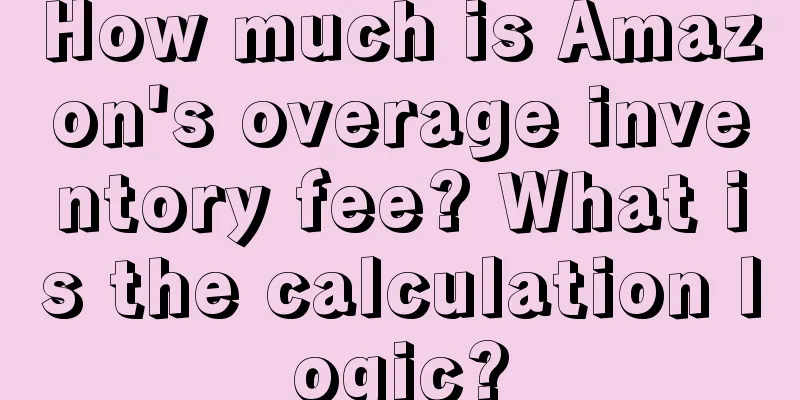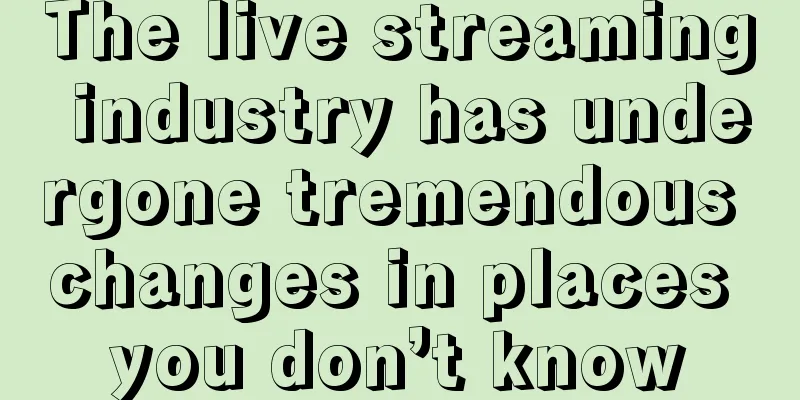Does Amazon UK have no shopping cart? How can I add items to the shopping cart?
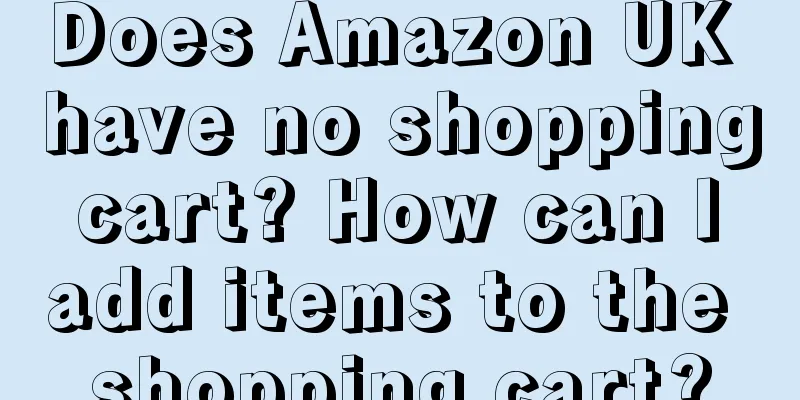
|
Amazon is undoubtedly a giant in the field of e-commerce. However, for shoppers who are new to Amazon UK, they may have some questions about its shopping process, such as: "Is there no shopping cart on Amazon UK?" This article will explore this question and explain in detail how to use the shopping cart function on Amazon UK. 1. Doesn’t Amazon UK have a shopping cart? In fact, Amazon UK does offer a shopping cart feature, which is called "Your Shopping Basket". Similar to the common "shopping cart" concept in China, it allows users to temporarily add items of interest to a virtual shopping basket when browsing and comparing different products, making it convenient to view and modify the shopping list at any time. However, it is important to note that the shopping cart on Amazon UK may be named differently from some other Amazon sites. In some countries, such as the United States, this feature is called "Shopping Cart", while in the UK, the term "Your Shopping Basket" is more commonly used. This may cause some users to be confused when using it for the first time, mistakenly thinking that Amazon UK does not have a shopping cart feature. 2. How to add to shopping cart? Using the shopping cart on Amazon UK is very simple. Here are some basic steps to help you easily add products to your shopping cart: Log in to Amazon UK: First, you need to have an Amazon account and log in to the UK site. If you don't have an account yet, you can easily sign up for one. Search and select products: Enter the name of the product you want to buy or keywords in the search box, and then select the product you want from the search results. View product details: Click the product title or image to enter the product details page to view the product's detailed information, price, delivery method, etc. Select quantity and size: On the product details page, you can select the quantity to purchase and different sizes (if applicable). Add to Cart: On the right or bottom of the product details page, there will be an "Add to Basket" button. Click this button and the product will be added to your shopping cart. View and Edit Your Shopping Cart: You can view and edit the items in your shopping cart at any time by clicking the "Your Shopping Basket" link in the upper right corner of the page. From here, you can modify item quantities, delete unwanted items, or continue shopping and add more items. Checking out your purchase: When you have completed your purchase and are ready to check out, click the "Proceed to Checkout" button on the shopping cart page and follow the on-screen prompts to complete your purchase. With the above steps, you can easily use the shopping cart function on Amazon UK. Remember, although the name may be different, the basic functions and usage of the shopping cart are similar across Amazon sites. As you become more familiar with this process, you will find that shopping with Amazon's shopping cart is very convenient and efficient. Recommended reading: What does Amazon UK sell? What products are there? Can Amazon's annual fee be refunded? Can Amazon's automatic renewal fee be refunded? What are the reasons why Amazon express delivery shows that it has arrived but has not been delivered? What should I do? |
<<: Can Amazon offer free gifts? What are the benefits of giving free gifts?
>>: How did Amazon close its Mexican site? What sites are there?
Recommend
Amazon Germany adds click-and-collect service
Recently, Amazon Germany launched a "click &a...
Three marketing issues ignored by LuoBoKuaiPao
The trial operation of Luobo Kuaipao's driverl...
Activating existing customers: Common paths for banks to add micro-enterprise customers
In the current digital transformation, many banks ...
The life and death of new consumption: price war, franchise competition, and profit protection | Please answer 2023
In 2023, young people are no longer brainwashed by...
Can domestic trademarks be used on Amazon? Can Chinese trademarks be used?
Although Amazon does not require you to have a bra...
How much is the Allegro entry fee? How much does the Allegro genuine version cost?
In today's highly competitive e-commerce marke...
Is it necessary to pass KYC for Amazon account? What information does Amazon KYC require?
Speaking of KYC, I believe that merchants who open...
What are the entry requirements for etsy? Do I need a brand to join?
If you want to trade on Etsy, you must ensure that...
How long does it take to apply for a credit card online? What are the application requirements?
In the digital age, applying for a credit card has...
Video number, a little tangled
With the launch of the Douyin chat software, Douyi...
Reviewing 7 major brand cases that broke the circle at the World Cup and how sports marketing will be played in the future
This year's World Cup has come to an end, but ...
Three ways to eat "Fang Hua" - different brands' entry strategies
The work "Fanghua" is like a colorful pa...
Can a new Amazon store be linked to a store assistant? How to link to a store assistant?
I believe that those who do cross-border e-commerc...
How does shein cross-border e-commerce ship goods? How to improve logistics efficiency?
In today's era of globalization, cross-border ...
Why does a 24-hour unmanned live broadcast attract 200 million viewers?
How does 24-hour unmanned live broadcast make the ...