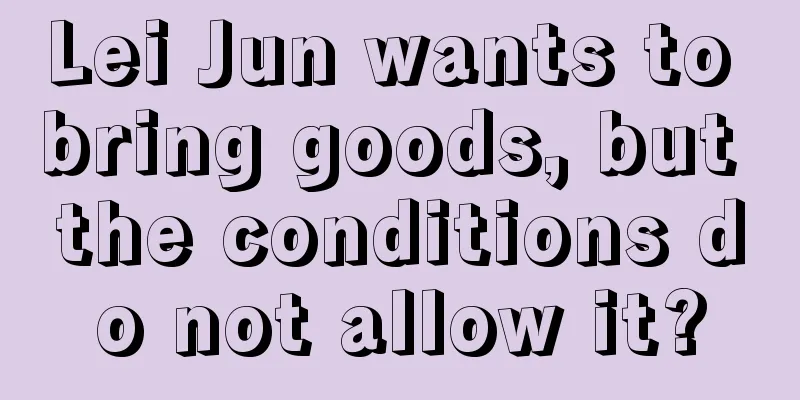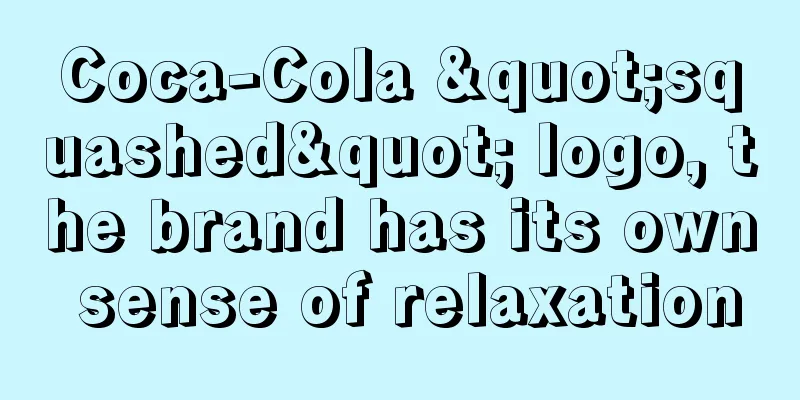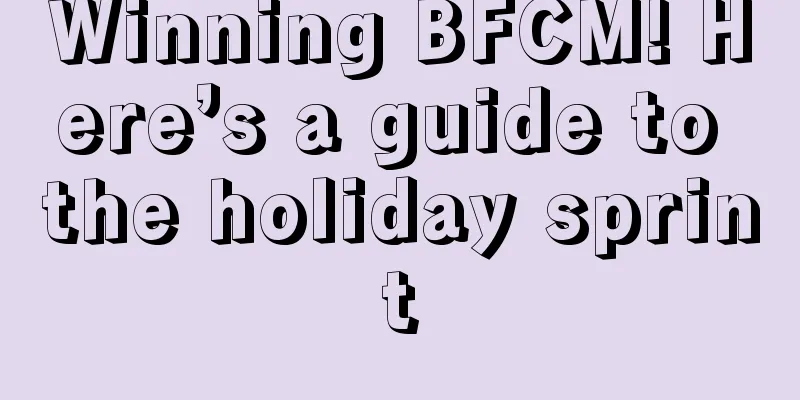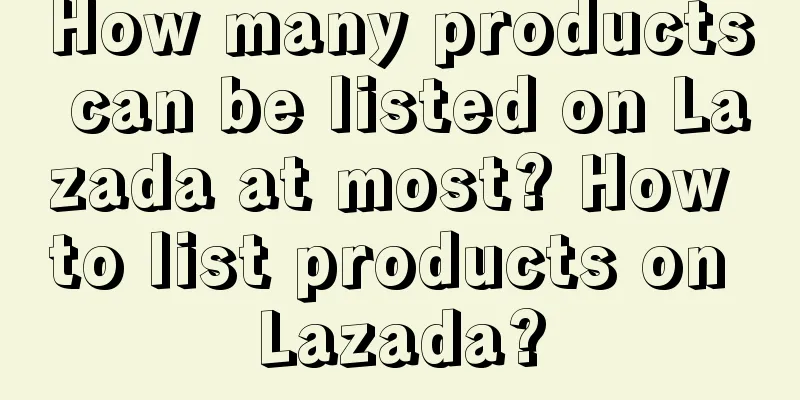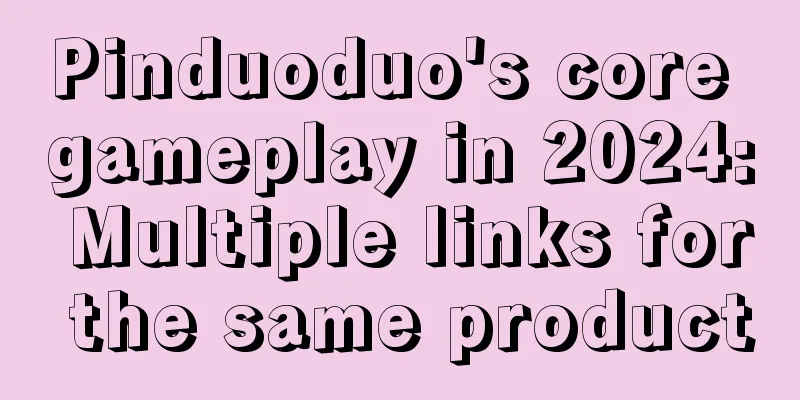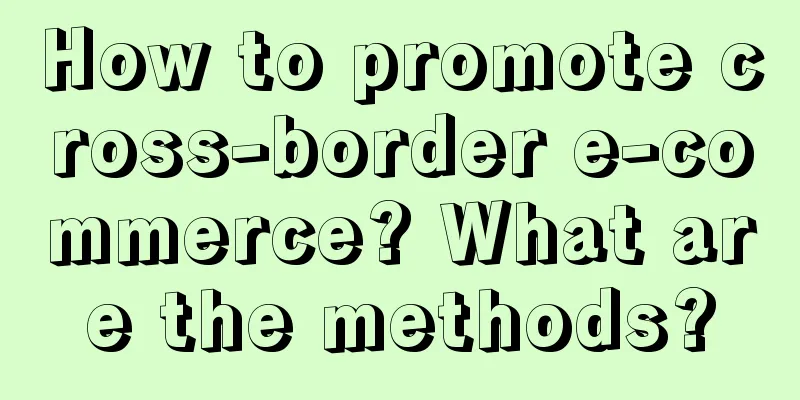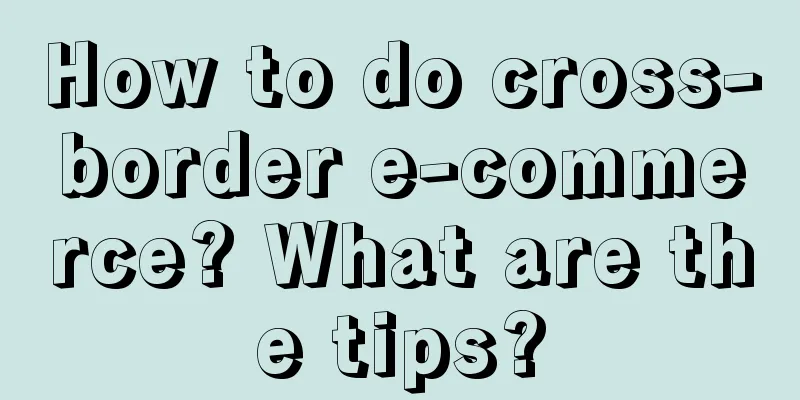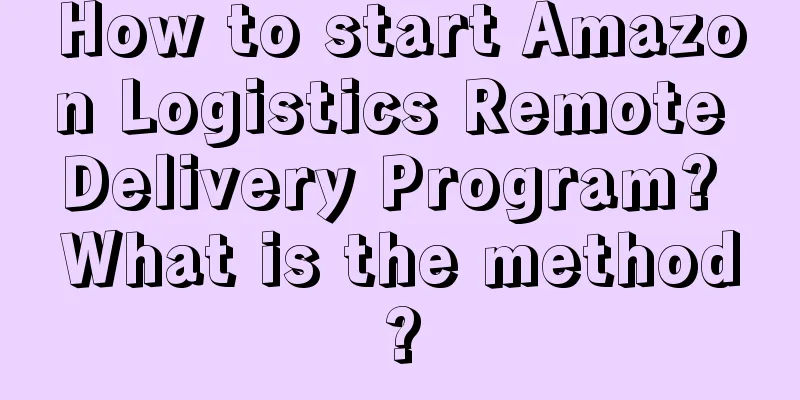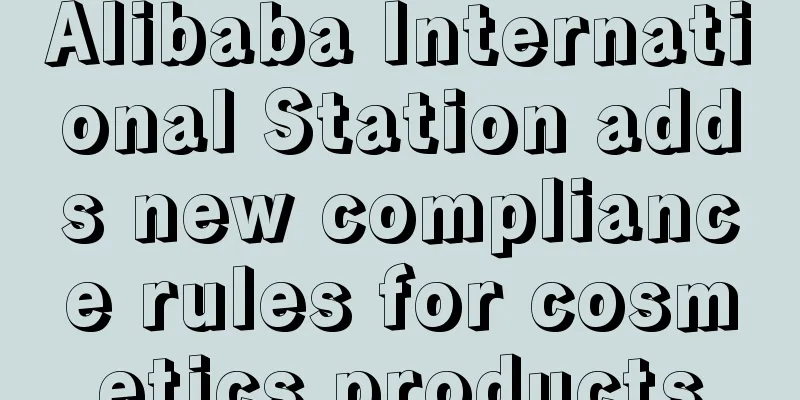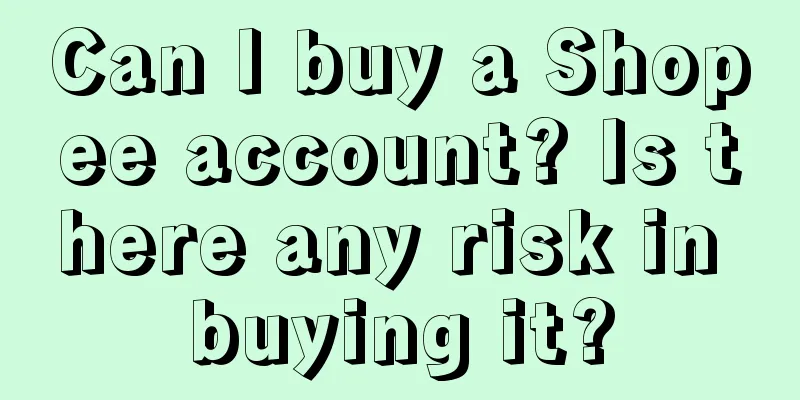How to cancel Facebook account? What are the conditions for canceling Facebook account?
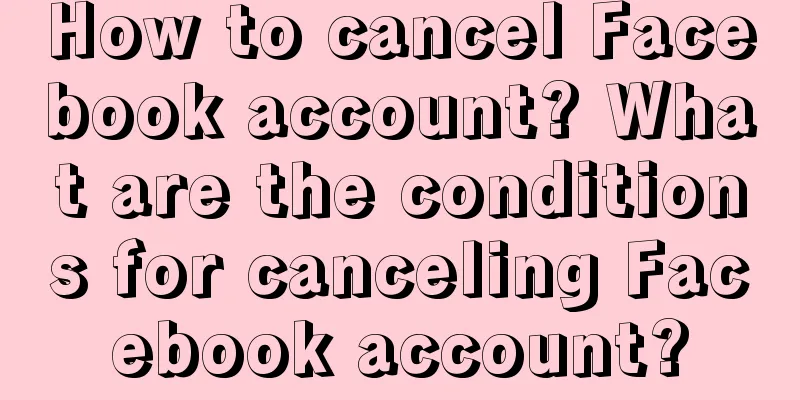
|
In this age where social media is everywhere in our lives, if you decide to end your presence on Facebook and want to close your account permanently, how can you log out? In this article, we will detail how to log out of your Facebook account and provide relevant precautions. 1. How to cancel a Facebook account? First, open the Facebook page while logged in and click the arrow icon in the upper right corner. Then, select "Settings & Privacy" from the drop-down menu that pops up. Then, select "Your Facebook Information" in the left navigation bar and click the "View" button. Find the "Delete and Information Backup" option and click to enter. Next, on the "Delete and Information Backup" page, select the "Delete Account and Information" option and click the "View" button. On the page that jumps, click the "Delete My Account" button. At this step, you will need to re-enter your password to confirm your identity. After entering your password, click the "Continue" button. Finally, on the pop-up page, you will be informed of the notes on deleting your account. Read them carefully and click the "Delete Account" button to complete the deregistration process. Please note that after you complete the above steps, your account will be deactivated immediately and cannot be restored. In addition, Facebook will retain your data for a period of time, but this data will be completely deleted 30 days after the logout. 2. What are the conditions for logging out of Facebook? Before you cancel your Facebook account, you need to know some cancellation conditions and precautions. Here are some common conditions and precautions: Account deactivation: When you submit a cancellation request, your account will be deactivated immediately. However, please note that the account will not be deleted immediately, but will be retained for 30 days. No recovery: Once you cancel your account, you will not be able to recover any information related to the account, including messages, photos, profiles, etc. Therefore, please make sure to back up the data you want to keep before canceling. Shared content: Logging out of your account will not automatically delete the shared content you posted on other users' timelines. If you wish to delete these shared content, please delete them manually before logging out. Login credentials: If you use your Facebook account to log in to other websites or applications, you will no longer be able to use that account to log in. Therefore, before logging out, please check whether there are other services or platforms that rely on your Facebook login. Data retention period: Even if you have logged out of your account, Facebook will still retain your information for a period of time. According to their policy, this data will be completely deleted 30 days after the logout. Please make sure that you have read and understood the above conditions and precautions and have made relevant preparations before deciding to cancel your Facebook account. If you decide you no longer want to use Facebook and want to permanently close your account, you can log out in a series of simple steps. Please note that before logging out, make sure to back up the data you want to keep and understand that you cannot restore your information after logging out. It is also important to understand that shared content may still exist after logging out, and that Facebook will delete your data 30 days after logging out. Recommended reading: How to access Facebook in China? Is it legal to access Facebook in China? How to delete Facebook account? How to log out of Facebook account? Can others still find you after logging out of Facebook? Is the content still there? |
<<: How to get coupons on Amazon Global Shopping? How to use them?
Recommend
How to promote Wish? What should I pay attention to when promoting?
As the world's leading mobile e-commerce platf...
What should I do if I don’t know English when opening a store on Amazon?
For merchants who do not understand English, langu...
An ordinary college student who gained more than 3 million followers on Douyin was regarded as an enemy by netizens
Recently, Douyin blogger Yu Wenliang has become po...
What are the types of Amazon keywords? How to find core keywords?
On the Amazon platform, merchants generally need t...
4 yuan for Heytea, free Bawang Tea Girl: No coupon for coffee but no coupon for tea?
This article analyzes the price reduction strategi...
This 618, Li Jiaqi can't hold on
This 618 event was very difficult and exciting! Ev...
What happens if Amazon is complained about for using someone else's pictures? What should I do if I am complained about?
In the field of e-commerce, Amazon's platform ...
How to calculate Amazon gross profit? How to get 30% Amazon gross profit margin?
I believe everyone should know about Amazon. Amazo...
Sold 100 million in 4 hours, what’s Dong Yuhui’s next move?
As a new anchor, Dong Yuhui showed his ability to ...
A video received 13 million likes. Is it a good start for Douyin creators?
What new developments will there be in the new yea...
Scam or opportunity? Uncovering the truth about digital human live streaming
In recent years, AI has been widely used in all wa...
Is it safe to transfer an Amazon store? Detailed process included
In recent years, the domestic e-commerce industry ...
Elderly UP hosts "occupy" Station B
Are elderly UP masters pursuing their dreams on Bi...
What is the return process of Amazon in the United States? What is the return policy?
After shopping on the Amazon platform, if we are n...
Which cross-border e-commerce platform allows individuals to open a store? How to choose?
Many people want to do cross-border e-commerce, bu...