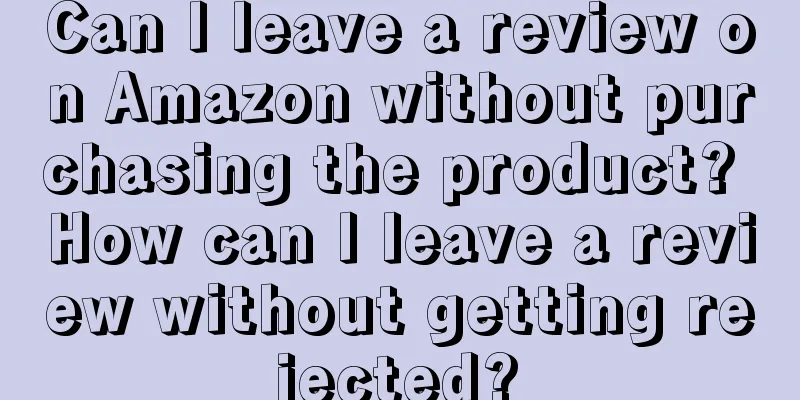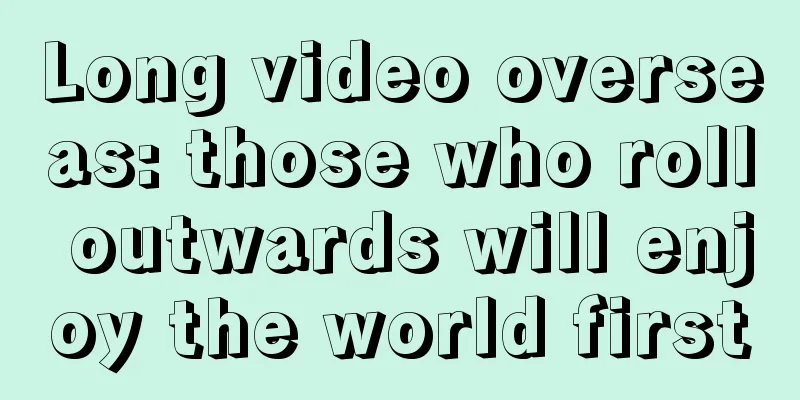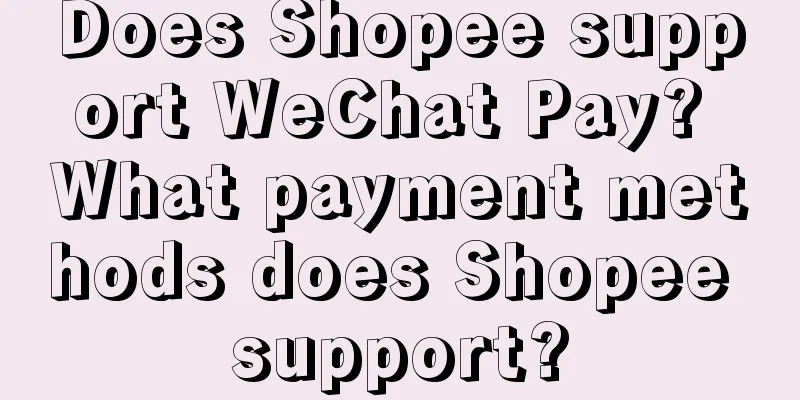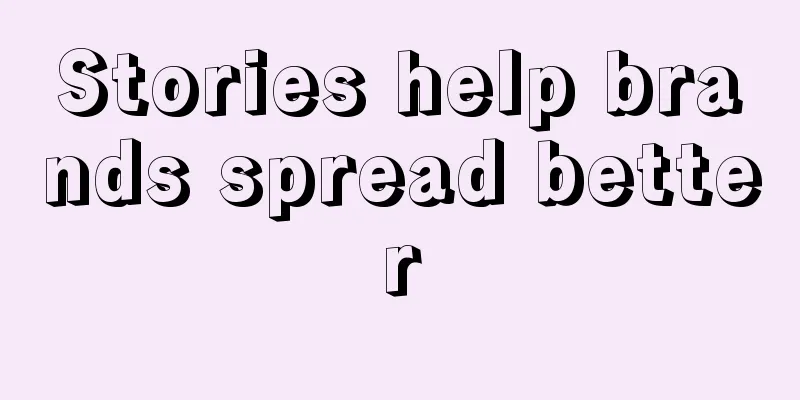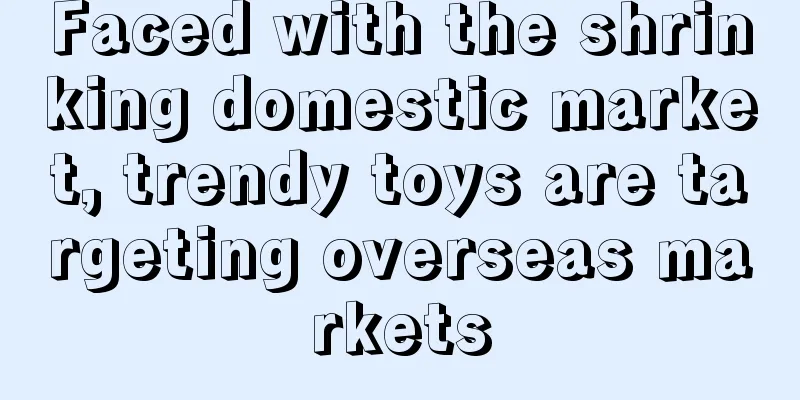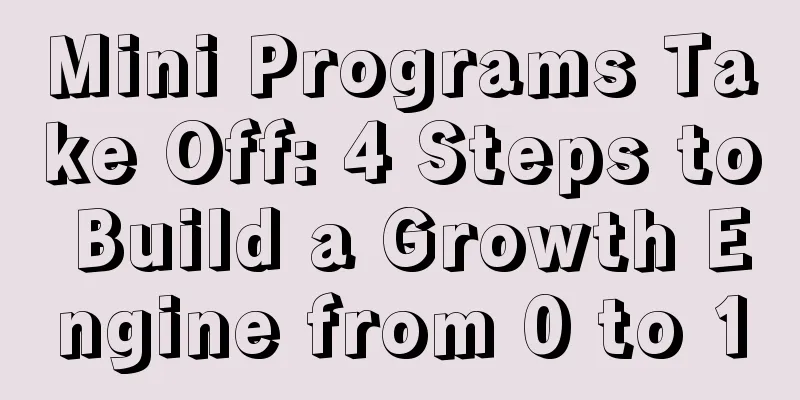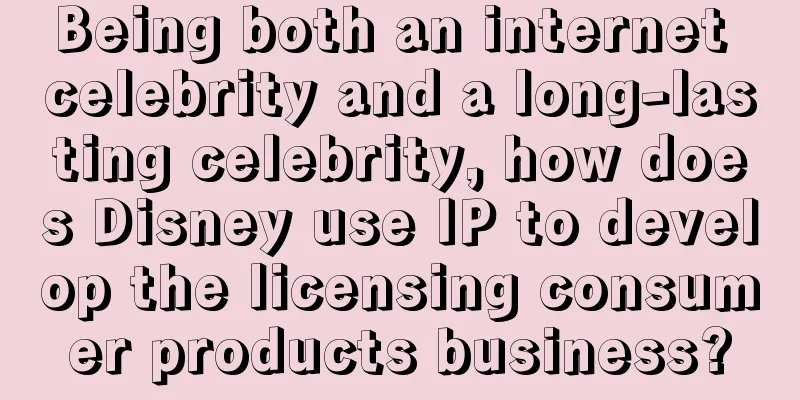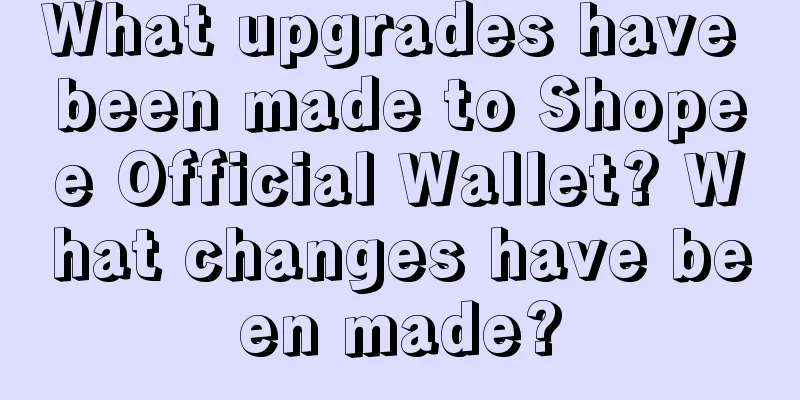What does an Amazon address mean? How is the address useful?
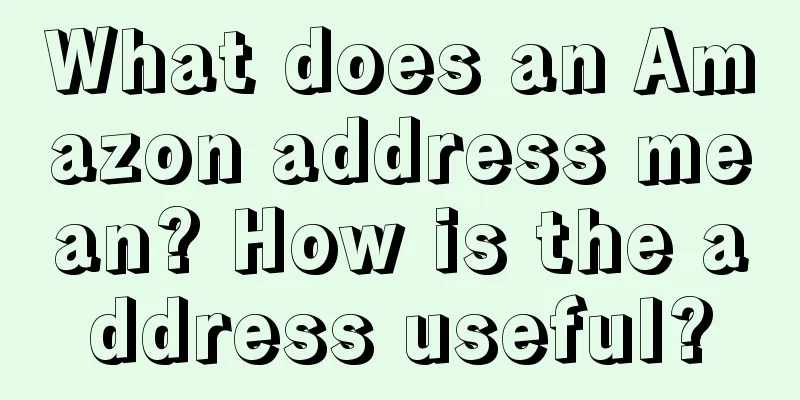
|
When it comes to Amazon address, many newcomers may be confused. What does this address mean? For people who don’t know much about Amazon, it is normal not to know. So, today we will introduce the knowledge about Amazon address. If you are a novice merchant, you can take a look. What is the use of address? In fact, if the address is a local address of a business, it mainly records the coordinates of the business. There is no requirement for the shipping address, just write the local address. 1. To set the shipping address, go to Shipping Settings, click Edit in the Default Address section, and select Default Shipping Address from the menu list to save. The new default address you select may take 6 hours to appear. 2. To manage the shipping address, go to Shipping Settings, click Edit in the Default Shipping Address section, click +Add a new address or Edit next to an existing address entry. Enter a name (for example: "Seattle Warehouse"). Select a country/region from the drop-down menu. Enter the actual address in the Address field. Enter the code associated with this address and click Check Code to quickly verify that your entry is correct. Enter the City/Town, State/County/Region, Primary Phone and Mailing Address. Save. 3. To delete an address, go to Delivery, click Edit in the Default Address section, and click Delete next to the address you want to delete. Note: If there is only one address as the default address, it cannot be deleted. If you want to delete the address, you need to add a new address as the default address, and then delete the previous address. Therefore, you can put two more spare addresses to use when changing. As for labeling the goods, all goods shipped to the FBA warehouse must be labeled. Here, you need to choose the number of installation labels and the size of the labels. In some cases, the default size of "a4" paper is used for printing. You can buy adhesive-free paper of this size to print. Under normal circumstances, the number of paper signatures per page is 21 to 44. You can choose the corresponding specifications for printing according to the size of the product packaging. After the selection is completed, click "Print this page label" to print. After printing, stick the labels one by one on the goods or the outer packaging of the goods. Then click "Continue" to proceed to the next step. In order to allow FBA to successfully scan and enter the warehouse, the store needs to stick each label on the goods or the packaging of the goods. Pay attention to it and correct it immediately if there is any mistake. In fact, the Amazon address mainly refers to the merchant's shipping address. You can just write it according to the local address. There are no excessive requirements. Its function is to let users know the time of delivery. So, in general, the impact will not be great. However, you can't write it randomly. |
<<: What products are suitable for Amazon FBM? What are the differences between it and FBA?
>>: How to provide proof of address for Amazon? What is required?
Recommend
N "specialization strategies" to help you escape competition
The specialization strategy is also called the con...
The UP host with 1.9 million followers, is he really going to "flee to the ends of the earth" this time?
From the peak of honor to the trough of being bann...
How to do node marketing in 2023? TikTok has found the answer for overseas brands
TikTok Shop's content e-commerce model is acce...
The number of fans has skyrocketed 100 times, and "Dinosaur Carrying Wolf" also carries traffic
Recently, a brainwashing song called "Dinosau...
Some thoughts on the incident of Manner employees throwing coffee powder
Yesterday, I believe everyone has heard about the ...
From "trainees" to "stall vendors" in parks, young people are starting a new trend of career exploration
Quitting without a job, taking a gap year, changin...
Big companies are creating a new wave of short dramas
This article mainly tells about how major Chinese ...
You must know about these 3 distribution channels of Xiaohongshu!
This article introduces in detail the three differ...
8 very interesting copywriting
In this article, the author will share with you 8 ...
How much does it cost to sell on Amazon? How much do I need to prepare?
It is relatively simple to open a store on Amazon....
Reviewing the explosion and decline of the popularity of Miaoya Camera, we found these five factors that made it popular
This article takes the recently popular AI photo a...
What are Amazon's overseas sites? Site introduction
Amazon has a huge amount of traffic. If merchants ...
5 user analysis rules used by major Internet companies!
This article summarizes the five golden rules of u...
AARRR Model (IV) - Increasing Revenue
The AARRR model was proposed by Sean in his book G...
In creating a shovel for video accounts, is WeChat aiming at "Jianying" or "Miaoya"?
With the development of short videos, WeChat has a...