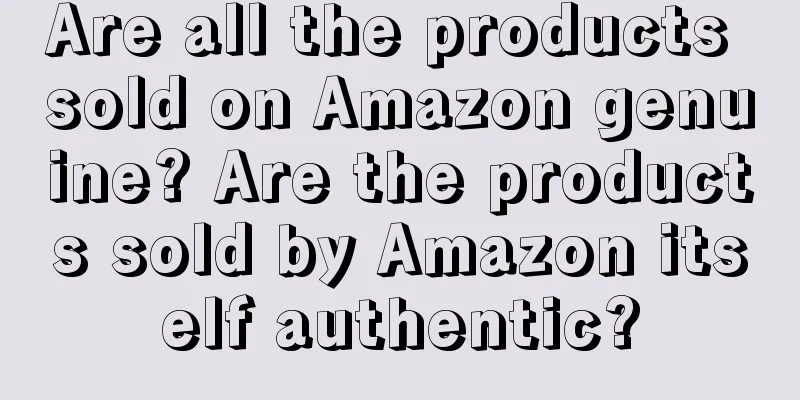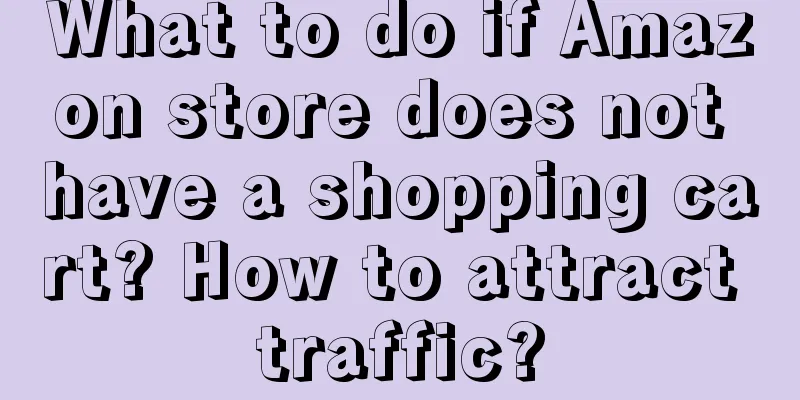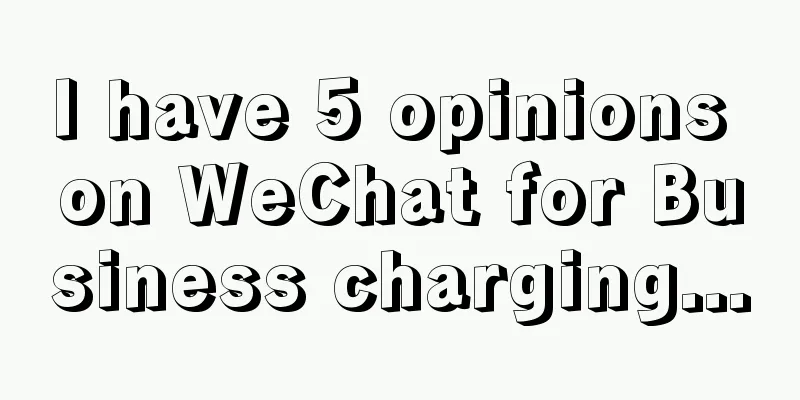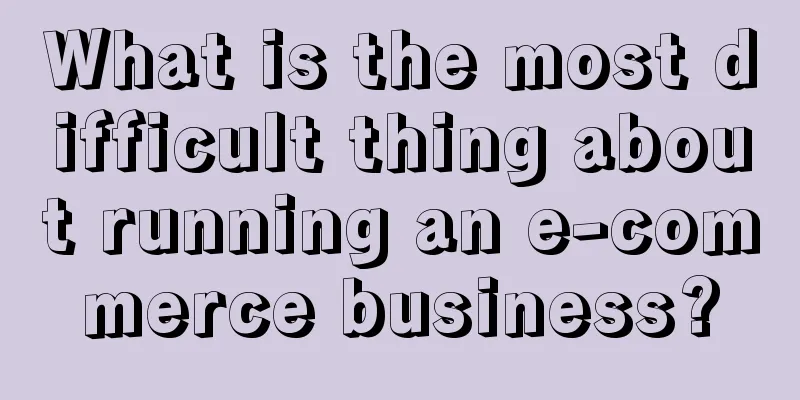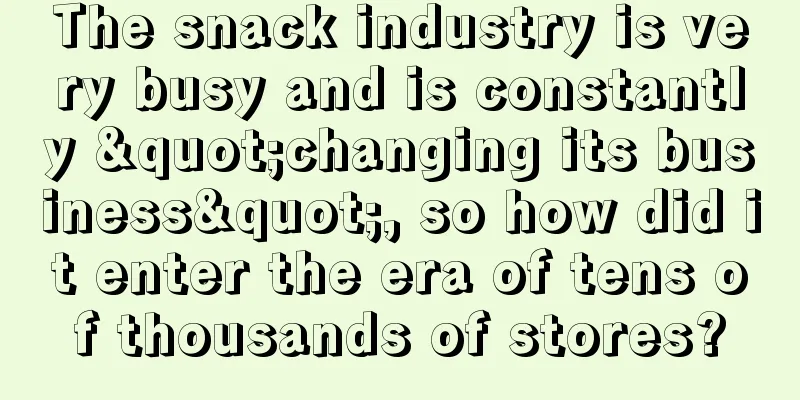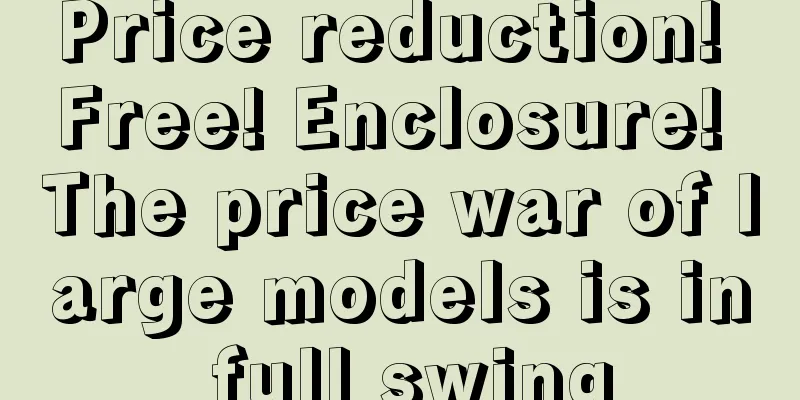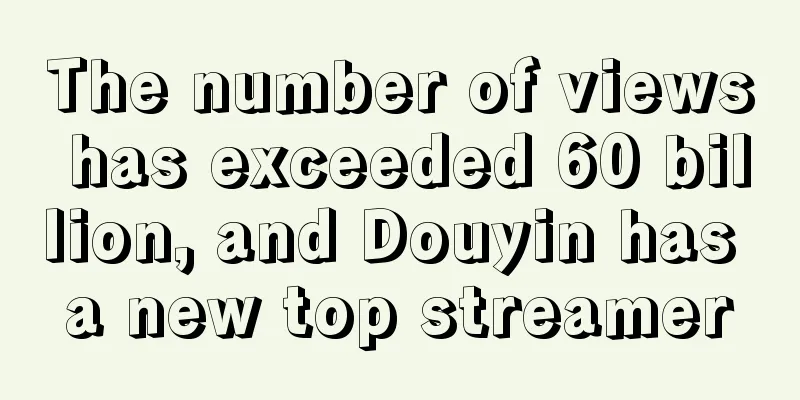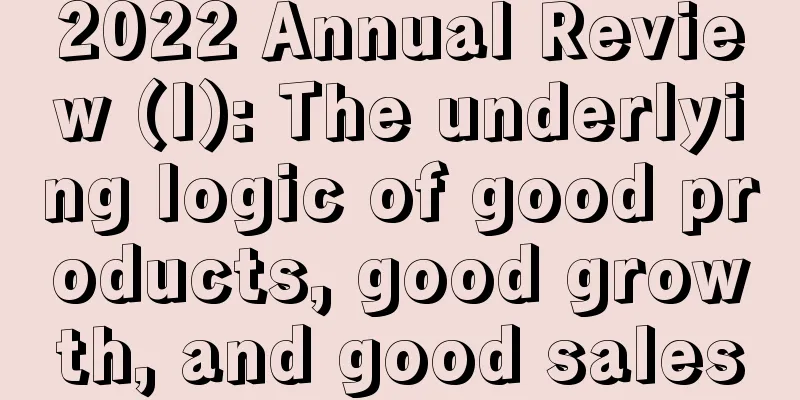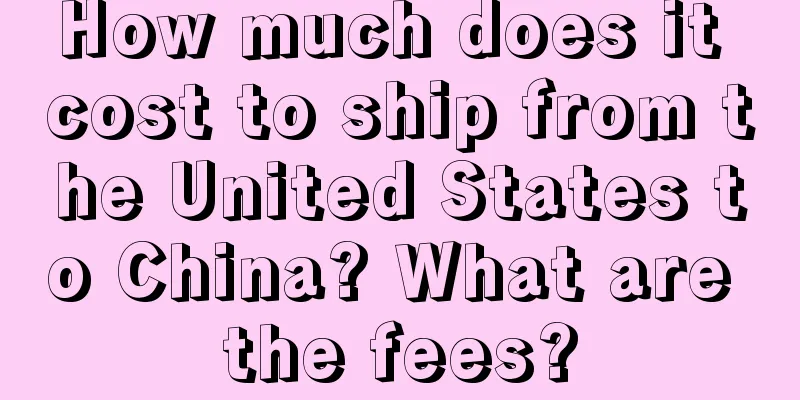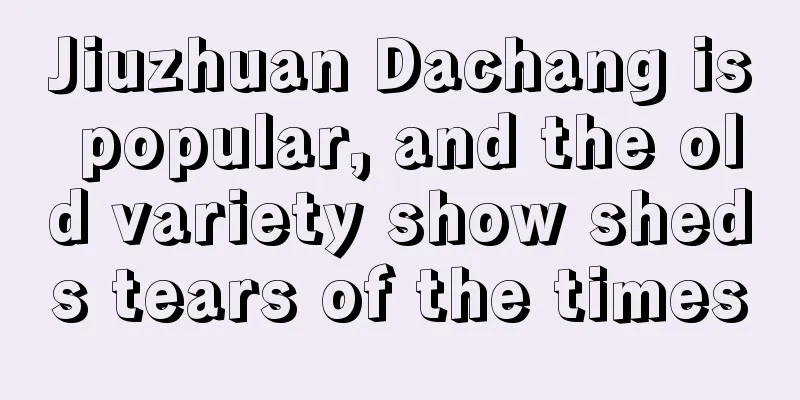This is the most complete guide to sorting out the data indicator system!
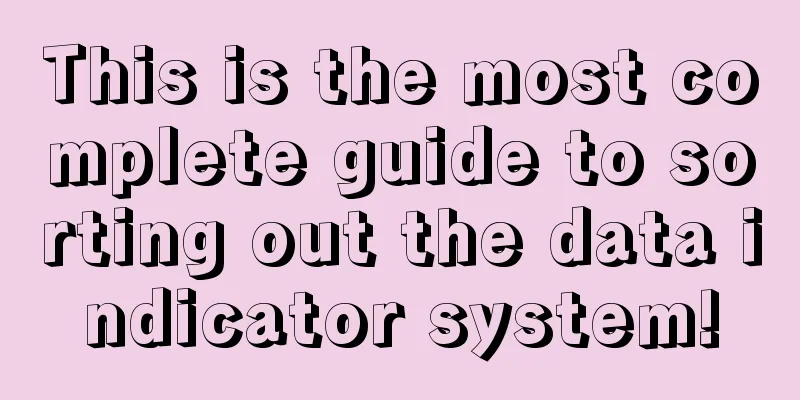
When it comes to data indicator systems, many people will blurt out AARRR or GMV=UV*conversion rate*average order value. However, the actual working scenario is very complicated. If it is a non-sales process, these two sets are useless. So what is the more commonly used indicator system sorting method? Today, I will share it with a specific example. 1. Case scenario:In a durable equipment company, the after-sales department is responsible for answering customer inquiries/installing new products/3-year warranty/actively maintaining products within 3 years/paid repairs after the warranty period, and will also conduct secondary sales during the service process. The after-sales department report originally looked like this (as shown below): Everyone agreed that the table seemed to have a lot of data, but it was too messy to make sense, and the indicator system needed to be reorganized. However, after handing it over to the data department, analyst Xiao Ming was overwhelmed: What are these things related to? I want to break it down into revenue = number of customers * average order value, but many after-sales services are free. I want to break it down into AARRR, but customers don’t have so-called active retention, and they are handled one by one. How should this indicator be sorted out? ? ! ! 2. Sorting out business processesThe reason why this student felt confused was because he was blinded by the word "after-sales". Although on the surface they are all under the management of the after-sales department, they have different persons in charge, different processing procedures, and different ways of generating income/expenses, so there are actually several branch businesses. The first step in sorting out the indicator system is to sort out the business process and distinguish the businesses with different goals. First, answering customer inquiries is directly managed by the headquarters, while on-site installation, repair, maintenance, etc. are all supported by local outlets; answering customer inquiries does not generate income, and only the wages of customer service staff are paid. In addition to labor, all on-site work may also generate parts/material costs, and may even generate income, so they must be separated. Second, installation of new equipment and proactive maintenance are actions initiated by after-sales service. Installation must be done, but proactive maintenance may not be accepted by customers (or even unavailable), so the two processes should be distinguished. Third, maintenance and repair needs initiated by customers need to be classified separately. Fourth, secondary sales opportunities may arise during consultation, maintenance, warranty, and repair, but they are not 100% certain to occur. Therefore, the secondary sales leads generated in each process should be counted separately, and then the follow-up completion status of the secondary sales leads should be reviewed. Therefore, after sorting out the business processes, the main business processes are as follows. Based on this more detailed and clear process, we can start to determine the indicators. 3. Clarify the outcome indicatorsAfter sorting out the process, the next step is to determine the result indicators. There are generally three types of result indicators:
In the first step of sorting, we have already clarified the revenue and cost indicators. This step focuses on confirming the quantity and quality of the process. In this example, there are four types of processes, among which: 1. The secondary sales result indicators are the easiest to define. It is a sales process, and the result indicators can be directly defined as: the number of products sold and the conversion efficiency of sales leads. 2. Customer consultation is just answering questions and completing the task. Therefore, you can look at the number of consultations answered. If you want to further evaluate the service quality, you can look at the customer satisfaction score or the 15-second/30-second answering rate. 3. Proactive work + warranty do not generate income and are both basic services. Therefore, you can look at the number of completed work orders. If you want to further evaluate the service quality, you can look at the customer satisfaction score or the average completion time (the shorter the better). 4. Repairs will generate income, but some users may not accept it and choose to repair it themselves or find someone else to repair it. Therefore, a two-stage investigation can be conducted. The first stage investigates whether the customer calls and whether the response is timely, and the other stage records whether the user can be encouraged to pay. Of course, these indicators are not textbook requirements. In theory, as long as there are indicators that reflect quantity and quality, the specific definition can be increased or decreased according to the actual situation. For example, if only the average service time is assessed, some users may wait too long and cause complaints. Then you can add an indicator: the number of work orders that wait for more than 24 hours. This way, problems can be discovered and controlled in a timely manner. The result indicators are generally the KPI indicators of the business, so they need to be confirmed clearly with the business and then proceed to the next step. 4. Design Classification DimensionsAfter determining the result indicators, you can start designing the classification dimensions. A lazy and easy way to design is to design the dimensions directly according to the organizational structure, which gives us the dimensions in the opening report, such as "Call Service Group 1, Call Service Group 2, City A Service Group 1, Service Group 2". This design is very clear when evaluating performance, but it is useless when doing analysis because the group name is not the key to business impact. If you want the indicator system to have a certain analytical ability, you have to design some dimensions that can explain the problem. For example, product usage inquiries may be most frequent when new products are launched or old products are upgraded, so a product dimension needs to be added. Combining the product dimension with the inquiry volume indicator, we can see the attention paid to new products and common problems. For example, installation tasks are closely related to product sales, and installation needs to be carried out by region. Therefore, it is necessary to add the city dimension and use it in conjunction with the local new product sales quantity indicators (sales amount is not required, and the installation workload is calculated based on the number of equipment). For example, the warranty of old products is related to the local old product inventory + the number of old products that have reached a certain age. Therefore, it is necessary to design a dimension of the age of old products, combined with the number of old products, to observe changes in warranty/repair demand. Designing the classification dimension in this way not only provides specific dimensions, but also provides which indicators can be combined with the classification dimension to read out the business meaning. This can greatly improve the efficiency of analysis. The "daily account" report at the beginning of the article does not make a clear distinction. It throws out the results of all dimensions and all indicators at once. It is useless except for providing a lot of redundant data to make people dizzy. When designing dimensions, it is an important design principle to consider which indicators to cross with. 5. Add process indicatorsAfter clarifying the result indicators and classification dimensions, you can appropriately add process indicators. The reason for sorting out process indicators last is to help people who read and make reports to clarify the key points, so as to avoid laying out a variety of indicators at the beginning and getting stuck in the data details. In addition, process indicators may not all have data records, so you should do the result indicators first, and then look at the process details. When sorting out process indicators, you can display the process of generating each result indicator along the business process, for example:
By sorting out the process one by one, we can get process indicators. Attention! In the sales/customer acquisition scenario, every additional step will result in the loss of some users, so the conversion process is like a funnel. However, it is different in the after-sales scenario. During the maintenance and warranty process, the customer's needs are generally completed. The loss of the process is not the focus of the investigation. At this time, the focus of the investigation is the time consumed by the process. Minimizing the time consumption and reducing customer waiting is the key. When sorting out the indicator system, it is necessary to clearly mark the relationship between the previous and next process indicators to facilitate others to understand and use. When sorting out process indicators, there may be some steps that lack digital tools and cannot collect data. At this time, you can only leave it blank and wait until there are tools to collect data. The process indicators may have to be gradually enriched. VI. SummarySorting out the indicator system includes four steps:
The process of sorting out the indicator system is essentially to understand the business from a data perspective and to describe the business with data. Therefore, it is necessary to closely practice business realities in order to create an indicator system that is suitable for the work. |
<<: Different ways to get traffic from Xiaohongshu's discovery page and search page
>>: My cyber kindness, your sales miracle
Recommend
What is the end point of the e-commerce war?
In recent years, the e-commerce industry has matur...
How to co-create content under social marketing?
Introduction: The advent of the Internet big data ...
How much is the salary of a foreign trade merchandiser? Is there any commission?
The word "foreign trade merchandiser" li...
How do I register a corporate account? How long does it take to register a corporate account?
As a world-renowned e-commerce platform, Wish prov...
Real opportunities and strategic analysis of the consumer industry in 2023
The analysis of the consumer industry on the marke...
The louder you curse, the bigger the discount!
Recently, a strange trend has been set off on soci...
DeepSeek per person, from top to bottom
From lawyers, journalists to real estate agents, a...
What qualifications and certifications are required for cross-border e-commerce? What should be prepared?
When doing cross-border e-commerce, you must plan ...
Is it reliable to earn the difference on Amazon’s overseas purchases? Why?
Amazon, as a cross-border e-commerce platform, can...
I sell "soil" online and earn 50 million yuan a year
Today, the GMV of the green plant e-commerce marke...
Tea beverage brands are flocking to "password marketing", what is the new social code?
This article introduces the case of "password...
Does Amazon Europe FBA require VAT? How to declare it?
Amazon European FBA enables sellers to store goods...
New brand, old problems
New consumer brands, what new phenomena will there...
Which platform is better, Wish or Shopee? What is the prospect of Shopee?
Wish and Shopee are two popular online shopping pl...
E-commerce is targeting "Hong Kong"?
Although Hong Kong's e-commerce market faces c...