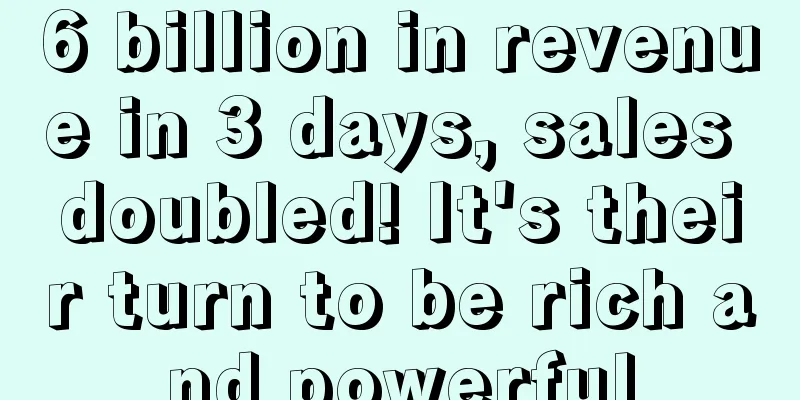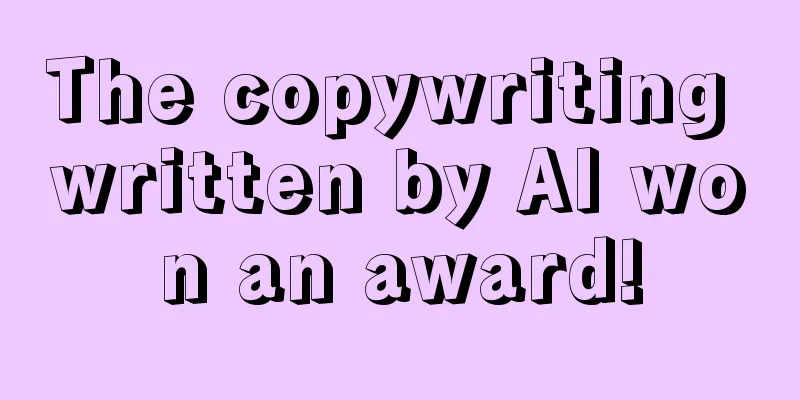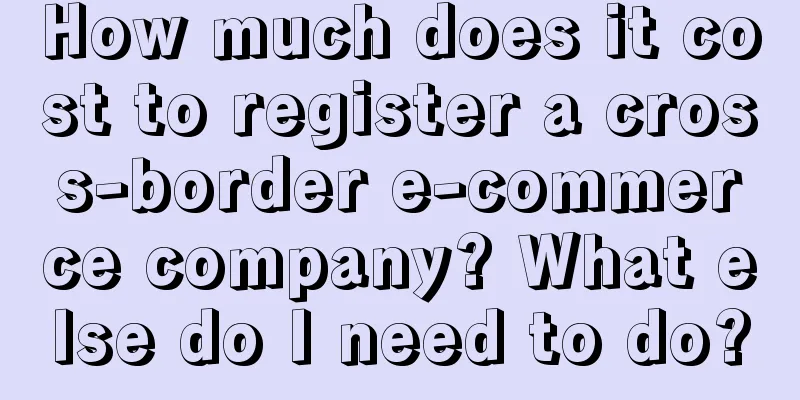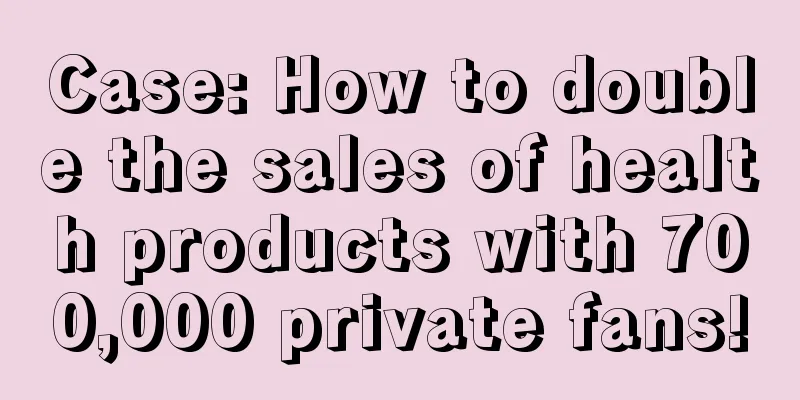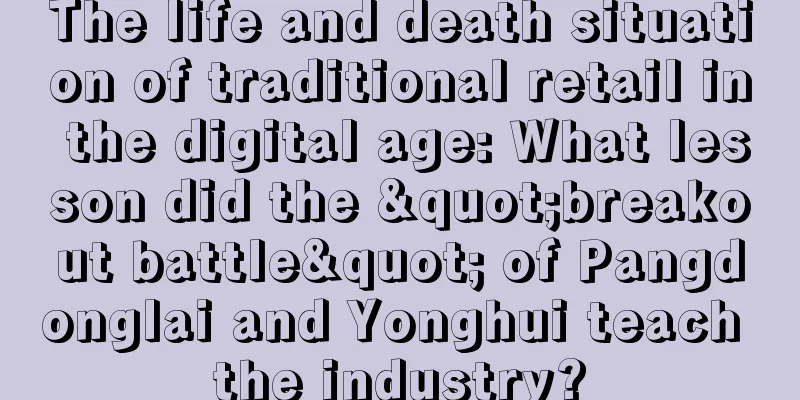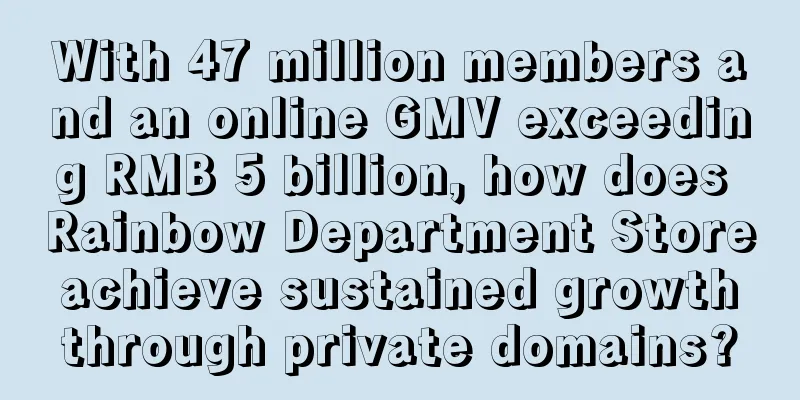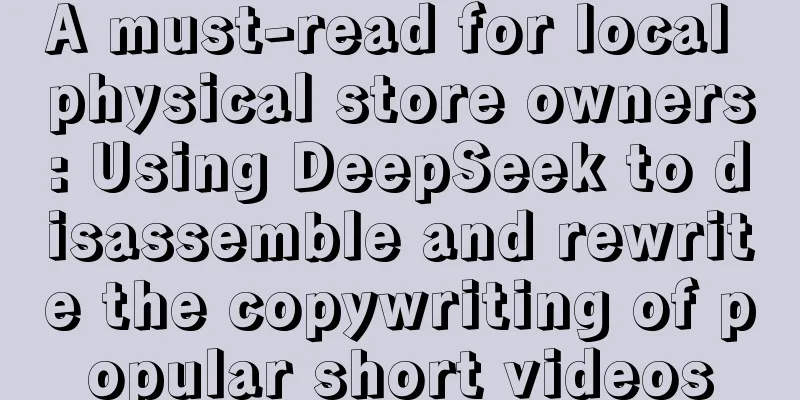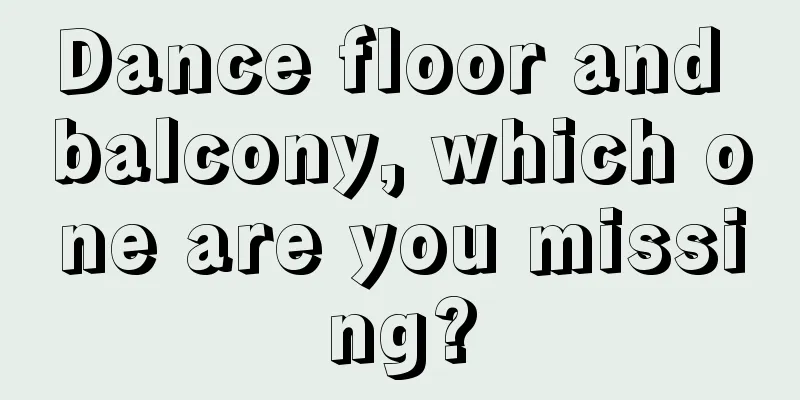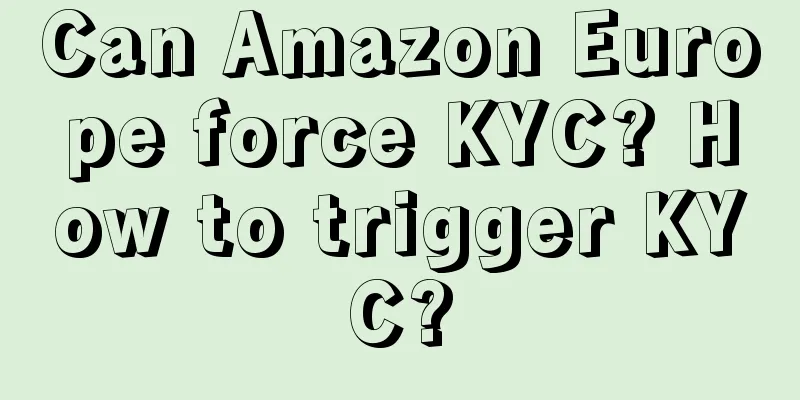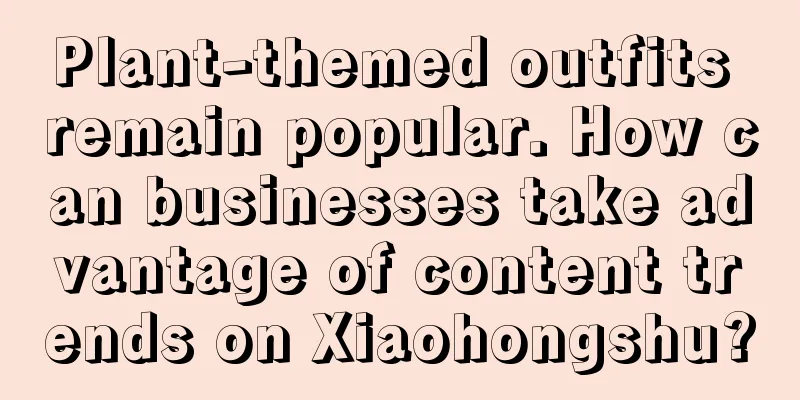How do I verify my Facebook identity if I change my phone? Can I log in with a different phone?
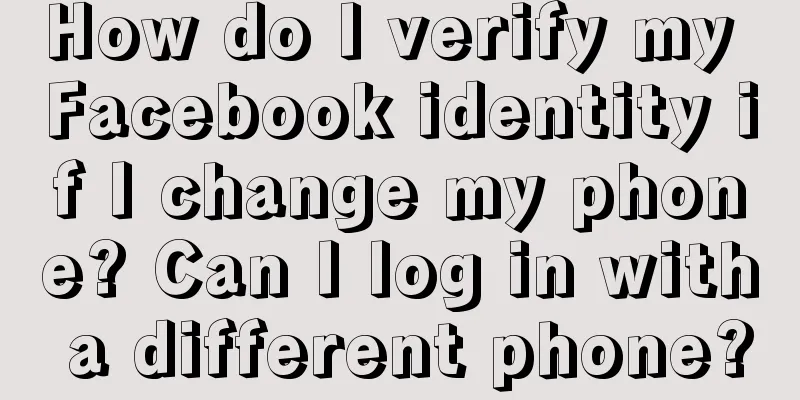
|
In the modern era of social media, Facebook has become an important part of people's lives. With the continuous development of technology, many people may face the situation of changing their mobile phones. However, when we change our mobile phones, how do we verify our identity and log in to our Facebook account again? 1. How to verify identity on Facebook after changing mobile phone? Facebook offers other ways to verify your identity. If you can't receive a text message verification code on your new phone, you can choose to verify via email. On the login page, you can select the "Didn't receive a verification code?" option and then select Get a verification code via email. Facebook will then send a verification code to the email address you used when you signed up. You need to open the email and copy the verification code, then paste it into the verification page to complete the identity verification process. Another way to verify your identity is through an alternate contact method that you have linked to your account. In Settings, you can add an alternate email address or another mobile phone number as an alternate contact method. When you change your phone, if you can't verify it with the original mobile phone number, you can choose to verify it with an alternative contact method. Facebook will send a verification code to your alternative contact method, and you need to enter the verification code to complete the identity verification. In addition to the above methods, Facebook also provides an identity verification feature called "Trusted Contacts". This feature allows you to select some trusted friends as reliable contacts. When you need to authenticate, Facebook will send a security code to these contacts. You need to contact them and collect this code, then enter it on the verification page to complete the authentication. 2. Can I log in to my Facebook account using a different phone? First of all, the answer is yes, you can use a new phone to log in to your Facebook account. Facebook provides a variety of ways to verify your identity to ensure the security of your account. The most commonly used method is to verify by mobile phone number. When you download and install the Facebook app on a new phone, it will prompt you to enter your mobile number for verification. Facebook will send a text message containing a verification code to your mobile number. You will need to enter that verification code to verify your identity and log in successfully. In general, Facebook's new phone login is feasible and provides a variety of ways to verify your identity. Whether using a mobile phone number, email, alternate contact information, or friendship recovery, you can successfully verify your identity and log back into your Facebook account. |
<<: How is the salary at shein? Where is shein?
>>: How to cancel Facebook mobile phone? How to remove mobile phone number from Facebook?
Recommend
How can brands collaborate with UGC creators? What should they pay attention to?
The cooperation between brands and UGC creators ha...
A large company: 5 golden rules for user analysis
I wonder if you have ever felt confused: when doin...
In this environment, how can we demonstrate the value of data analysis?
How to reflect the value of data analysis in a sce...
The same model of "Crazy" is selling like hot cakes, Taobao wins big
In the Internet age, hot topics always come one af...
How can a Shopee store go from inactive to active? Detailed answer
New merchants who want to do Shopee business need ...
How can I pay the annual fee of Alibaba International Station cost-effectively? What are the conditions for entering the International Station?
Alibaba International Station is the only online t...
How to promote Wish platform? Introduction to promotion methods
The order placement speed of the Wish platform is ...
13 Xiaohongshu matrix accounts generated over 40 million sales. Here is the traffic code behind the matrix sales notes!
This article analyzes the business of selling prod...
Just one Sora, why the rush?
After OpenAI released the Sora model a few days ag...
Why can't I pay on delivery on Lazada? How can I solve this problem?
Lazada is a platform in Southeast Asia that Alibab...
How to implement the no-source model in cross-border e-commerce? How to do cross-border e-commerce well?
With the continuous development of cross-border e-...
How to make users fall in love with your brand in one second? Here are 4 tips!
As the number of consumers increases, the number o...
How do I turn off Amazon Remote Delivery? Where can I set it up?
Amazon's stores are overseas businesses, so in...
How to break through the user scale of the product on Xiaohongshu and achieve effective breakthrough?
This article will explore and sort out some of the...
New Year Goods Festival Observation: Can’t give gifts during the New Year anymore?
As the 2025 Spring Festival approaches, major e-co...