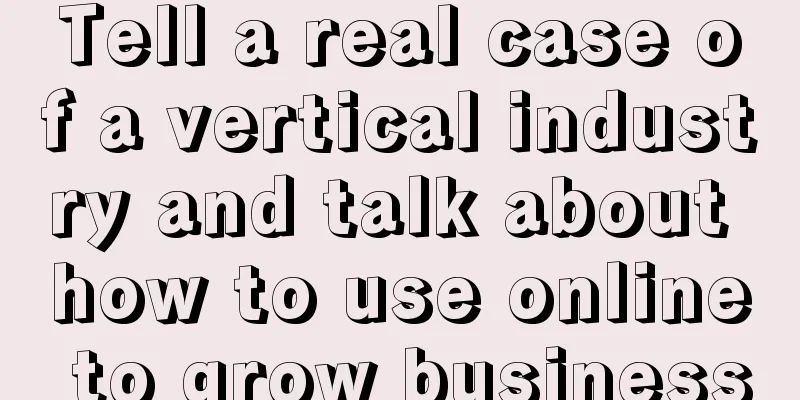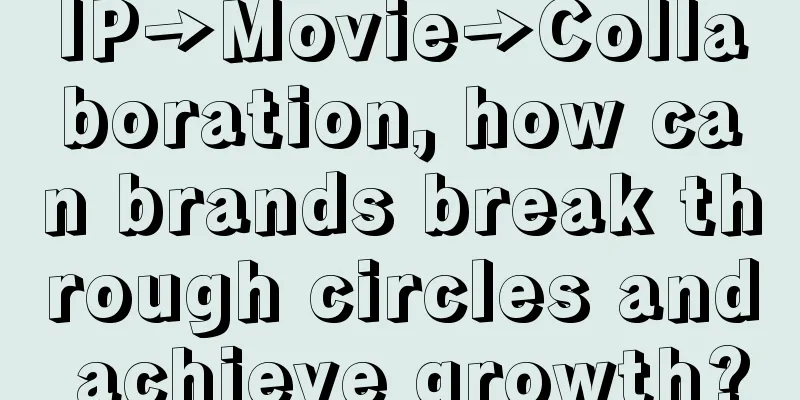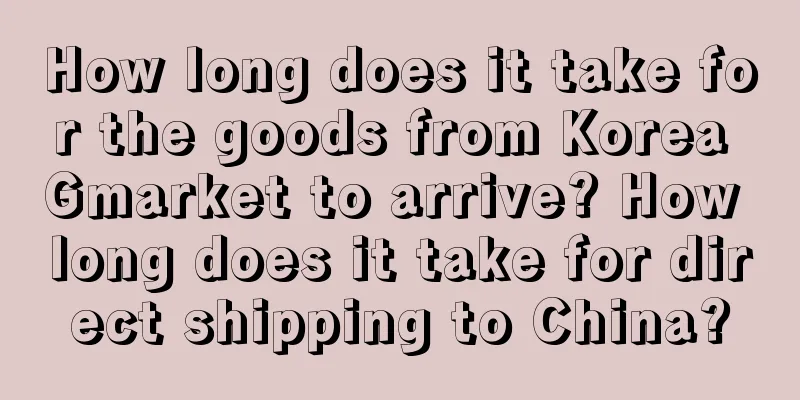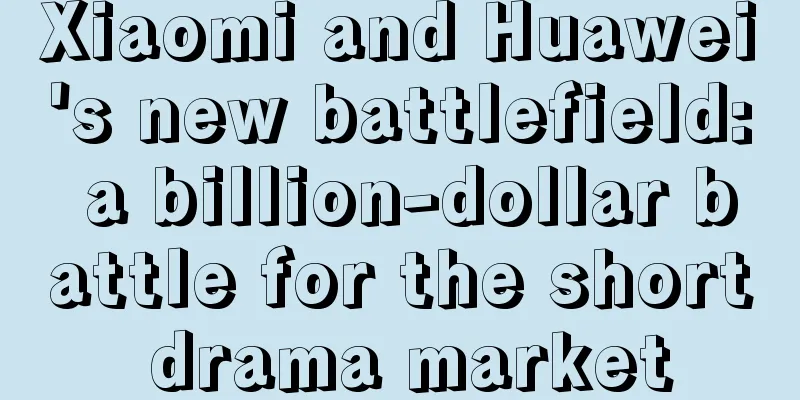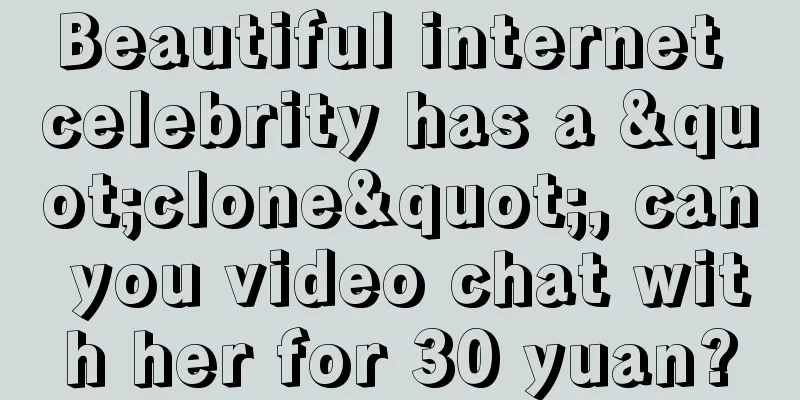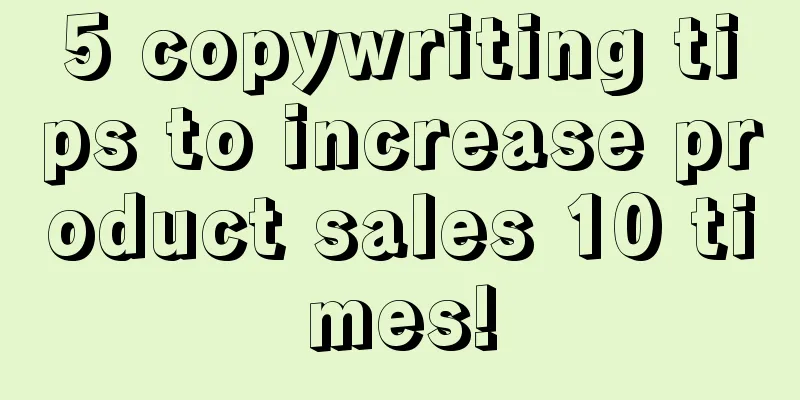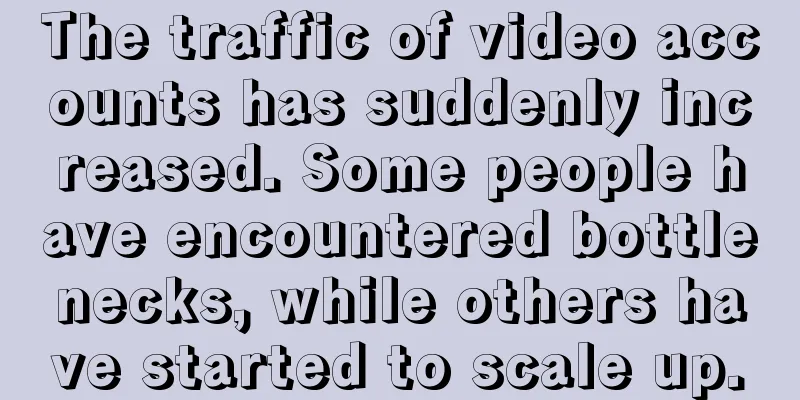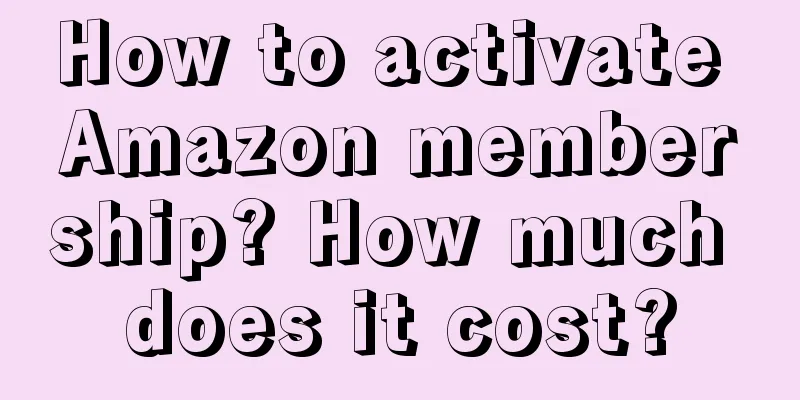My digital pencil case
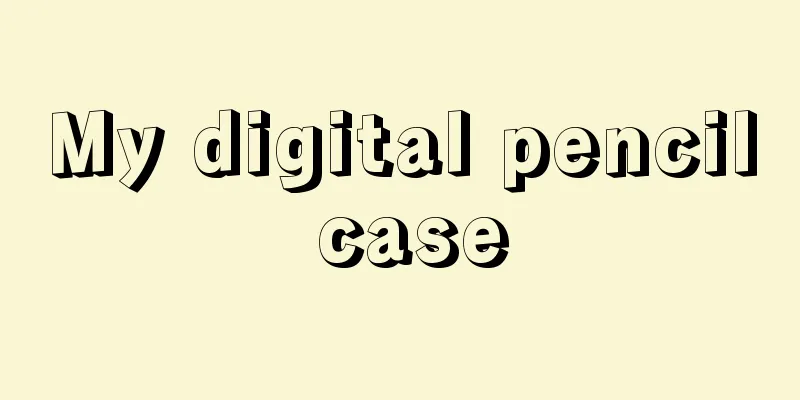
Before I knew it, I have been working in self-media for 2.5 years. If you count the time I was writing before that, it’s a total of 5 years. To be precise, I am now a self-media person who is still stuck in the era of pictures and texts. I specialize in mental thinking and brand marketing. I communicate with many people on a daily basis, such as bosses, executives, KOLs, etc. They will share their experiences, I will listen carefully, and process the information with my own ideas; just taking the writing project as an example, I have used many tools. for example: I started with Evernote, and later moved to Obsidian and Notion. I have been trying to build an all-in-one system, but I soon discovered that it was a bit redundant for someone like me who values high efficiency and large-scale content processing. Although some tools include project, calendar, and file management, they are not easy to combine. For example, how to manage the relationship between project progress and daily notes in the tool? Should meeting minutes be written in a diary or in a project note? Where should temporary ideas be placed? How to manage various attachments in the project? Is there any simple way to view the status of each project? Finally, after countless efforts to set up the entire process in a note-taking tool, I found that it took a lot of determination to open it every time. Finally, one day, I gave up. Therefore, the fundamental way to solve these problems is to build a digital stationery "box" tool that is truly suitable for me. This "box" must be able to help me integrate tasks, files, knowledge, and even workflows without burden. So I wanted to share how I build my workflow using my Mac as a digital toolbox. 1. ToDoI am not a busy person, but there always seem to be little things that need to be taken care of. Whether it is a word from a friend or some requests from a client, if you don't write it down, you may forget it. These seemingly insignificant things are related to friendship, work and many other important aspects. When it comes to Todo, people often mention OminiFocus and Things 3. I have used them before, but regardless of the experience, the high price alone is enough to stop many people from using them. Therefore, many people turn to other third-party applications, such as sorted, tick list, Microsoft to do, etc. These applications do have many excellent features. However, when I actually used the built-in "Reminders" on iOS, I found that I was completely addicted to it and could never go back to the previous app . Why? It is simple and efficient, and there is no need for extra learning and adaptation, which allows me to focus more on actual task management. It can be said from two aspects: 1. Simple enoughWhen you open the "Reminders" app, you will see a very simple and clear interface. The four areas above help me organize my reminders in an orderly manner, and there is also a list below to display various reminders by category. The whole thing doesn't look complicated at all. I can also use keywords to search for what I'm looking for, or click in to edit at any time. If I want to create a category, I can just click the Add button. I can also categorize things, adjust the order, and even combine two lists. 2. Strong linkage"Reminders" has some special features. The operations on the phone can be directly synchronized to the Mac computer through iCloud and SMS. This is a unique feature that other third-party applications cannot do at present. Another practical example: If I associate a task with a contact, when I chat with that contact via text message, "Reminders" will automatically send a notification to remind you to complete the associated task. My summary, plans, and micro reminders are all here. Overall, it is simple and easy to use. TODO and records are inseparable. Our brains are always thinking automatically, whether we are sleeping, waking up, walking, strolling, working, etc. Now you can stop reading, close your eyes, think about nothing, count to 30 seconds and then open your eyes, in any posture. You may find that within 30 seconds, your brain is still working and you may have some thoughts, such as: "Why do I need to close my eyes?" or "What will the article talk about next?" Or your thoughts may have begun to drift elsewhere. Yes, that's what is called thought. It is out of our control and shuttles through our minds like traffic. The book "The Power of Now" says: "We are always thinking, but we don't realize that it will create a false self, produce fear and pain, and this constant thinking makes it difficult for us to find inner peace." The "constant mental activity" mentioned here may sound a bit esoteric, but in psychology, there is a corresponding term called "automaticity", which means that people's thinking is often driven by unconscious, spontaneous, and instantaneous processes. The advantage of automatic thinking is that it can save cognitive resources. For example, you can recognize a person by looking at his or her blurry back and the way he or she walks. However, I have a habit of writing down those sudden thoughts that come to my mind. Why do I need to write them down? First of all, writing work requires capturing inspiration, and sudden ideas can be very creative. Secondly, the recorded thoughts reflect my concerns, wishes or goals, and by reviewing these records, I will better understand my thoughts and feelings; thirdly, sometimes an idea is a solution to a problem, and writing it down can not only help me remember it, but also review and develop it at any time. At the same time, getting thoughts out of my head and onto paper or a digital device reduces the workload on my brain and helps me feel relaxed and organized. Therefore, recording thoughts can enhance your understanding of your own thinking and emotions, which can contribute to personal growth and self-improvement. 2. FlomoMost Internet users should have used it. I started using Flomo mainly because of its appearance, but then I became dissatisfied and tried other tools. In the end, I returned to Flomo. Why? 1. Quickly record ideasI recommended Flomo to some friends. Some people thought it was an unfinished product that didn't even have markdown. I also tried other tools because it was too simple, such as writing in Notion, or trying other tools with diary functions, such as Logseq, Seeds, and Siyuan. After trying other tools, I found that the advantage of Flomo is that it is the first step in "start recording", which allows me to record my ideas quickly and easily. I don't need to worry about the style, so I can focus on writing. Notion, seeds, and Siyuan are not bad. Although using them to record scattered thoughts does not feel too heavy, they are not convenient enough to use on mobile phones. Many times, my flashes of ideas would come to me when I am not using the computer, such as on my way to work, when I meet people, when I am running, or even after taking a shower. I would immediately pick up my phone and record them on Flomo, but it would definitely be inconvenient to turn on the computer at this time. In addition, when using these tools, I always unconsciously consider what labels to use. If I don’t label them, I can’t filter out records without labels. Flomo allows me to do this even without labeling. 2. Never organize itI personally have obsessive compulsive disorder. Once I start using various software (design, note-taking, drawing), I will be completely obsessed with keeping it neat and tidy. For example, I have to classify the books I have read. But I found that once I finished these tasks, I rarely looked at them again, and they eventually became electronic waste; however, after using flomo, I never worry about it. It doesn’t have so many folders, and I can easily find the records I need even without using tags. Although I can’t completely stop organizing, organizing is no longer my main job, but a small pleasure that I can enjoy. Just like in investing, doing certain complex operations can’t take up too much time and energy, organizing now only takes up a small part of my attention. Some people may also be confused about labels, wondering whether to put it here or there; just like writing a marketing paragraph today and a brand marketing paragraph tomorrow, how do you archive them? In my opinion, there is no need to divide the content that comes to mind into very detailed categories. These initial ideas and thoughts are to inspire and stimulate deeper and more comprehensive thinking and creation. Their value lies in inspiration, not in specific form or category, just like using an appetizer to stimulate the appetite rather than being the main part of a meal; so, generally when I open my computer, I will put them into my main information management software. But, here comes the problem. When I'm talking to someone, I suddenly have some good ideas or inspirations. I can't always stop and take notes, which is very inconvenient. The solution is to use the voice memo function of the mobile phone to record. But if you record 40-50 minutes of audio, it becomes a hassle to convert the audio into text after you come back. So what should you do? How can you easily convert the audio into a transcript? I usually use the tool "Tong Yi Ting Wu" and do it directly on my mobile phone. 3. Listening and understanding the general meaningTongyi Tingwu is an AI assistant that relies on the Tongyi Qianwen model and audio and video AI model for real-time speech recognition. If your daily work or study involves meetings, interviews, online classes, or even cooking, then it may greatly improve your work efficiency. What's more, it's free. There are many similar products on the market, such as iFlytek Tingjian and Feishu Miaoji, but what makes it special is that it not only converts voice into text, but also adds AI functions, which can realize large-scale model functions such as full-text summary, chapter overview, speaker differentiation, speech summary, and even supports Chinese-English translation. I mainly use voice translation and real-time recording on my mobile phone, and I mainly use it for two aspects on my computer: 1. Plugin FunctionIn the past, if I thought an article or video was good, I would save it using cubox (read later software) and then organize it when I got back to my computer. Now with the plug-in, everything has become much simpler. When I browse good content on my computer, such as videos, web pages, paragraphs and texts from Bilibili, I can operate directly on the original files without any additional preparation. I can also directly transcribe audio, video, and online courses into text in real time, and even support bilingual translation. This plug-in makes my workflow convenient and quick, and solves the problem of not knowing whether a certain content is valuable after I collect it, thus greatly saving time and energy. 2. Automatically extract PPTHave you ever had this experience: During a training or online course, you suddenly saw an extremely important PPT, but found that you could not download it? In the past, I could only spend a lot of time typing out each word slowly, or taking screenshots and saving them with great effort. This situation was extremely frustrating, but now I have the "Automatically Extract PPT" function, and everything has become much easier. This plugin allows me to easily extract PPTs from videos, and also comes with smart summaries at the bottom of each page. For those who have ever stayed up late to copy PPTs, this is a life-changing tool that not only makes it easier to slack off, but also reduces hair loss. I still admire the product manager's profound insight. They accurately found the pain points and provided a perfect solution. However, in order to improve efficiency, not every client has the opportunity to meet, so most of the work has to be done online. For interviews and conversations, I generally use Feishu Conference. Feishu Conference has a built-in note-taking function. The special thing about Note-taking is that no matter how many people I have a conversation with, it can differentiate the content according to different people. If you choose to export your notes, there are three file formats to choose from, namely Feishu document, TXT and subtitle format SRT; if I want to export a Word format file, I need to export it to Feishu document first, and then export the Word file from Feishu document. There are two issues that bother me: For one, as a personal user, I encountered an unpleasant limitation: each meeting could only last 45 minutes, so if I wanted to have a longer online conversation, I usually had to break it up into two parts. Second, Feishu Meeting is part of Feishu, and the Feishu software itself is large and sometimes slow to respond. I feel that it is not a computer system problem, but the software optimization and experience are not done well. If it is separated independently, the effect may be better. Although these problems do not affect the basic functions, they will cause some troubles in actual use. 4. LatticsIn the past, I stored my information in Evernote, but I found it inconvenient because of too many ads, so I switched to Notion. However, I was a little disappointed that Notion cannot be used offline. Then I used Obsidian for half a year, but found it too technical and not convenient enough, so I tried Source, which was a bit unstable but functional. Now I have been using Lattics, and so far I am satisfied with it. Why? Lattics is not just a note-taking tool, it is a brain-like writing tool. This software can connect a large amount of content (conversations, interviews, reading materials, thinking inspiration) from individual cards into complete topics, making the entire writing flow more orderly and smooth. For example: Suppose I want to write an article about marketing for a client. I first determine the topic. Then, by using brain-like tools such as Lattics and taking some time to think with flomo, I create a series of cards to represent different sub-topics or directions, such as content marketing, product introduction, customer relationships, brand cases, etc. Next, I created connections based on these cards, depicting the relationship and role between these sub-topics. As I thought more deeply, I even added more specific nodes under some cards. This whole process allowed me to add, move, or delete cards and links at any time, keeping the structure flexible as my understanding of the topic evolved. Finally, like putting together building blocks, I completed the topic and organized it into an article with a chunk structure. This approach not only allowed me to fully explore all aspects of the topic, but also provided an intuitive and flexible way to organize and structure the content to present a coherent and insightful article. Therefore, brain-like methods reflect the "non-linearity and correlation" of thinking. Traditional knowledge management is imagined as a large cabinet with many drawers and folders, each of which contains a bunch of documents. These files are like isolated islands with no connection between them. If you want to establish a connection, you have to tag or create links yourself, and it is difficult to track the complex relationships between them. And "brain-like" is like a brain. In the brain, information is not isolated, but interconnected through neural networks. Just like when you see a car, you associate it with a series of concepts such as driving, traveling, freedom, etc. These concepts are interconnected in your brain, and you can easily jump from one idea to another. Using the brain-like method, you can easily create multi-dimensional connections between content and build complex knowledge networks. Whether from top to bottom or from bottom to top, you can freely organize and link your ideas. In addition to the above software, I also use marginnote 3 and GPT . What do you mainly do? For white papers and various PDF files, MarginNote 3's various small functions (underlining, mind mapping, annotations, screenshots) can help me quickly extract the core content. I also use it to read books. Not to mention GPT. Sometimes, when a sentence is not clearly expressed, I ask it to help me complete it. For some concepts I don’t understand, I directly ask it for the answers, and even summarize them. Some large domestic models can also meet basic requirements. So far, these seven softwares, namely, Matter Reminder, Flomo, Tongyi Tingwu, Feishu Conference, Lattics, Marginnote 3, and GPT , are like my left and right arms, and together they are powerful assistants for my work and study. V. ConclusionTools do not equal efficiency. There is no correlation between tinkering with tools and output. Some of my friends have also achieved good results using Word and folders. They don’t pay attention to tools, but only to workflow. So, the most important thing about tools is how you use them, right? Author: Wang Zhiyuan Source: WeChat public account "Wang Zhiyuan (ID: 878436)" |
<<: In 2023, who will make a fortune in the beauty industry?
Recommend
How does Shopee send offline logistics? How to complete the delivery?
After Shopee places an order, the merchant needs t...
Xiaohongshu search traffic is going crazy, 70% of the blue ocean entrance is here
Where will new business growth be found in 2024? B...
How can I get a second review for my Shopee store? How long does it take to pass the second review?
If you choose to settle in Shopee, you need to sub...
WeChat releases its rights, video account e-commerce will hand over the most difficult work to third parties
This article describes the adjustment and promotio...
How to register on Facebook? How to use it in China?
In today's highly developed and popular social...
Ten thousand words of practical information! Explain to you once and for all how to formulate the product scheduling strategy for the video account live broadcast room
This article analyzes in detail the specific metho...
8 trial and error funnels for brand owners to save 1 million yuan in losses
Many brand owners are crossing the river by feelin...
Some people make a fortune by selling short videos of misery, but you are still kept in the dark
With the progress and development of the times, th...
How to apply for the Amazon Logistics New Product Warehouse Promotion Program?
As one of the world's largest e-commerce platf...
Female consumers, the eternal growth of brands
Female consumers account for the vast majority of ...
Self-assessment of corporate customer acquisition capabilities: What level is your company at?
In this article, the author shares several typical...
Can Heytea be saved by "joint venture"?
Following cross-border collaborations with film, t...
iQiyi, Youku and Tencent compete to create hit products and make online literature IP popular again?
Yuewen Group has once again set off a wave of cult...
How much does it cost to transfer an Amazon store? What should I pay attention to?
It is quite common to transfer a store on Amazon. ...
What is your keyword for 2022?
In a blink of an eye, the balance in 2022 is less ...