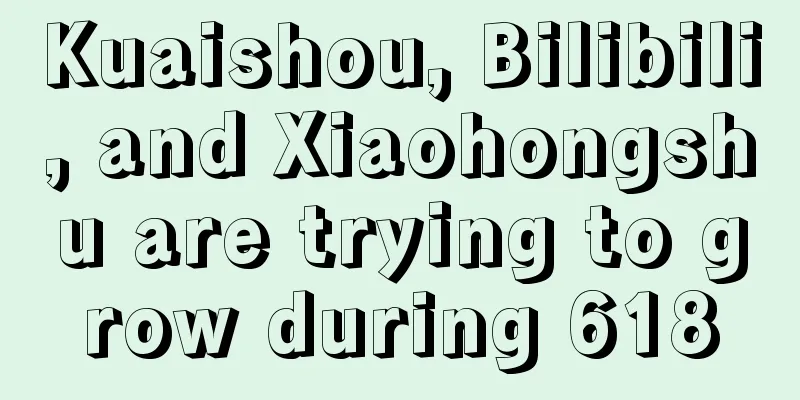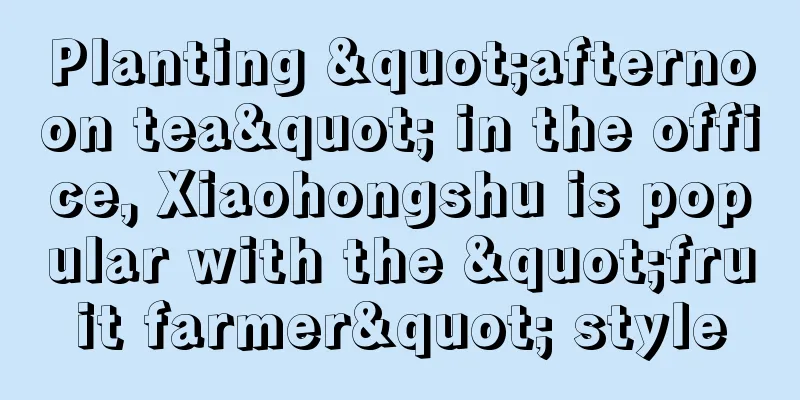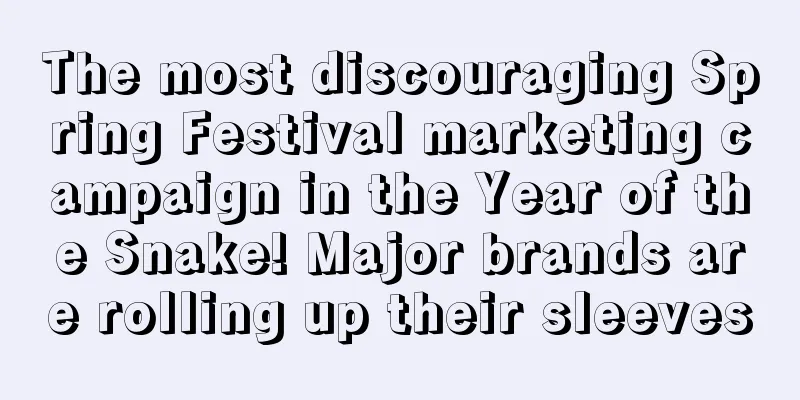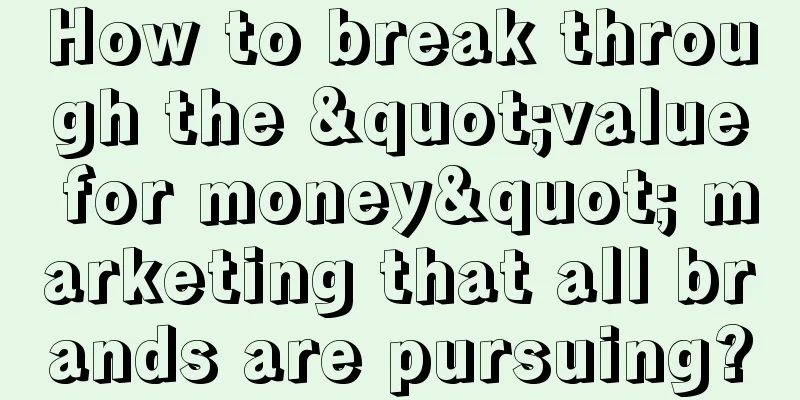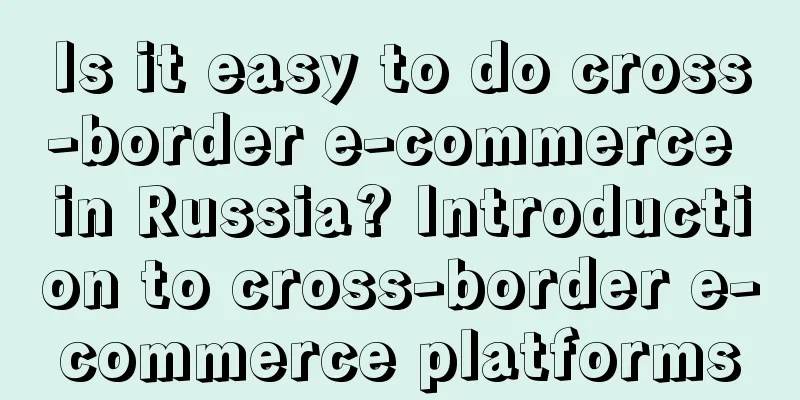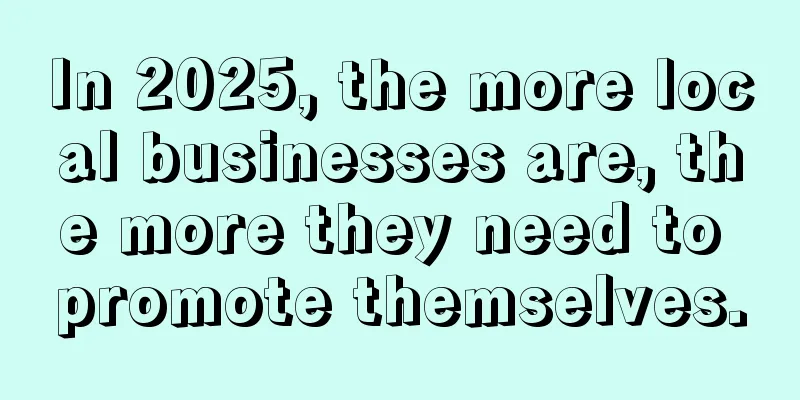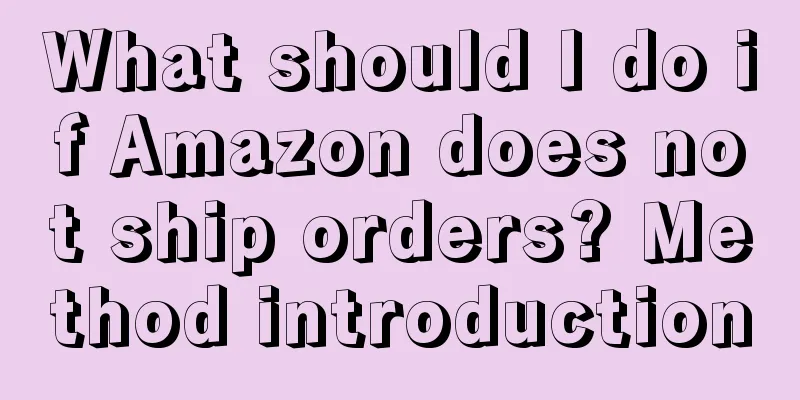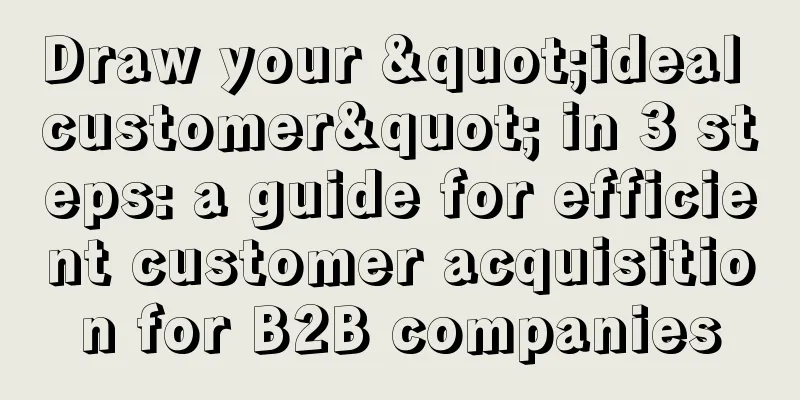How does Shopee use chat on the App through a sub-account?
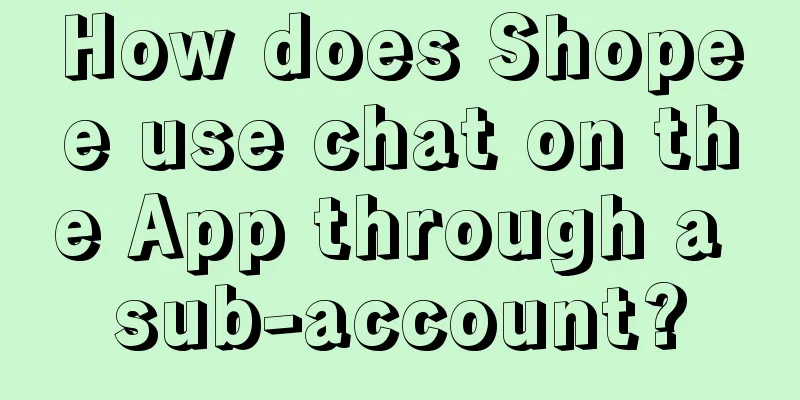
|
As the number of buyers and sellers on Shopee increases, sellers need multiple sub-accounts to manage their stores. Shopee sellers can use the Seller Chat function by logging into their sub-accounts through the Shopee App. This function also supports communication between members and transfer of buyer chats. 1. Login Guide 1) First, click on the main/sub-account entry in the upper right corner of the Shopee App login page; 2) Enter your account and password, then click [Login]; 3) Enter the verification code and click [Next]; 4) Select a store; 5) Click the chat icon in the upper right corner of the store page. 2. Select online status In actual operation, customer service staff need to switch their online status to better reply to chats: 1) Online: can receive new messages and serve buyers at any time; 2) Idle: Temporarily offline, will not receive new buyer chats, but will still receive new messages in existing chats. 3. Start/end buyer chat 1) In actual operation, customer service personnel need to manually click [Close Dialogue] in the upper right corner of the page so that the system can accurately record the service time; 2) If you need to follow up and chat further, click [Restart Conversation] at the bottom of the page. 4. Check the chat source (store) Since a sub-account member may manage multiple stores, the store name will be displayed on the chat page for easy identification by the sub-account member. 5. Transfer buyer chat to other members You can transfer the current chat to another member (another sub-account under the same main account). 1) After the transfer, your chat page will be closed; the recipient will receive the chat (with complete chat history) and can talk to the buyer; 2)Chats can only be transferred to online members. 6. Transfer the buyer's chat to the customer service group 1) You can also transfer the chat to a customer service group. In this case, the system will assign one member from the group to take over the conversation based on each member's login status and chat history. 2) Member groups can be configured in the sub-account platform on the computer. 7. Chat and communicate between a master/sub-account and another master/sub-account The contact list of a sub-account only contains all sub-accounts under the same master account. A sub-account can only initiate a conversation with other sub-account members under the same master account. |
<<: What are the Amazon promotion channels? How to choose?
>>: Does it cost money to open a temu store? Do I need a business license?
Recommend
Xiaomi, a walking marketing textbook
This article deeply analyzes the marketing strateg...
Don’t do Mother’s Day marketing! Unless you let “love and gratitude” enter her alveoli
The author of this article talks about many exampl...
Every step taken this year counts!
In the summary of 2023, the author of this article...
Can I shop on Amazon in China? How long does it take for the goods to arrive?
Amazon has a very wide market coverage. Merchants ...
New adjustment: WeChat stores continue to highlight "sending gifts"
As the Spring Festival approaches, WeChat Store ha...
Can Xiaohongshu e-commerce break the salesgirl logic?
This article deeply analyzes the live broadcast mo...
Crazy Thursday, can you still afford it?
It's Thursday again. Has anyone sent you a mes...
ByteDance's short dramas go overseas for the first time: an overseas short drama team is established and the Melolo short drama APP is launched
ByteDance's first overseas attempt in the shor...
From "rookie" to "expert": five steps to master new skills
In the journey of learning new skills, everyone st...
How to open a store on Shopee mobile phone? What problems may I encounter?
Shopee is free to join, with no platform usage fee...
10 thoughts on ChatGPT
ChatGPT is a powerful tool, but how to use it well...
Entering the trillion-dollar market, is selling coffee the beginning of group buying on Xiaohongshu?
Recently, the local life business official account...
Halfway through 2024, where is AI going?
The big model industry is shifting its focus to ac...
What kind of store is suitable for novices on cross-border e-commerce platforms? Which platforms are suitable for novices?
Newbies in cross-border e-commerce need to fully u...
If you haven't posted SOP on Xiaohongshu yet, please come in
On Xiaohongshu, a vibrant social platform, influen...