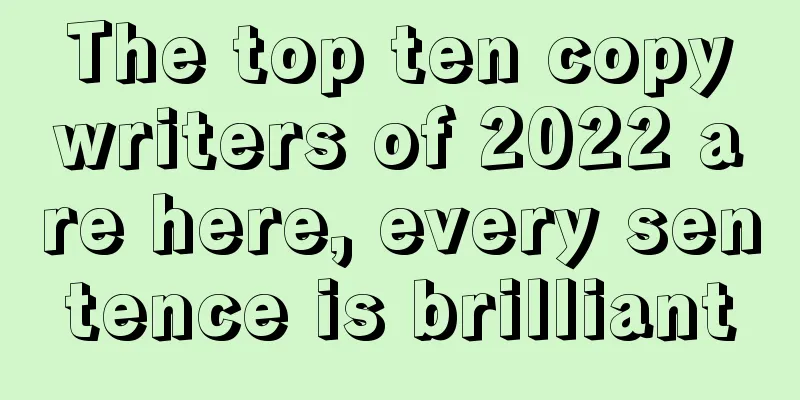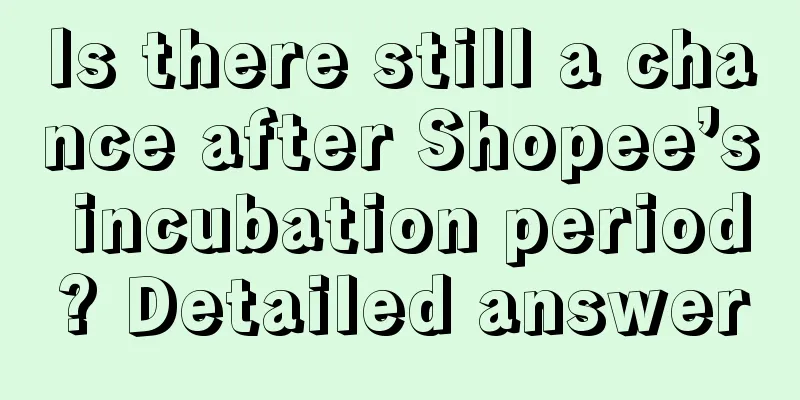How to view sellers’ stores on Amazon? How to enter other people’s stores?
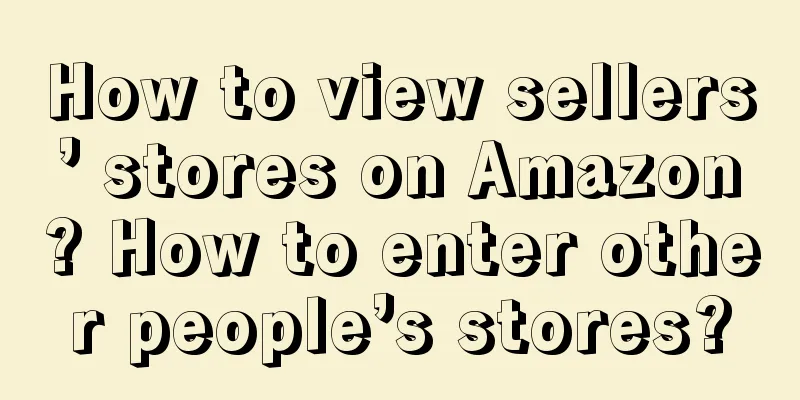
|
Amazon, as the world's largest e-commerce platform, connects millions of buyers and sellers. You may want to learn more about a seller's products or services, or want to browse their store. But how do you view and enter the seller's store on the Amazon website? Here are the detailed steps. How to view sellers’ stores on Amazon? First, you need to open Amazon's official website and log in to your account. If you don't have an account yet, you need to register first. During the registration process, you need to provide some basic personal information, such as your name, email address, and password. Next, find the seller you want to view. You can either type the seller's name or keywords for the items they sell into the search box. When you see an item you're interested in, click on the item link to be taken to the item detail page. On this page, you'll see the seller's name, which is usually located before the phrase "Sold and shipped by..." Note that the seller's name may be their company name or their personal name. Clicking on a seller's name will take you to their store page. On this page, you can see all of the seller's products and browse by category or use the search function to find an item you're interested in. In addition to product information, you can also find the seller’s contact information on the store page, such as their email address, phone number, company address, etc. If you have any questions about the seller or their products, you can communicate with the seller through these contact methods. You can also see the seller's ratings and reviews on the store page. These reviews come from the seller's historical buyers, who have evaluated the seller's services and products. This information can help you understand the seller's reputation and service quality. The above are the detailed steps to view and enter the seller's store on Amazon. Although the design of Amazon's website may be different, the basic steps to find and access the seller's store are the same. As long as you follow these steps, you can easily find and enter any seller's store you want. |
<<: What products are suitable for Amazon Japan? Which categories are better?
>>: Where is Amazon Seller Central? How do I access it?
Recommend
Hema feels like it's back on track
This article deeply analyzes the strategic adjustm...
How to solve the problem of Amazon-related account suspension? Can I get it back by appealing?
Generally, if there is an association problem with...
Why is my account not accepted by Shopee? How can I increase my chances of being accepted?
If you want to operate an overseas platform, in ad...
How to create an account for a new blogger on Xiaohongshu? 4 steps to operate an account
Are you new to Xiaohongshu and don’t know how to c...
What is the overall strategy of Amazon advertising? Three major strategies shared
As the Amazon platform continues to grow, more and...
How to improve the conversion rate of e-commerce links - transaction points
How to improve the conversion rate of e-commerce l...
TikTok struggles with local life
Douyin is facing increasing competition in the loc...
What is the root cause of the obstacles to action?
The article summarizes two ways of thinking: defen...
Alipay makes short videos, attracting a wave of freeloaders
Recently, Alipay announced the launch of a creativ...
How many stores can one eBay account open? What are the rules?
Compared with other platforms, eBay stores are eas...
How much does Shopify cost? What does the fee include?
Shopify is an independent website, which is differ...
618: Short dramas promoting products, a new battlefield between Alibaba and Pinduoduo
This article mainly discusses the phenomenon of e-...
Where to find growth in 2023? 丨Douyin VS Kuaishou Advertising
Amidst the pressure and uncertainty, "tighten...
How do I cancel an Amazon prepaid return label? What is this label for?
As one of the world's largest e-commerce platf...
How to open a local store on Amazon? Are there any advantages?
Many people want to open stores on the Amazon plat...