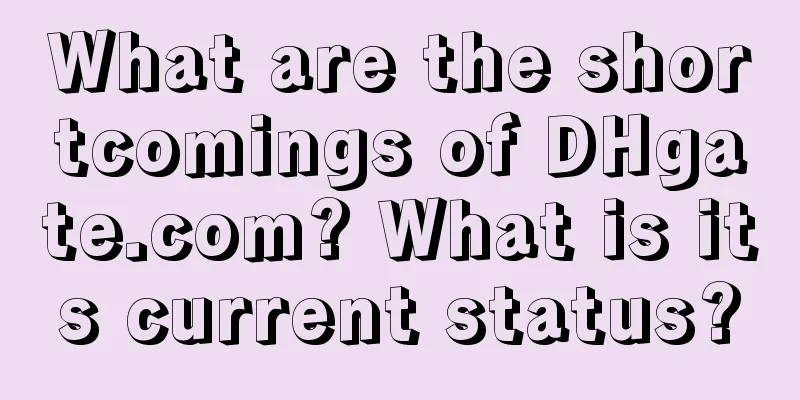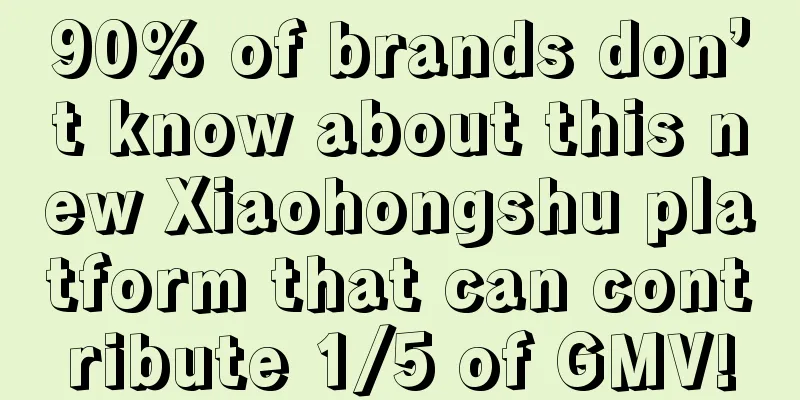What is the process of opening a personal store on Amazon? Process Introduction
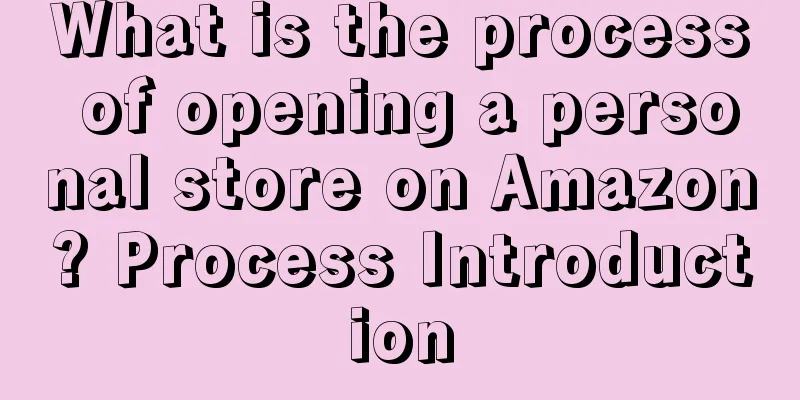
|
Amazon allows companies to settle in, and also allows individual merchants to open stores on Amazon. Many domestic merchants have opened stores on the Amazon platform. This article is aimed at those novice merchants to talk about what is the process of opening a store on Amazon? 1. Go to the Amazon Global Selling website, click "Global Selling" or "Open Sell Now" in the top menu bar, select a site to open a site, and then register. Currently, there are 7 main sites for Amazon Global Selling. 2. Enter the seller registration page, fill in your name, email address, mobile phone number and other information, and click "Next". 3. The next step is to verify the registered email address. Find the 6-digit verification code in the email and enter it into the dialog box on the registration page. 4. You cannot skip this step when opening a global store on Amazon, because all registered sellers are corporate sellers. You need to set the company's address, Chinese and English names, contact number and other information. 5. The next step is to complete the seller’s information, such as name, ID card, residential address, contact number, and verify the mobile phone number. This way, you can complete two-thirds of the work of opening a global store on Amazon with a click. 6. Next is to bind a credit card. You can bind someone else's credit card, and the company can also bind an individual's bank card. There are no special requirements. After filling in the credit card information, you can submit the binding. 7. There are also things like filling in the Amazon store information; seller identity and address verification, etc. that need to be completed; and finally, tax audit and filling in the deposit method must be completed carefully and then submitted to the platform for review. 8. If the platform review is passed, then the Amazon global store opening is completed. In general, the process of opening an Amazon personal store is to go to the official website to register an account, complete the personal information, bind the credit card, fill in the store information, and finally submit the information for review. |
<<: How to follow-sell all the products in Amazon? How to follow-sell in bulk?
>>: How to open an overseas payment account? Where to open one?
Recommend
Xiaohongshu AIPS crowd asset model (the latest and most complete practical analysis)
In the era of digital marketing, how can brands ac...
How to improve Amazon's shopping cart win rate? Why is it getting lower?
Many friends will learn about Amazon now, because ...
What are the requirements for Shopee pictures? How to set a high click-through rate for Shopee pictures?
No matter which e-commerce platform you open a sto...
Alibaba International Station Logistics upgrades the order function of the mini program
Alibaba International Station Logistics Mini Progr...
For private domain merchants, is there no other option but to buy traffic at a high price?
In the agency operation business, I have always be...
How to set up free shipping on Shopee Taiwan? How to operate the site?
Now more and more merchants are opening stores on ...
What is the process for new sellers to join Amazon? Super detailed entry process
As a new seller, you may be confused about how to ...
What does it mean when eBay is restricted? How to deal with it?
The entry threshold of eBay is relatively low, and...
The “poor guy’s meal package” is available again, what are the brands trying to do?
This article introduces the frequent occurrence of...
Co-creation - Re-understanding the brand: Hamlet, the Ship of Theseus and For the Tribe (2)
Brands are familiar to everyone, and everyone has ...
What is a data closed loop? Let’s talk about data closed loop
Data closed loop can be simply understood as an it...
Spring marketing: Which brand comes out on top?
In spring, everything comes back to life, and the ...
What is the level of Amazon's 100 orders a day? How to increase Amazon's order volume?
There are many merchants opening stores on the Ama...
What are the steps to register as an Amazon China seller? What is the prospect of Amazon e-commerce?
For sellers who are interested in entering the Chi...
What does Amazon's internal message mean? How to set it up?
Some Taobao and Tmall sellers are not satisfied wi...