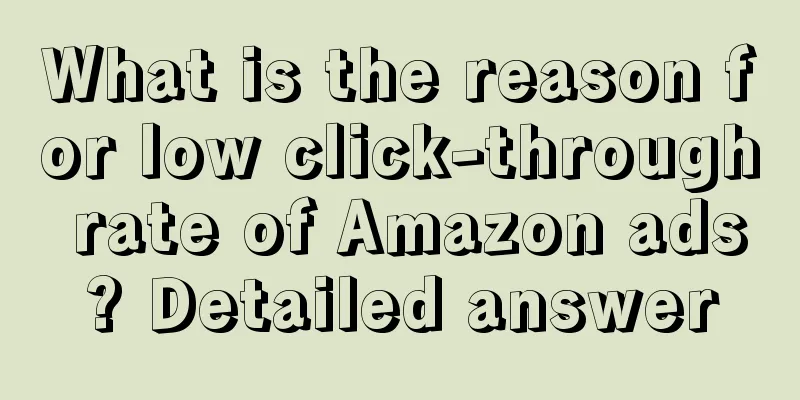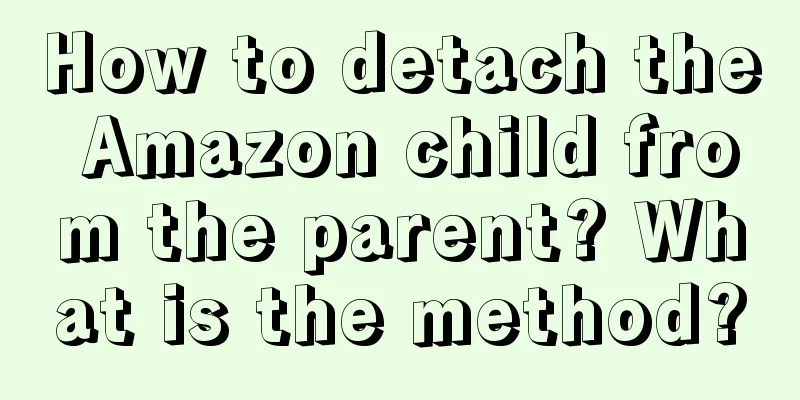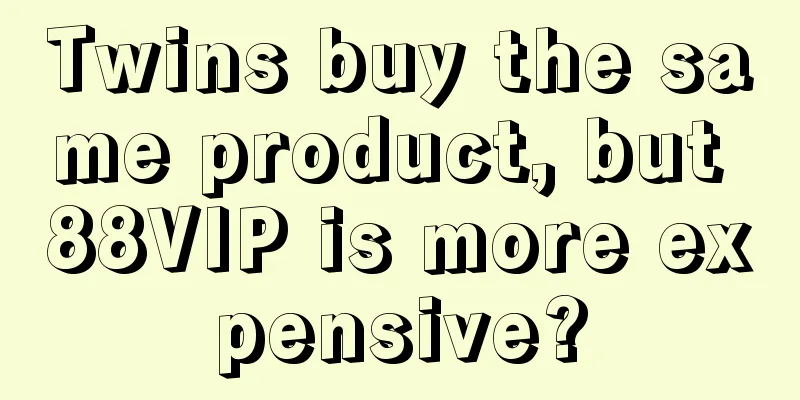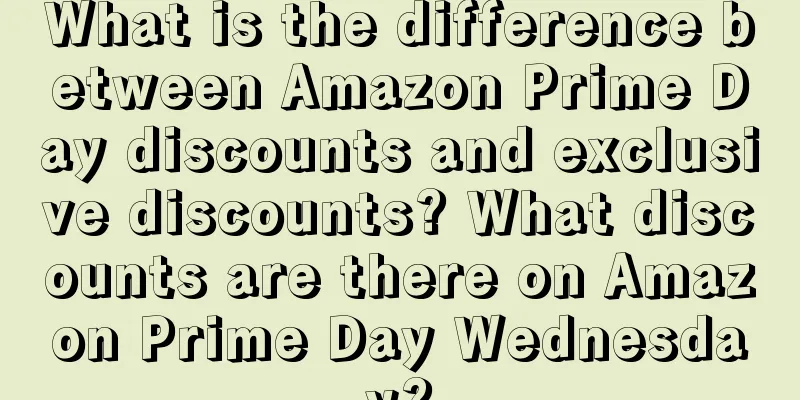How to fill out the listing for opening a store on Etsy? How to register?

|
Etsy is a platform that attaches great importance to personalization, originality, and uniqueness. If you are good at handcrafts, love handcrafts, and can make unique products, it is very suitable for you to develop on Etsy. How do you fill in the Etsy store listing? 1. How to fill in the Etsy store listing? When creating a listing on Etsy, Etsy sellers will fill out the following sections: 1. Title: Give your product listing a descriptive name, including any keywords. 2. About: About who made the item, how it was made, when it was made, and what the product is. 3.Category: Select product category and subcategory. 4.Type: Select physical product or digital product. 5. Quantity & Price: Set the price and quantity of the item being sold in the listing. If the product comes in different sizes, colors, etc., also display those variations. 6. Product description: Describe the product to attract the visitor's interest, including any keywords. 7. Photos: At least one high-quality photo is required. 8. Thumbnails: Before buyers enter your listing, they will see a thumbnail of your listing in the Etsy search results. An attractive thumbnail is one of the keys to attracting buyers to your store. 9. Shipping fee: Enter the shipping fee for the specific product, including: (1) Shipping costs, or free shipping options; (2) Processing time; (3) Zip code of origin; (4) Product weight and size; (5)Place of shipment. 2. How to join Etsy? Step 1: Log in to Etsy’s official website http://www.etsy.com/ and click “sell on Etsy” in the upper right corner to enter a new page. Click “Open an Etsy Shop” to enter the registration page. Step 2: Enter the registration page (as shown below), fill in the relevant information, and click "Register" to submit. Step 3: Check the seller's email and click Confirm Step 4: Log in to the seller’s Etsy account Step 5: Select Language Step 6: Edit your store Step 7: Select the seller's preferred payment method. Step 8: Bill Step 9: Open your shop. Congratulations! Your Etsy shop is now open. The above is an introduction to how to fill in the Etsy store listing. An excellent listing can make our products more vibrant. |
<<: Can Facebook sell products? Can it sell virtual products?
>>: What abilities are needed for overseas marketing?
Recommend
Breaking out of the Red Ocean | Good content drives new brand growth
This article uses ten sentences and ten case studi...
Member Upgrade Campaign: A Strategic Guide to Exploring User Potential and Scaling Up Average Customer Price
In the stock era, commercialization is particularl...
Avoid illegal words in Douyin, Xiaohongshu and Video Account
The platform's rules are constantly being adju...
How is Amazon's UK VAT tax calculated? What is the calculation method?
Cross-border e-commerce platforms are developing v...
4 Ways to Achieve Financial Freedom
Everyone yearns for financial freedom, which suppo...
WeChat releases major new rules regarding public account advertising!
The Internet industry is becoming more prosperous,...
What is the difference between Amazon KYC and second instance? Why are there two types?
Joining Amazon requires an audit. Some merchants m...
Can Shopee not use platform logistics? Which logistics is better for Shopee?
As a popular e-commerce platform, Shopee provides ...
How to use shopeeSpayLater? What is the method?
On the Shopee platform, many buyers want to experi...
Young people who are careful with their budgets are bringing the May Day county tour to the forefront
This article explores how young people boosted cou...
The more niche the track, the more popular it is on Xiaohongshu
The Douyin fan-increasing list for March has been ...
How to edit videos in Wish? How to upload product videos?
As the world's leading mobile e-commerce platf...
Brand Setting | Brand creation starts with setting
When creating a brand, we need to start with the s...
What does FBA shipping cost mean? How is it calculated?
FBA is a drop shipping service provided by Amazon ...
Where can I check Amazon's exposure rate? What does exposure mean?
Amazon, as a cross-border e-commerce platform, can...