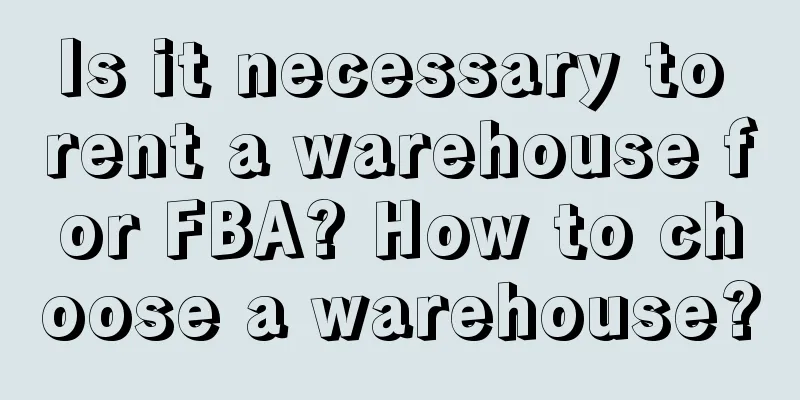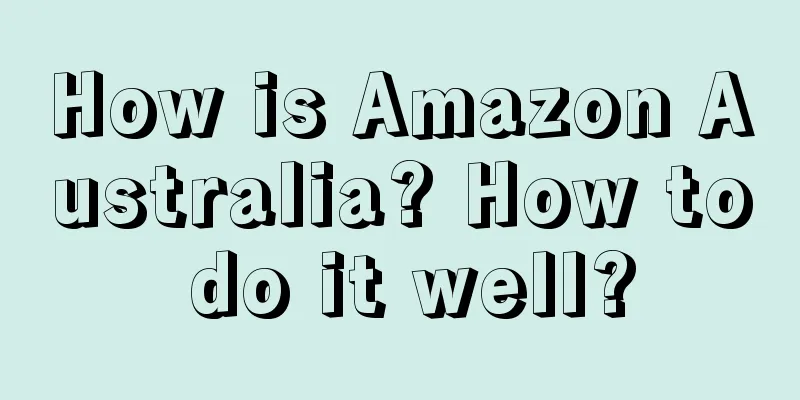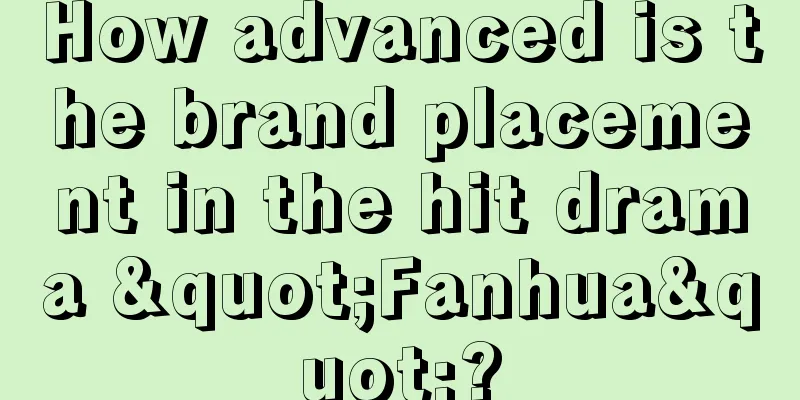Amazon launches Seller Wallet

|
At the recently concluded Amazon Global Selling Cross-Border Summit, Amazon's global seller cross-currency payment business team officially launched the "Amazon Seller Wallet". Generally speaking, Amazon will deposit sales revenue into the seller's payment account 14 days after the seller registers on the seller platform. Subsequently, the settlement process is repeated in cycles, so after the consumer places an order and Amazon completes the periodic fund settlement, Amazon will finally return the seller's sales revenue to the seller's payment account based on the payment tool selected by the seller. At this stage, sellers have four payment methods to choose from, namely Amazon's global payment and seller wallet, as well as payment service providers and your overseas valid accounts. Sellers can store the local currency earned from sales in the "Seller Wallet" and can choose the withdrawal time and amount. Moreover, all these functions can be completed in the Amazon Seller Platform without leaving the station (now supports the US station, and more stations are being opened continuously). The advantages of Amazon Seller Wallet include: independent control over withdrawal time and amount, flexible control, and advance viewing of estimated exchange rates and arrival of funds; high standards for protecting account funds and sales data security, and working with JPMorgan Bank to ensure compliance and security of every payment, using "tiered pricing"; the seller platform directly manages funds and transfers in one stop, without leaving the site, and can view and download monthly account statements at any time. It should be noted that the biggest difference between "Amazon Global Payments" and "Seller Wallet" is that one is "automatic" and the other is "manual". Amazon Global Payments automatically transfers funds to the seller's domestic bank account after the settlement cycle, while "Amazon Seller Wallet" allows sellers to receive and hold funds after the settlement cycle until the seller manually chooses to withdraw cash. There are three steps to registering a seller wallet. The first is to check your qualifications and refer to the seller guide to check whether you are qualified to register for Amazon's seller wallet. The second is to complete the registration on the seller platform, follow the steps to fill in the registration information, upload the required materials and submit for review. After the review is passed, you can use the seller wallet. The third is to set up a bank account and set up a withdrawal account on the "Deposit Method" page to receive funds from the seller wallet. It is worth mentioning that from January 8, 2023 to January 15, 2023, Chinese sellers who complete the Amazon Global Payments or Amazon Seller Wallet settings for the first time can qualify for the preferential rate. From the time the preferential rate takes effect to December 31, 2023, they can enjoy a preferential rate of 0.3% for Amazon Global Payments or Amazon Seller Wallet. The discount is only available to one seller and one account. |
Recommend
How to break down business indicators? Take membership as an example
After getting a business, how do you break down th...
The halo of a big company is not popular in small companies
This year's job market has clearly kept salari...
Finding the growth lever has increased my content traffic by more than 100 times
Nowadays, Internet traffic always appears in unexp...
Brand No. 1: Product involution, how to find a niche in the competition
This article starts from the phenomenon of product...
You may not know the benefits of building a personal brand IP?
Personal brand IP seems to be the most attractive ...
Is Amazon SKU automatically generated? How to write it?
Amazon is a cross-border e-commerce platform, but ...
How much discount can JD get for Double 11? How is the return of Double 11 discount calculated?
JD.com, as a leading e-commerce platform, also act...
Is there any difference between Amazon's Plan 0 and Plan Transparency?
Amazon has both Plan 0 and Plan Transparency to pr...
WeChat update! The magical function that we have been waiting for for 5 years is finally online
WeChat's monthly check-in update is here again...
How to solve the high shipping costs of Amazon Germany? What are the operating costs of Amazon?
As the Amazon platform continues to grow, more and...
Video accounts "open the floodgates" for local life, and do not want to cross the river by following Meituan and Douyin
Video accounts have explored local life and are fu...
How to create Amazon A+ pages? How to operate them?
Amazon US recently opened A+ pages to third-party ...
How much does it cost to open a store on Amazon? A summary of Amazon platform fees
To know how much profit you can make on the Amazon...
Using AI to write online articles to make money: underlying illusions and technological destiny
With the rapid development of AI technology, the f...
What is the upper limit of eBay's bad transaction rate? What are the influencing factors?
In order to ensure a good user experience, eBay ac...