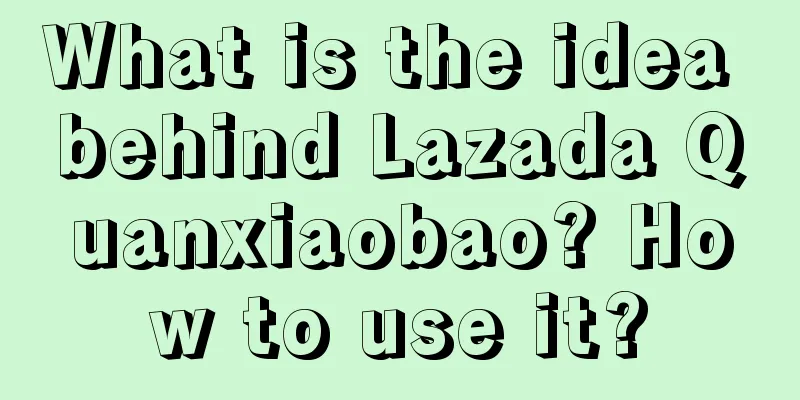How to set up automatic removal of Amazon's salable inventory? What is the method?
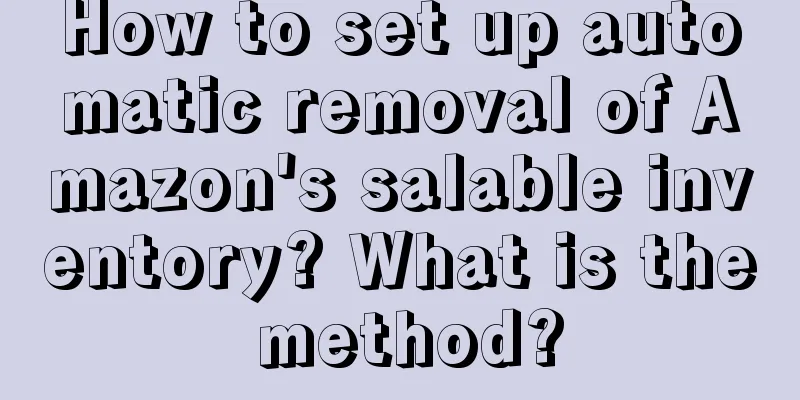
|
In order to help sellers free up inventory space and save inventory management costs, Amazon US has launched the automatic removal of available inventory. Now there is no need to set it up manually, so how do you set up the automatic removal of available inventory on Amazon? How to set up automatic removal of Amazon’s salable inventory? If the seller has set up automatic removal of salable inventory, the eligible inventory will be created into a removal order one to two weeks after the inventory cleanup date according to the following process: If the seller has a return address in the [Automatic Set Up Available Inventory] page and chooses to return the goods, the inventory will be returned to the address provided by the seller by default; If there is no return address and the seller chooses to join the Amazon bulk clearance program (FBA Liquidations), the seller's inventory that meets the automatic clearance conditions will be automatically cleared through the clearance program to recover the value; If the conditions for automatic bulk clearance are not met, the seller's inventory will be donated, recycled, or disposed of. Sellers need to check and complete the corresponding settings as soon as possible. In the menu bar [Settings], select [Amazon Logistics], scroll down to the [Automatic Removal Settings for Sellable Inventory] page, and then click [Edit]. On this page, you can do the following: If you want to regularly clean up your overage and idle inventory through "Automatic Removal" and return them to a specified address, you need to provide your return address on this page and click [Update] to complete the settings. If you do not have a return address, you can clear your overage and idle inventory through the "Automatic Removal" [Bulk Clearance] method: You need to select [Clearance] on this page, and then click [Update] to complete the settings. If you want to opt out of automatic removal of available inventory, please select Disable on the [Automatic Removal of Available Inventory] page above. Inventory management is an important task in the daily operation of a store. Here I would like to remind you again that in order to avoid unnecessary losses, please go to the seller platform as soon as possible to check the automatic settings of your available inventory. I hope the above content will be helpful to you. Recommended reading: How much does it cost to open a store on Amazon? How are the costs calculated? How to operate a new Amazon store? How to operate an Amazon super account? What should I do if my Amazon ads are not exposed? What is the reason? |
<<: What is the VAT percentage for Amazon Germany? What are the types?
Recommend
B station up masters collectively stopped updating, creators' operations should meet these three points
Introduction: Starting from the aspect of power, m...
Annual Review Series | Eight bitter lessons, how can brands avoid being caught in the crossfire and becoming a hot topic in 2023?
People are increasingly inclined to voice their op...
As 618 approaches the middle, what changes are revealed behind the pre-sale battle reports of various platforms?
The 618 promotion is halfway through, and major e-...
The BDZF model for e-commerce is used by the world's top 500 companies
This article abandons various "high-sounding&...
6 billion in revenue in 3 days, sales doubled! It's their turn to be rich and powerful
The most popular tourist city this winter should b...
How can Wish remove a product? What are the consequences of removing a product?
As a well-known cross-border e-commerce platform, ...
Is Shopee a good cross-border e-commerce platform? What should I prepare?
In addition to domestic e-commerce platforms such ...
Will Shopify ban my account if I change my address? What actions will lead to a store ban?
Many merchants who want to build independent websi...
How to list items on eBay? How to list items on eBay?
If you want to sell something on eBay, you need to...
How to improve the ability to draw conclusions from data analysis
The real core of data analysis lies in how to extr...
How to make more money from TikTok? Remember these 12 words
Making money on Douyin is no longer as easy as bef...
How to quickly increase sales of new products? 3 high-exposure sales templates are included!
This article analyzes how new products in the beau...
How long will it take for a new Amazon store to have a shopping cart? How can I get one?
Friends who have just opened a store on Amazon are...
Milk tea is exported overseas, priced at 50 yuan a cup, but the profit is not as good as doing odd jobs
Milk tea has gradually become an indispensable thi...
Skits are booming, but why is no one around us watching them?
Now that short dramas are so popular, who is actua...