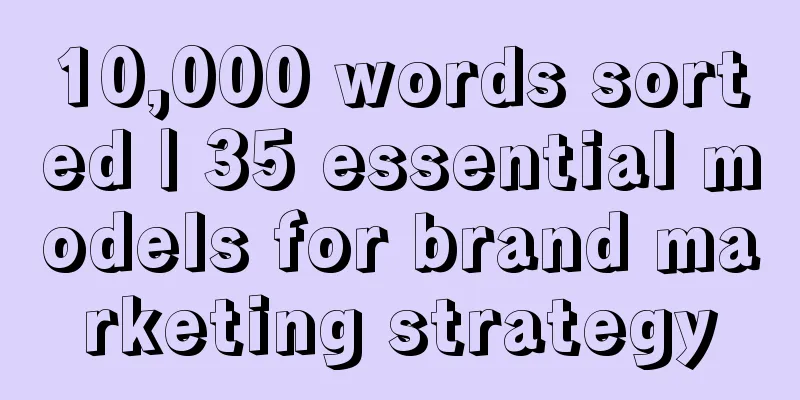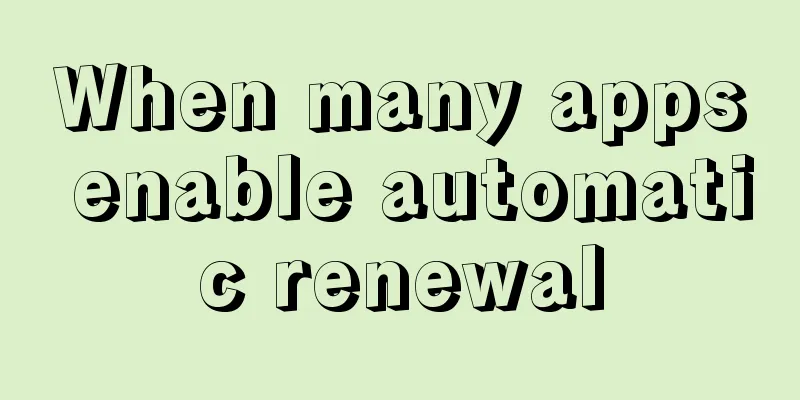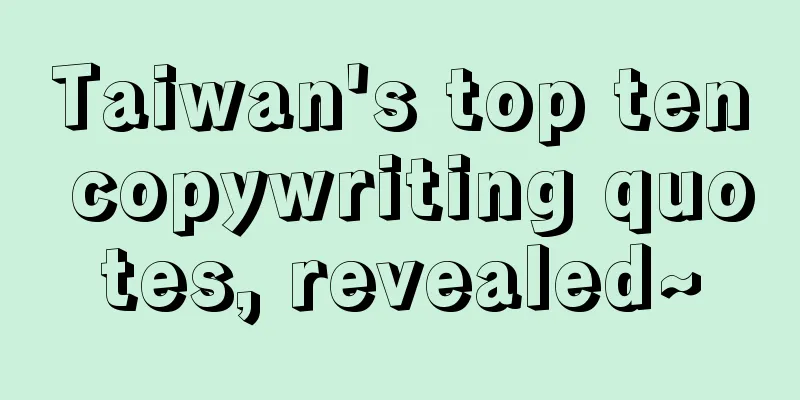How to list Amazon variants? How to split the variants?

|
As the platform continues to grow, more and more people are starting to open stores on Amazon. To open a store on Amazon, you need to meet relevant conditions and upload products. So how do you put Amazon variants on the shelves? The following will introduce it to you. How to list Amazon variants? 1. Find the Variation Theme tab under the product's Vital Info or More Details tab. 2. In Variation Theme, select a variation theme such as size, color, or a combination of size and color. This should be selected based on the characteristics of your product and actual situation. 3. After selecting the variation theme, click Variations to enter the size and color page. 4. Add your product size and color in the Size, Color menu. 5. Click Add variations to create variation combinations. 6. Different size and color combinations will appear in the Variation Matrix. Add SKU, UPC, Condition, Your Price, Sale Price, Sale start date, Sale end date, and Quantity after each combination. How does Amazon separate variants? It is relatively simple to split Amazon variations. You can directly delete them on the Amazon backend inventory management page. Here we are referring to the variations created using the above method. If it is created using other methods, it is recommended to save some of the original listing information to prevent the listing content from disappearing after deletion. The method is to find the variation to be deleted, select the parent product to be deleted. Note that you must open the arrow in front of the parent product, select only the parent product, not the child product, and then click "Delete products and quotes" at the back. This way, you can split the variations. Why are Amazon variations automatically split? The reasons why Amazon variants are automatically split are: first, the merger of black technology to settle accounts; second, different categories cannot be shared, and the prerequisite for variant merging is that the categories must be the same. Faced with speculation from different sources, sellers can choose to directly open a case in the background to ask customer service. In most cases, variants that do not meet the rules will be split by Amazon. If you encounter this situation, it is not recommended to merge after being split by the system. Sellers need to pay attention to the following issues: 1. When the variant theme is color, it cannot contain other attribute information except color. For example, when a mobile phone uses color as a variant theme, do not publish different models of the mobile phone in the color theme. 2. Different products cannot be published together. For example, although portable chargers and mobile phone charging cables are related, they are not the same product and cannot be published on the same listing details page. Also, for example, a notebook with a handle and a laptop without a handle are not the same product style. From the perspective of which shared variants can be merged, the degree of similarity of the products has a great impact. You can try to delete the variants, then modify the listing information to make it basically consistent, and then merge the variants again using the template. Many Amazon merchants still don’t know how to list Amazon variants. In fact, it is very easy to operate. Uploading products for Amazon merchants is the most basic operation, so you must understand the specific operation methods. Recommended reading: How much can you sell on Amazon? Where can you sell? Can an Amazon store be transferred? What is the transfer process? Is there any risk in transferring an Amazon store? What should I pay attention to? |
<<: Is it easy to make customized products on Amazon? Which products are easy to sell on Amazon?
>>: Are more variations better on Amazon? What are the rules?
Recommend
What does a trade surplus mean? Is a trade surplus or a trade deficit better?
In foreign trade, if you do not understand the mea...
Does Amazon charge for product removal? How is it charged?
Merchants who operate stores on Amazon can remove ...
Taobao and JD.com do not pre-sell, and 618 enters "minimalist mode"
Taobao and JD.com cancelled the pre-sale mechanism...
What is the idea behind Lazada Quanxiaobao? How to use it?
Lazada is a relatively well-developed cross-border...
People in big companies have side jobs, and the end is to leave the blogger?
In this era where everyone is a self-media, young ...
How do foreign trade salesmen find foreign customers? Method introduction
Foreign trade salesmen are essentially salesmen, b...
10 keywords to summarize the 618 e-commerce promotion in 2024
Why has this year's 618 e-commerce promotion c...
2023, 5 ways to play cross-border collaboration
Nowadays, co-branding has become a common way of b...
Is the fob price in USD or RMB? What fees are included?
If you do cross-border business, you need to under...
As mid- to high-end yogurt falls from its pedestal, will the consumer assassin finally be abandoned?
Under the impact of Internet celebrity brands, yog...
How deep can Coca-Cola go with a simple insight?
During the Paris Olympics, Coca-Cola successfully ...
What categories of products on Shopee sell well? Detailed introduction
When it comes to Shopee, the first and most import...
How to open a store on Amazon without a source of goods? Is there any risk?
Nowadays, there are many people doing cross-border...
As a manager, how to set the right goals for your business or product
Goal setting is crucial to enterprises but is ofte...
Why I chose to leave the workplace in 2023
This article explores the thinking and considerati...