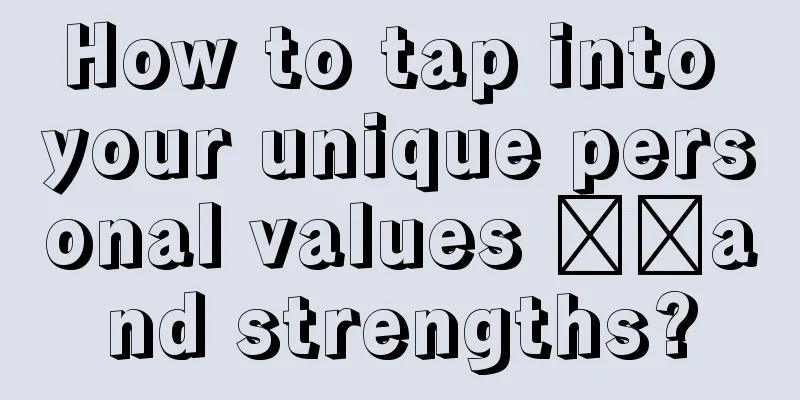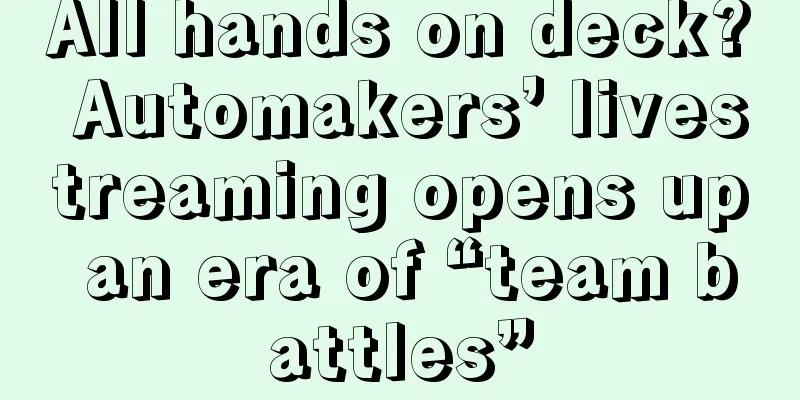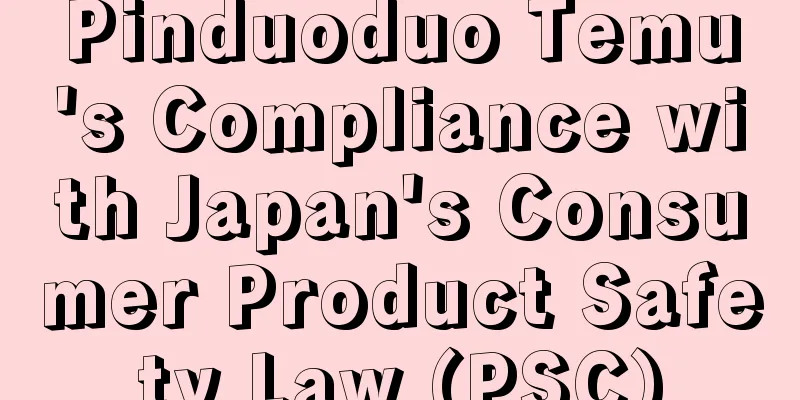Can Shopify import Amazon products? How to upload products to Shopify?

|
In order to increase the traffic and conversion of goods, some merchants will build independent websites and import their own products to the independent website platform for traffic diversion. Can Shopify import Amazon products? Next, we will explain this aspect to you. Shopify can import Amazon products. We can use tools such as bulk acquisition tools, Dropseek Google plug-ins, etc. to complete the import. How to upload products to Shopify? 1. Add new products to Shopify The specific steps are as follows: 1. In your Shopify admin, go to Products > All products. 2. On the Products page, click Add product. 3. Enter the title and other details of your product. 4. Click Save. 2. Copy Shopify Products Many sellers want to save time when uploading products, so they can copy the product and then make any changes to add new products. If you want to add options to the product (such as color or size), add the attributes to the existing product instead of duplicating the product. 1. In your Shopify admin, go to Products > All products. 2. Click the name of the product you want to copy. 3. Click Copy; 4. Enter the name of the duplicate product and click Duplicate; 5. Modify product details. 6. Click Save 3. Edit Shopify Products After you create products, you can edit them to change their description, price, and any other product details. You can change existing products in your Shopify admin, but you can't change them using the Shopify POS app. Note: Although you can change product details at any time, changes may affect your reports. Saved changes take effect immediately on your online Shopify store. Tip: To edit multiple products at once, use the bulk editor as described in Edit products and variants in bulk. step: 1. In your Shopify admin, go to Products > All products. 2. Click the name of the product you want to change. 3. Modify product details. 4. Click Save. After the product is uploaded, the merchant will start to promote the product. The merchant can optimize the product title, make the main picture of the product and other basic operations to improve the product ranking and product sales! |
<<: How should I choose products when I first start selling them on Amazon?
Recommend
“Who will be the next brand to be swallowed up by Douyin’s traffic?”
Today’s Internet traffic can make some brands succ...
Do cross-border e-commerce purchases require invoices? How do I pay taxes?
With the development of globalization and the popu...
How to adjust the Amazon advertising budget if it is exceeded? How to solve it?
Many friends on Amazon will do promotion. After al...
3 ways to do year-end inventory
At the end of each year, brands and companies laun...
3 major paths, 7 ideas, this is how CNY marketing should be done!
This article organizes positive references for maj...
Can I withdraw the money from my Amazon account after it is deactivated? How can I cancel my Amazon account?
Sometimes a seller’s Amazon account may be deactiv...
How should enterprises choose the first stop when going overseas?
How should enterprises choose the right overseas s...
What was Amazon’s Singles’ Day sales volume in 2020? How to increase sales?
Now, in addition to Taobao, Tmall, JD.com, and Pin...
Does user growth really need to be data-driven?
In the user growth scenario, does data-driven deve...
How can I open other sites on Shopee? How many stores can I open on one Shopee site?
More and more sellers choose to open stores on dif...
How can brands break through in 2023?
In the new world order, the world is facing a majo...
These 8 shoe products are selling like hot cakes!
If you ask if there are any blue ocean products in...
Will Amazon brand authorization be associated? How long does Amazon brand registration take?
Amazon is a cross-border e-commerce platform with ...
To advertisers: What is skit marketing? What are the pitfalls? How to invest?
Brand-customized short dramas have become a new fa...
Operational skills and experience
In the actual operation of operations, what points...