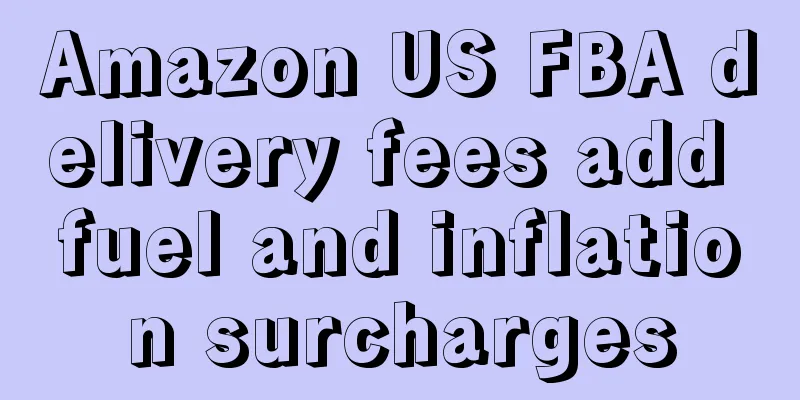Can I get a product back after it’s deleted by Amazon? Detailed answer
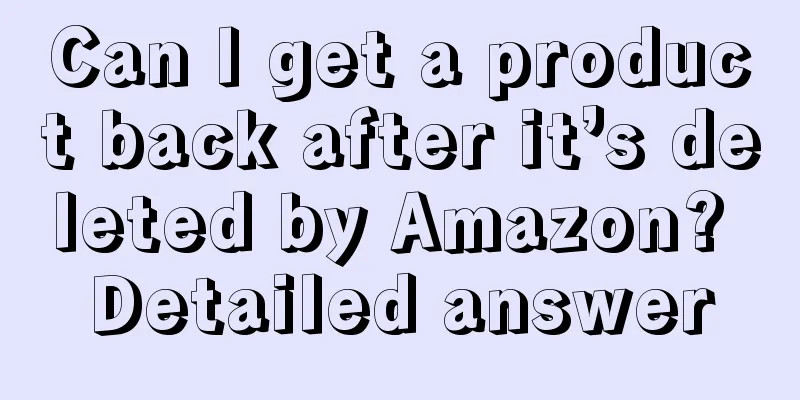
|
Some Amazon merchants accidentally delete products when editing them. So, can you retrieve products after Amazon deletes them? Let me answer this question. If you delete a product by mistake, you can restore the deleted listing through the template as follows: (1) Download the template for your product category through Inventory > Add Products via Upload > Download an Inventory File > Category-specific inventory files > Find the template for the corresponding category and click OK. (2) Fill in the following information in the Template column of the template: SKU (fill in the original SKU of the product) Product ID (fill in the original product ASIN code) Product ID Type (fill in “ASIN”) Update_Delete (fill in Update) Fill in all the columns marked as "Required" in the "data definitions" item in the corresponding template If the listing you deleted by mistake is in FBA delivery mode, please fill in AMAZON_NA in the Fulfillment Center ID column and make sure to leave the Quantity attribute blank. (3) Save the edited template file as "Text File (Tab Delimited)" or "Text (Tab Delimited) (*txt), then select "Check and Upload Your Inventory" on the Add Products Via Upload page and upload the txt format template in Step 2 - Upload File. When uploading, you need to select the correct file type: Inventory File. (4) Under normal circumstances, the products you create will be displayed on your inventory management page and Amazon product page within 1 hour. If your new product still does not appear on the front desk or your inventory management page after 1 hour, please contact Seller Support for further investigation. In summary, after Amazon deletes a product, it can be retrieved. The specific steps are written above, and merchants can just follow the above steps. |
<<: What is Amazon Live? What are the benefits of live streaming?
>>: How do I turn off Amazon Remote Delivery? Where can I set it up?
Recommend
Short videos are indispensable for variety show promotion
This article deeply analyzes the role of short vid...
Can it work if top anchors collectively enter the market and build their own brands?
Building their own brand has become a common choic...
What is a normal conversion rate for new products on Amazon? What are the requirements?
After the cross-border e-commerce Amazon launched ...
What does anti-dumping mean? Why is anti-dumping necessary?
If a business is engaged in international trade, i...
How can traditional brands achieve brand renewal on Xiaohongshu?
This article mainly introduces how traditional bra...
Douyin Double Eleven, anchors "share" Li Jiaqi
It’s the Double Eleven Festival on Douyin again. H...
B2B companies are not good at short video marketing
This article starts from the TO B industry and exp...
How can I open a store repeatedly? What are the consequences of opening a store repeatedly?
On Wish, a world-renowned e-commerce platform, som...
How much is the salary of an Amazon merchant manager? What can they do for sellers?
There are two ways to open a store on Amazon. One ...
Xiaohongshu 7 types of business operation strategy V1.0
If you are confused and lost about the marketing o...
Where is the entrance to Shopee Live? How to apply for Shopee Live?
No matter which platform you open a store on, merc...
Data tracking and user behavior analysis: Start with the end in mind and break it down layer by layer
Friends who are planning to read this article. Thi...
How much does it cost to join Amazon? What are the fees?
In fact, Amazon should be regarded as a very famou...
Didi’s copywriting “Treading Water”
Two years later, Didi started to refresh its outdo...
Business analysis, how to diagnose business problems
This article starts from the business diagnosis of...