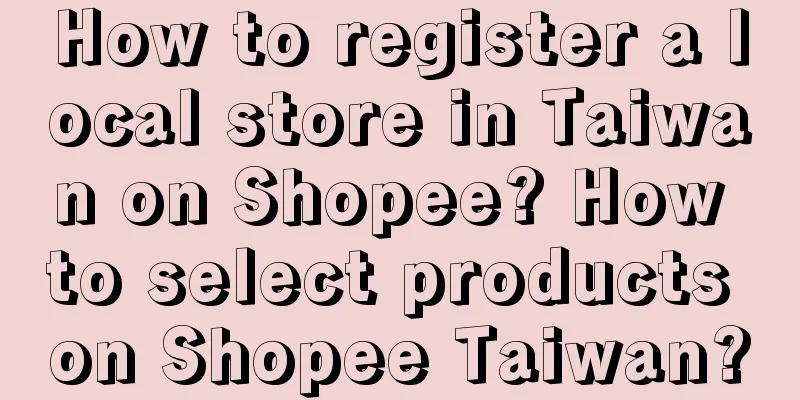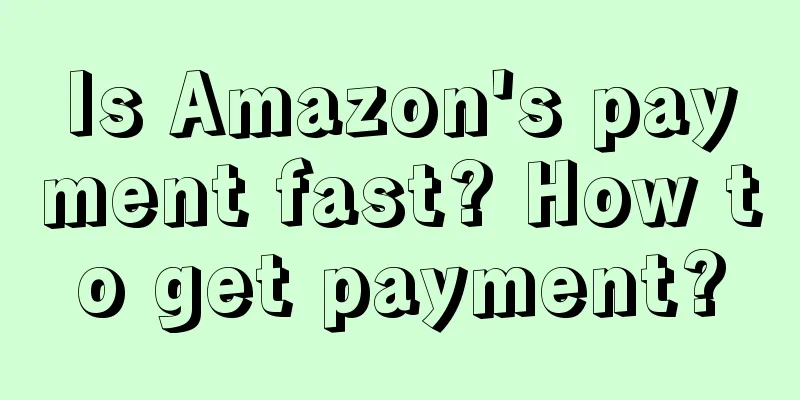How to apply for Shopee parent-child account? What are the requirements?
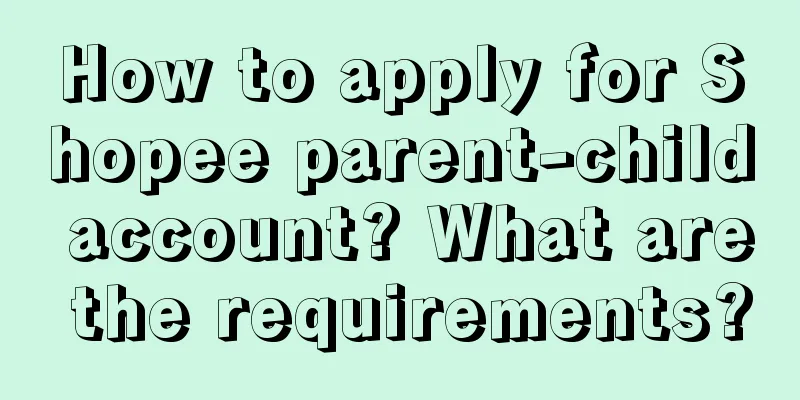
|
In the process of operating a Shopee store, it is necessary to realize the operation and management of a store by multiple people, so the platform has launched the services of parent account and sub-account. Sellers who have this need can apply for it themselves. So how to apply for Shopee parent-sub-account? What are the requirements? 1. Activate the main account After the account manager successfully applies for a master account for the seller, the seller's master account's registered email address will receive an invitation activation email. Complete the master account activation according to the instructions in the email. 2. Bind shop After the company's main account is activated, the company's stores will be automatically bound to the sub-account. 3. Bind multiple company stores to the same main account Sellers can bind multiple company stores to the same main account. The steps are as follows: ① Use the main account of Company A to log in to the sub-account platform and add the merchant in My Account; ② Search for Company B by business name, mobile phone number, and email address; ③Company B via mobile email/authorization; ④Bind the store under company B to the main account A. 4. Create a character Sellers can divide store permissions by creating different roles. Log in to "Sub-account Platform", click "Roles", click "Add New Role", fill in the role name and description, and check the store permissions that the role can have in Permission DETAils. After completing the settings, save. A main account can create up to 30 different roles. 5. Create a sub-account Log in to "Sub-account Platform", click "Members" and click "Add New Member". After filling in the basic information, you can assign roles and stores to the sub-account, and you can also modify the sub-account permission details in Permission Details. Click "Edit the shops" in the upper right corner to edit the permissions of each shop in more detail. After saving, the registered email address of the sub-account will receive an invitation email, and you can complete the registration according to the instructions in the email. Why register a master account? After you submit your application, Shopee will ask you to register a master account (parent account). The main reasons are: 1) It is convenient for you to manage multiple stores in different sites in a unified manner. 2) Set different access rights for your team members and configure the usage rights of each store. 3) Set the wallet passwords for all stores through the master account, and then go to the store to bind the payment account. Sub-account is a system function launched by Shopee platform to solve the problems of sellers in store operation. It can realize the unified management of multiple stores by sellers, and the permissions can be set in the background. Recommended reading: How do Shopee sellers choose categories? What are the methods? What should I pay attention to when using Shopee’s customer service terminology? Is it suitable to join Shopee during the current epidemic? Is it suitable to do so? |
<<: What does Shopee sub-account mean? What is its use?
>>: How to register a Shopee account? Steps
Recommend
Dingdong Maicai launches the "Nutritional Choice" label, and the trend of beverage ingredients has finally reached e-commerce
Recently, Dingdong Maicai officially launched the ...
I opened an AI online store and sold out my "one cent" business
AI service is an industry with creative rules, emo...
5 billion coconut trees, growth curve
For 10 years, they have been resolute in admitting...
Are there any requirements for Amazon brand sellers? What are the characteristics?
On Amazon, if you want to open a store, you usuall...
How to choose brands and categories for cross-border e-commerce without source of goods?
As a flexible and low-cost business model, cross-b...
How to calculate Shopee advertising fees? What are the fee standards?
As a cross-border e-commerce platform, Shopee is v...
A phenomenon: The faster you learn marketing, the more miserable your business will die.
The formula for new consumer brands in the past ha...
What are the foreign trade processes? Process Introduction
Foreign trade refers to foreign trade. To do forei...
E-commerce giants suffer from "traffic anxiety"
Why do e-commerce giants suffer from "traffic...
How to handle VAT in Europe when running an independent website? How to pay VAT?
There are still many merchants doing independent c...
How can brands gain insight into users and achieve precision marketing on Xiaohongshu?
This article will explore in depth how brands can ...
How is the shipping fee calculated for Amazon Germany? Is it expensive?
Many people go shopping on Amazon now. You need to...
Pinduoduo Temu dolls, figures, models, and ornaments hot-selling list
Pinduoduo Temu Toys and Games > Toy Figures and...
Mother's Day marketing review: You can be tough or sweet, but don't go the sad route
Mother's Day has just passed, and major manufa...
Brand and price determine life and death
What is the most important thing for a brand? This...