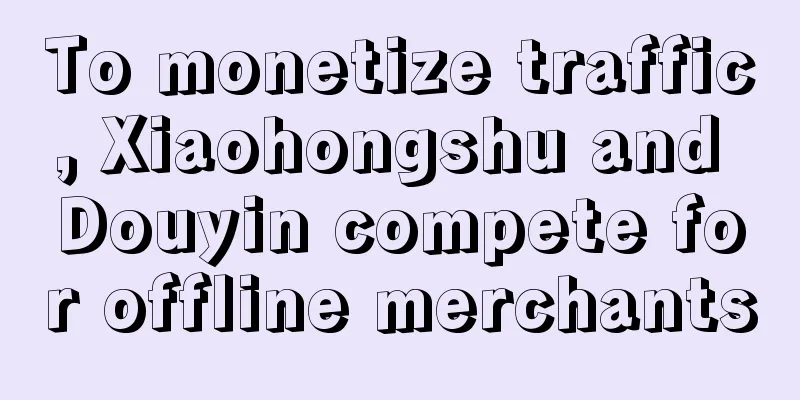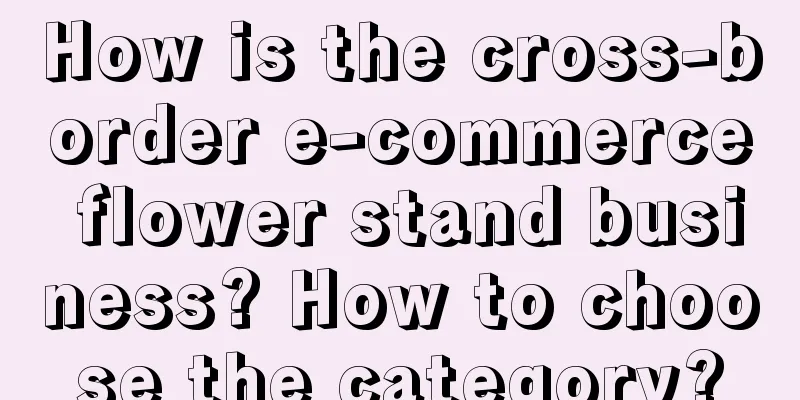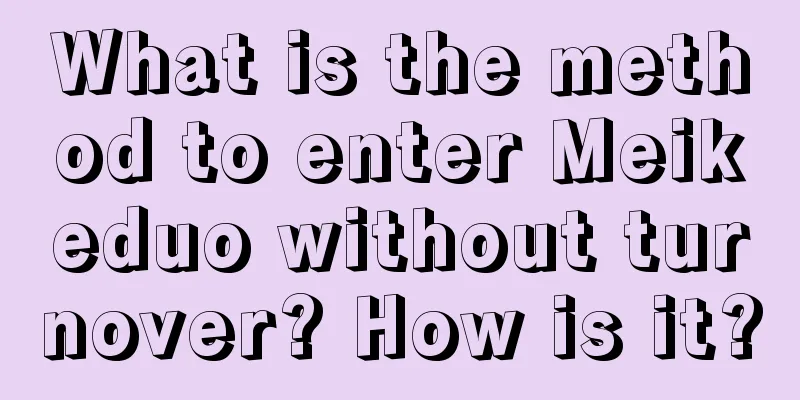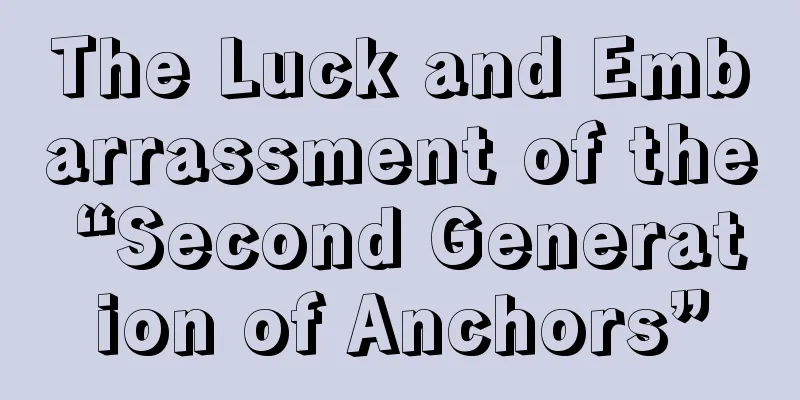How to upload Amazon FBA European VAT? How to register European VAT?
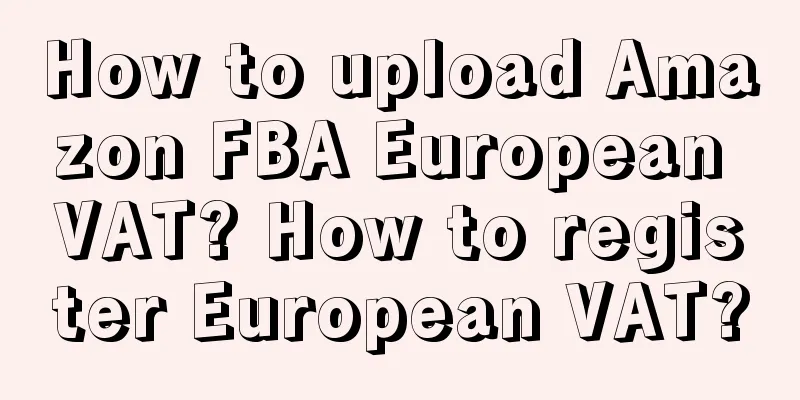
|
Amazon FBA sellers provide storage, packaging and shipping services. When using Amazon FBA for cross-border sales, an important step is to submit VAT (Value Added Tax) declarations in various European countries. This article will detail how to upload Amazon FBA European VAT. 1. How to upload Amazon FBA European VAT? First of all, before using Amazon FBA, you need to register a seller account for Amazon European Market and complete the relevant settings. Log in to your Seller Central account, select "Amazon Marketplace" in the drop-down menu on the "Settings" page, then select "Amazon European Marketplace" and click "Start Selling". Next, you need to provide some basic information, such as company name, address, contact person, etc. Please make sure that this information is correct as it will be used for your VAT declaration. After filling in, click "Save" to save the changes. Secondly, you need to register for the VAT numbers of various European countries. On the Seller Central page, find the "Tax Information" section and select the "VAT for Corresponding Countries" link. This will take you to the VAT registration page. According to your needs, select the European country where you need to register VAT. You need to provide relevant supporting documents, such as company registration certificate, tax registration certificate, etc. Please make sure that these documents are valid and meet the requirements of the local government. After uploading, click "Submit" to complete the VAT registration. Once you have successfully registered your VAT number, you can start uploading your VAT information. Return to the Seller Central page, find the "Tax Information" section, and select the "VAT for Country" link. On the VAT management page, you will see an option to "Upload VAT File". Click it to upload your VAT information. Before uploading the VAT file, please make sure you have downloaded the template file provided by Amazon and filled in the relevant information according to its format. The template file includes your company name, address, VAT number, etc. Depending on your needs, you may need to upload multiple files, each corresponding to a European country. Once uploaded, the system will verify your file. If any errors or non-compliance are found, the system will give you an error message. Please check carefully and make necessary corrections. Once your file is verified, you have successfully uploaded your VAT information. 2. How to register Amazon European VAT? Registering for Amazon European VAT is an important step in cross-border sales. Here are some steps and considerations to help you complete VAT registration smoothly. First, determine the European country you need to register. According to your sales plan, choose the target market. Generally speaking, the United Kingdom, Germany, France, Italy and Spain are the countries with the most potential in Amazon's European market. Secondly, prepare the required documents. Different countries have different requirements for the documents required for VAT registration. Usually, you need to provide documents such as company registration certificate, tax registration certificate, description of business activities, etc. Make sure these documents meet the requirements of the local government and obtain and prepare them as early as possible. Next, fill in the VAT application form. The VAT application form for each European country may be slightly different, but it usually includes company information, a description of business activities, estimated sales, etc. |
<<: Which country is Amazon Web Services based in? What is its relationship with Amazon?
>>: Does Amazon Europe FBA require VAT? How to declare it?
Recommend
Connecting the membership system may be the best solution for Meituan
Meituan has expanded its "God Member" pr...
How to appeal if your shopee store is frozen? What are the methods?
Many sellers have given Shopee a very good review....
Braised pork latte, coriander instant noodles, why unique flavors have become new marketing magic weapons
In recent years, strange flavors seem to have beco...
Do I need an external network to open a store on Amazon? Do I need to bypass the firewall?
If you want to register on Amazon, you need to sub...
What is Amazon visibility? How to improve it?
In the e-commerce platform, we can simply understa...
China Merchants Bank: The logic behind the adjustment of customer base management
This article deeply analyzes the strategic adjustm...
What should I do if I don’t advertise on Amazon and get no orders? What’s the reason?
There are still many novice merchants who open sto...
Can I get a refund for taxes and fees on Amazon returns? How much can I get back?
Although many people buy things on domestic e-comm...
Which category has more potential as a buyer e-commerce on Xiaohongshu?
This article analyzes the advantages of home furni...
A thorough investigation of nearly 30+ brand collaborations: how do you “play” cross-border marketing?
In 2024, brand co-branding has become one of the m...
Why is the cost of advertising on Xiaohongshu getting higher and higher?
In the wave of digital marketing, Xiaohongshu has ...
Douyin Double Eleven, anchors "share" Li Jiaqi
It’s the Double Eleven Festival on Douyin again. H...
Why is the “anti-human” niche track the secret to success for Vlog creators?
In the current fierce competition in the Vlog trac...
With e-commerce blocked, TikTok turns to iQiyi, Youku and Tencent Video
This article introduces the development of TikTok,...
Short dramas on the Internet: from long to short, from short to micro
As people's time becomes fragmented and they w...