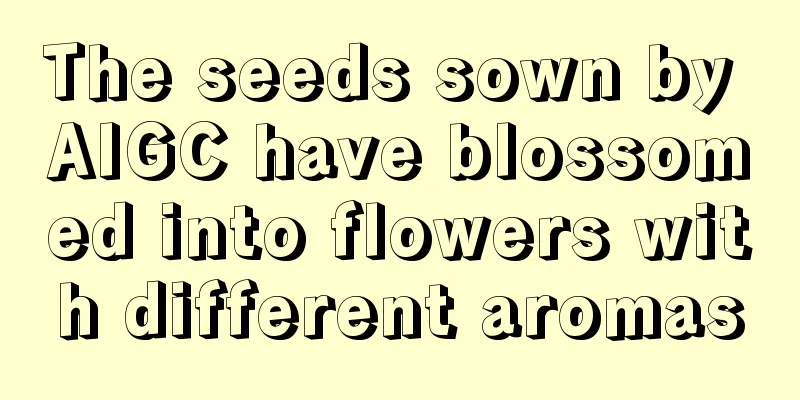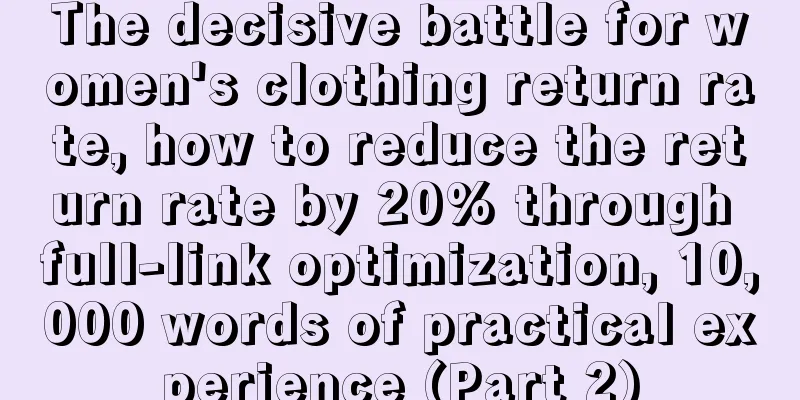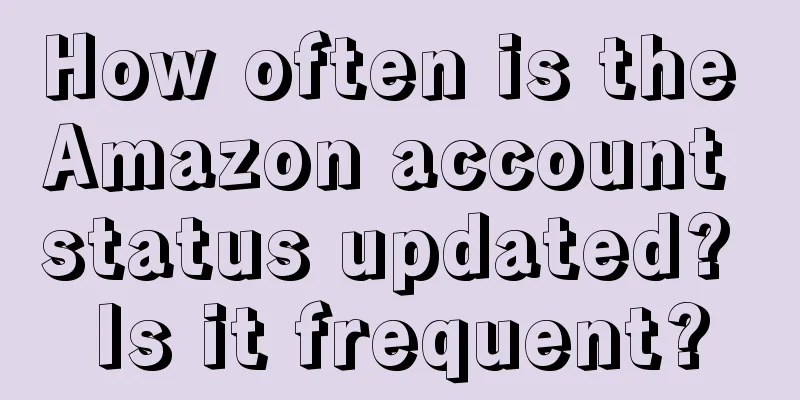How do I set a password for an Amazon prepaid return label? How do I fill in the return settings?

|
As one of the world's largest e-commerce platforms, Amazon provides a convenient return service. In some cases, Amazon may require buyers to set a password to enhance the security of the prepaid return label. Next, we will discuss in detail how to set a password for Amazon's prepaid return label and how to fill in the return settings. How to set a password for Amazon prepaid return label? Log in to your Amazon account: First, log in to your Amazon account and select "Returns and Order Management" from the "Hello, xxx" drop-down menu in the upper right corner of the page. Go to the "Return and Order Management" page: On the Return and Order Management page, find the order that requires a password and click "View/Modify Order". To set your password: On the order details page, find the "Prepaid Return Label" section and click the "Edit" button. Enter password: In the pop-up window, enter the password you want to set. The password must contain 6-64 characters and can be a combination of letters, numbers, or special characters. Confirm Password: Enter the same password again to confirm the setting. Save changes: Click the "Save changes" button to complete the password setting. How to fill in the return settings? Log in to your Amazon account: Similarly, log in to your Amazon account and select "Returns and Order Management" from the "Hello, xxx" drop-down menu in the upper right corner of the page. Go to the "Return and Order Management" page: On the Return and Order Management page, find the order that requires return settings and click "View/Modify Order". Fill in the reason for return: On the order details page, find the "Prepaid Return Label" section and click the "Edit" button. Select the reason for return: Select the option that matches the actual situation from the drop-down menu of the reason for return. Amazon provides multiple reasons for return, such as "Don't like/don't fit", "Quality problem", "The received product is not as described", etc. Fill in other information: Depending on the actual situation, you may need to fill in some additional information, such as return quantity, refund method, etc. Confirm and save changes: Click the "Save Changes" button to complete the return setup. It should be noted that Amazon's return policy may vary by country and region, and the specific steps may be slightly different. Before filling in the return settings, it is recommended to carefully read Amazon's return policy and return guidelines to avoid errors and disputes. Through the above steps, you can easily set the password for Amazon's prepaid return label and fill in the correct return settings. In Amazon's return process, setting a password can improve the security of the prepaid return label, thereby protecting the interests of buyers and sellers. At the same time, filling in accurate return settings can help Amazon better handle return requests and provide a better shopping experience. Recommended reading: What are the risks of registering an Amazon store for others? Is it legal? Is there any risk in registering an Amazon online store? How much money is required? Does it cost money to open a cross-border e-commerce store? What kind of money is needed? |
>>: How to fill out an Amazon prepaid return label? What is a return label?
Recommend
Will AI replace new media professionals? We wrote an article using ChatGPT
This article is divided into two parts. The first ...
Amazon announces the latest delivery time for Black Friday and Christmas
Amazon's US and European sites have announced ...
Why is the cost of advertising on Xiaohongshu getting higher and higher?
In the wave of digital marketing, Xiaohongshu has ...
What documents are needed for a company to settle foreign exchange? How long does it take for a company to settle foreign exchange?
Foreign exchange settlement by enterprises refers ...
WeChat is still too stingy!
This article reveals the complexity of WeChat traf...
Overlord Tea Princess, step on the accelerator
Bawang Cha Ji, a dark horse in the tea industry, h...
To interpret the data, I found a very useful seven-step standard method
In our daily lives, we always see various data tab...
What are the key points of Shopee operation optimization? What are the operation skills?
With the rapid development of the e-commerce indus...
Win the 2023 Christmas season by doubling your orders! | Christmas overseas marketing strategy
Christmas is one of the most anticipated festivals...
Which bank should I use for Amazon dual currency credit card? How to apply?
To register with Amazon, you need to prepare a dua...
Writing articles is a dead end, but pushing posts can earn you 100,000 a month?
A different way to get rich - tweeting videos, beh...
How to evaluate the effect of Xiaohongshu after publishing
How does Xiaohongshu evaluate the results of its a...
The Year of the Rabbit New Year short film is playing something very new
The Year of the Rabbit 2023 has arrived, and this ...
Brand people's four-stage growth strategy (list)
The author combines rich cases to deeply analyze t...
How to review after Shopee live broadcast? What is the method?
As more and more merchants opened stores on Shopee...