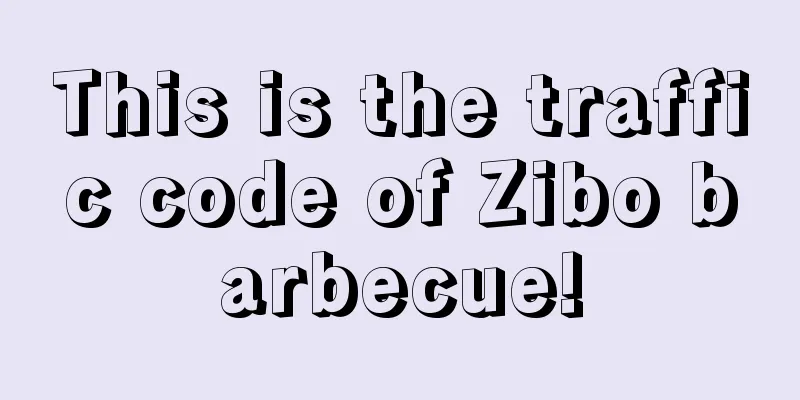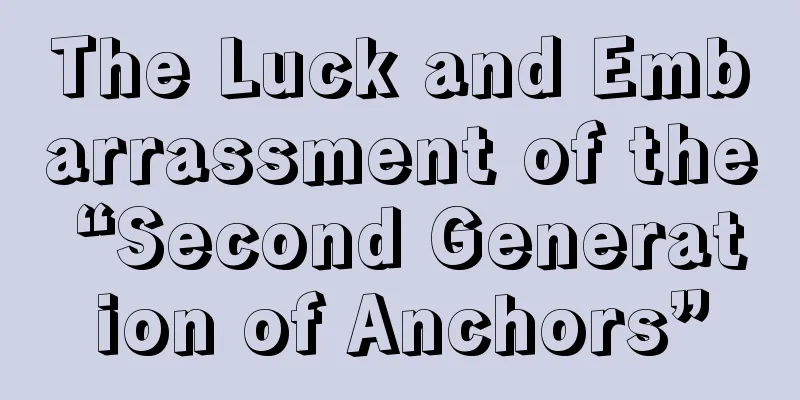How to modify the customer address on Shopee platform? How to switch countries on Shopee?
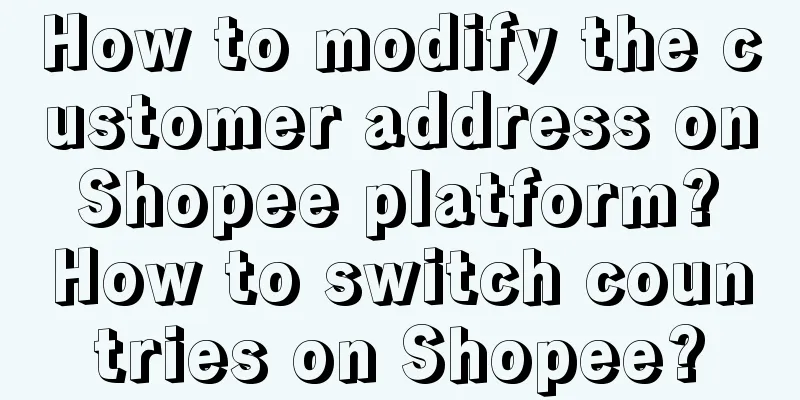
|
During the shopping process, sometimes customers need to change the delivery address of the order, which may involve switching countries or regions. This article will discuss in depth how to change the customer address and how to switch countries on the Shopee platform to meet shopping needs in different regions. 1. How to modify the customer address on Shopee platform Shopee platform allows customers to modify the delivery address of their orders under certain conditions. Here are the general steps to modify a customer's address on Shopee: Log in to your Shopee account: First, customers need to log in to their Shopee account and make sure they can access their order page. Enter the order page: After logging in, customers can click options such as "My Orders" or "Order Management" on the page to enter the order page. Select the order to be modified: On the order page, customers can find the order whose address needs to be modified and click to enter the detailed information page of the order. Edit Shipping Address: On the order details page, there is usually an option to "Edit Address" or "Change Address". Customers can click on this option to modify the shipping address. Fill in new address: On the Edit Address page, customers can fill in new shipping address information, including country, city, street address, zip code, etc. Save changes: Once the new address information is filled in, the customer needs to click the "Save" or "Confirm" button to save the changes. Confirm the changes: After saving, the system usually prompts the customer to confirm the changes. The customer needs to carefully check the accuracy of the new address and confirm the changes. Waiting for confirmation: After changing the address, the Shopee seller will receive a notification and confirm the address change. The customer needs to wait for the seller to confirm the changed address. It should be noted that different sellers and orders may have different modification policies. Some sellers may not allow address changes, or only allow changes before the order is shipped. Therefore, before changing the address, customers need to carefully check the order status and the seller's policy. 2. How to switch countries on Shopee Sometimes, customers may need to switch countries or regions on Shopee to access products from different regions or enjoy region-specific discounts. Here’s how to switch countries or regions on the Shopee platform: Use the Shopee official app: Shopee's official app usually automatically identifies your geographic location and displays products and activities in your country or region. To switch countries or regions, you can try the following methods: Clear the app cache: Try clearing the app's cache and reopening the app. This can sometimes trigger the app to re-identify your location. Change your geolocation settings: In the app settings or on your profile page, you may find an option to change your geolocation settings. You can try changing the settings manually to switch the country or region. Using Shopee: If you use Shopee, you can also try the following method to switch countries or regions: Use Shopee's websites in different countries or regions: Shopee usually provides websites in different countries or regions, for example, Shopee Indonesia, Shopee Taiwan, etc. You can try to visit Shopee websites in different countries or regions to view products and activities in different regions. Change the site language: Some Shopee sites allow you to change the site language, which may affect the products and information you see. Try changing the site language to view content in a different region. Please note that the available features and content of Shopee may vary by region. Certain countries or regions may have specific products, offers, and policies. Before switching countries or regions, it is recommended to carefully check whether the required products and policies are applicable to the region you choose. |
<<: Can I register my own brand on Amazon? How much does it cost to register an Amazon brand?
>>: How do new Amazon sellers create product images? Do you know how to use these mapping software?
Recommend
315 exposes the game within the game, scammers are eyeing live streaming
The author of this article uses the live streaming...
From automatic price tracking to AI price negotiation, e-commerce low-price wars surround merchants
New shopping trends such as "refund only"...
Come and create this account, you will definitely make money!
Script accounts are accounts that provide various ...
Does TradeKey cost money? What are the platform services?
Today's trade is developing very rapidly. Many...
Still asking if there is a business analysis template? Do these steps first
Many companies' business analysis reports ofte...
Is the pet economy market a blue ocean or a bubble?
This article introduces the rapid growth of China&...
Can I modify the price after listing on Shopee? How to set up discounts?
As e-commerce platforms continue to grow, more and...
What are the cross-border platforms that self-employed individuals can apply for? Mainstream cross-border e-commerce platforms
Today I will introduce you to cross-border e-comme...
Which is better, Amazon or Lazada? How to choose?
If you want to do cross-border e-commerce, you can...
One sentence is worth ten thousand words: words, words and topics
There are many types of copywriting when a brand i...
Before launching new products, go to Xiaohongshu first
In this rapidly changing market environment, launc...
Which exchange rate should enterprises use to settle foreign exchange? What is going on?
In the context of globalization, foreign exchange ...
Let’s talk about annual planning
At the beginning of 2024, it is time to make an an...
Inventory of the top ten marketing keywords in 2023!
In the past year, many keywords have emerged in th...
What is the idea behind Amazon's new product promotion? How to do it well?
For Amazon merchants, after opening a store, they ...