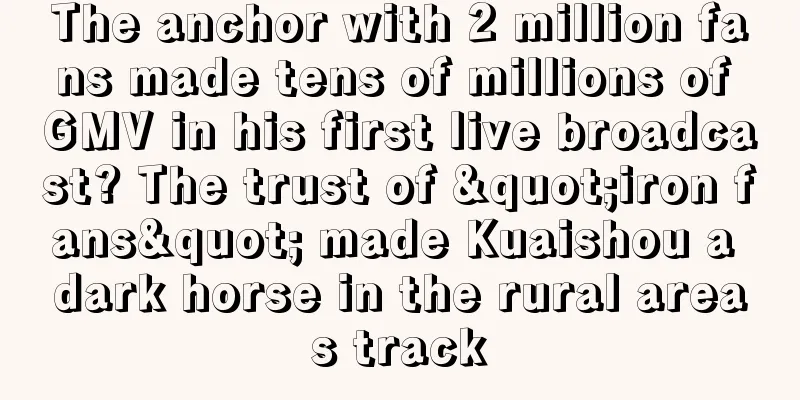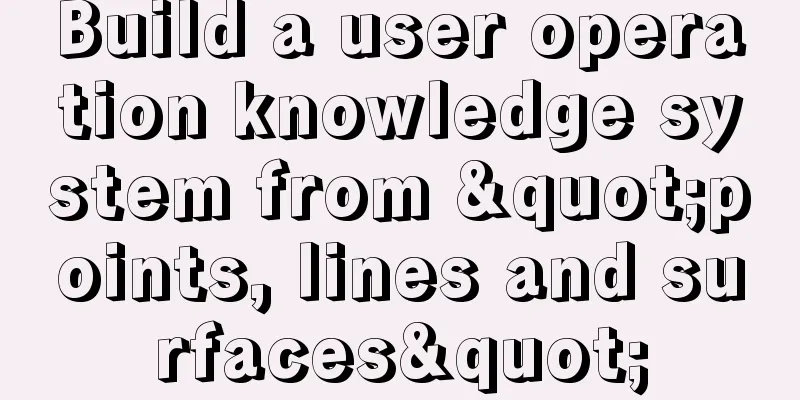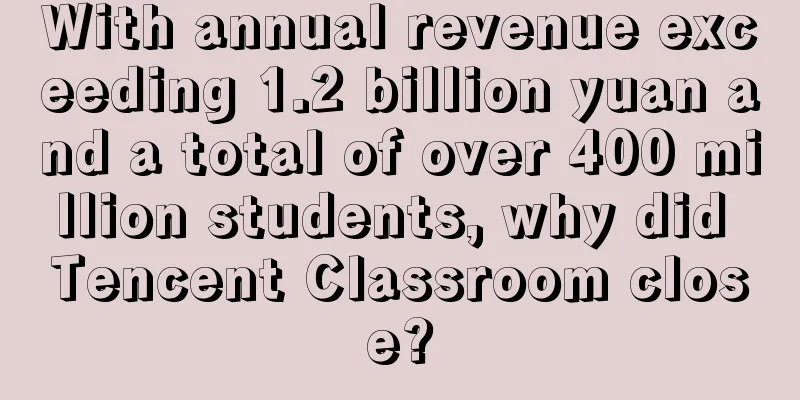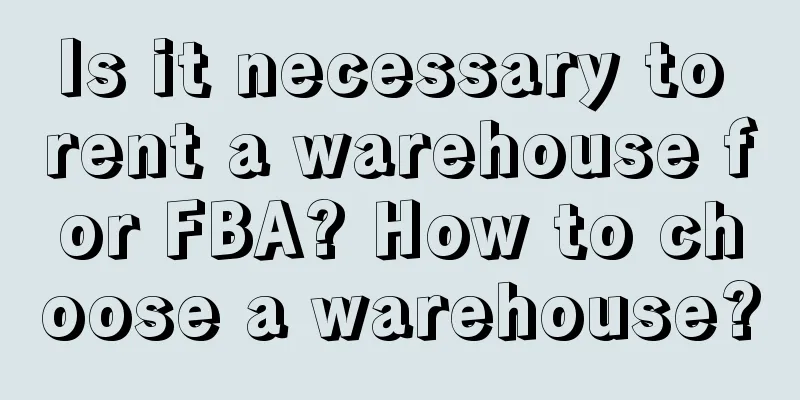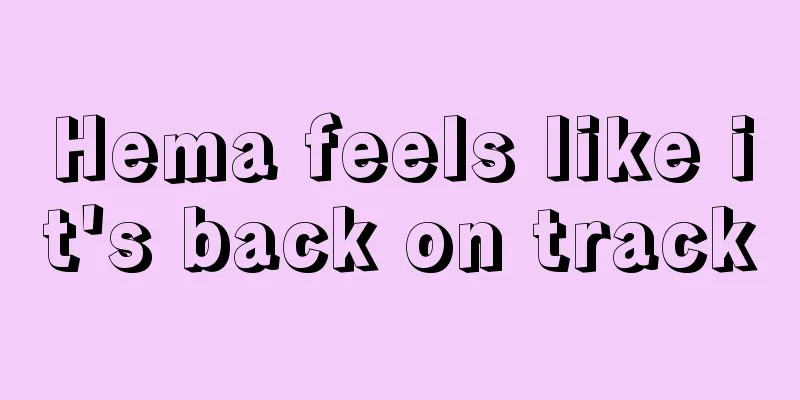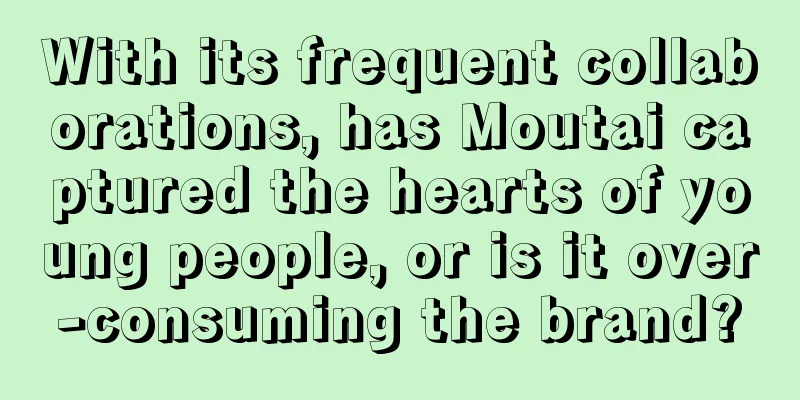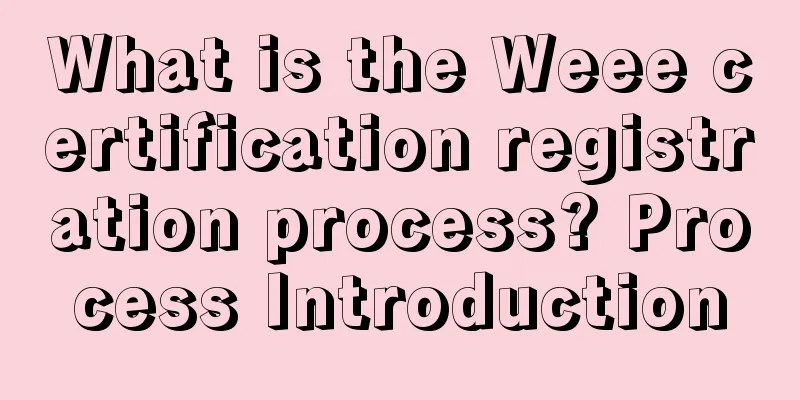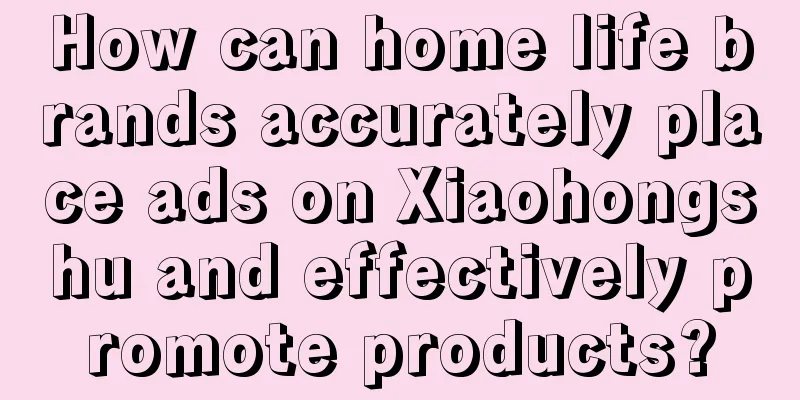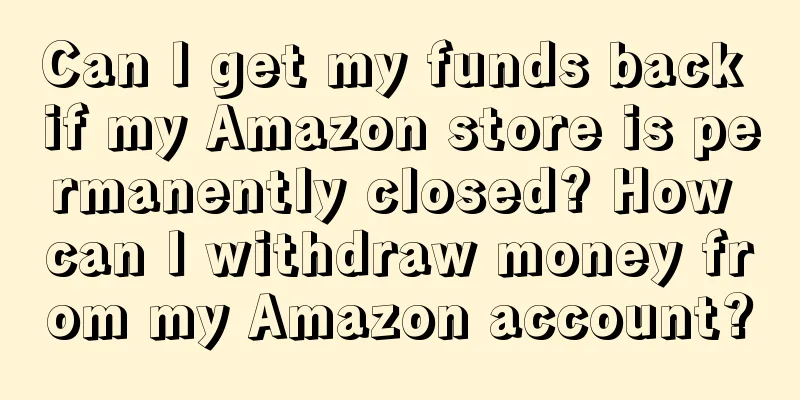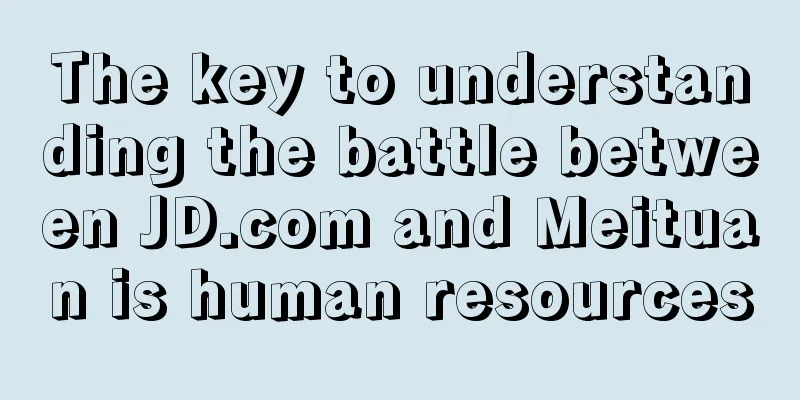How to change prices on Shopify? What are the tips?
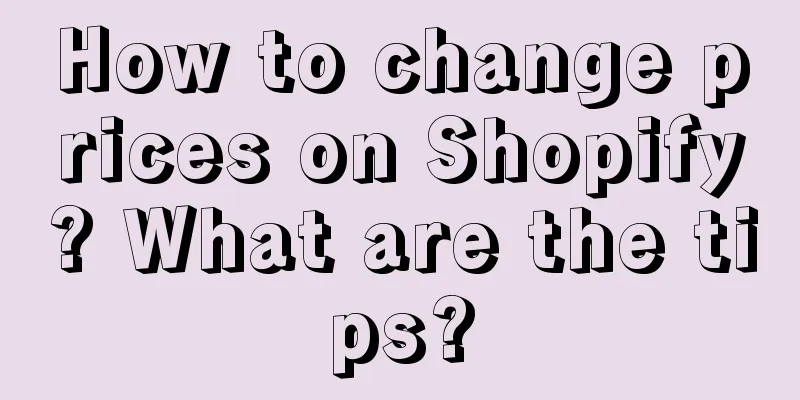
|
When doing cross-border e-commerce, the relevant platform rules are relatively strict, stricter than domestic e-commerce, so the prices of some merchants' products need to be slightly adjusted. How can Shopify change the prices? How to change the price in Shopify? 1. If you have set product prices that exclude taxes and need to change them to pricing that includes taxes, do one of the following: Change prices manually Calculate the price of the product after adding taxes Enable tax-inclusive pricing in your Shopify admin Change your product prices to tax-inclusive pricing You can use bulk operations to change all products at once, or update product prices by uploading a CSV file of products. 2. You can use the Bulk Price Edit app to change prices. The recommended app is CustomEdit. When pricing your products, you can consider the following aspects: Cost of the product sold - Product cost can help you determine the selling price of your product. For example, if the product cost is less than $5.00, depending on the product category and type, you can increase the price by 4 or 5 times and sell it for $20.00 - $25.00. 3. This can generate up to $20 in profit, depending on shipping and other fees Other expenses or business costs, such as marketing fees, Shopify subscription fees, and transaction fees - consider these fees when pricing your products. These are necessary business costs, so your prices must at least cover these costs. 4. Competitors’ prices for similar products - Looking at stores that sell similar products can help you determine the average price of the products you sell, and then you can set your prices accordingly. See Example: Setting prices for a product line for an in-depth introduction to setting prices. Manually set dropshipping product prices You can manually set product prices in Shopify and Oberlo. 5. We recommend that you set product prices in Oberlo before importing your products into Shopify. If you have already imported your products into Shopify, you can set product prices in Shopify. Note: If you have manually set prices for your products, you need to disable automatic price updates to ensure that global pricing rules are not automatically applied to your products. 6. In short, Shopify sellers should check the products carefully before putting them on the shelves. Although the product prices can be changed, isn’t this unnecessary? When giving goods to merchants, many aspects should be considered. The most important thing is to ensure that you do not lose money. Shopify prices can only be changed in small parts and in small amounts. If they are changed significantly, the platform will definitely have relevant penalties, so merchants must pay attention to this when modifying prices! Recommended reading: Which one is better, Shopee or Shopify? What are the differences? Shopify fees increased by 34%, and the fee will increase to 39 yuan per month Does Shopify require a VPN? How to register data and information? |
<<: What can you sell with a US Amazon account? Which ones are profitable?
>>: Can Wish use Taobao as the source of goods? How to solve the supply problem?
Recommend
At the end of the year, massage technicians are on duty
At the busy end of the year, we might as well stop...
B station "horizontally"
Bilibili changes the playback volume indicator, an...
Why is my eBay account frozen? What should I do if my eBay account is abnormal?
Having your eBay account frozen is very difficult ...
How to be a shein agent? Can shein make money?
Shein, as the world's leading fast fashion bra...
Give your brand a “personality”
Brands are like people. Only people with personali...
Can the "Shao Yuxuan" who start a new business return to the top?
Can the influencers who "left" with traf...
What are the techniques for Amazon distribution? What are the differences between Amazon distribution and boutique products?
In today's e-commerce field, Amazon, as one of...
Luckin Coffee x Line Dog surprise collaboration, presenting "Dog Repair Love Story" on Valentine's Day
Today's consumers are not only buying products...
Is it difficult for a brand to break through the bottleneck? The boss’s cognition is the fundamental problem!
Brand growth requires founders to improve their co...
What are the fees for individual cross-border e-commerce? How can individuals do cross-border e-commerce?
With the rapid development of cross-border e-comme...
Does Lazada require a deposit? How much is the deposit?
Merchants who open online stores and operate store...
The price of durian is rising instead of falling, is it all because of Simba’s live broadcast of tracing the origin?
The article uses the topic of #Ximba ends Chinese ...
How to apply for VAT on Amazon Europe? How much VAT should be paid?
To open a European store on Amazon, you need to re...
How to ship Gmarket from South Korea to China? Where to transfer logistics from South Korea to China?
More and more people are choosing to look for more...
Xiaohongshu 2025 trend forecast + cutting-edge strategy sharing
This article deeply explores the four major trend ...