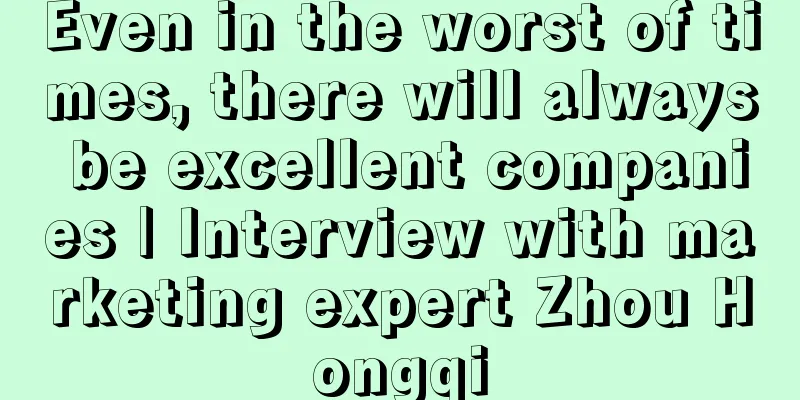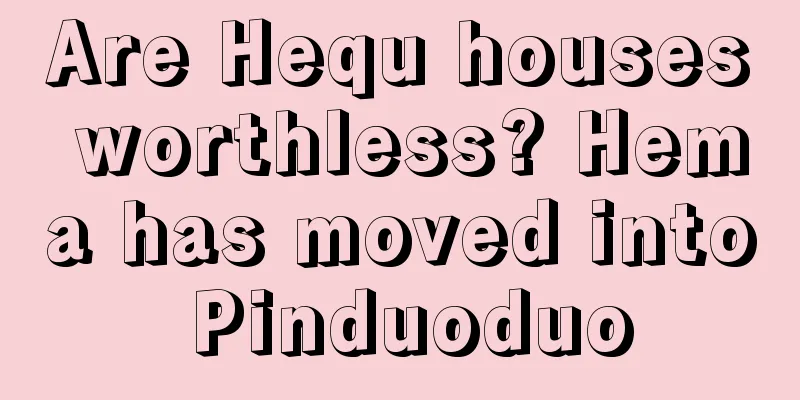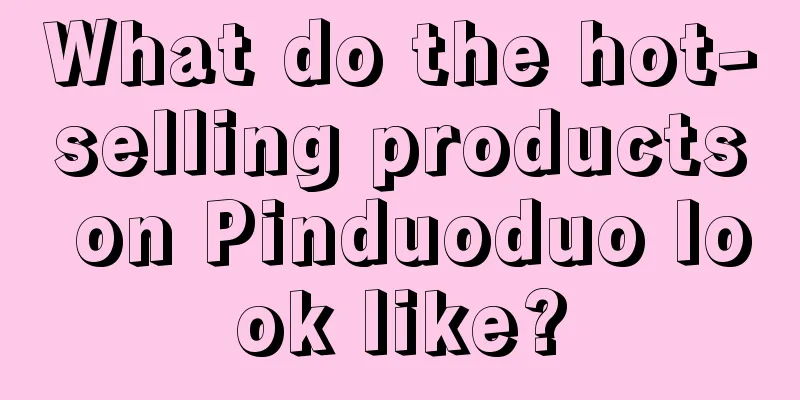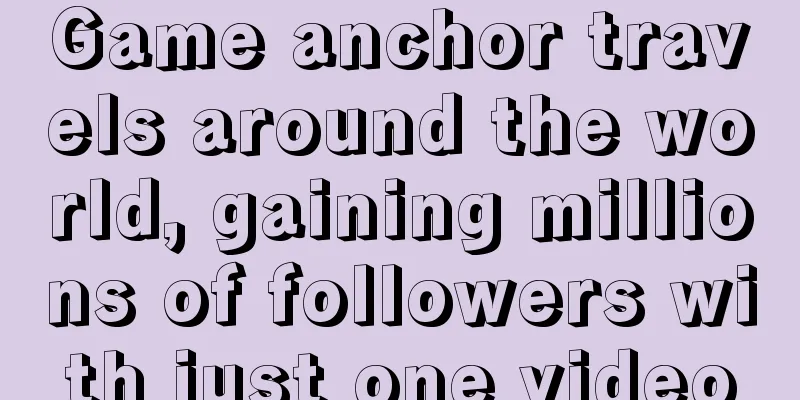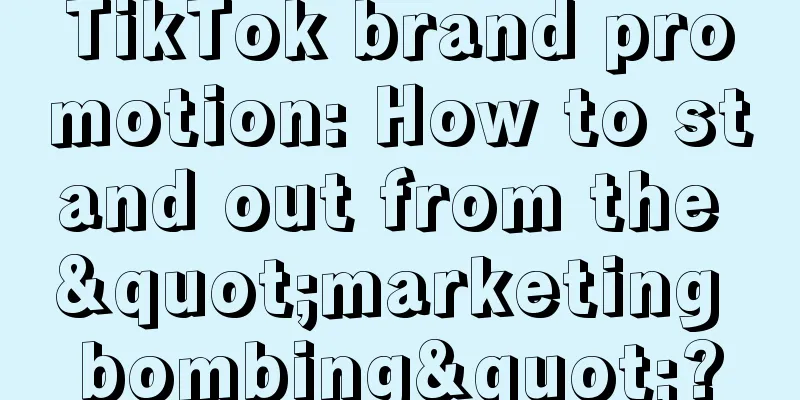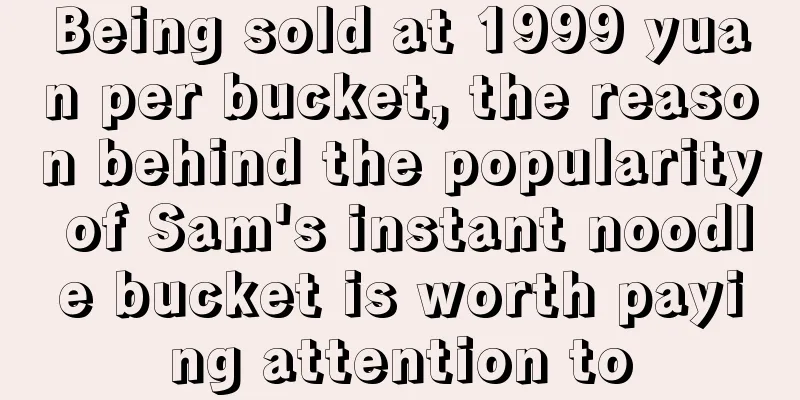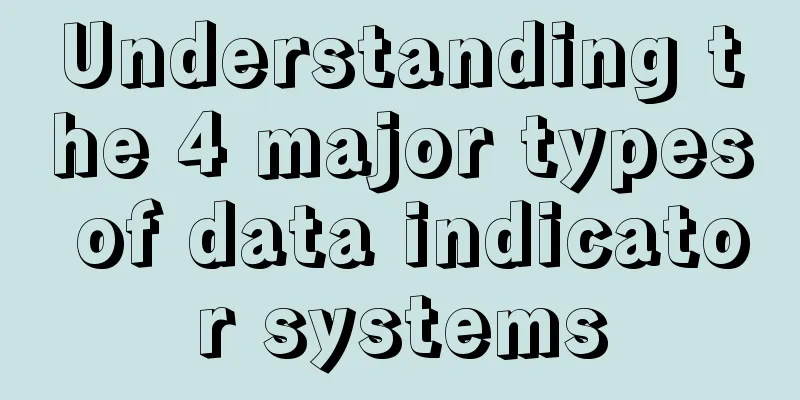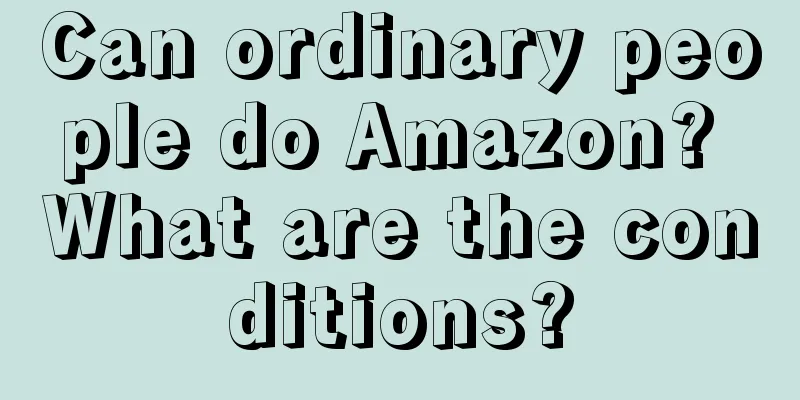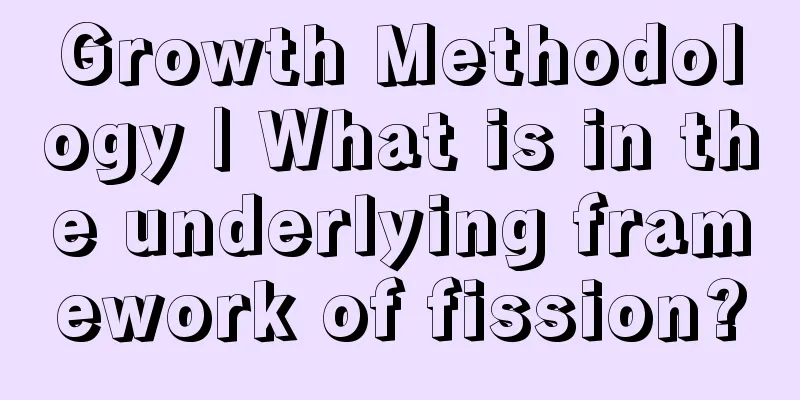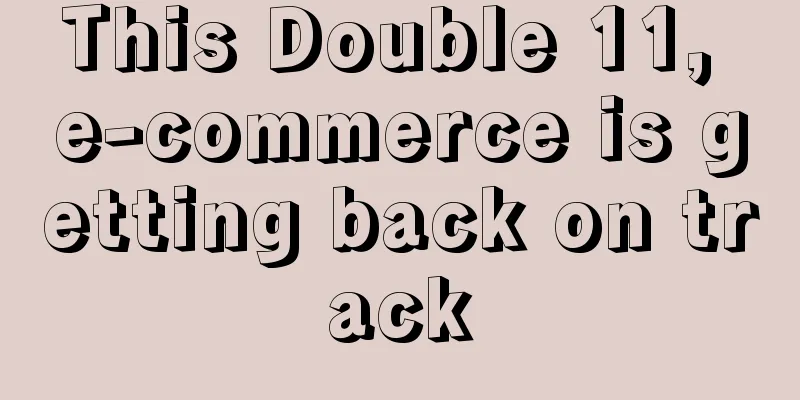What are Shopee Ads store search ads? Why use them?
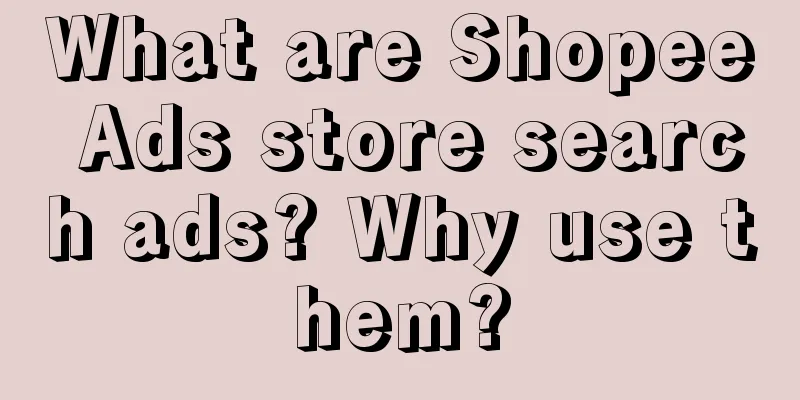
|
Shopee’s new advertising feature is now available: Store Search Ads (Automatic Mode)! Now, let Shopee help you promote your store and products in the most ideal location. 1. Why use store search ads (automatic mode)? Store Search Ads (automatic mode) is the most effective way to promote your store and products because it will display your store and products in the most prominent position on the buyer's search results page. How can you miss such a good opportunity! 2. How does store search ads (automatic mode) work? The automatic mode will use Shopee’s optimal algorithm to automatically set keywords and bids, and adjust them in real time to achieve an ideal ROAS within your budget. The system will decide which keywords to set based on your store's products, historical sales and other factors. The system will adjust bids based on the likelihood of buyers purchasing products in your store to maximize conversion rates. 3. How to create a store search ad (automatic mode)? After entering the China Seller Center, click on the Shopee ad: 1. Click "+Create New Ad" 2. Select "Search Ads" 3. Under "Promotion Type", select "Store" 4. Select "Automatic Mode" in "Advertising Mode" a. You can click the "Preview your ad" link to preview how your automatic store search ad will look like. 5. Set your advertising budget a. In the early stages of your use, we recommend that you use the "Daily Budget" and set a budget amount that can be expected to receive 40-60 clicks. 6. Set the duration of the ad a. Because you already have a budget limit, we recommend that you set it to "Unlimited time" b. You need to ensure that the automatic store search ads can run normally for at least 3 weeks to achieve better results 7. Click "Confirm Release" 4. Frequently Asked Questions 1.How many store search ads can I create (automatic mode)? You can only have one automatic store search ad at a time. 2. If I currently have an ongoing Shop Search campaign, can I still create a Shop Search campaign (automatic mode)? Yes! If two store search ads bid for the same keyword at the same time, you will only be charged once. 3. Where can I see the performance data of my store search ads (automatic mode)? Your automatic store search ad will be displayed in the first place of the "All Ads List" on your Shopee ad homepage. After clicking, you will see the details and performance data of the automatic store search ad, such as exposure, clicks, conversions, ROAS, etc. Shopee store search ads (automatic mode) help merchants promote Shopee! |
<<: Is Amazon operation suitable for long-term operation? How to operate it?
>>: What should I do if Amazon links to an account I don’t recognize? What are the factors?
Recommend
How many core keywords can I write for Amazon? How to write them?
Many friends have their own stores on Amazon. So, ...
From wild growth to "getting on the right track", the evolution of the short drama industry
The transformation of short plays from "rough...
How do Internet newcomers choose careers, industries, and companies (Part 2)
Continuing from the previous article, in this arti...
In the golden months of March and April, a copywriter working on a job search APP was randomly killed
In the peak recruitment season of March and April,...
Luckin Coffee’s private domain, if you can’t learn it, don’t learn it
Explore how Luckin Coffee achieves efficient custo...
How to create a million-level virtual anchor from 0 to 1?
After more than a year in the industry, with nearl...
Will Tik Tok “take over” from Weibo?
Although Douyin and Weibo belong to different fiel...
Video account is about to usher in a major upgrade
This article starts with the major update of Video...
Xiaohongshu focuses on 7 major industry templates, just write them and submit them!
In the marketing ecosystem of Xiaohongshu, spotlig...
Will my bank card be blocked if I buy and sell EBplay? Is it illegal to exchange EBplay for RMB?
As one of the well-known platforms, EBplay plays a...
The young man "selling" in the live broadcast room: some people watch but no one buys
In the increasingly competitive live broadcast roo...
Three core models for Internet product analysis
Data analysis of Internet products is an essential...
New tea drinks are teaming up with athletes. Is welcoming the Olympics their only goal?
The 2024 Paris Olympics is coming soon, and many m...
Can I buy auto parts on eBay? Can I ship the auto parts I buy back to my country?
There are various products on the eBay cross-borde...
How can Xiaohongshu be run without focusing on content?
In the operation of Xiaohongshu, merchants should ...