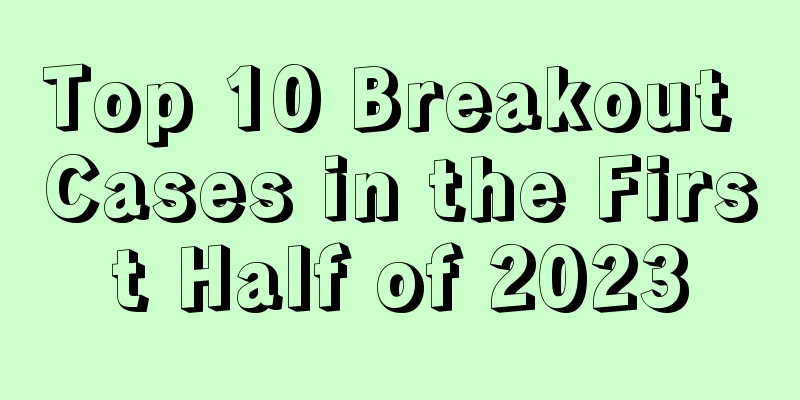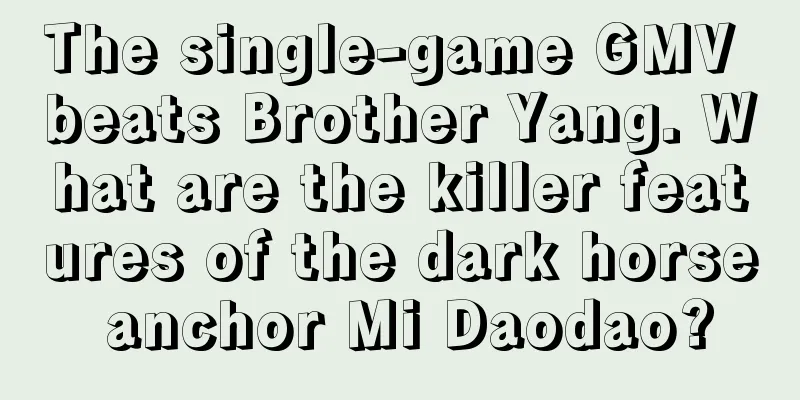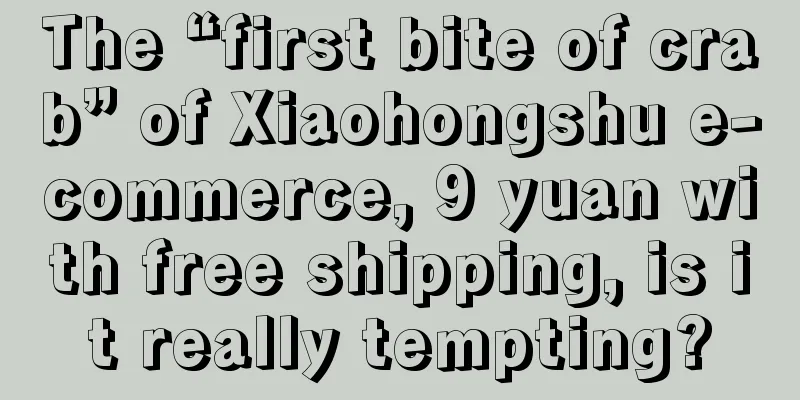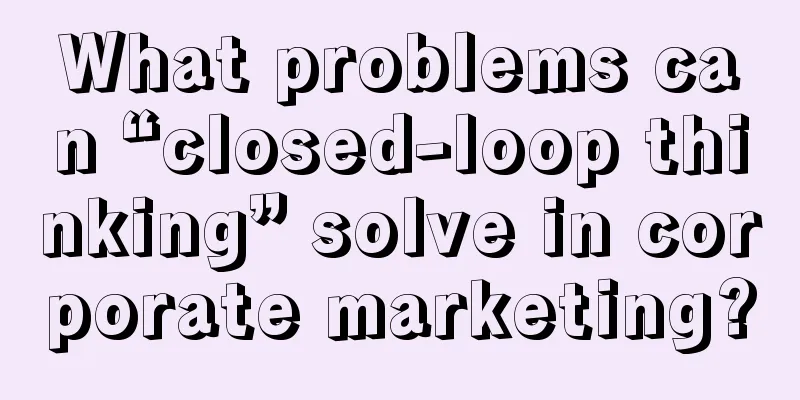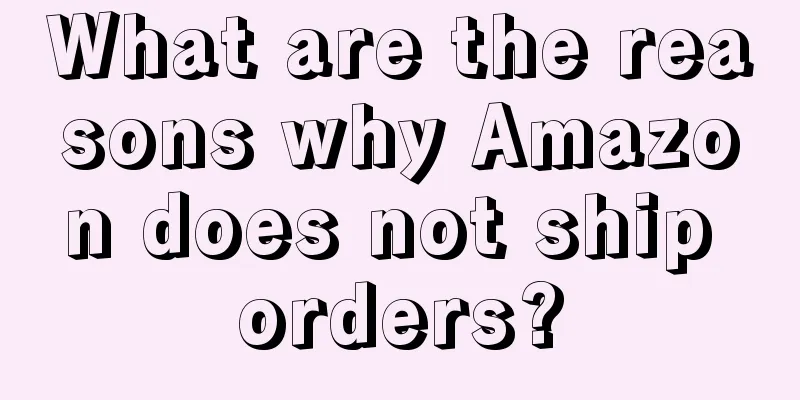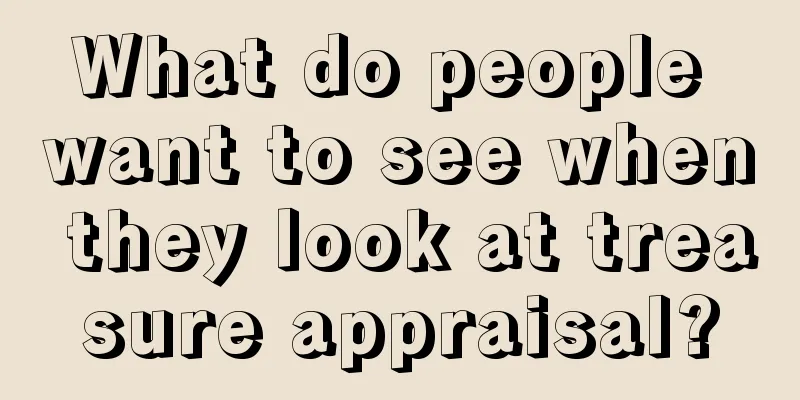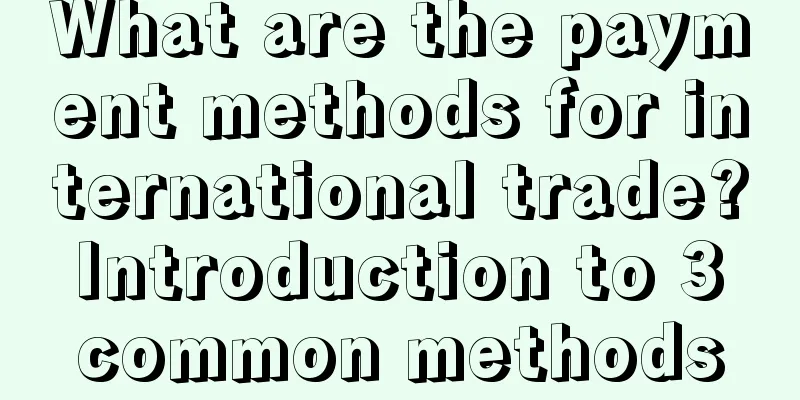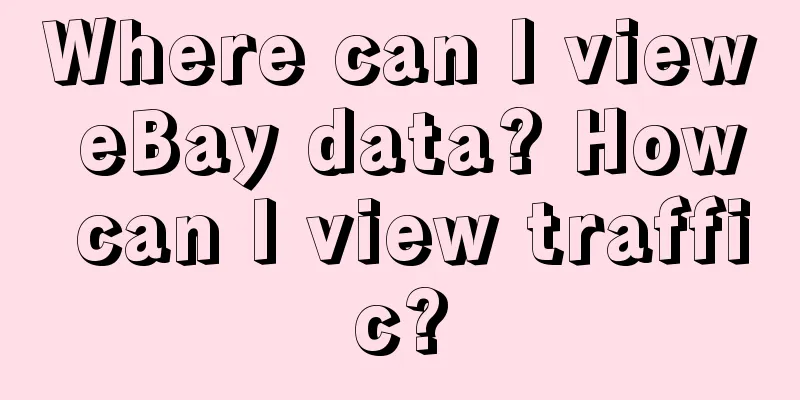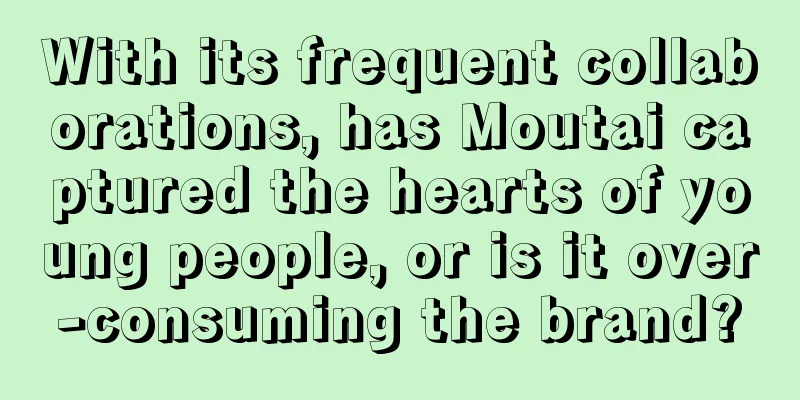How to fill in the address on Amazon Japan? How to register on Amazon Japan?
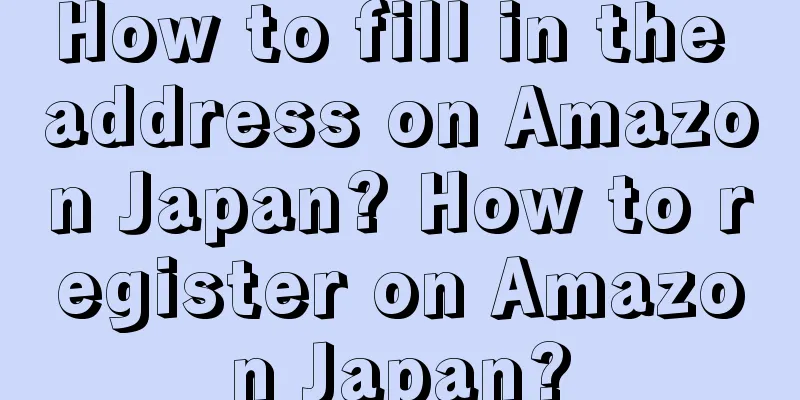
|
When shopping on Amazon Japan, it is very important to fill in the address correctly to ensure that your order can be delivered smoothly. So, how to fill in the address on Amazon Japan? Below we will introduce in detail how to fill in the address information on Amazon Japan. 1. How to fill in the address on Amazon Japan? Fill in the recipient's name: In the address form, you need to fill in the name of the recipient. Please make sure it is filled in accurately to avoid the courier being unable to find the correct recipient. Fill in postal code: You will need to enter your postal code. In Japan, postal codes are usually 7 digits long. You can find the correct postal code by searching websites or using a map app. Fill in province/city/district: In the address form, you will also need to fill in the province/city/district information. Please note that the address format in Japan may be different from that in other countries. Generally speaking, Japanese addresses are in descending order, starting with the province, then the city, and finally the district. Fill in street address and building name/apartment number: When filling in the detailed address, please provide as accurate information as possible, including street name, house number, building name or room number, etc. This will ensure that the courier can accurately find your delivery address. Fill in contact phone number: You need to fill in a valid contact number. In this way, the courier can contact you during the delivery process to ensure that the order can be delivered smoothly. 2. How to register on Amazon Japan? Open the Japanese Amazon website: Open your browser and visit the official website of Amazon Japan (www.amazon.co.jp). Click the Register button: On the homepage, you will see a Register button. Click on it to enter the registration page. Fill in personal information: On the registration page, you need to fill in some personal information, such as your name, email address and password. Please make sure to fill in the information accurately and remember the password you set. Verify Email: After completing your personal information, Amazon Japan will send an email to the email address you provided. Please log in to your mailbox, find the email, and follow the instructions in the email to verify. Complete account information: Once you have successfully verified your email, you can log in to your Japanese Amazon account and complete your personal information, such as filling in the delivery address, adding a payment method, etc. Start shopping: You have successfully registered a Japanese Amazon account. You can start browsing products and making purchases. Through this article, we learned how to fill in the address information of Amazon Japan and the steps to register Amazon Japan. Accurately filling in the address is the key to ensuring that the order can be delivered smoothly, and registering an account is the first step for you to start shopping on Amazon Japan. |
<<: When does Amazon have discounts? What is the best deal on Amazon China?
>>: What should I pay attention to when using Amazon Japan? How can I open an Amazon Japan site?
Recommend
How to build a private domain operation system?
For enterprises, the question of whether to operat...
How to check Amazon's refund rate? See the steps
When operating an Amazon store, you need to pay sp...
What do companies need to provide when receiving foreign exchange? What is the foreign exchange operation process?
As the pace of globalization accelerates, more and...
What is Shrimp Coin? How to operate Shopee?
Nowadays, cross-border e-commerce has become a wel...
How can new Amazon sellers attract customers to Taobao? Super detailed promotion tips
As a novice Amazon seller, if you want to gain gre...
Can I do cross-border e-commerce by myself? How can I do it by myself?
When it comes to cross-border e-commerce, many peo...
3 Lessons Learned from the Little Red Book Advertising that I Lost 3 Million Yuan On!
This article will approach the issue from the pers...
Data people, how do you judge whether the company is "reusing" you or "exploiting" you?
In the data-driven era, data talents are highly so...
Why can't I pay on delivery on Lazada? How can I solve this problem?
Lazada is a platform in Southeast Asia that Alibab...
Xiaohongshu, the most suitable platform for Chinese lululemon from 0 to 1
With consumption upgrading and increasing personal...
How to connect Wish Logistics? How to solve the logistics problem?
With the booming development of the e-commerce ind...
Loneliness has become a business!
How did the loneliness economy model come about? U...
Which countries are included in Amazon's European site? What are the advantages of each?
Now more and more people are choosing to start the...
Is it worth investing in cross-border e-commerce for children's clothing? Help you analyze the market prospects
With the further advancement of globalization and ...
Did this generation of young people spend their entire weekend on a 9.9 yuan trial class?
The number "9.9" is as attractive to adu...