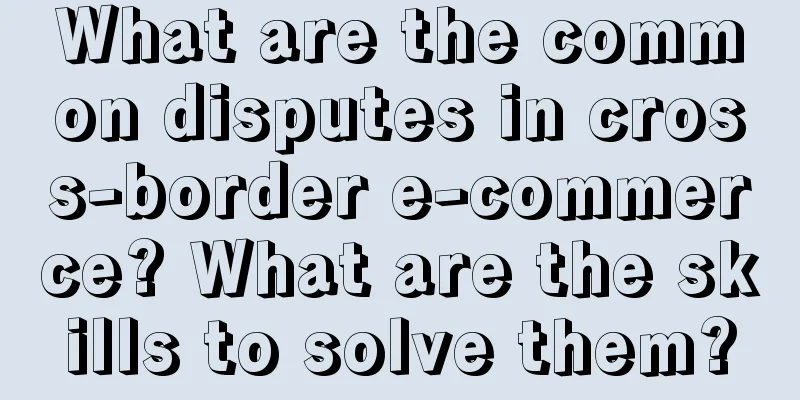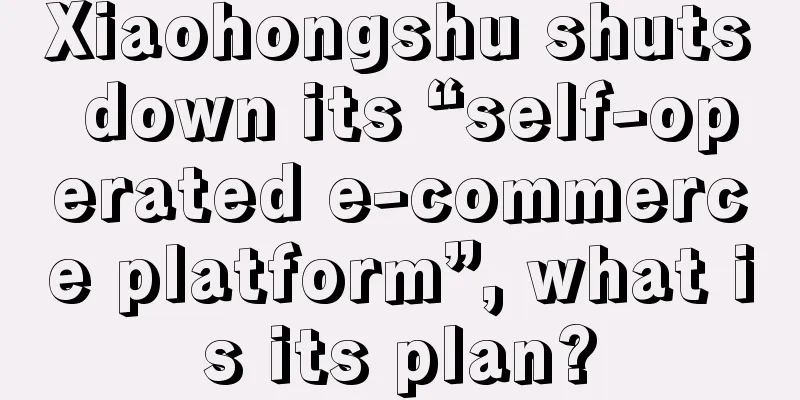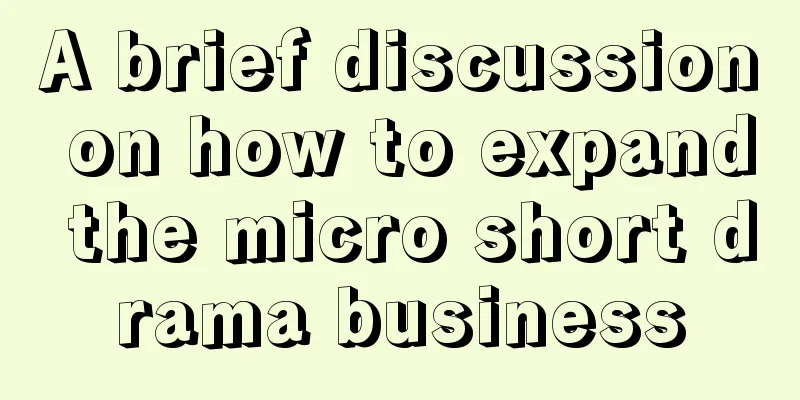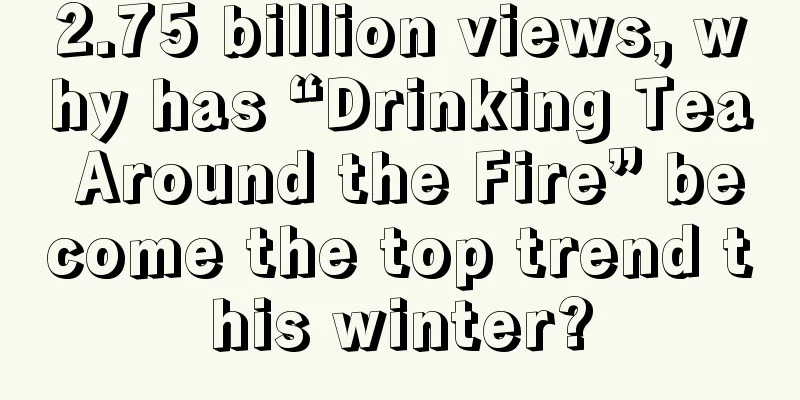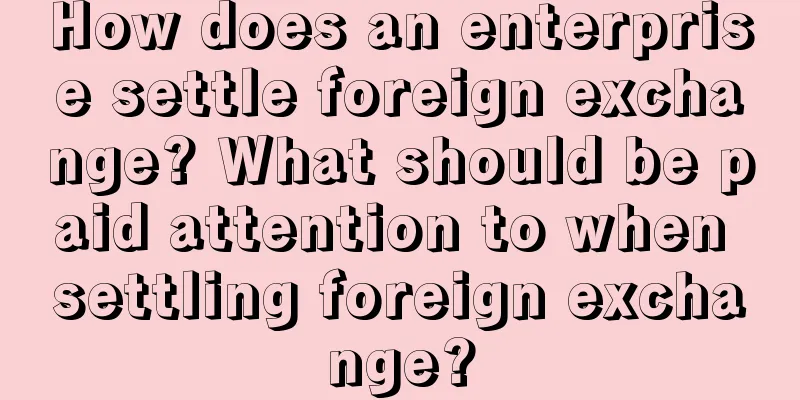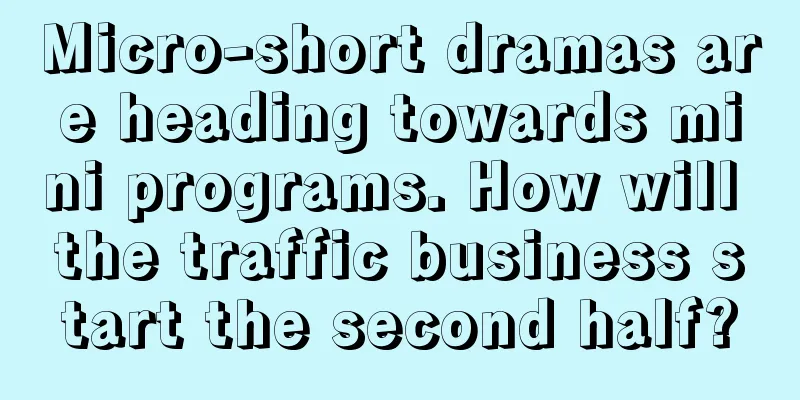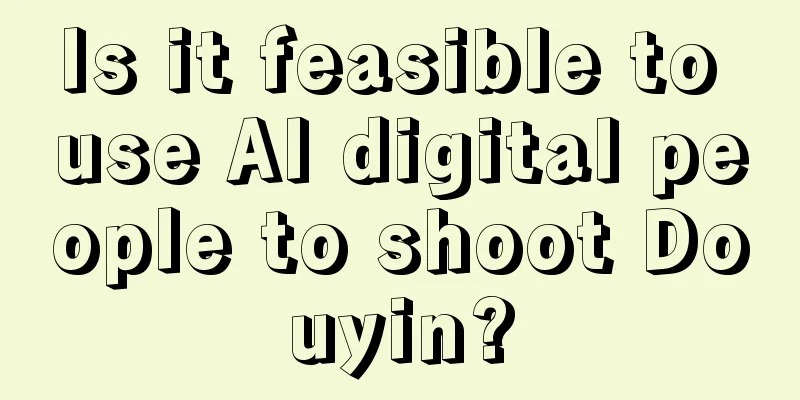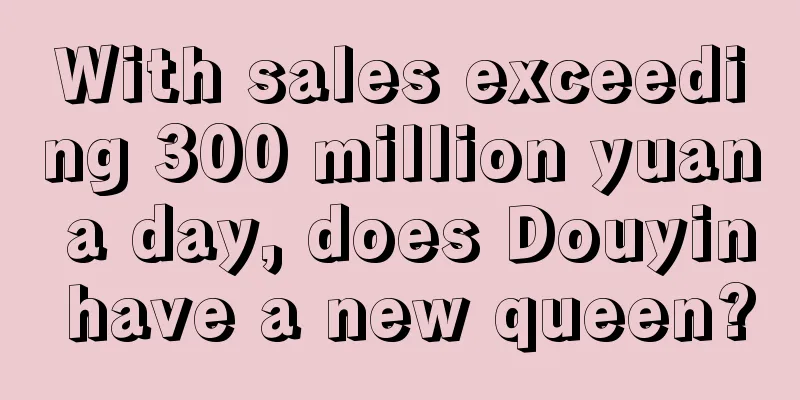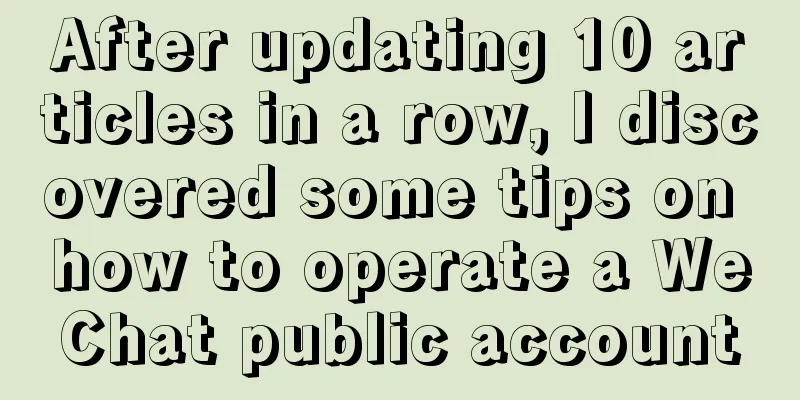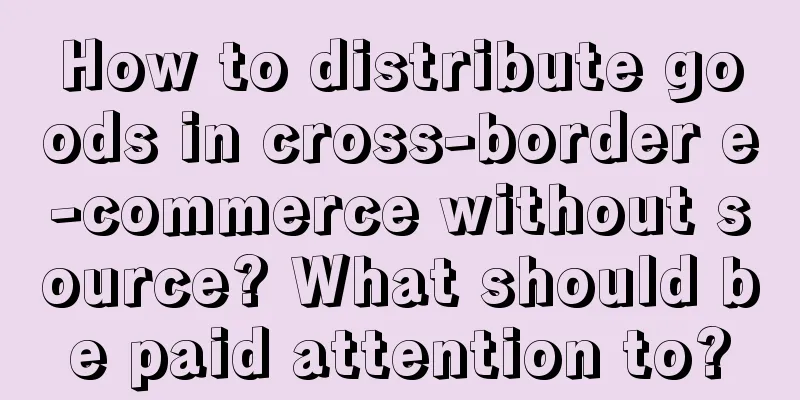Amazon will update the logistics process of creating shipments
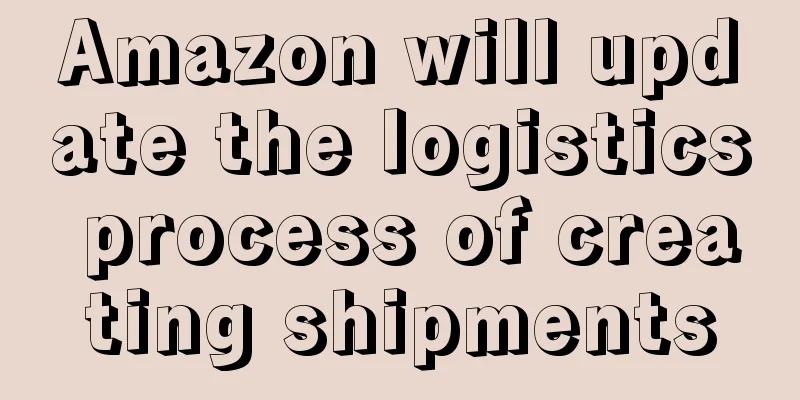
|
Amazon Global Selling announced that the "Send to Amazon" (STA) function of Amazon Logistics' shipment creation operation process will be fully updated, and the comprehensive update of this operation process will be extended to October 16. Send to Amazon is a new shipment creation process launched by Amazon Logistics. Starting October 16, 2022, Send to Amazon will completely replace the previous shipment creation process at all sites around the world. Please note that on or before October 15, 2022, sellers can still use the original shipment creation process to create new shipments; From October 16 to November 28, 2022, sellers will need to create new shipments through Send to Amazon. The original operation process will not be able to be used to create new shipments, but sellers can still view and edit shipments created through the original operation process on or before October 15; Starting November 29, 2022, the original creation process will be completely disabled, and sellers will not be able to view and edit shipments created through the original operation process. Starting November 30, the old process interface will be closed. Send to Amazon feature updates are as follows: First, in Step 2: Confirm Shipment in Send to Amazon, sellers can now merge new workflows with existing workflows. The address, mode, and Amazon warehouse destination of the shipments included in the workflow must be the same. The workflows will be merged into a single workflow that includes all consolidated and non-consolidated shipments. Second, in [Effective Workflow], sellers could only see 9 workflows originally, but now they can see up to 30 of their most recent workflows. Third, sellers can now create a packing template in step 1 and enter decimal values for box weight and dimensions in step 1b. Fourth, sellers can now delete workflows and cancel shipments through a more prominent button at the bottom of the “Send to Amazon” page. Fifth, sellers can now edit box weight and dimensions after confirming a shipment by clicking View or edit contents in the shipment details box. |
<<: Amazon Germany adds click-and-collect service
>>: How to register a local store in Taiwan on Shopee? How to select products on Shopee Taiwan?
Recommend
Which category has more potential as a buyer e-commerce on Xiaohongshu?
This article analyzes the advantages of home furni...
Should entrepreneurs become internet celebrities?
In today's age where traffic is king, whether ...
Does Shopee in Thailand need to pay VAT? What are the requirements for joining Shopee?
In our country, whether you open a store on an e-c...
These merchants who "listened to the advice" all started to make things because they saw two great potentials.
This article deeply analyzes how the Douyin platfo...
Can I apply for a flash sale if I ship my own goods on Amazon? What are the benefits?
Amazon platform will launch some activities from t...
Have Yili and Mengniu lost their voice in the Spring Festival marketing war?
Many brands have begun to market their products du...
The consumption concept of middle-aged men: drink Oriental Leaves, wear Uniqlo, and read Zeng Guofan
Is there a consumer market that can be developed f...
“Old Hongshu” is losing blood. Can the content business for the elderly still be successful?
In recent years, in order to compete for the elder...
Is it tiring for girls to work on Amazon operations? Is there a future for them?
On Amazon, you can choose to open your own store, ...
With so many hit dramas, how did Tencent's dramas become such a popular brand?
Why is Tencent Video so popular? The reason is tha...
Bloggers anxious about business orders flock to Xiaohongshu to become buyers
As the advertising market gradually tightens, many...
How to register a Facebook email address? How to register a Facebook email address
As one of the world's largest social media pla...
The most difficult 618 in history, who makes money by selling goods on B station
The cost of acquiring traffic on e-commerce platfo...
How to do high-customer-order business in the private domain!
In the wave of digital marketing, the refined oper...
The reputation of “giving gifts” started off strong but ended up declining. Will it become a “holiday limited” feature of WeChat?
Since the grayscale test of WeChat's "Sen...