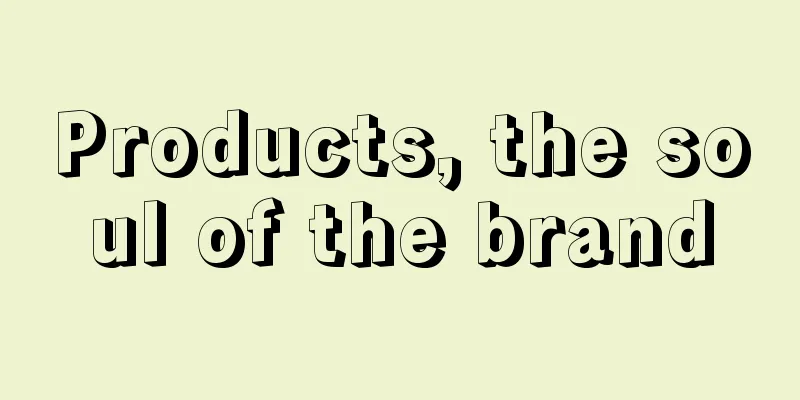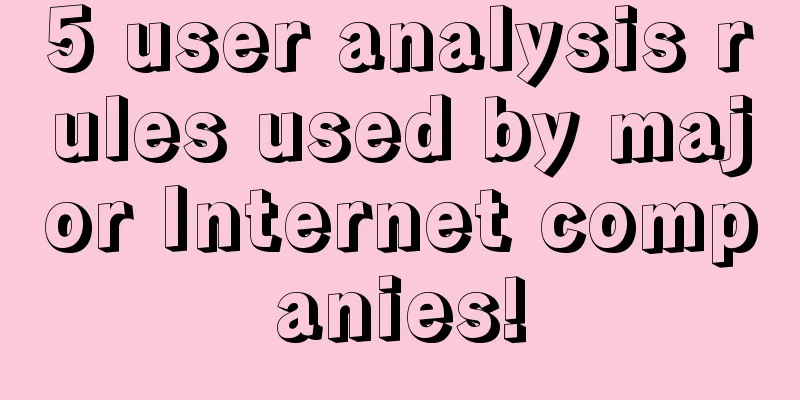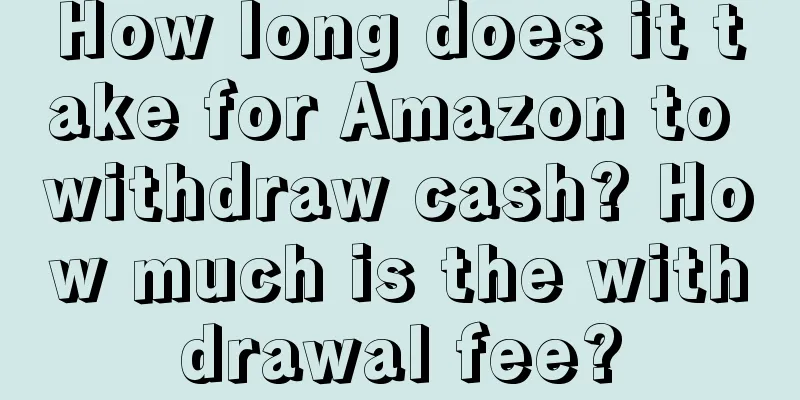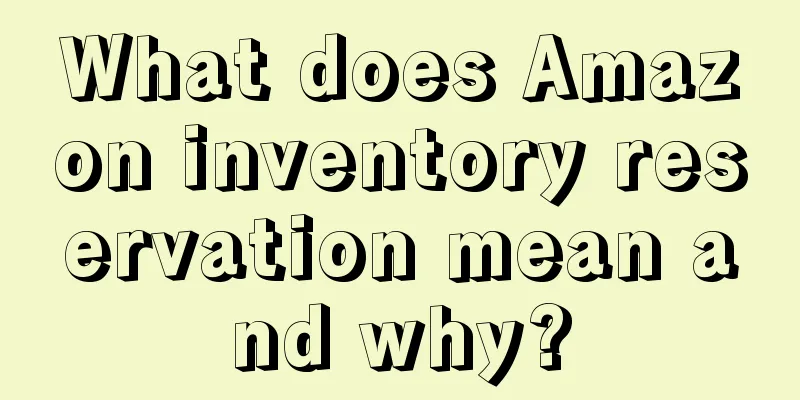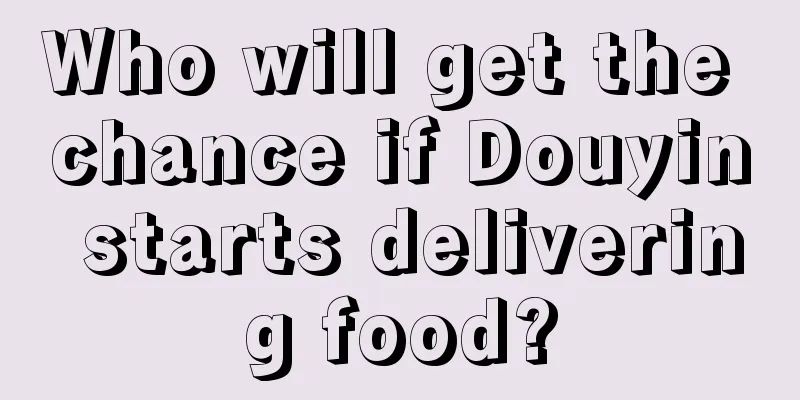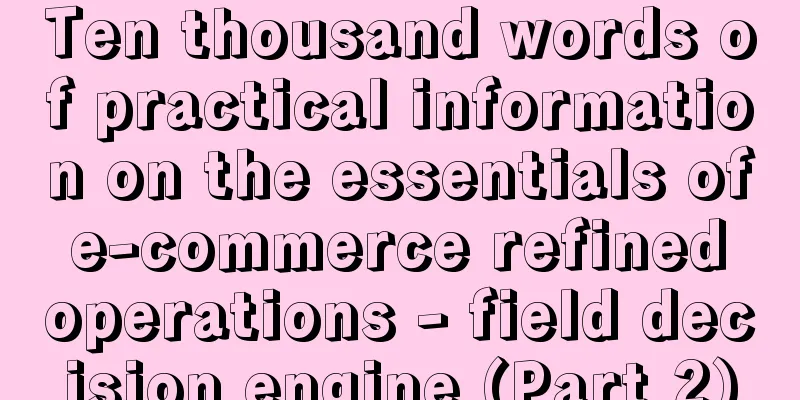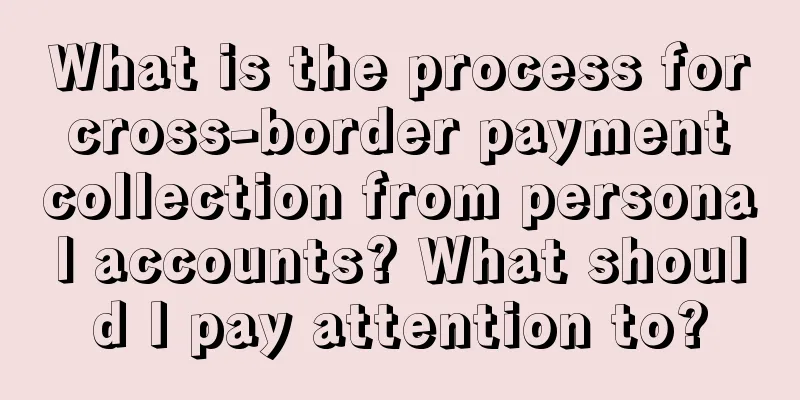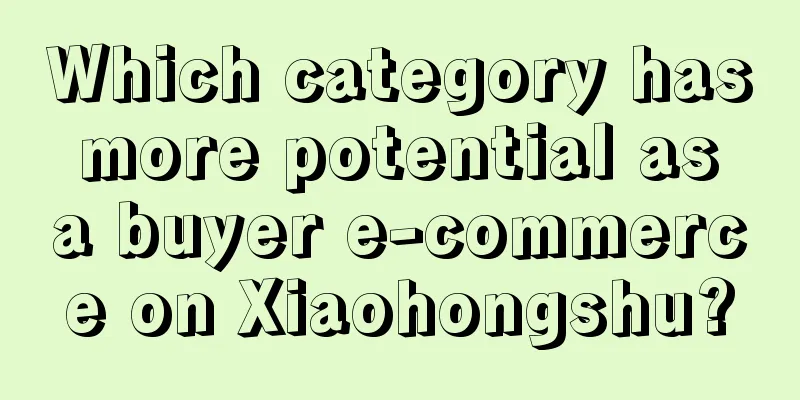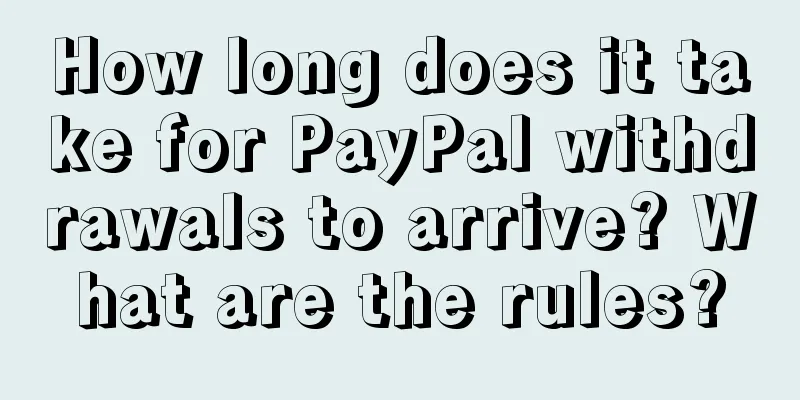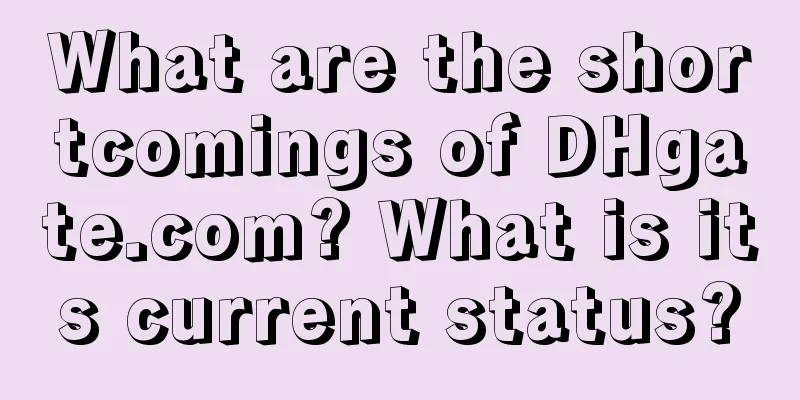How to remove Amazon variants? What should I pay attention to when removing variants?
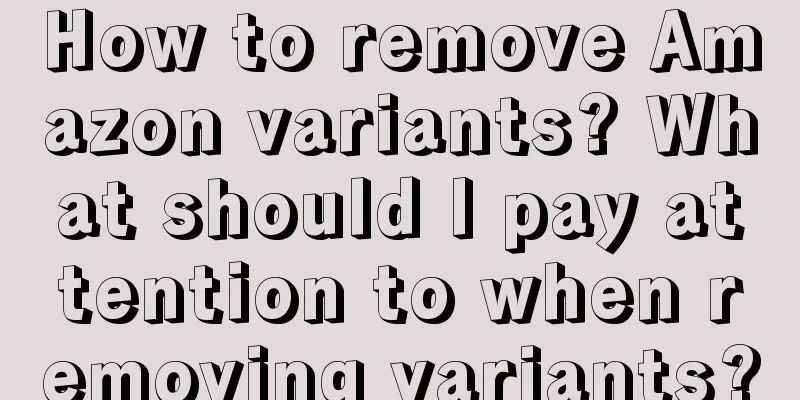
|
As the world's largest e-commerce platform, Amazon has a wide variety of products. In order to facilitate management and meet the diverse needs of consumers, Amazon introduced the concept of variants. However, as time goes by and the market changes, sellers sometimes need to remove certain variants that are no longer applicable or needed. 1. How to remove Amazon variants? Log in to the seller backend: First, the seller needs to log in to the Amazon seller backend, which is the prerequisite for any product management operations. Enter the variation management interface: In the seller backend, find the product whose variation needs to be removed and enter its management page. Usually, the variation management page will display all the variations related to the product. Select the variation to be removed: On the variation management page, sellers can see all the variations associated with the main product. Select the variation to be removed as needed. Execute the removal operation: After selecting the variation to be removed, click the corresponding removal button or option. Confirm the removal operation according to the prompts of the Amazon platform. Check and save changes: After removing the variation, the seller needs to carefully check the product page to make sure the changes have taken effect. At the same time, save all changes to ensure data security. 2. What should I pay attention to when dismantling variants? Ensure that other variants are not affected: When removing a variant, sellers need to ensure that this operation does not affect other associated variants. For example, if a variant shares reviews, removing it may affect the number of reviews for other variants. Pay attention to inventory and orders: If the removed variant still has inventory or pending orders, sellers need to ensure that this inventory is properly handled and orders are fulfilled in a timely manner. Comply with Amazon policies: When performing any variation management operations, sellers need to comply with Amazon's relevant policies and regulations to ensure compliance with the operations. Regular inspection and maintenance: Removing variants is only part of product management. Sellers also need to regularly inspect and maintain their product catalogs to ensure the accuracy and completeness of the information. Amazon variant removal is an important part of sellers' daily product management. Through the introduction of this article, I believe that sellers have a clearer understanding of how to remove Amazon variants and the matters that need to be paid attention to during the removal process. In actual operation, sellers also need to combine their own situation with the changes in the Amazon platform and respond flexibly to ensure the health and efficiency of the product catalog. Recommended reading: What are the advantages and disadvantages of Amazon variant splitting? Where to operate? What is the Amazon Variation Split Tutorial? What does Amazon Variation mean? How to create Amazon variants? Operation steps |
<<: How to add variations in Amazon backend? What functions does the backend have?
>>: How does Amazon set up the pre-sale model? What are the pre-sale rules?
Recommend
Why is the new Chinese-style marketing only popular but not explosive?
This article explores why the new Chinese-style ma...
How to ask for good reviews on Shopee? What to do if you get bad reviews?
Everyone who does Shopee knows that customer revie...
Should Shopify only have one product or multiple ones? How does Shopify operate?
Shopify is a very popular independent website nowa...
Can I get my Amazon store back after I transfer it? How to operate a store?
Amazon store transactions have always been in a gr...
Brand Marketing Strategy in “It” Economy
With the vigorous development of the national econ...
The marketing calendar is here, no need to worry about marketing inspiration in May!
May is approaching, and the weather is getting war...
An in-depth analysis of the warehouse membership store model to see the competitive cards of Costco, Sam's Club, Fudi and other players
Under the shadow of Sam's Club, which is a &qu...
Xiaohongshu’s Double 11 is a little different!
During this Double 11, Xiaohongshu brought a uniqu...
Exclusive: The iOS version of Douyin Mall is launched. Will Kuaishou and Xiaohongshu also launch e-commerce apps?
The launch of the iOS version of Douyin Mall marks...
Pushing incentive policies, holding meetings one after another, Tik Tok and WeChat aggressively attack mini-games
The competition in the mini-game market is becomin...
The root causes of brand failure
The author of this article analyzes in detail the ...
My experience of missing five opportunities to make money from self-media
Sometimes, some opportunities are right in front o...
The cultural friction of sauce-flavored latte…
Brand value is made up of two forces: Cultural pow...
The effect of traffic is overestimated
The change in the mechanism of public accounts has...
What happens if Amazon is complained about for using someone else's pictures? What should I do if I am complained about?
In the field of e-commerce, Amazon's platform ...