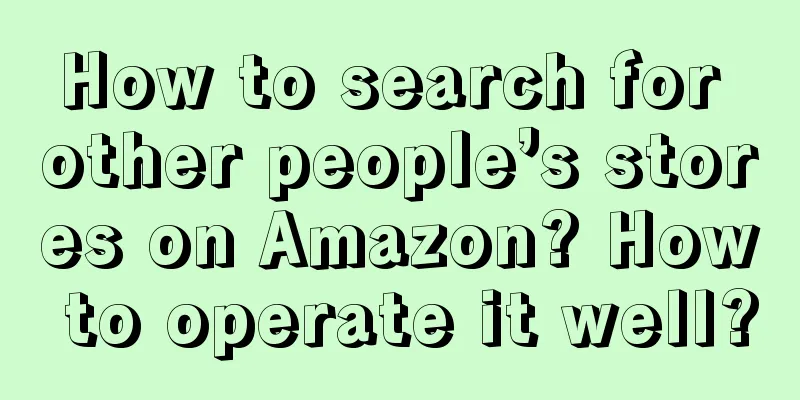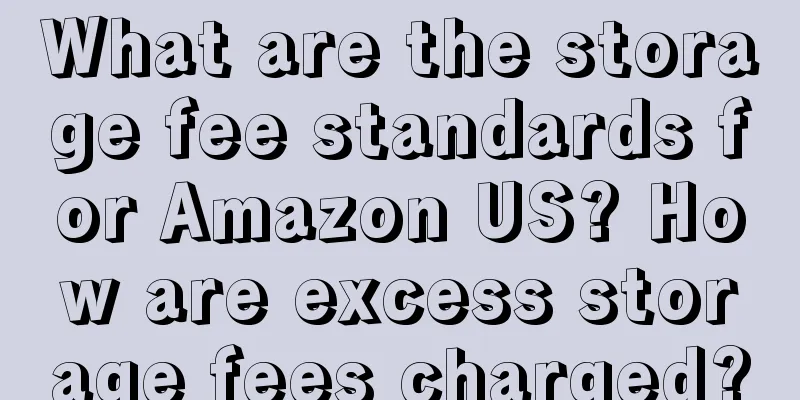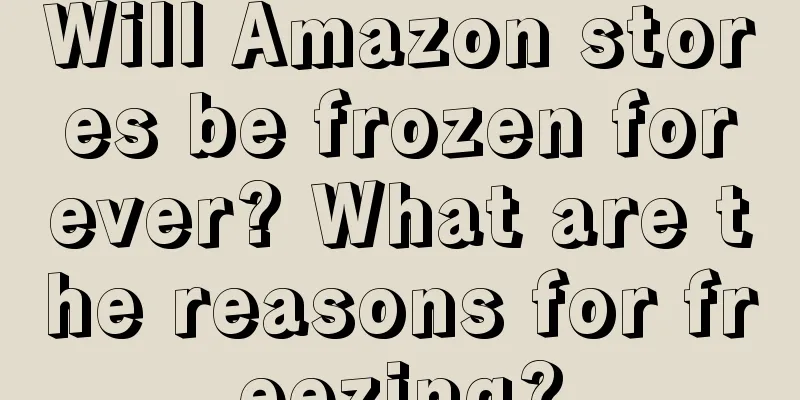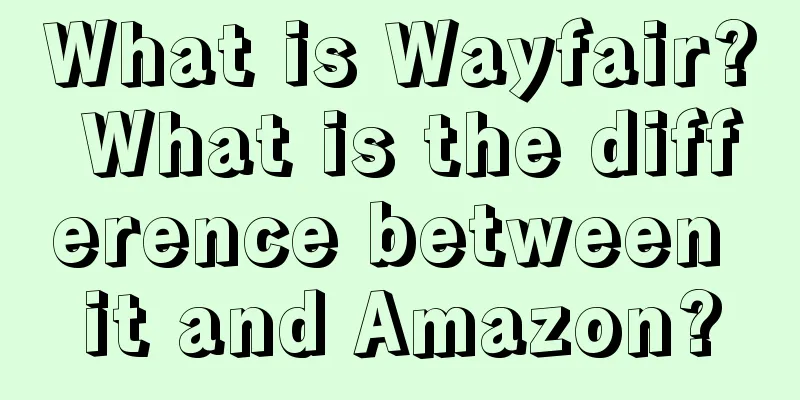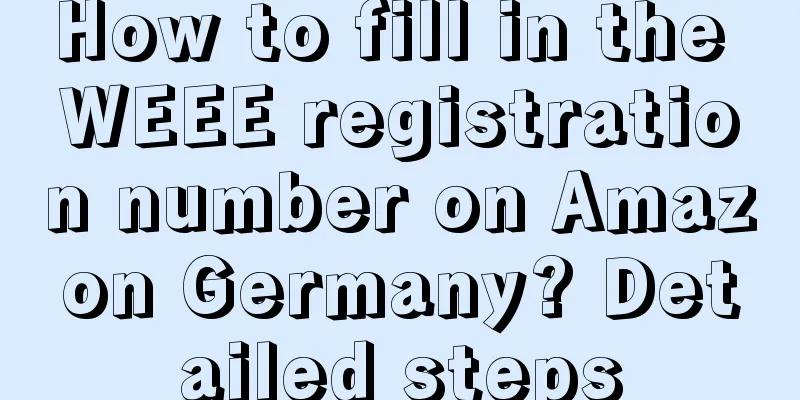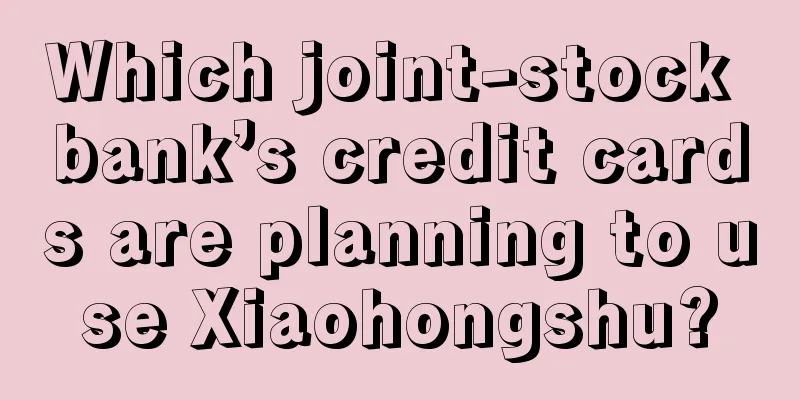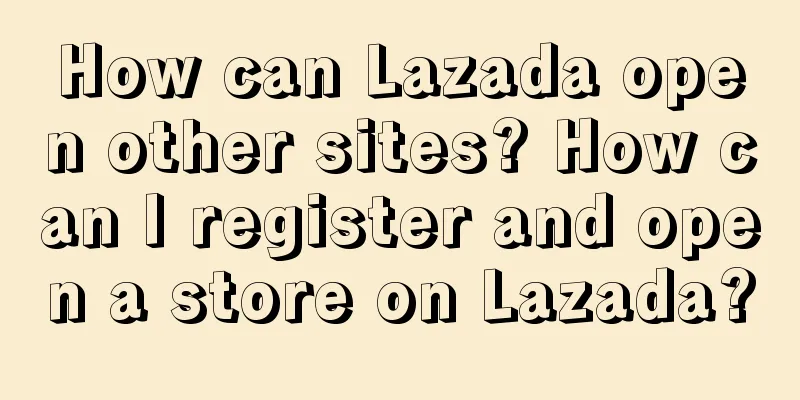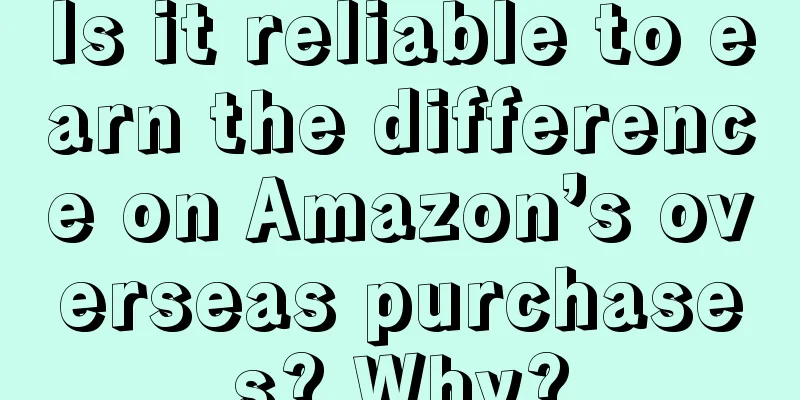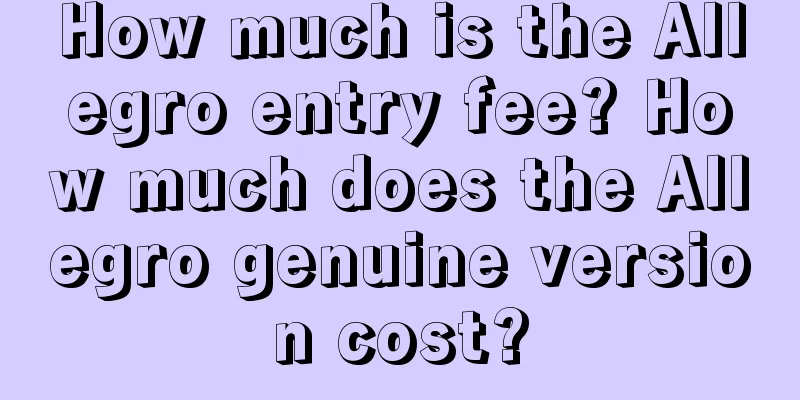How to set up automatic removal of Amazon's salable inventory? What is the method?
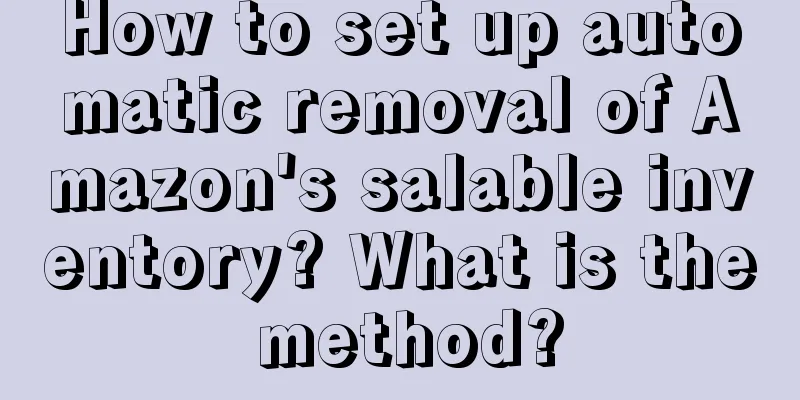
|
In order to help sellers free up inventory space and save inventory management costs, Amazon US has launched the automatic removal of available inventory. Now there is no need to set it up manually, so how do you set up the automatic removal of available inventory on Amazon? How to set up automatic removal of Amazon’s salable inventory? If the seller has set up automatic removal of salable inventory, the eligible inventory will be created into a removal order one to two weeks after the inventory cleanup date according to the following process: If the seller has a return address in the [Automatic Set Up Available Inventory] page and chooses to return the goods, the inventory will be returned to the address provided by the seller by default; If there is no return address and the seller chooses to join the Amazon bulk clearance program (FBA Liquidations), the seller's inventory that meets the automatic clearance conditions will be automatically cleared through the clearance program to recover the value; If the conditions for automatic bulk clearance are not met, the seller's inventory will be donated, recycled, or disposed of. Sellers need to check and complete the corresponding settings as soon as possible. In the menu bar [Settings], select [Amazon Logistics], scroll down to the [Automatic Removal Settings for Sellable Inventory] page, and then click [Edit]. On this page, you can do the following: If you want to regularly clean up your overage and idle inventory through "Automatic Removal" and return them to a specified address, you need to provide your return address on this page and click [Update] to complete the settings. If you do not have a return address, you can clear your overage and idle inventory through the "Automatic Removal" [Bulk Clearance] method: You need to select [Clearance] on this page, and then click [Update] to complete the settings. If you want to opt out of automatic removal of available inventory, please select Disable on the [Automatic Removal of Available Inventory] page above. Inventory management is an important task in the daily operation of a store. Here I would like to remind you again that in order to avoid unnecessary losses, please go to the seller platform as soon as possible to check the automatic settings of your available inventory. I hope the above content will be helpful to you. Recommended reading: How much does it cost to open a store on Amazon? How are the costs calculated? How to operate a new Amazon store? How to operate an Amazon super account? What should I do if my Amazon ads are not exposed? What is the reason? |
<<: What is the VAT percentage for Amazon Germany? What are the types?
Recommend
How does Amazon know if someone is following you? How do you find out if someone is following you?
Amazon allows follow-selling, because it can attra...
These translators are the best copywriters in the world
In the world of advertising and marketing, the pow...
These 24 brand viewpoints will teach you how to build a brand from scratch
24 brand building perspectives, from insights into...
What are the payment methods on Amazon? What are the payment methods?
If we want to shop online, we must first understan...
How is the profit of Amazon Middle East site? What are the benefits and discounts?
Amazon Middle East Station has attracted much atte...
The lie of Occam's razor
The principle of Occam's razor is often simpli...
Brand Upgrading? The Truth Planners Need to Understand
What does "brand starts high but product ends...
New consumption (don’t) be scared by Zhong Xuegao
This article deeply analyzes the key turning point...
Erbin becomes popular, the Internet creates a new 5A scenic spot
Recently, Harbin's tourism industry has been b...
Luckin Coffee: The road to innovation from selecting hit products to building an independent brand of a major product
Over the past few years, Luckin Coffee has undergo...
Correctly understand brand awareness
Brand awareness can make customers recognize and r...
What is the problem of Xiaohongshu's grass-roots promotion without conversion? How to solve it?
Why is it that after vigorously promoting products...
How long does it take to return products on Amazon in the United States? How to reduce the return rate?
After shopping on the Amazon platform, if you are ...
Will Amazon's European KYC pass affect the US site? What should I do if Amazon's KYC review fails?
To open a store on Amazon, merchants need to under...
Help, are copywriters going to lose their jobs to poets?
Nowadays, copywriting is becoming more and more di...