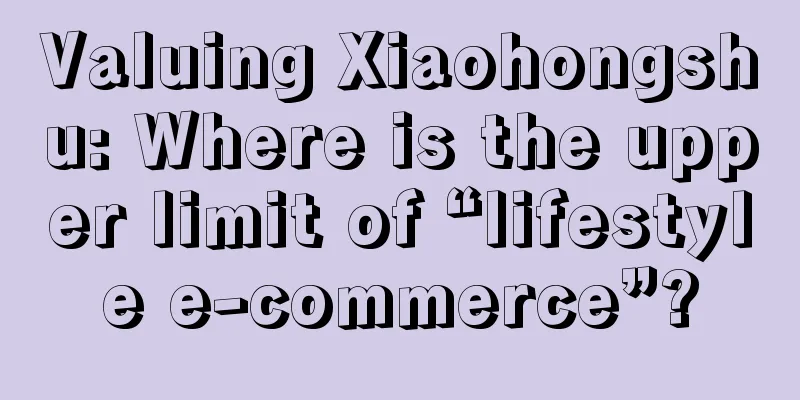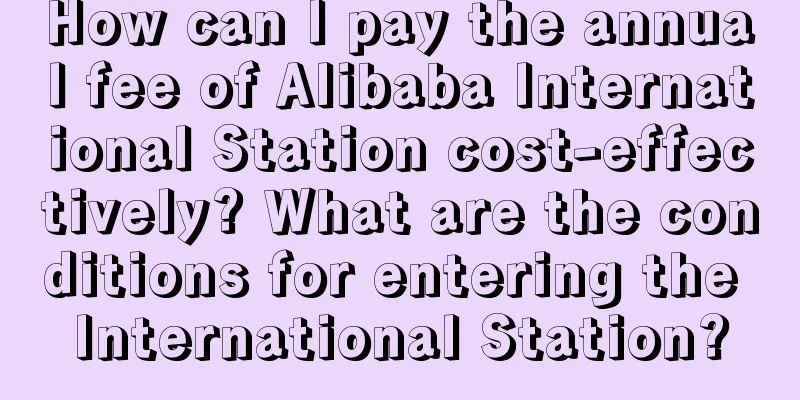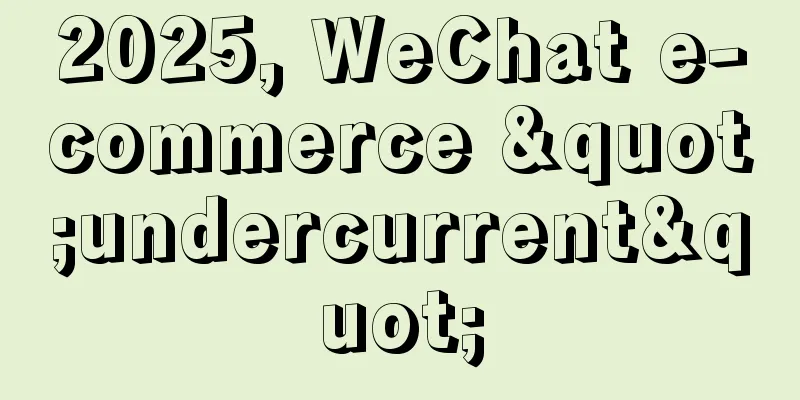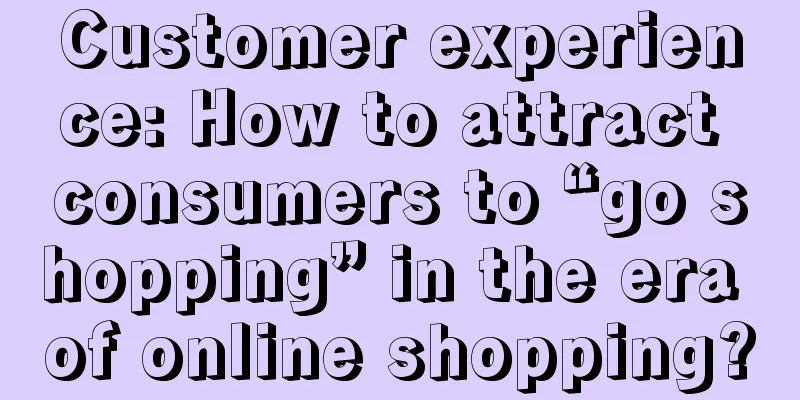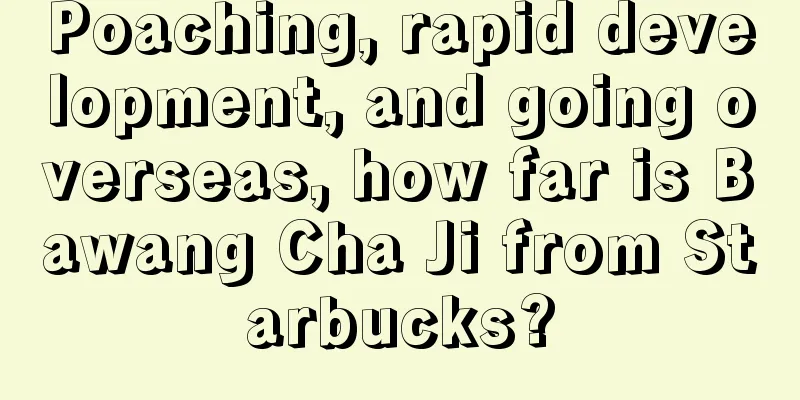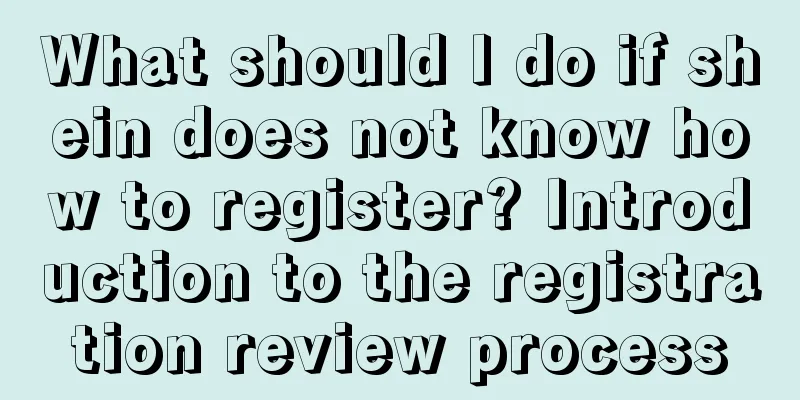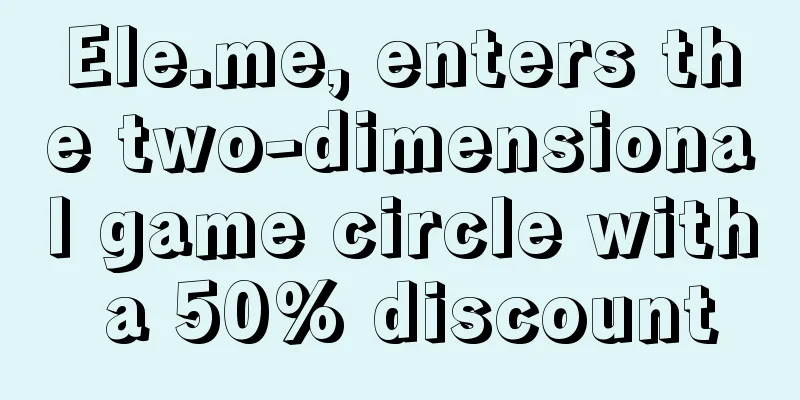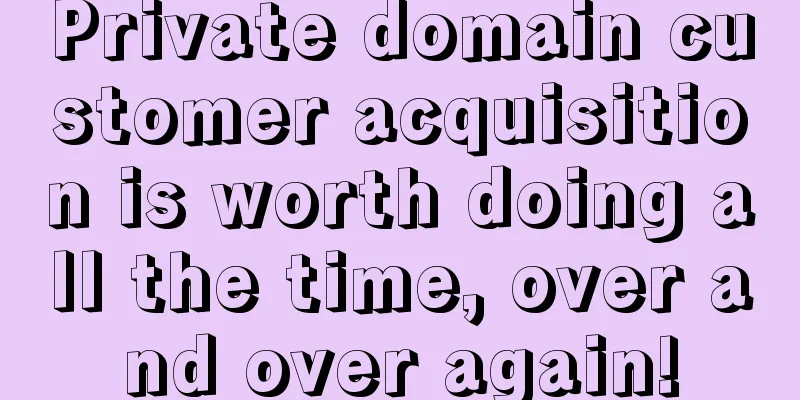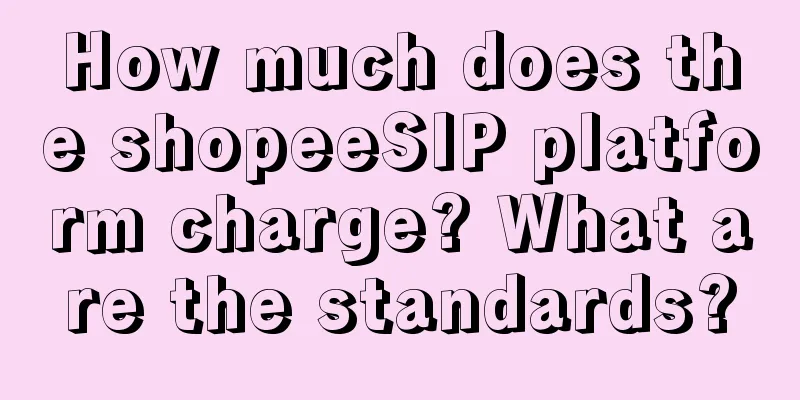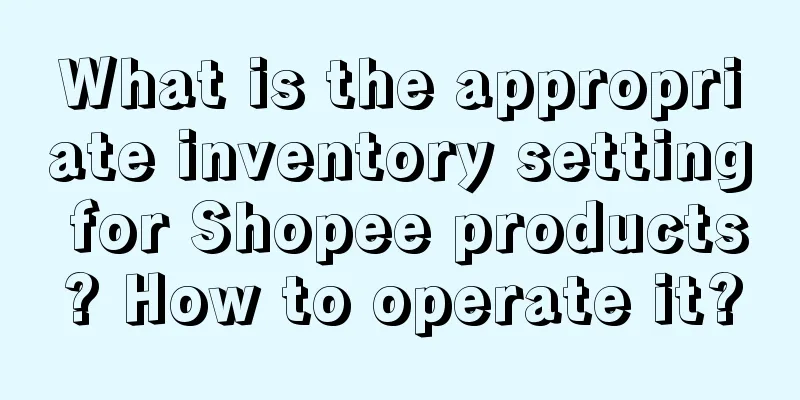Can the deleted Amazon parent body be restored? How to restore it?
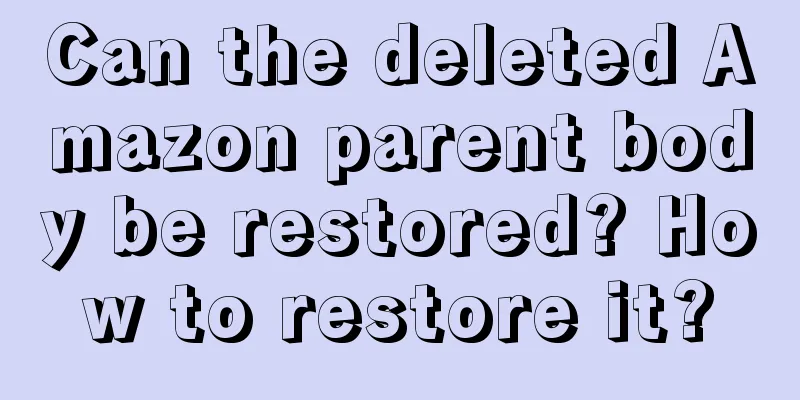
|
When it comes to the content of Amazon parent body, many Amazon merchants may not know much about it. Sometimes they delete products by mistake due to certain operations. So, can the deleted Amazon parent body be restored? The following content will provide you with relevant introduction. Can the Amazon parent body be restored after being deleted? Can. If you delete a product by mistake, you can restore the deleted listing through the template as follows: (1) Download the template for your product category through Inventory > Add Products via Upload > Download an Inventory File > Category-specific inventory files > Find the template for the corresponding category and click OK. (2) Fill in the following information in the Template column of the template: SKU (fill in the original SKU of the product) Product ID (fill in the original product ASIN code) Product ID Type (fill in “ASIN”) Update_Delete (fill in Update) Fill in all the columns marked as "Required" in the "data definitions" item in the corresponding template If the listing you deleted by mistake is in FBA delivery mode, please fill in AMAZON_NA in the Fulfillment Center ID column and make sure to leave the Quantity attribute blank. (3) Save the edited template file as "Text File (Tab Delimited)" or "Text (Tab Delimited) (*txt), then select "Check and Upload Your Inventory" on the Add Products Via Upload page and upload the txt format template in Step 2 - Upload File. When uploading, you need to select the correct file type: Inventory File. (4) Under normal circumstances, the products you create will be displayed on your inventory management page and Amazon product page within 1 hour. If your new product still does not appear on the front desk or your inventory management page after 1 hour, please contact Seller Support for further investigation. The above is an introduction to the method of restoring Amazon products after deletion. If an Amazon merchant accidentally deletes a product, it can be restored through a template. So Amazon merchants can operate with confidence, because there are ways to save it. Recommended reading: What is the VAT fee for Amazon Europe? What is the VAT fee for Amazon Europe? Is there any risk in helping others register for Amazon? What are the potential risks? How much is the Vat tax deduction on Amazon Germany? What materials are required to apply for a tax number? |
<<: Do I need to upload pictures to Amazon? How do I upload them?
>>: What are the requirements and fees for individual sellers to join Shopee?
Recommend
Xiaohongshu's online copywriting, every sentence has a great title
On Xiaohongshu, there is a post with a picture to ...
Where can I find Amazon's sell-through rate? How can I check my sales volume?
Merchants who open stores on Amazon will basically...
Can Amazon adopt a no-source model? How to do it?
For e-commerce merchants, there is a problem that ...
Will the price increase of Shopee affect traffic? How to maintain traffic?
When opening a store on Shopee, the price of the p...
Can I use Bank of China to pay for items purchased on Amazon Japan? How can I pay?
Amazon Japan now has a direct mail service to Chin...
“Sanitary Napkin” Incident: How Can Brands Resolve the Trust Crisis?
Recently, the "cutting corners" incident...
Can I get my funds back if my Amazon store is permanently closed? How can I withdraw money from my Amazon account?
Sometimes unpredictable circumstances may lead to ...
Three levels of B-side operations (Part 1): Contents and drawbacks of primary B-side operations
In the field of B-side operations, different realm...
The siege on “refund only”, an organized business conspiracy?
What is the reason behind the business war caused ...
How can crowd brands increase their business?
This article focuses on crowd brands and analyzes ...
Where and how to view Amazon's organic traffic?
Amazon merchants should pay attention to the store...
After going all in on AI, why didn’t Meitu create Miaoya?
The Miaoya AI camera has become popular, and it ha...
Sellers who were "driven crazy" by only refunding funds set up a mutual aid association to "save themselves"
Everyone is divided into provincial capitals, citi...
Poor-quality children's books, high-priced paper books, boycotting e-commerce, why do booksellers only "hate" JD.com?
The conflict between booksellers and JD.com intens...
What qualifications are needed to engage in cross-border e-commerce? What should be prepared?
In order to expand their sales channels, merchants...