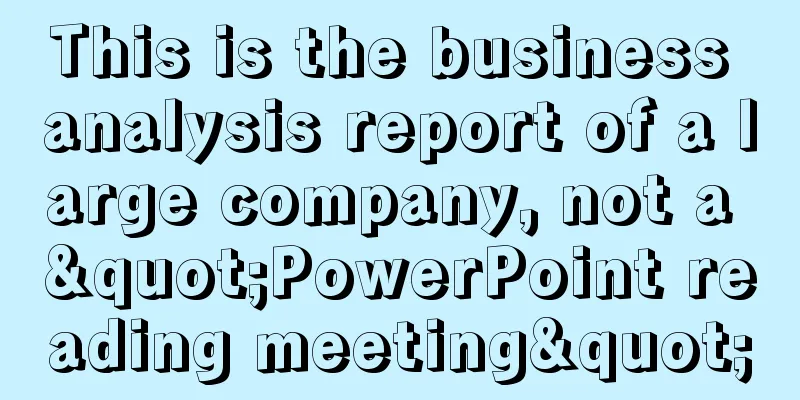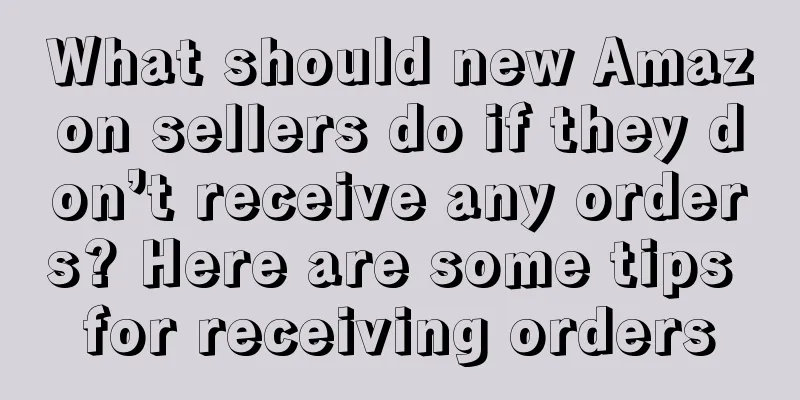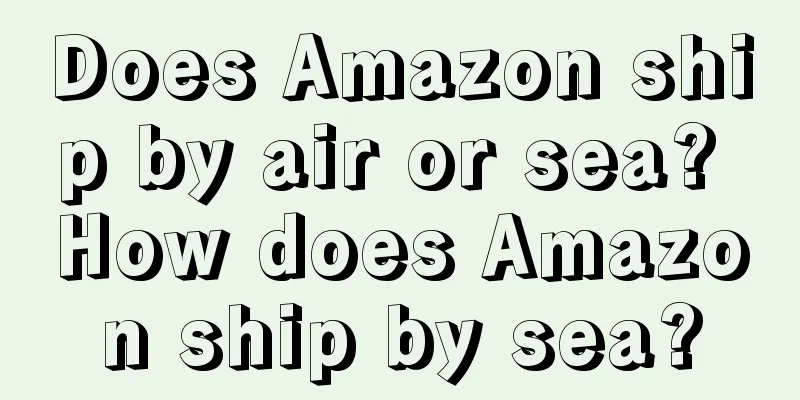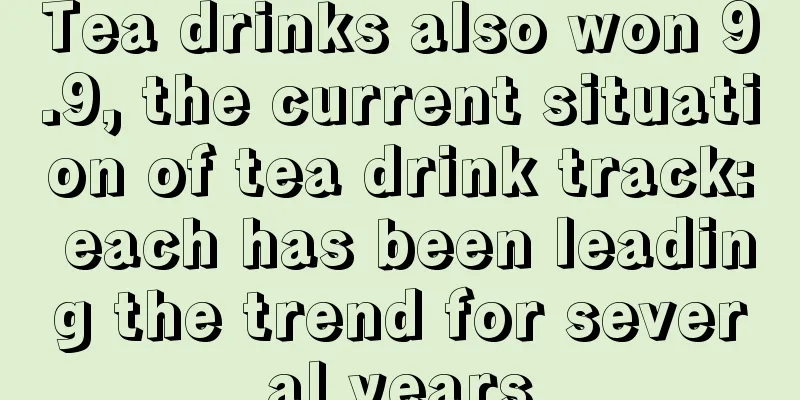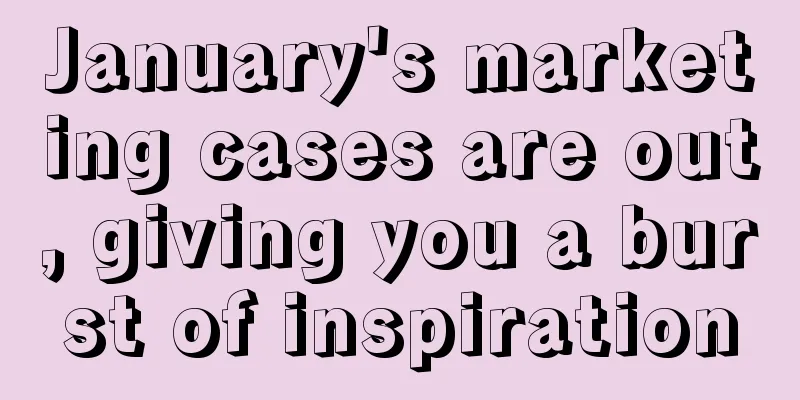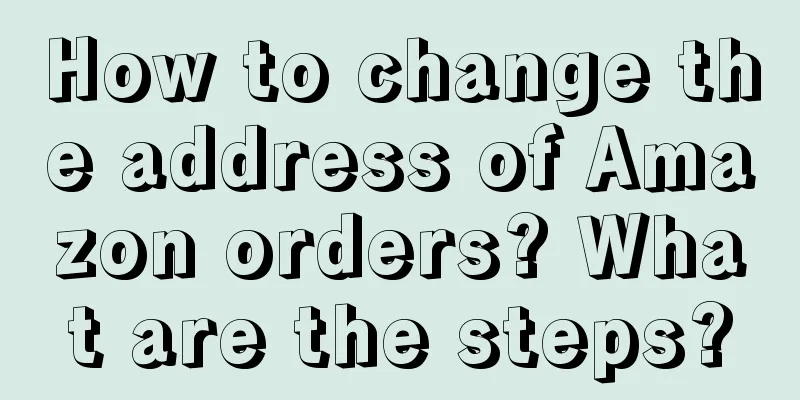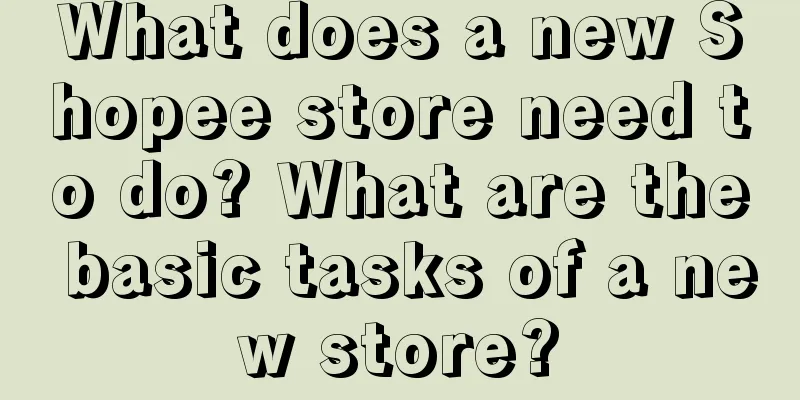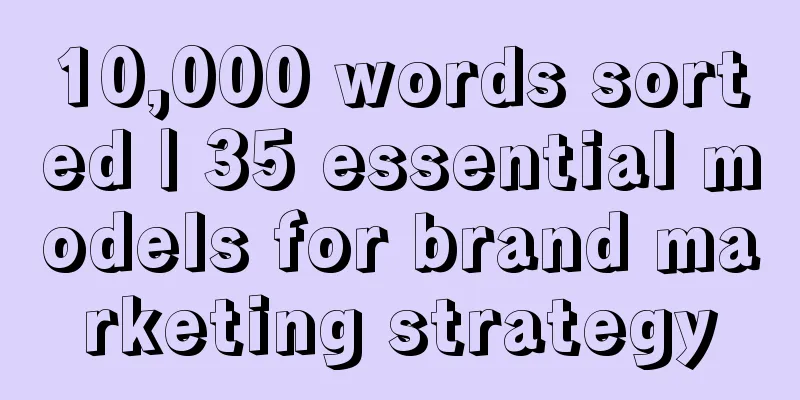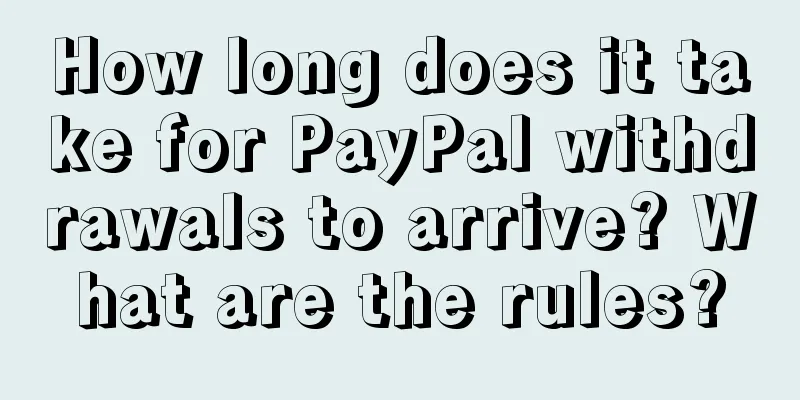How to choose store products when placing advertisements on Shopee?

|
Choosing suitable products for advertising can maximize your sales. It is recommended that you refer to the system-recommended products of Shopee Advertising when selecting advertising products. You will no longer be confused and have no direction when selecting advertising products. It can help you find advertising products with the best sales potential! 1. How do I know which product in the store is suitable for advertising? The algorithm used by Shopee to recommend products will continuously analyze data on various aspects of product performance and mark the recommended products on the products. Allows sellers to accurately select products with high sales potential when placing ads. When advertising using the desktop version of Seller Central, recommended products will be highlighted using the "Best Sales", "Best Cost-Effectiveness", or "Best Search Volume" labels. 2. What are “best sales volume”, “best input-output ratio” and “best search volume”? "Best Sellers" are the hottest-selling products in the product category and have huge sales potential. They can bring more sales to the store through advertising. Products with a “good ROI” have the potential to improve the overall advertising ROI. The benchmark for judgment is based on the product’s natural sales performance and the average advertising expenditure ratio of its product category. "Hottest Searches" are related to popular search keywords. This type of product has the opportunity to generate more exposure and sales through advertising. 3. Can I directly advertise all recommended products? Of course! You can use Shopee's advertising backend to easily select up to 50 recommended products to advertise: 1. Click the "+ Add Ad" button on the Shopee ad 2. Select the type of ad you want to add 3. Set the advertising budget and the expected advertising period 4. Click the "+" button below the product settings 5. Check the box labeled "Select all recommended products" If your store has less than or exactly 50 recommended products, all of them will be selected. If you have more than 50 recommended products in your store, the system will automatically select 50 recommended products with the highest sales potential If you have more than 50 recommended products and want to advertise all the products recommended by Shopee advertising, you only need to wait until the current advertising settings are completed, set up a new advertisement in the Shopee advertising background, and check the "Select all recommended products" option again in the new advertisement. 6. Click the "Confirm" button. |
<<: Will the parent image on Amazon be displayed? Where can I upload it?
>>: Shopee Poland site August coupon incentive event
Recommend
Why is there so few orders on Shopee? How to solve it?
In fact, there are many sellers in the market like...
What can you sell with a US Amazon account? Which ones are profitable?
Many friends choose the US site on Amazon, so ever...
DHgate.com adds Misses Kisses brand intellectual property protection announcement
The announcement shows that recently, Dunhuang.com...
What is cheaper on Amazon than in China? What is the best deal on overseas shopping on Amazon?
Amazon is still very popular as a cross-border e-c...
This is effective user segmentation, not just high, medium and low
This article will systematically explain how to co...
This is the best user behavior analysis strategy I have ever seen
Nowadays, user behaviors are increasing, and the d...
Hema feels like it's back on track
This article deeply analyzes the strategic adjustm...
How many products does Wish list in a day? What are the rules?
There are many cross-border e-commerce platforms n...
You will regret not reading these wonderful copywritings
This article brings together 11 wonderful cop...
Co-creation 4.1 - Clearing the fog of "consumption": the fourth consumer era and the rise of sharing consciousness
The consumption era and sharing consciousness are ...
Brand Growth│Brand Launch Guide
Products play a vital role for a start-up brand. U...
Millions of likes, only 3 sales
A blogger with 150,000 followers, each video has h...
Is Miniso buying Yonghui at a bargain price, actually because of Pang Donglai?
In the ups and downs of the retail industry, every...
How can crowd brands increase their business?
This article focuses on crowd brands and analyzes ...
Bytedance teaches Xiaohongshu a lesson as the community for planting grass goes global
ByteDance’s deep pockets are in stark contrast to ...