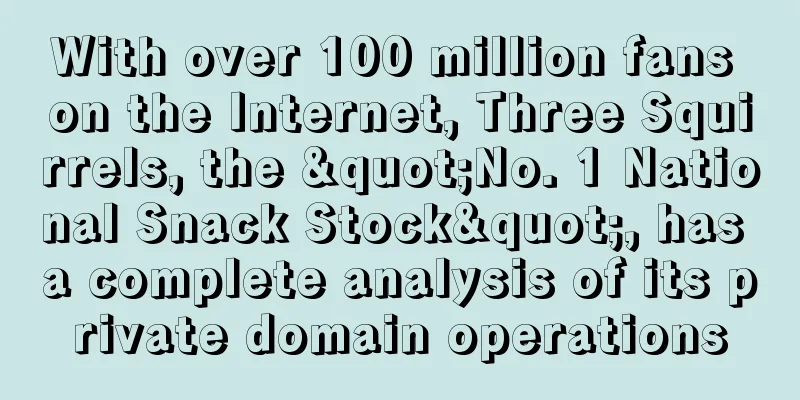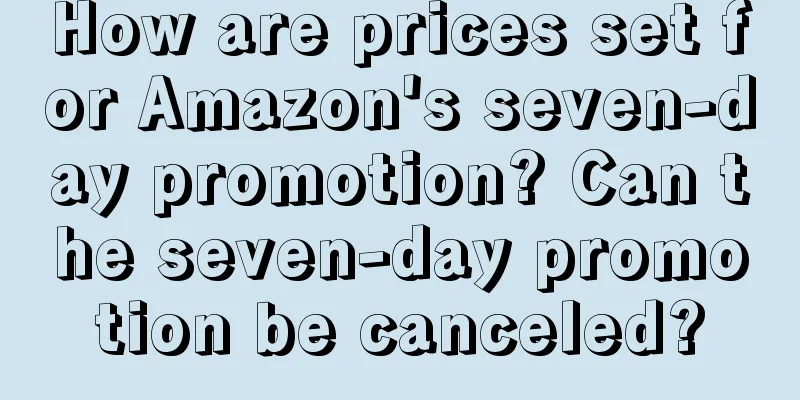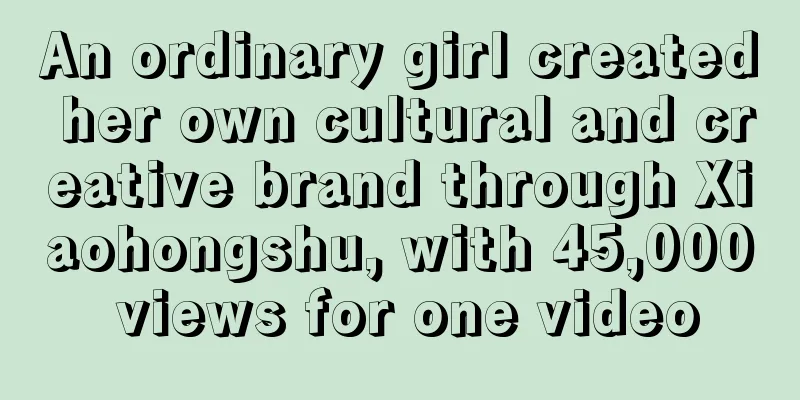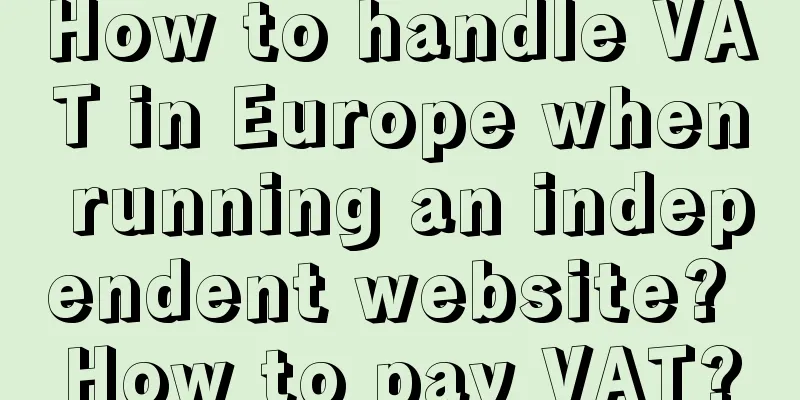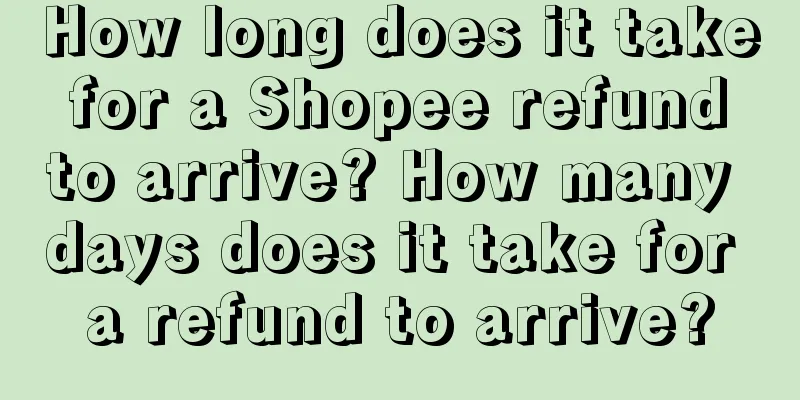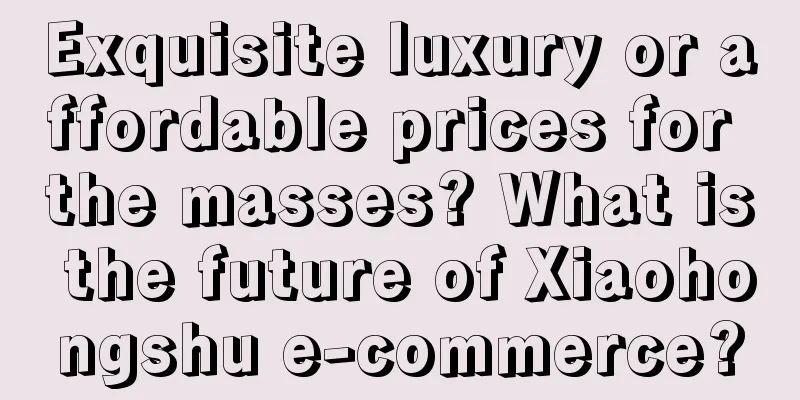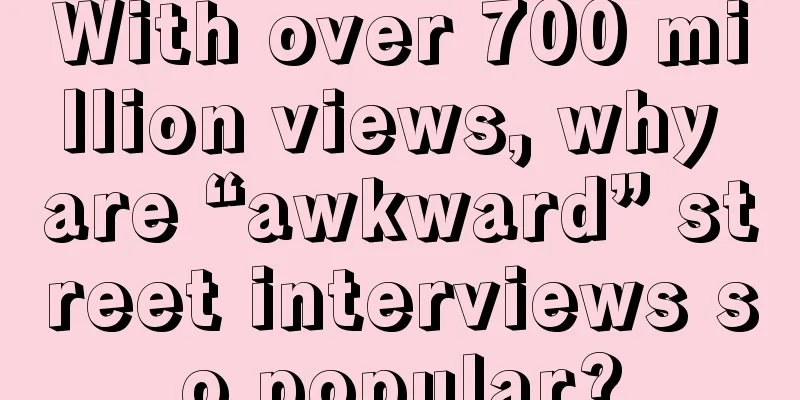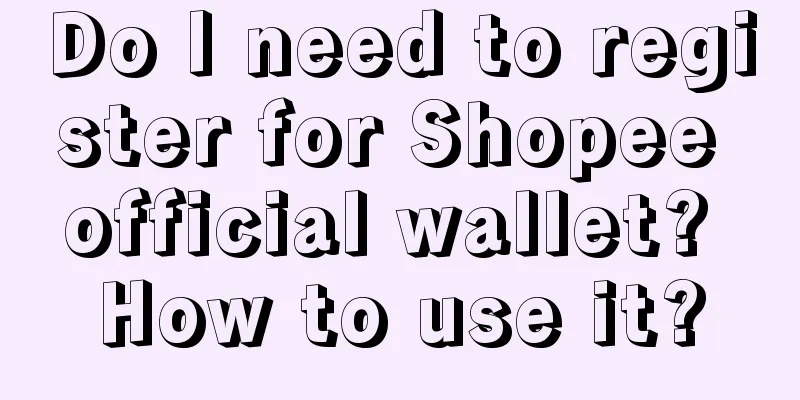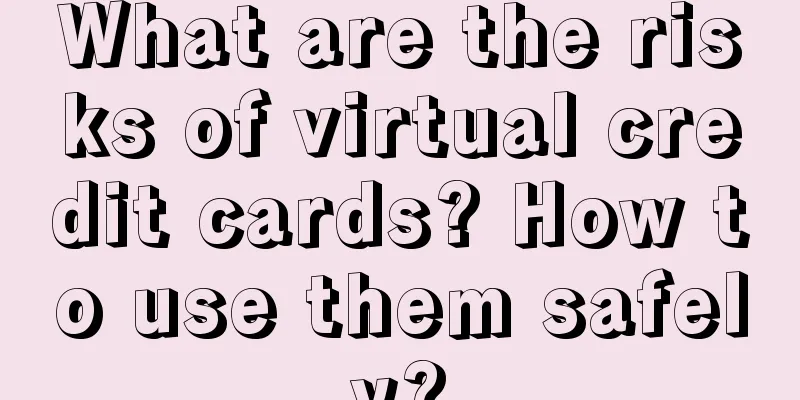How to get warranty for graphics cards bought from Amazon? What should I pay attention to during warranty?
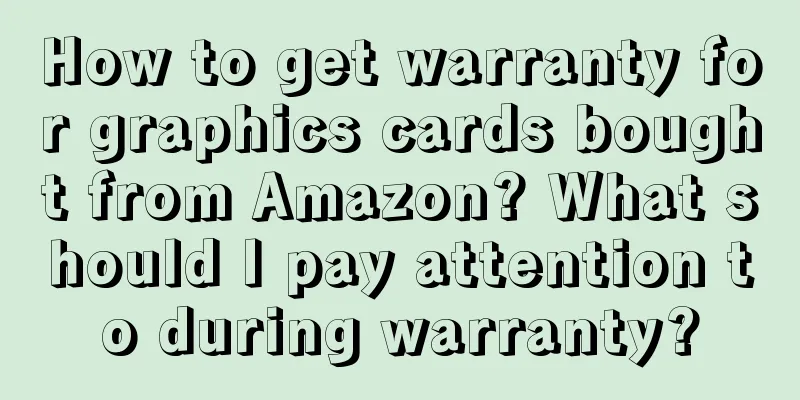
|
How to enjoy the warranty after buying a graphics card on Amazon? Effective warranty service is a concern for many consumers. This article will analyze in detail the relevant process, precautions and possible problems of Amazon graphics card warranty, to help you better protect your rights during the purchase and use process. 1. How to get warranty for graphics cards bought from Amazon? Confirm the warranty terms: First, be sure to read the product description and warranty terms carefully when purchasing a graphics card. The warranty period and conditions may vary for different brands and models of graphics cards, so understanding the specific contents of the warranty is crucial for subsequent operations. Register your product: Some graphics card brands require users to register their products within a certain period of time after purchase in order to enjoy related services during the warranty period. Please follow the instructions in the product manual or the brand's official website to complete the registration steps. Contact customer service: If there is a problem with the graphics card, you can contact customer service through the Amazon official website or APP, explain the problem and apply for after-sales service. The customer service staff will assist you in completing the warranty application based on the information you provide. Mail-in repair: After obtaining the customer service staff's consent, you need to send the graphics card to the designated repair center. Please ensure that it is properly packaged during the shipping process to prevent the graphics card from being damaged during transportation. At the same time, please keep the shipping receipt so that you can check the repair progress later. Waiting for repair: After receiving the graphics card, the repair center will test and repair it. Depending on the fault, the repair time may vary. You can learn about the repair progress through the query method provided by the repair center. Get your graphics card back: Once the repair is complete, the repair center will ship the graphics card back to you. Please make sure to check the graphics card carefully after receiving it to ensure that the problem has been properly resolved. 2. What should I pay attention to during warranty? Warranty period: Please pay attention to the warranty period and make sure to apply for after-sales service within the warranty period. Graphics cards that have passed the warranty period may not be eligible for free repair services. Warranty certificate: When applying for warranty, please prepare relevant documents such as purchase receipt, product manual, etc. These certificates can help prove your purchase time and product model and speed up after-sales processing. Cause of damage: If the graphics card is damaged due to human factors (such as falling, impact, etc.), you may not be able to enjoy free repair service. Before applying for warranty, please check the damage of the graphics card yourself to accurately describe the cause of the failure. Shipping safety: When shipping your graphics card, please choose a reliable courier and ensure that it is properly packaged to prevent damage during transportation. At the same time, please be sure to keep the shipping receipt so that you can check the logistics information when necessary. Through the above introduction, I believe you have a more detailed understanding of the warranty process for graphics cards purchased from Amazon. When enjoying warranty services, please be sure to pay attention to the above-mentioned precautions in order to better protect your rights and interests. Recommended reading: Can Amazon UK deliver to China? How to deliver to China? Can individual business owners register Amazon stores? How to register on Amazon? How to check the balance of Amazon account? What is Amazon reserved amount? |
<<: How to close Amazon's European site? How to open Amazon's European site?
>>: How many words are usually used in Amazon manual ads? How to advertise?
Recommend
Don’t expect to make money as a live streamer these days
In the boom of live streaming sales, many anchors ...
How to log in to Shopee Seller Self-Service Center? How to use it?
Shopee Seller Service Portal (SSP) is an integrate...
Dissemination of scientific and technological elements: dangers and opportunities for domestic brands
This year is the year of traffic for domestic bran...
What are the benefits of Shopee's free shipping campaign? What should I pay attention to?
Shopee cross-border e-commerce platform often hold...
Xiaohongshu, Video Account, and Douyin traffic algorithm mechanism, it is recommended to collect it!
Traffic algorithm mechanism is a very important pa...
How to register for Amazon Brand? What should I pay attention to when registering for Amazon Brand?
Compared with unbranded products, branded products...
How many orders can Lazada place in a day? How to identify Lazada orders?
Lazada is the largest e-commerce platform in South...
Bawang Tea Princess: A consumer product that takes Internet thinking to its extreme
In mid-August, Bawang Chaji announced the "ca...
2023 Year-end IP Review
2023 is about to pass. Looking back on this year, ...
How to sell products on cross-border e-commerce platforms? How to choose categories?
With the development of globalization and digitali...
What to do if Amazon FBA shipments are two boxes short? Solution
Amazon FBA means that Amazon opens its platform to...
There are so many “anti-thunder posts” all over the Internet, how many pitfalls are hidden in them?
I didn't expect that the popular "Thunder...
What are the Wish distribution tips? What should I pay attention to?
Today, I will introduce you to the content of open...
The four models of causal inference really work!
Among the many challenges of data analysis, causal...
What does Amazon off-site traffic generation mean? How to generate traffic?
Amazon stores cannot develop without traffic, and ...