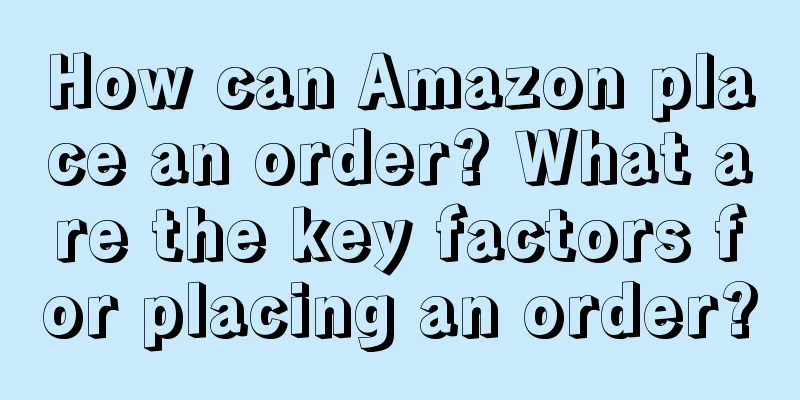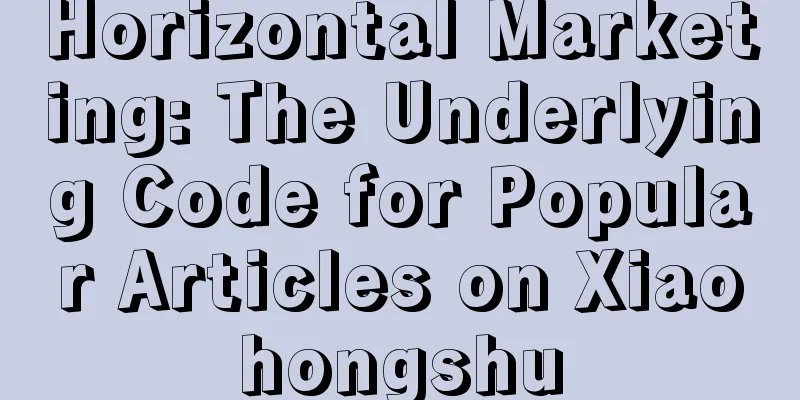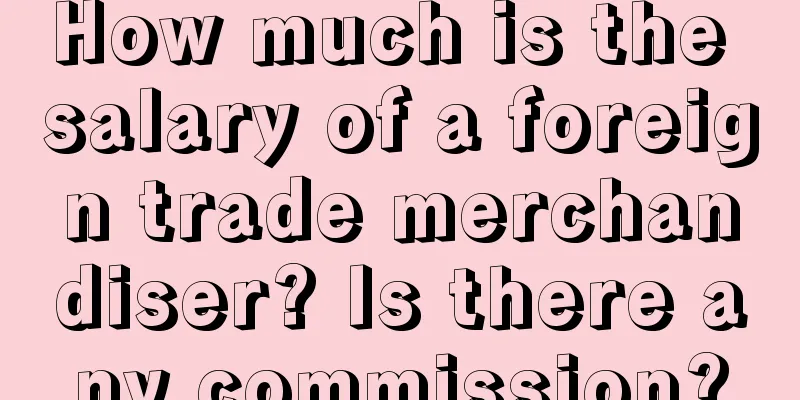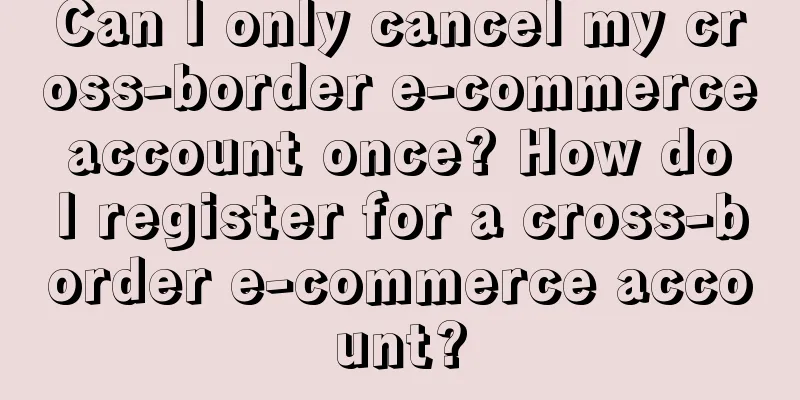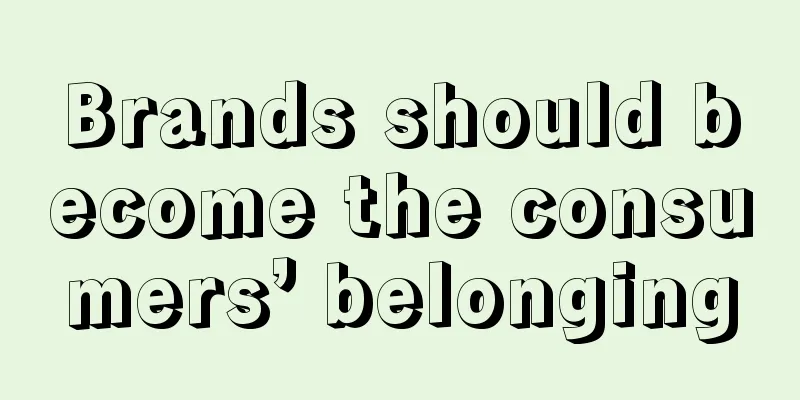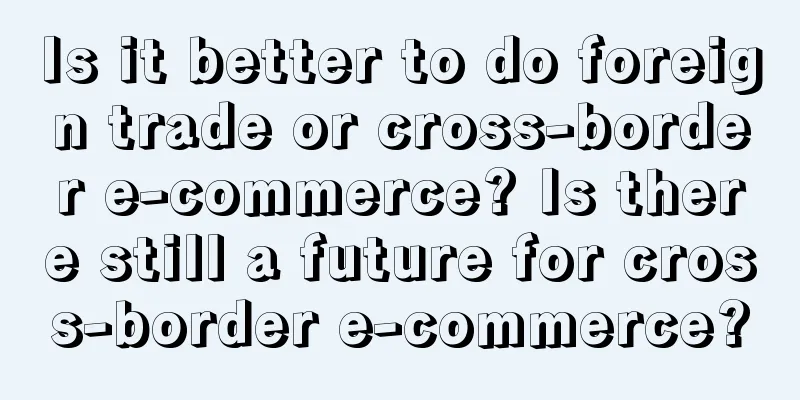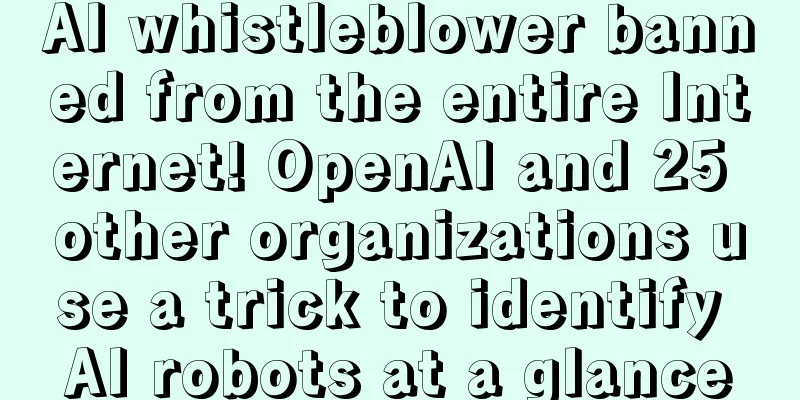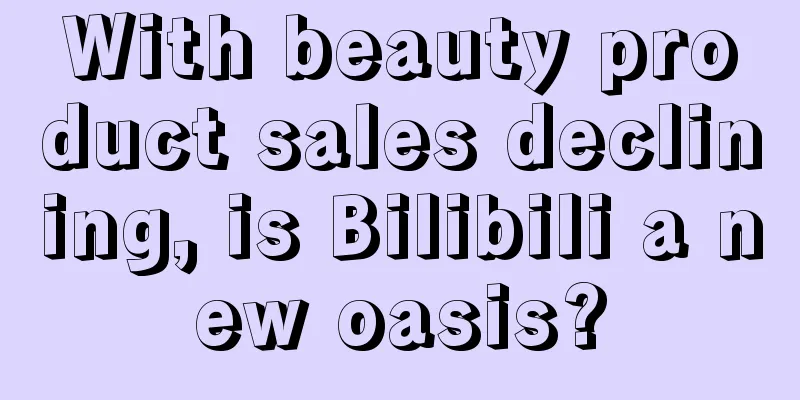Where is the entrance to Shopee Live? How to apply for Shopee Live?
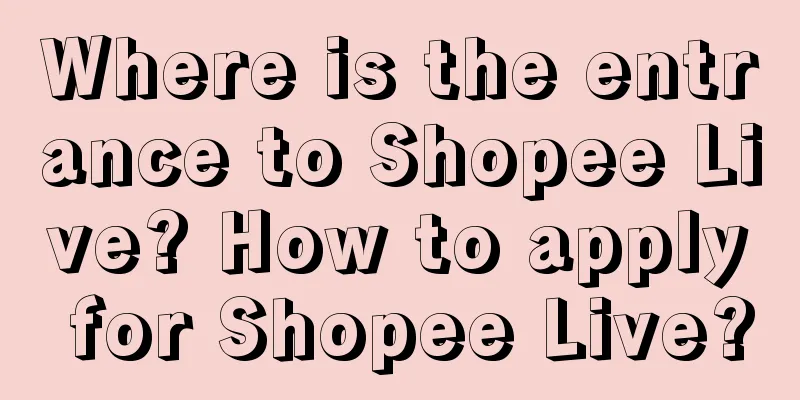
|
No matter which platform you open a store on, merchants need to know what marketing and promotion methods and tools are available. Some tools are launched by the platform itself, and some are available on many platforms, such as live streaming. So where is the entrance to Shopee live streaming? Go to shopee-app-My-Purchasing-Live Broadcast-Create Live Broadcast. 1. How to apply for Shopee Live? There is actually no threshold to activate Shopee live streaming. If you want to activate it, contact the corresponding operation manager, and then they will review whether you meet the conditions for live streaming; if you do, the live streaming entrance will be opened. Then in the Shopee app, find "My" - Purchasing - Live Streaming, and you can start live streaming. Sellers on the Taiwan site can also visit this website https://wj.qq.com/s2/5233471/a657 to fill out the live broadcast activation application; sellers on other sites need to contact the account manager to activate it. 2. Shopee live streaming skills: First, make a good product selection before live streaming. Choose the most popular products in the Shopee store. According to the current hot spots, find relevant products in the store and test the good things yourself. Good products must be recognized by the buyer group and let fans see the effect. Starting from the needs of fans, through live broadcast and interaction with fans, understand the fans' recent needs, and then evaluate the product and make the next live broadcast. In addition, live broadcasts should also do a good job of bundling sales to drive profits, using products with good sales to drive products with poor sales, but you must choose products with high correlation to bundle directly. Second, prepare a live broadcast script. Preparing a script before the live broadcast can help you take the initiative in the live broadcast, reduce emergencies during the live broadcast, standardize the live broadcast process, and maximize the benefits of the live broadcast. Third, you need to warm up before live streaming. The sudden live streaming traffic will not be too large. To warm up for Shopee live streaming, you need to inform fans of discounts, new products, and product advantages. Promote on the store homepage to notify fans as soon as possible. In addition, you can also promote through social media and send notifications to fans who follow the store. Fourth, do a good job of product introduction. In the introduction, Shopee buyers also need to pay attention to the authenticity of product information and not exaggerate the product advantages. At the same time, in the process of introducing the product, you can match it with some supporting products to let buyers see its overall characteristics, which will also help drive store sales. In general, merchants can enter Shopee and click app-My-Purchasing-Live-Create Live. Note that the cover image should be able to attract the audience, and the second task is that the theme is recommended to account for 60-70% of the main visual. |
<<: How to cancel Shopee? Can Shopee account be cancelled?
>>: How to set up cash on delivery on Shopee? Frequently asked questions about cash on delivery
Recommend
If you don’t understand emotional marketing, you can’t be a brand CMO
Emotions and brands are closely linked in modern b...
The 20 billion market “scratched out” by young people has no future?
In recent years, relatively affordable products su...
The value of private domain users has doubled! How can a small private domain create a large increase?
This article mainly discusses how a small-scale pr...
In September, brands rely on these 5 keywords to grab traffic!
How can brands use innovative strategies and event...
WeChat Store Distribution, Showdown
A series of recent actions by WeChat Stores, espec...
With revenue of 10 billion yuan, private domain turnover will account for more than 20%. How does Anta plan its private domain?
As the cost of public domain traffic continues to ...
“Don’t gain weight during the Spring Festival”, whose wallet will be emptied?
As the saying goes, "Every festival makes you...
What is the Amazon FBA shipping process? Newbies must learn the shipping process
Amazon merchants need to solve logistics problems ...
ChatGPT is a global hit! What’s so special about it?
In the past two months, the most popular software ...
How does a good brand drive big business? The key lies in the "user behavior path"
There are various differences between "buildi...
Playing with the "Super User Program" 7▎Detailed explanation of the recruitment process: public disclosure, motivation survey, onboarding and training
In today's highly competitive market, the inte...
Do 100 things with 100 strangers, and "open blind boxes" to gain 2.38 million fans
More and more content creators are starting to &qu...
With over 36 million members and an IPO on the horizon, how does Gu Ming, a brand with tens of thousands of stores, operate its private domain?
The continued growth of Gu Ming's performance ...
There are so many “anti-thunder posts” all over the Internet, how many pitfalls are hidden in them?
I didn't expect that the popular "Thunder...
Seizing the social and emotional needs of young people, offline catering breaks through the scene
As consumers' demands are constantly changing,...