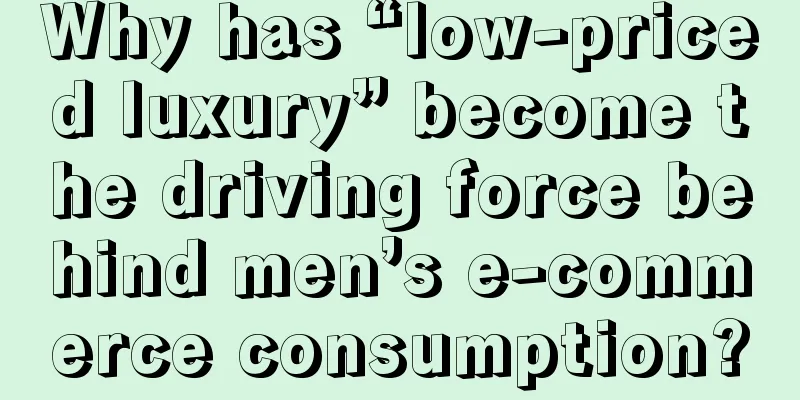How to register as an Amazon affiliate? How to view commissions for Amazon affiliates?

|
In the era of digital marketing, Amazon Affiliate Program provides a platform for many e-commerce practitioners to make money. Through this alliance, website owners and bloggers can display Amazon product links, and when these links lead to actual purchases, they can earn a certain commission. So, how to register for Amazon Affiliate Program and check your commission? This article will give you a detailed answer. 1. How to register for Amazon Alliance Visit the official website of Amazon Affiliate Program: First, you need to visit the official website of Amazon Affiliate Program. Type the official website in the address bar of your browser and open the page. Create an account: On the homepage of the Amazon Affiliate website, you will see a button that says "Register" or "Create Account." Click it to go to the registration page. Fill in basic information: On the registration page, you need to fill in some basic information, such as name, email address, password, etc. Please make sure that this information is accurate, because this information will become the basis for your future login and account management. Provide website information: Amazon Affiliates needs to know where you plan to display Amazon product links. Therefore, you need to provide your own website URL (if you have one) and the estimated number of monthly visitors. If you don't have a website yet, you can also register first and add it later. Submit tax information: To comply with tax regulations, you will need to provide tax information, such as a tax ID or social security number. This information will be used to calculate the taxes you should pay. Waiting for review: After completing the above steps, you need to wait for the review of Amazon Alliance. Usually, the review process takes a few days to a week. If your application is approved, you will receive a confirmation email and can start using the Amazon Alliance features. 2. How to view commissions for Amazon affiliates Log in to your account: After successfully registering and passing the review, you can use your username and password to log in to your Amazon affiliate account. Go to the Reports page: After logging in, you will see an option called "Reports" or "Commissions". Click on it to go to the Commissions Reports page. View commission details: On the commission report page, you can view your commission details, including total commission, commission for each product, commission for each order, etc. This information is usually displayed in the form of charts and tables, so that you can quickly understand your earnings. Set up commission payment: On the Commission Report page, you can also set up the payment method for your commission, such as direct transfer to your bank account or Amazon Payments account. Select the appropriate payment method based on your needs and follow the instructions on the page to complete the setup. By following the above steps, you can successfully register for Amazon Affiliate and view your commission. Please note that in order to obtain higher commission income, you also need to continuously optimize your website or blog content, improve conversion rate, and pay attention to the latest policies and regulations of Amazon Affiliate. I wish you success in your e-commerce marketing journey with Amazon Affiliate! Recommended reading: How to do Amazon affiliate promotion? What are the methods? When can I withdraw from Amazon after my store is closed? What should I do after my store is closed? What does the Amazon Refurbished link mean? How are Amazon products refurbished? |
<<: How to guarantee the warranty of Amazon products? How long is the warranty period of Amazon?
>>: Does Lazada require a credit card? Are there risks in paying with a credit card?
Recommend
With 4,500 stores opened in three years, Tustin has become a rising star in the burger industry
The number of Tustin stores has increased rapidly,...
What are the ways to top up Shopee advertising? Detailed introduction
Advertising is a promotion method often used by Sh...
How to set up Shopee attention gift? Where is the attention gift displayed?
For Shopee merchants, many aspects need to be set ...
What are the consequences of Amazon deleting the parent? How to delete it?
With the rapid development of e-commerce, Amazon, ...
How can I become a seller on Wish? What is the merchant registration method on Wish?
With the rapid development of e-commerce, Wish has...
Workers in difficult situations all have a dream of quitting their jobs
From the hot search about Baidu's vice preside...
What kind of logistics should I choose when opening a store on a cross-border e-commerce platform? What types are there?
Now more and more merchants are opening stores on ...
How is the review rate of an Amazon store calculated? What does it mean?
Merchants who open stores on Amazon need to pay at...
What are Amazon's image size requirements? What is the appropriate image size?
When Amazon merchants upload new products, they mu...
There are so many tea brands, why is Heytea the only high-end luxury brand?
HEYTEA has a long history of collaborations. In th...
Is Amazon Germany's delivery self-operated? What is the difference between it and overseas self-operated?
Nowadays, when people shop on Amazon, they usually...
What are the requirements for building an independent website?
The advantage of building an independent website i...
The 35 trillion local market is hot: customers come from Kuaishou, and goods come from Meituan
What will local life be like in 2024? The answer l...
Why do I need a domestic bank card to register on Amazon? Detailed answer
If you want to join Amazon, you must first registe...
TikTok Shop, a copycat for Southeast Asia
This article introduces the rapid development of T...
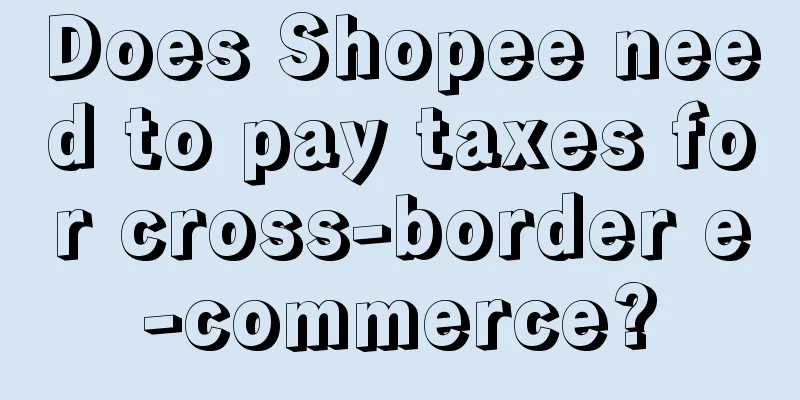
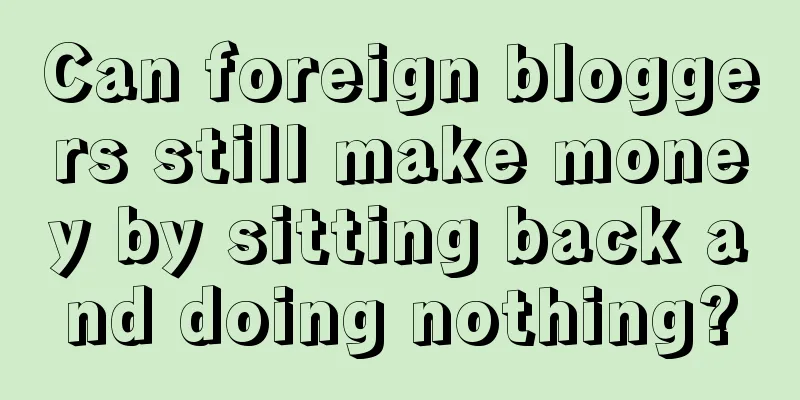
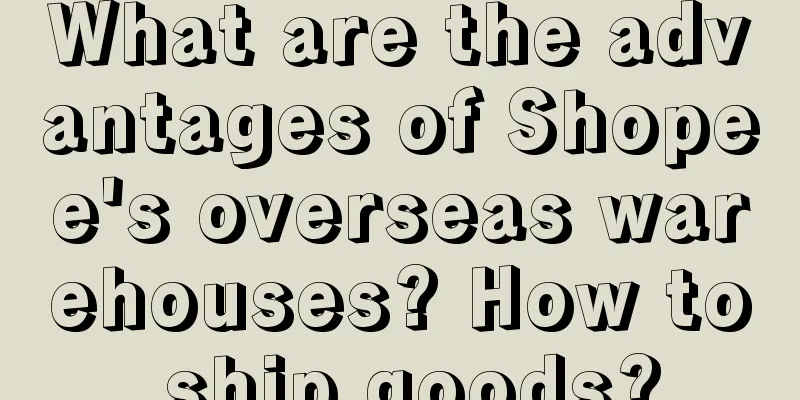
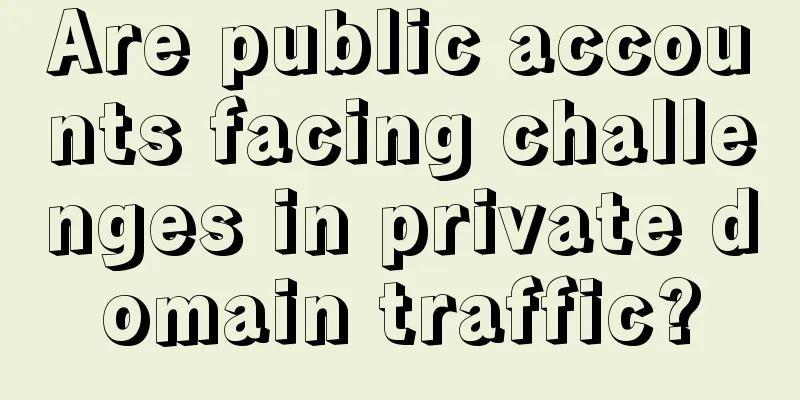
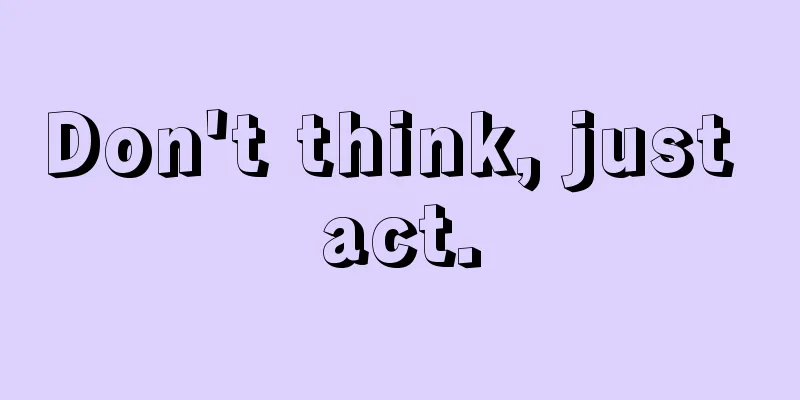
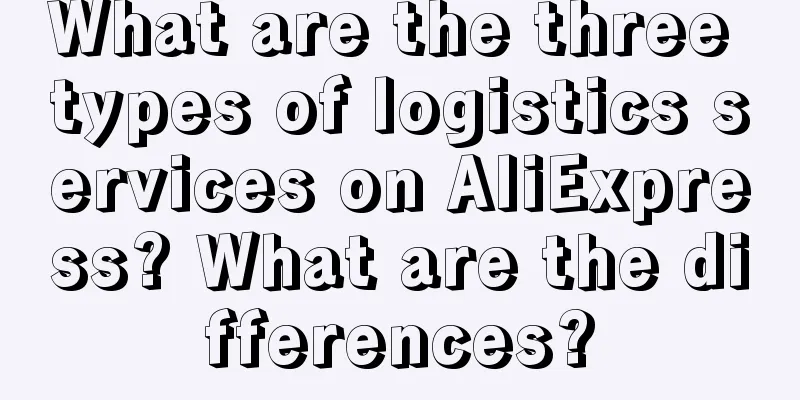
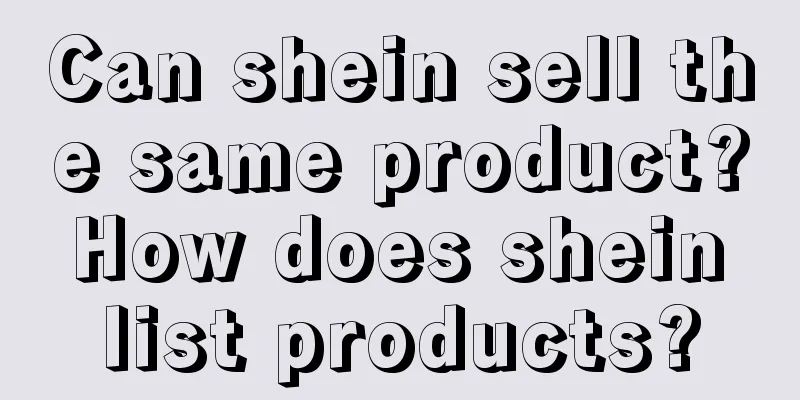
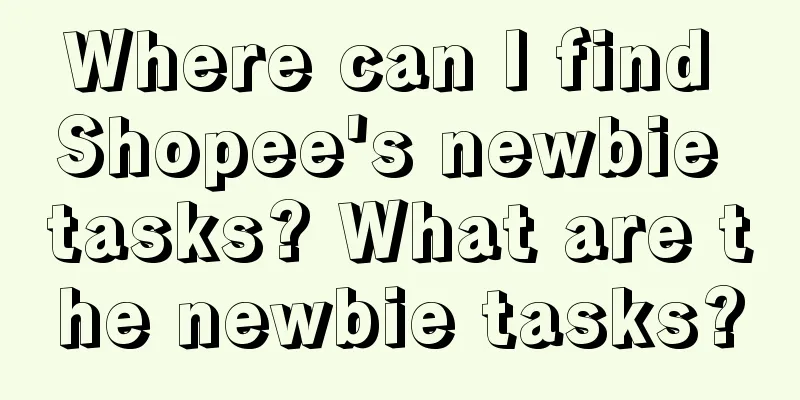
![Understand in one article! 36 Xiaohongshu operation thinking models [V3.0 collection series]](/upload/images/67e781056ade0.webp)