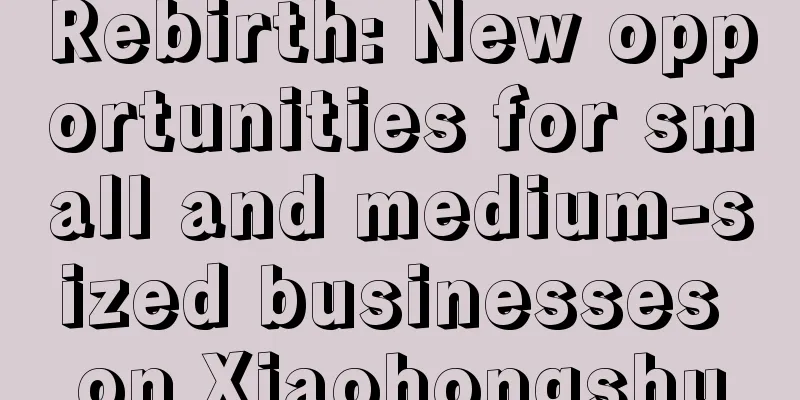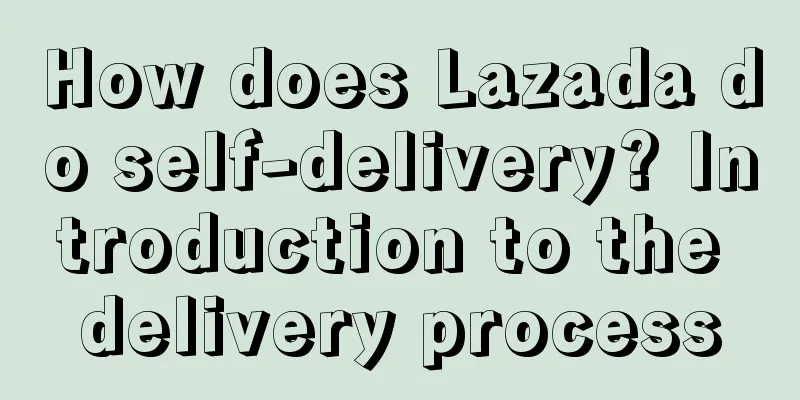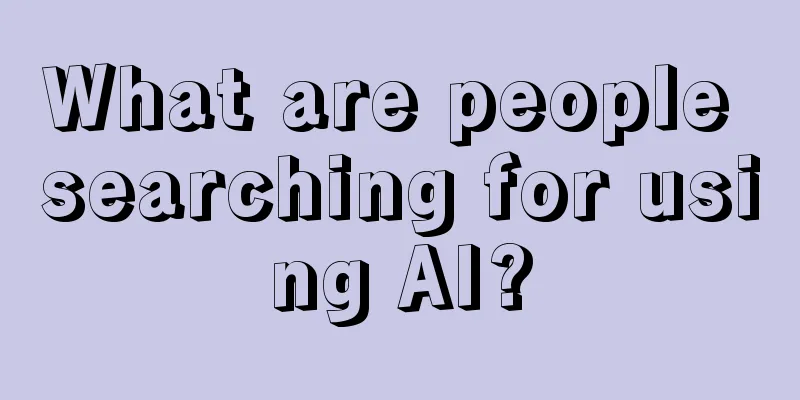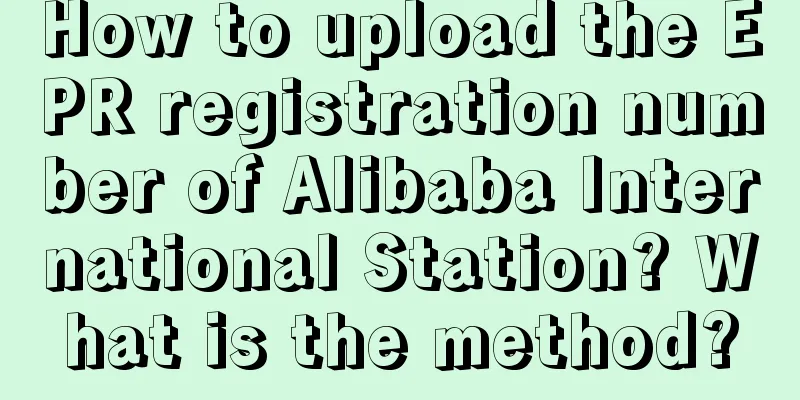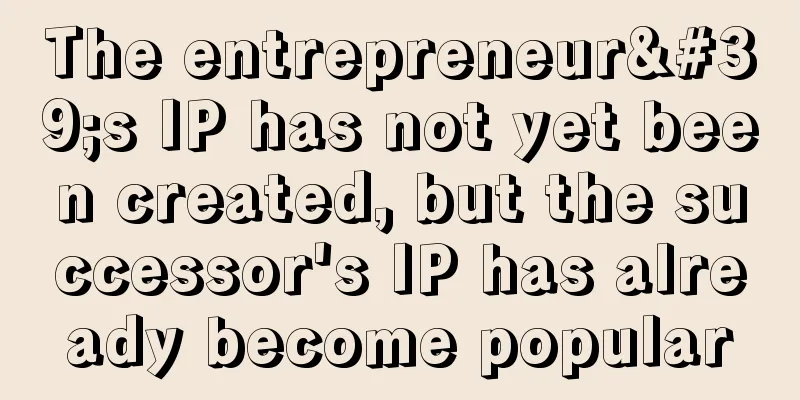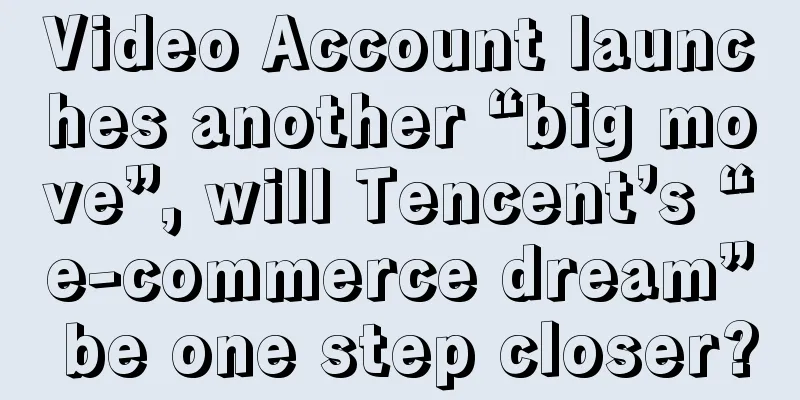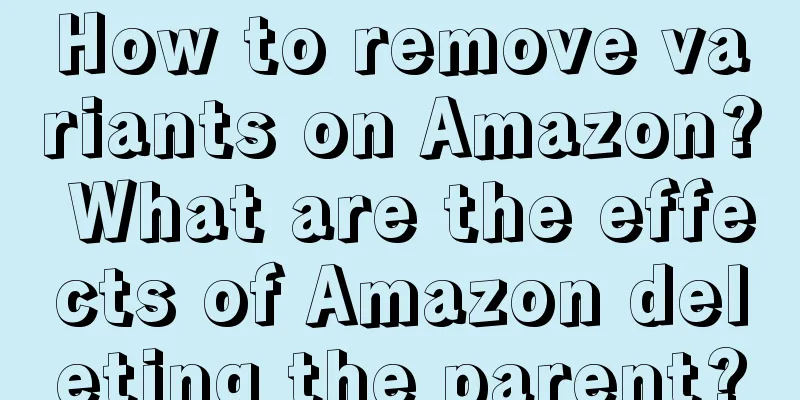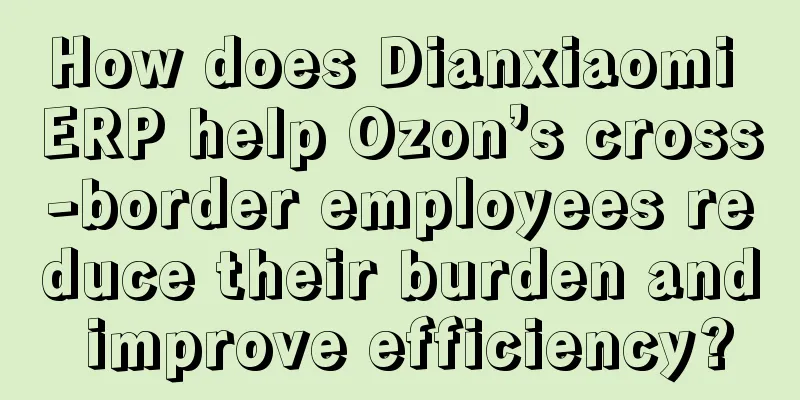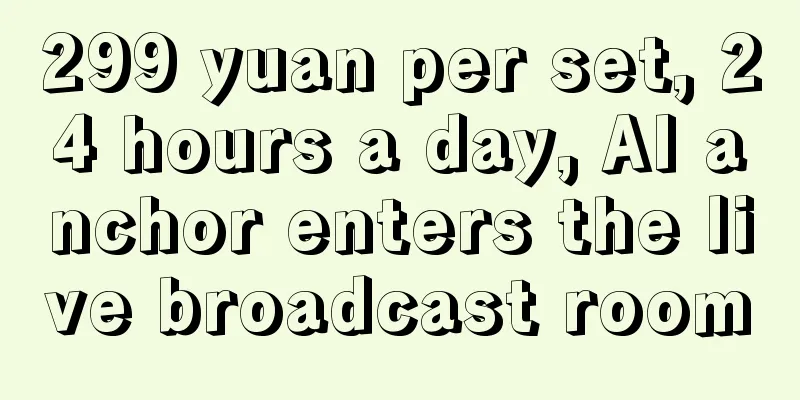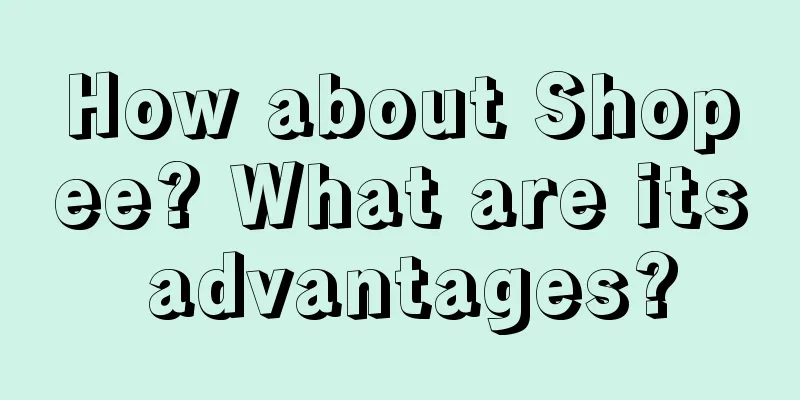What are the consequences of Amazon deleting the parent? How to delete it?
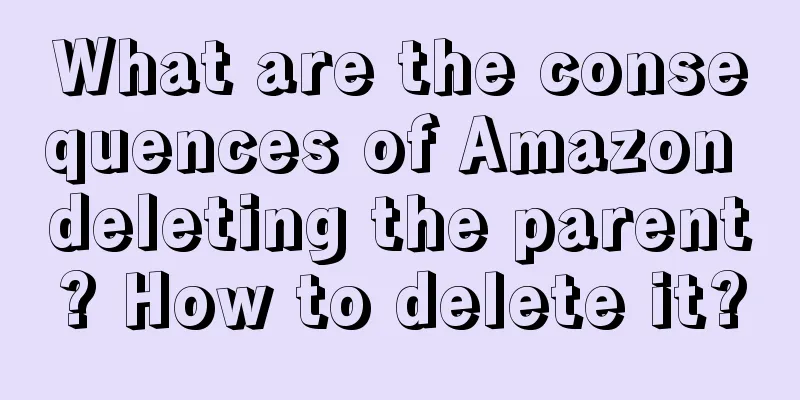
|
With the rapid development of e-commerce, Amazon, as the world's largest online retail and e-commerce platform, provides a convenient trading environment for sellers and buyers. In this platform, "parent" and "child" are two common terms, especially in variant products (such as different colors and sizes of clothing and shoes). 1. What is the impact of Amazon deleting the parent body? Product listing disappears: Once the parent is deleted, all the child items associated with it will also be automatically deleted. This means that on the Amazon platform, all variations related to the product will no longer be displayed, causing the product listing to disappear. Impact on sales: After the parent body is deleted, the products associated with it will not be searchable and available for purchase. For hot-selling products, this is undoubtedly a huge blow and may lead to a significant drop in sales. Evaluation disappearance: The evaluation of all child entities associated with the parent entity will also disappear. This means that all previously accumulated evaluation data will be cleared, which is a significant loss for sellers because evaluation has an important impact on product sales and buyers' purchasing decisions. Impact on ranking: In Amazon's search ranking, factors such as product sales and reviews play an important role. After deleting the parent, the product's search ranking will also be seriously affected due to the disappearance of sales and reviews, which may cause the product's position in the search results to drop significantly. Inventory backlog: If the Amazon parent is deleted, the inventory associated with it will no longer be available for sale on the Amazon platform. This may cause sellers to face inventory backlogs and need to find other sales channels or bear inventory costs. 2. How to delete? Deleting the parent body on Amazon is not a simple operation, and sellers need to consider it carefully. If you really need to delete it, you can follow the steps below: Log in to Amazon Seller Central. Navigate to the Manage Inventory page. Find the parent product that needs to be deleted. Click the Edit button and then scroll to the bottom of the page to find the Delete Product option. Confirm the deletion and follow the prompts to complete the process. The impact of Amazon deleting the parent body is multifaceted, involving product sales, reviews, rankings, etc. Therefore, sellers must think carefully before deleting the parent body and fully evaluate the possible consequences. At the same time, Amazon also recommends that sellers contact the platform customer service before deleting any products to understand the specific operations and suggestions. Recommended reading: How do new Amazon sellers view the market? How does Amazon determine market demand? How to remove the risk of Amazon account? FAQs on account rating How long does it take to register an Amazon brand? How to register an Amazon brand? |
<<: How to find zombie links on Amazon? How to share links?
>>: Will Amazon stores be frozen forever? What are the reasons for freezing?
Recommend
How to determine whether Amazon is self-operated? What are the methods?
When shopping on Amazon at home, people will basic...
90% of people don’t make money by live streaming slicing and selling goods!
Why don't celebrities and internet celebrities...
After the explosion of "Tao Baibai", is the metaphysics track profitable?
Starting from the perspective of Internet metaphys...
I have compiled 23 tips on how to use Xiaohongshu’s spotlight advertising!
In the ocean of digital marketing, Xiaohongshu'...
What is the difficulty in marketing functional products?
The marketing of many functional products is diffi...
Different notes have different effects. Here is a guide to the use of Xiaohongshu notes.
On Xiaohongshu, a social platform with rich conten...
Merchants are in trouble, Li Jiaqi is caught in the crossfire, and only JD.com is taking advantage of the situation?
The annual Double 11 battle has begun again. Let’s...
How does Wish place an order? How long does it take to place an order?
On the Wish platform, placing an order is somethin...
Douyin expands local life services and launches shopping mall channel
Douyin has added a shopping mall channel? What cha...
What are the advantages and disadvantages of independent websites? What are they?
An independent website is different from a third-p...
Can automatic distribution be used to distribute goods to Shopee? What are the distribution modes?
For Shopee merchants, there are many things to do....
Does Amazon have any requirements for sku? How to set it?
Amazon has strict regulations and requirements for...
A ten-year product expert from a large company teaches you: three steps to achieve your annual goals
When your boss suddenly gives you a KPI, how shoul...
With 3 million private domain users and a 5-fold increase in mini program GMV, how did Jiumu Miscellaneous Store achieve high growth in private domain performance?
This article starts with the growth of private dom...
A brief discussion on “retention” of user behavior analysis
When doing user behavior analysis, retention is an...