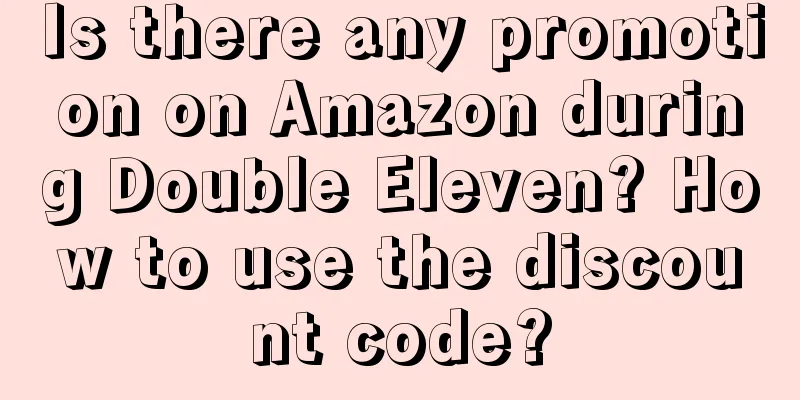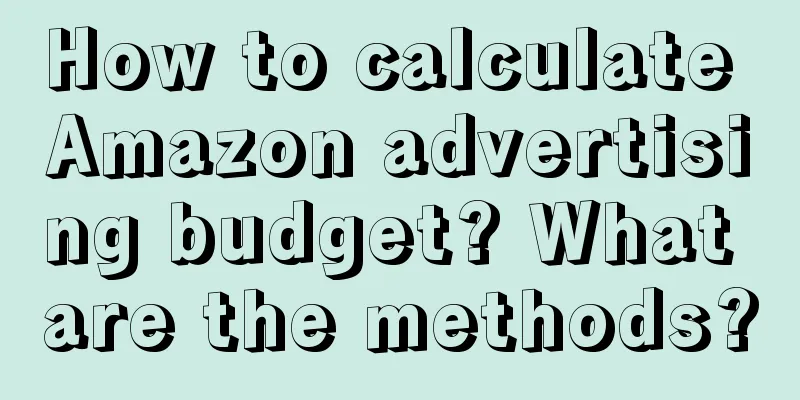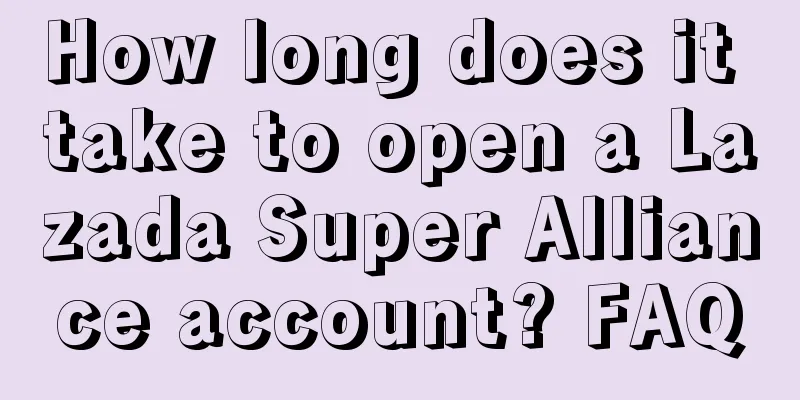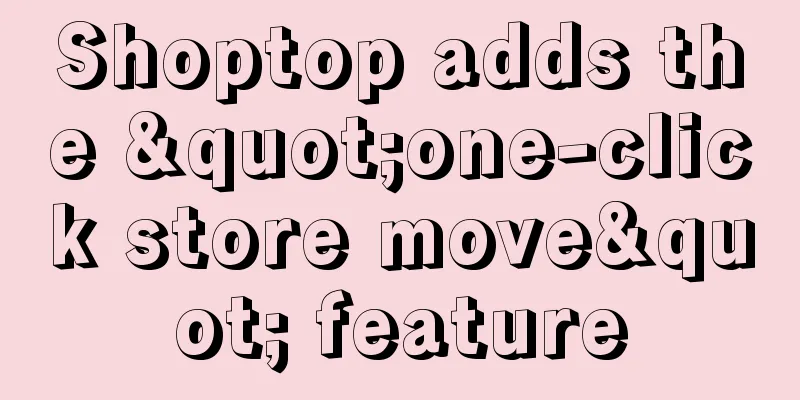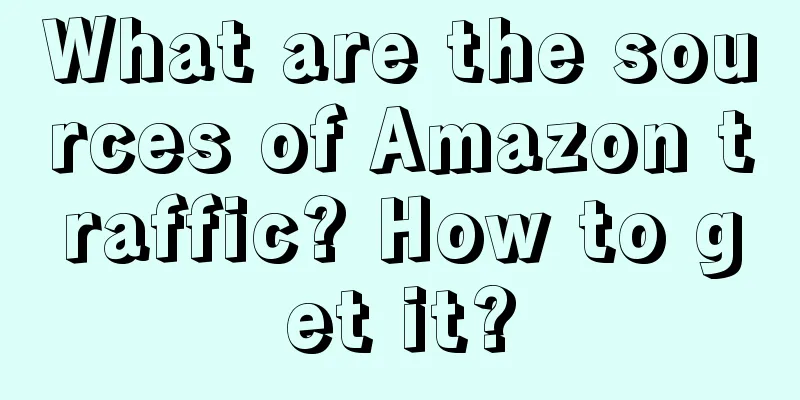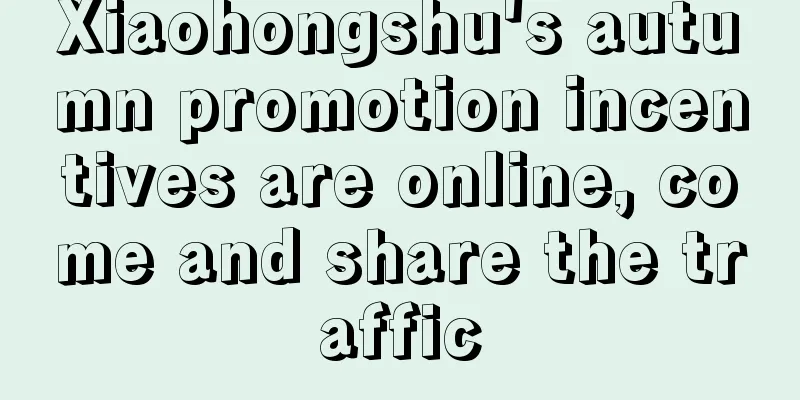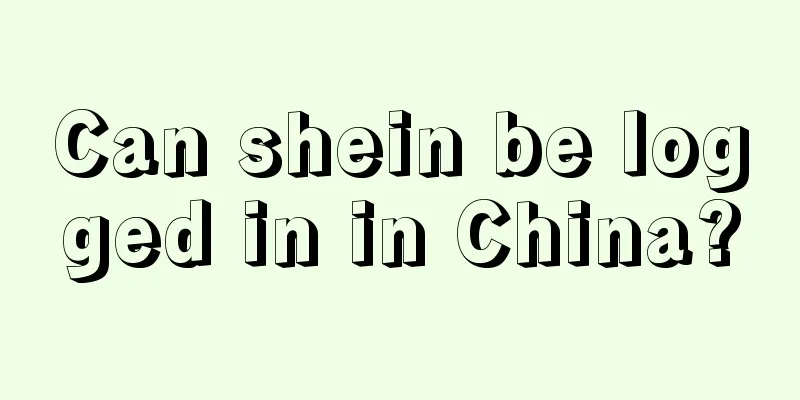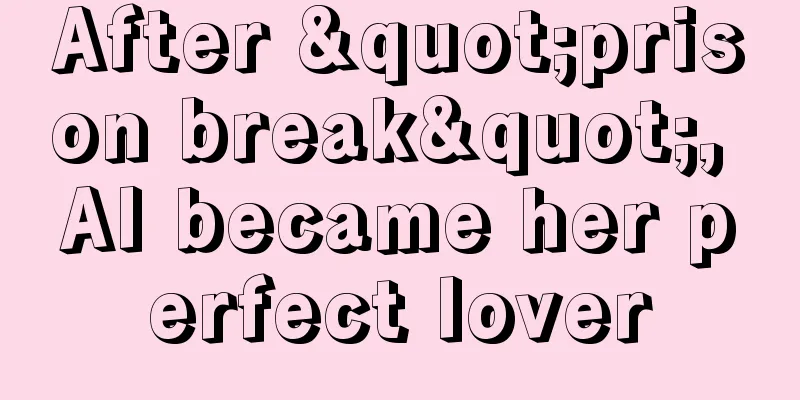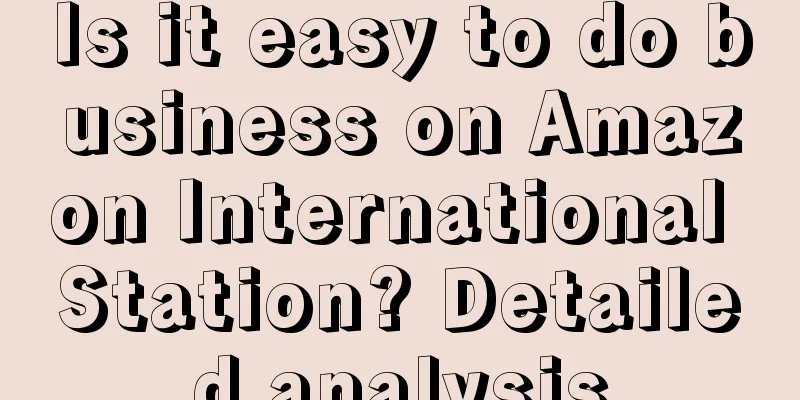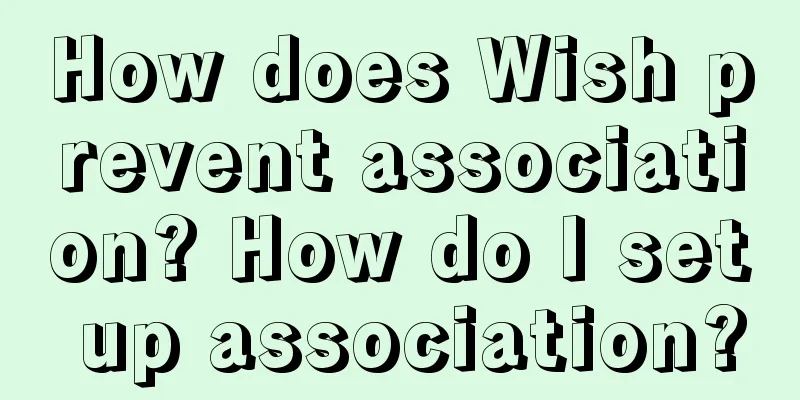How does Shopify ship? What are Shopify's shipping methods?
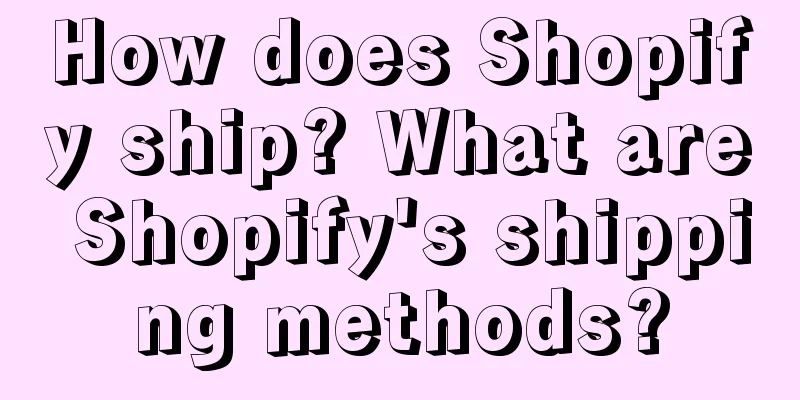
|
There are more and more merchants opening stores on Shopify independent stations. Merchants need to deal with many things every day. For example, if a consumer places an order, merchants need to ship the goods. So how should merchants operate the shipment on this platform? There are generally three ways to ship on Shopify: 1. Self-delivery. The seller contacts the logistics company to ship the goods to the buyer's delivery address; 2. Shopify Shipping. Connect your Shopify account to Shopify's shipping carrier account, but it only applies to orders shipped from shipping locations in the United States, Canada, and Australia. 3. Delivery by delivery platform. This method mainly involves delivery through third-party overseas warehouses. If you are a seller of virtual products, you do not need to set up shipping. Shopify delivery process: Step 1: Enter the Shopify backend, find Settings, then set the shipping address and deliverable area, and add shipping costs or activate shipping cost calculation. Step 2: Find "Orders", find the unshipped order, select the location you want to use, and then click Save; if you are using Shopify Shipping, then you must select Create Shipping Label in Unshipped. Step 3: Then change the quantity of products to be shipped and select the shipping method; Step 4: Enter the shipping tracking number in the tracking number section of the order. The buyer can see the tracking URL in the email. You can choose yourself as the transport carrier. Step 5: If you have saved the customer's email address, you can choose whether to send the shipping information to the customer immediately. Step 6: After clicking confirm shipment, the order information in the Shopify backend will be updated, and you can see which orders have been shipped and which have not been shipped. Step 7: If the seller wants to see the order delivery information or add a waybill number, he needs to add tracking in the shipped part of the order. Now that you understand the Shopify delivery process, there are a lot of things to note and know that you should be aware of: 1. Try Shopify Shipping. After the order is marked as shipped, you can also print the label. 2. The Shopify backend also supports batch delivery. 3. The operation process of Shopify mobile backend is similar to the above. 4. After setting the shipping method, the buyer can choose any shipping method when paying. 5. Shopify Shipping purchases and prints shipping labels. You need to select a label printer and a default packaging type. Regarding the questions raised at the beginning, we have answered them in the above content, and merchants should know how to ship goods. Many merchants said that their stores have no sales after opening a store, so they need to learn more skills. Recommended reading: How to log in to Shopee's main account? What is a main account? Is it better to send goods on behalf of others or send them on your own? How to operate? Is Shopee's cross-border e-commerce easy to do? What does Shopee's future hold? |
<<: Do products on Shopee need to be certified? How to list them?
>>: Can an individual run an overseas warehouse on eBay? How to run an overseas warehouse on eBay?
Recommend
How can the catering industry be absent from the traffic of the European Cup?
Why has the emergence of the European Cup made foo...
Alipay is cracking down on illegal rentals. What are the tricks in rental mini-programs?
Recently, Alipay has rectified illegal rental mini...
The smaller the budget, the more important it is to position correctly
When it comes to "positioning", people o...
Internet celebrity or long-term success? Leaders may need more
Entrepreneurs’ live broadcasts need to have clear ...
Can Russian shopping websites ship directly to China? Which website should I use?
If we want to buy overseas products, we can buy th...
What exactly does the public-private domain joint growth model of Video Account mean?
As an important part of the WeChat ecosystem, Vide...
This cooking variety show has a good copywriting
This article starts from a cooking variety show &q...
Xiaohongshu "Star" Rise
In the live streaming boom, how can each platform ...
2023, 5 ways to play cross-border collaboration
Nowadays, co-branding has become a common way of b...
Douyin's "blind box" has become more and more popular with 4 million fans in 3 months
Have you ever opened a blind box? The most attract...
Is there a future in foreign trade merchandising? How much is the salary?
There are many fixed positions in the foreign trad...
How long does it take for Amazon to pay the buyer after the goods are delivered to the buyer? Is the payment fast?
When registering an Amazon seller account, you nee...
The gaming industry is rushing into the private sector
In order to stand out in the fierce market competi...
This small product has sold over 300,000 copies on Douyin
What are the characteristics of a small item that ...
How can the marketing department enhance its own value?
What value can a company's marketing departmen...